External blob
1. Introduction
In the EdgeHub public cloud production environment, there is a maximum data storage limit set for each Tenant space (please refer to the `Data Archiving`` documentation for details). For users who need to retain data for an extended period, EdgeHub allows Tenant Admin users to configure their own External blob as a data storage space. Once the External blob is set up, users are not restricted by data storage time limits since they bear the storage costs themselves.
Currently, the following three types of External blob configurations are supported:
- Azure storage account
- Ali OSS (Alibaba Cloud Object Storage Service)
- WISE-IoTSuite Blob (Minio)
2. Setting
- Users can access the configuration through
Data management->External blob. TheStatuswill be disabled by default, meaning data is stored in the space provided by EdgeHub.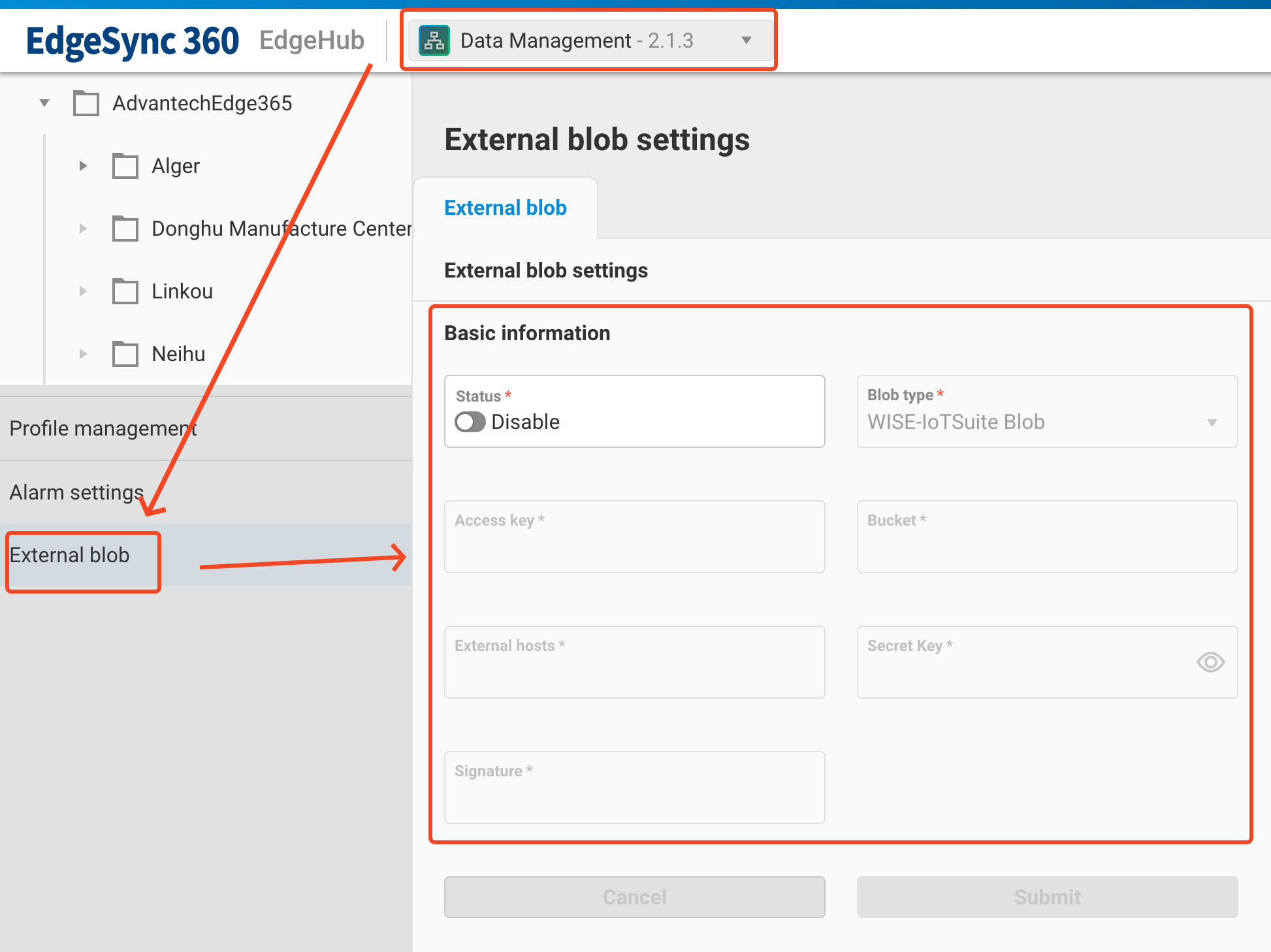
- Changing the
Statusto Enable allows users to select one of the three Blob types.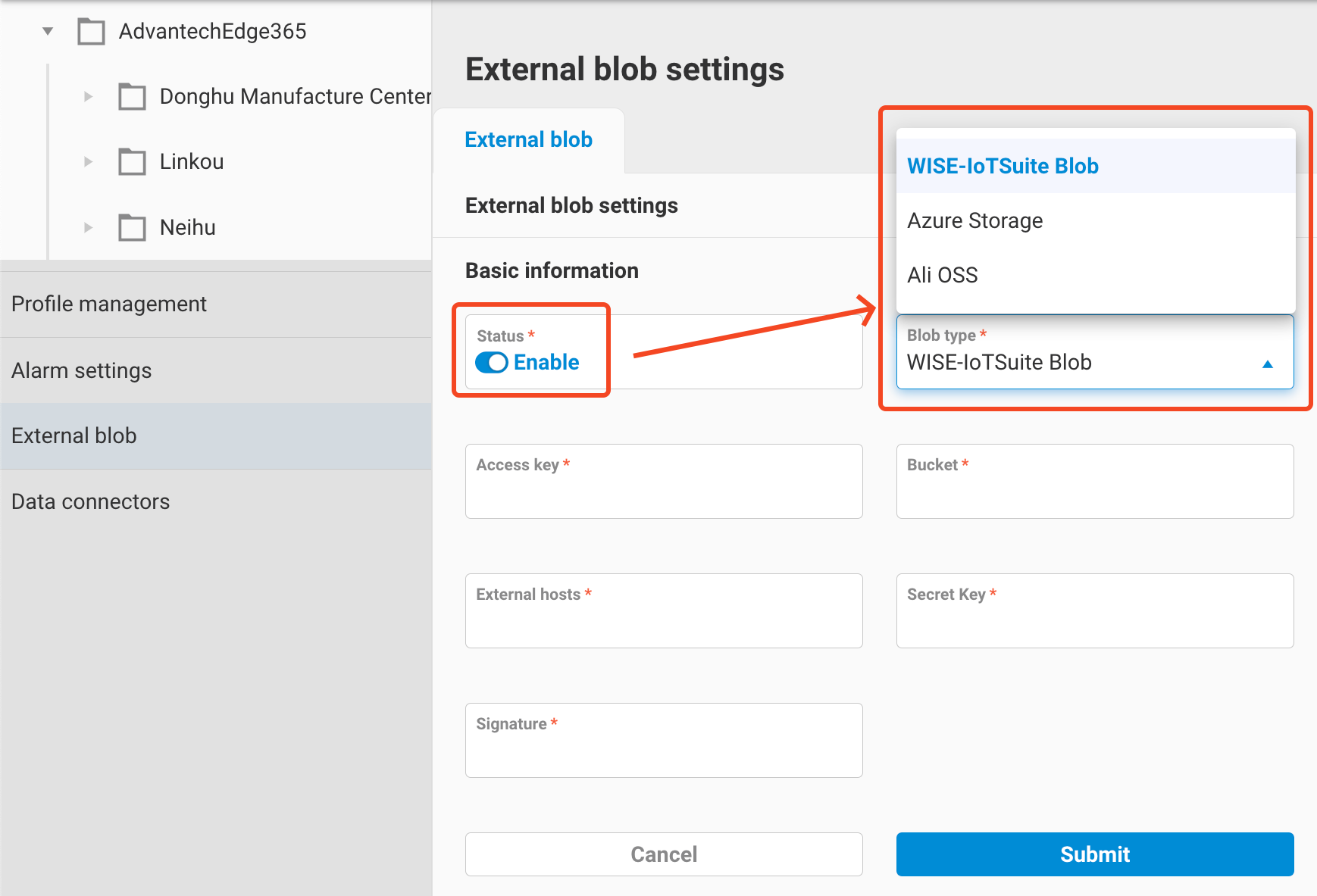
2.1 Azure storage account
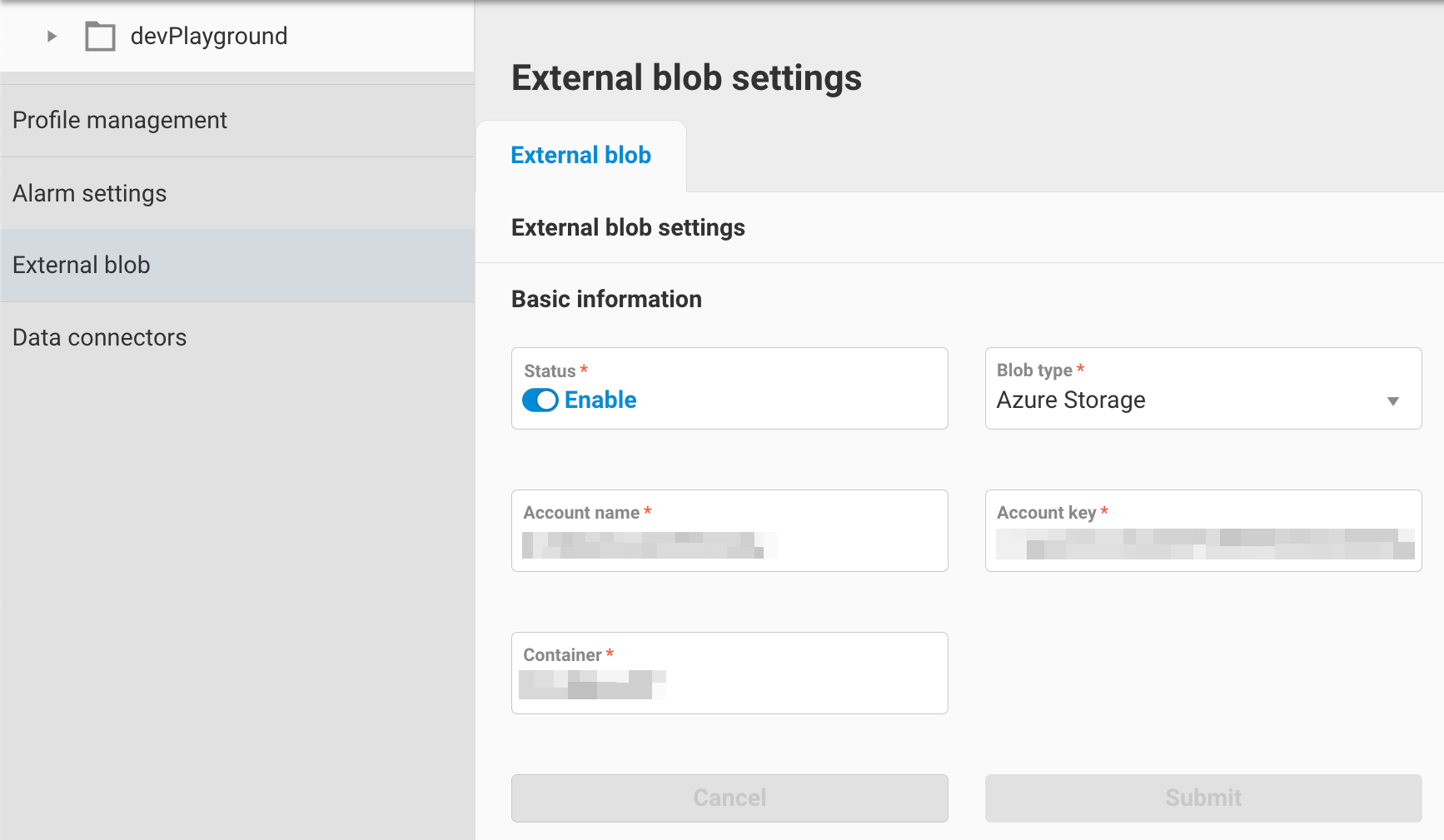 Please apply for an Azure storage account in advance and obtain the correct connection information. Then, configure the following details:
Please apply for an Azure storage account in advance and obtain the correct connection information. Then, configure the following details:
- Account name
- Account key
- Container
Once the configuration is completed, click Submit to finish the setup.
2.2 Ali OSS (Alibaba Cloud Object Storage Service)
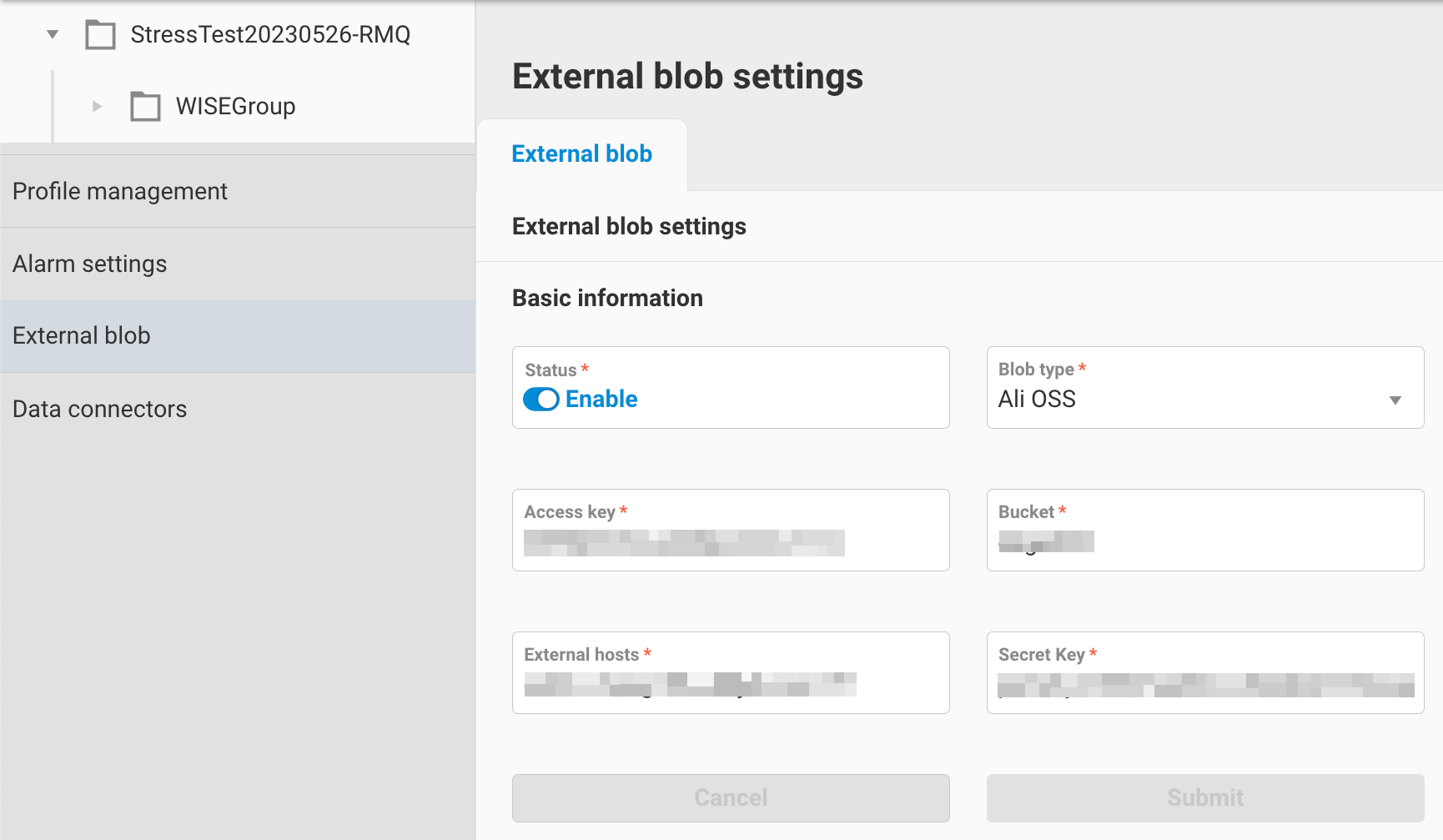 Please apply for Ali OSS service in advance and obtain the correct connection information. Then, configure the following details:
Please apply for Ali OSS service in advance and obtain the correct connection information. Then, configure the following details:
- Access key
- Bucket
- External host
- Secret key
Once the configuration is completed, click Submit to finish the setup.
2.3 WISE-IoTSuite Blob (Minio)
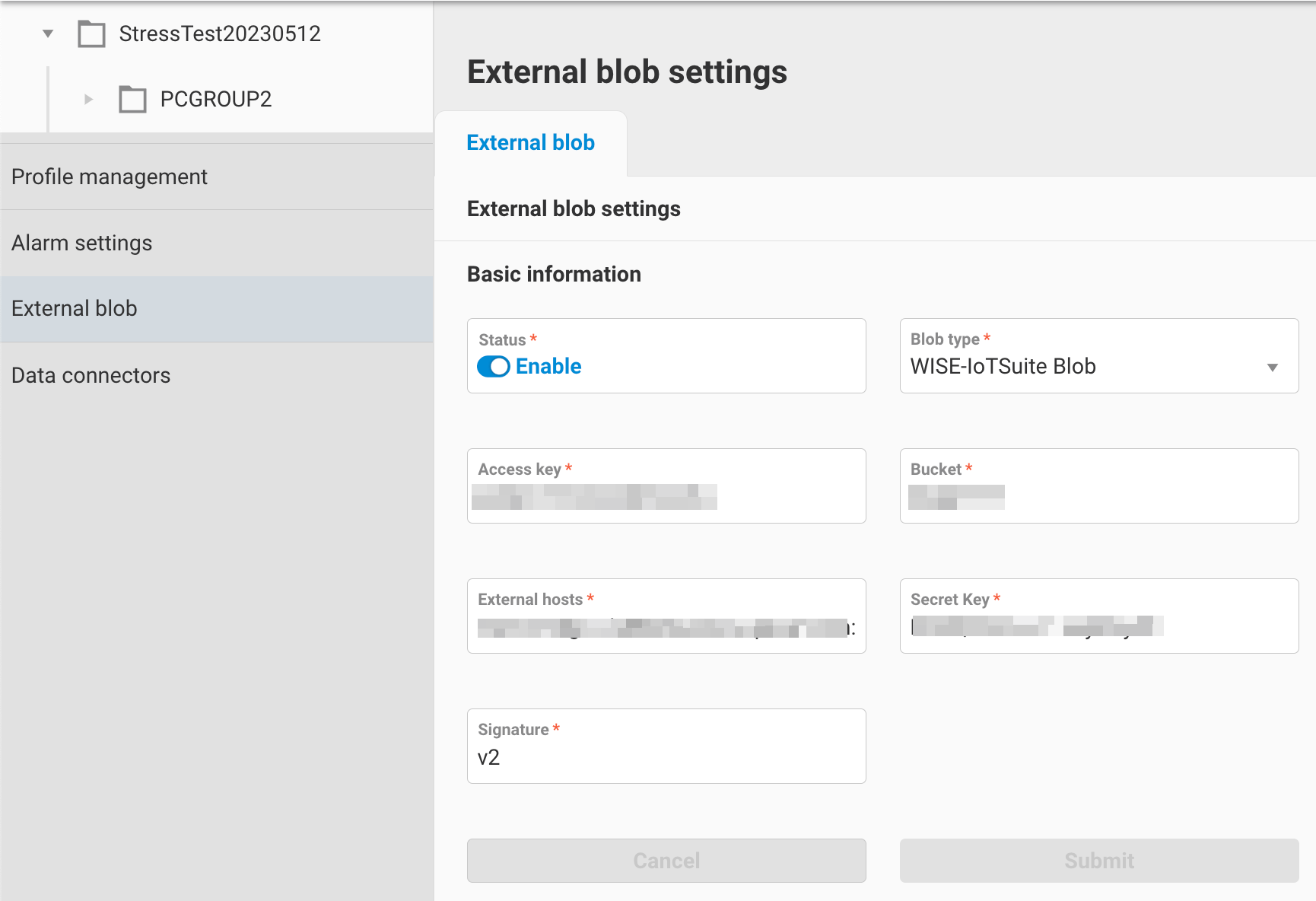 Please apply for WISE-IoTSuite Blob service in advance and obtain the correct connection information. Then, configure the following details:
Please apply for WISE-IoTSuite Blob service in advance and obtain the correct connection information. Then, configure the following details:
- Access key
- Bucket
- External host
- Secret key
- Signature
Once the configuration is completed, click Submit to finish the setup.
#EdgeHub