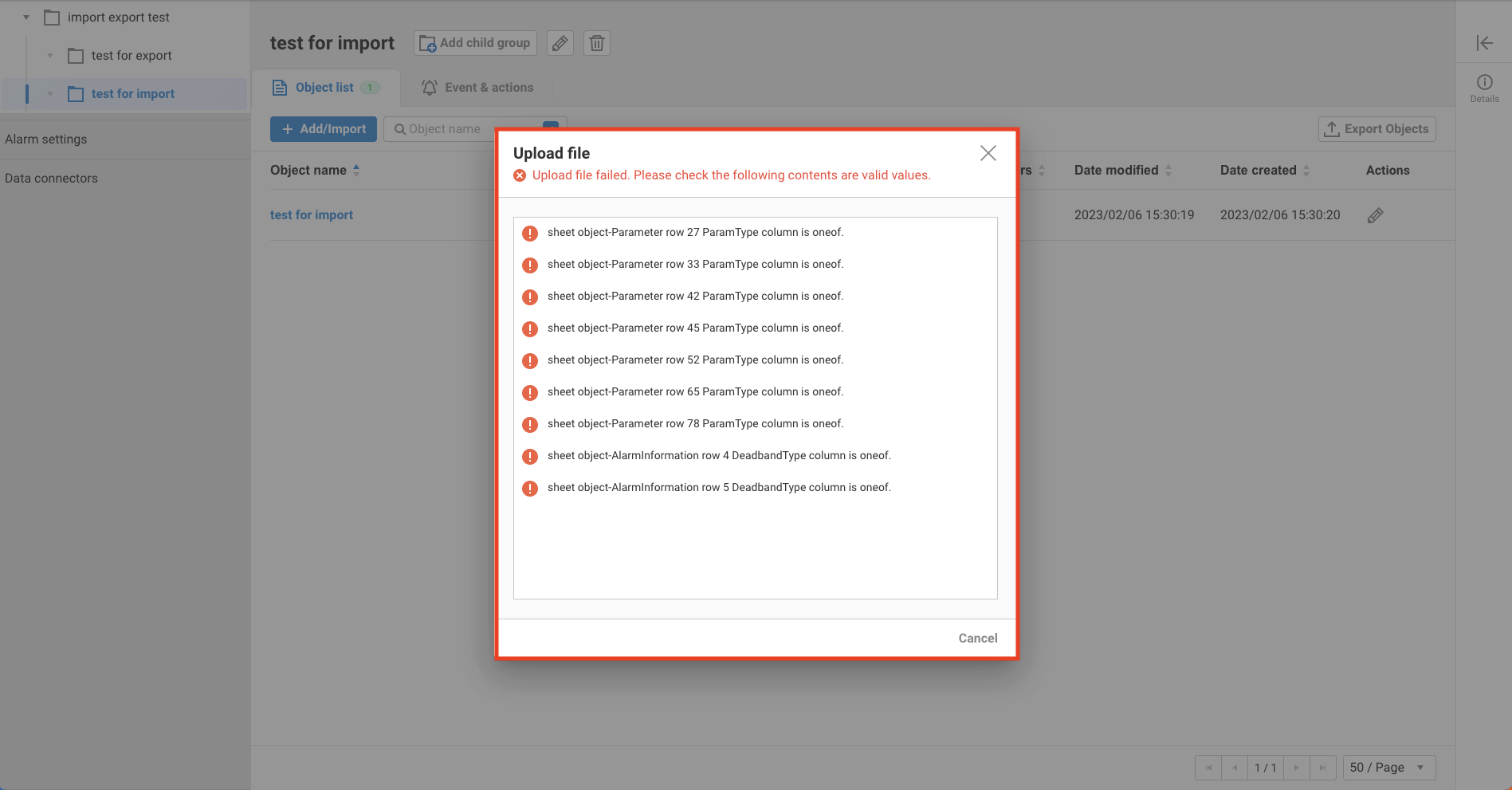🔹 Import / Export Object
1. Export
-
On
Object listpage, click theExport Objectsbutton on the top right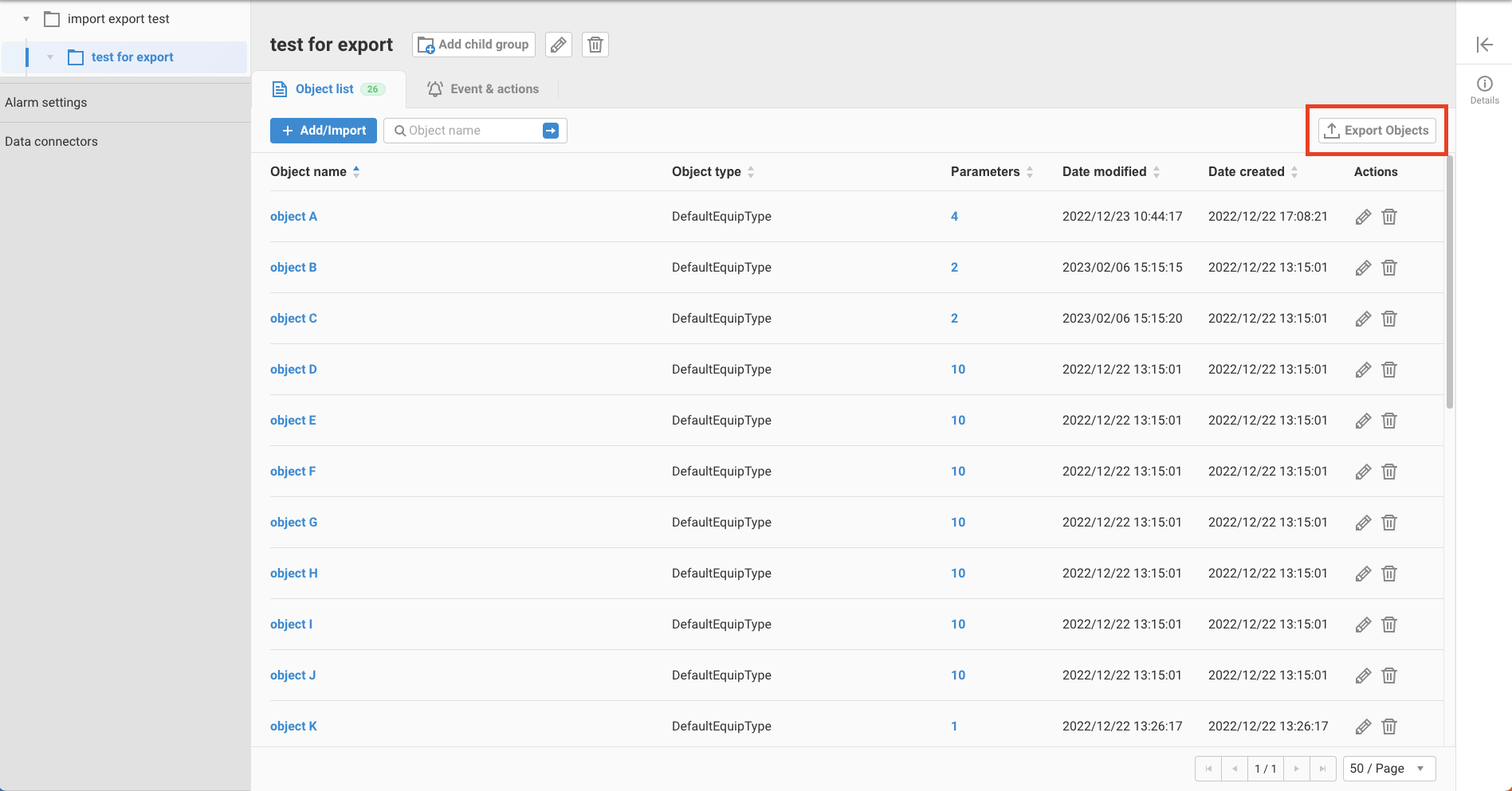
-
Select the download path of the export excel
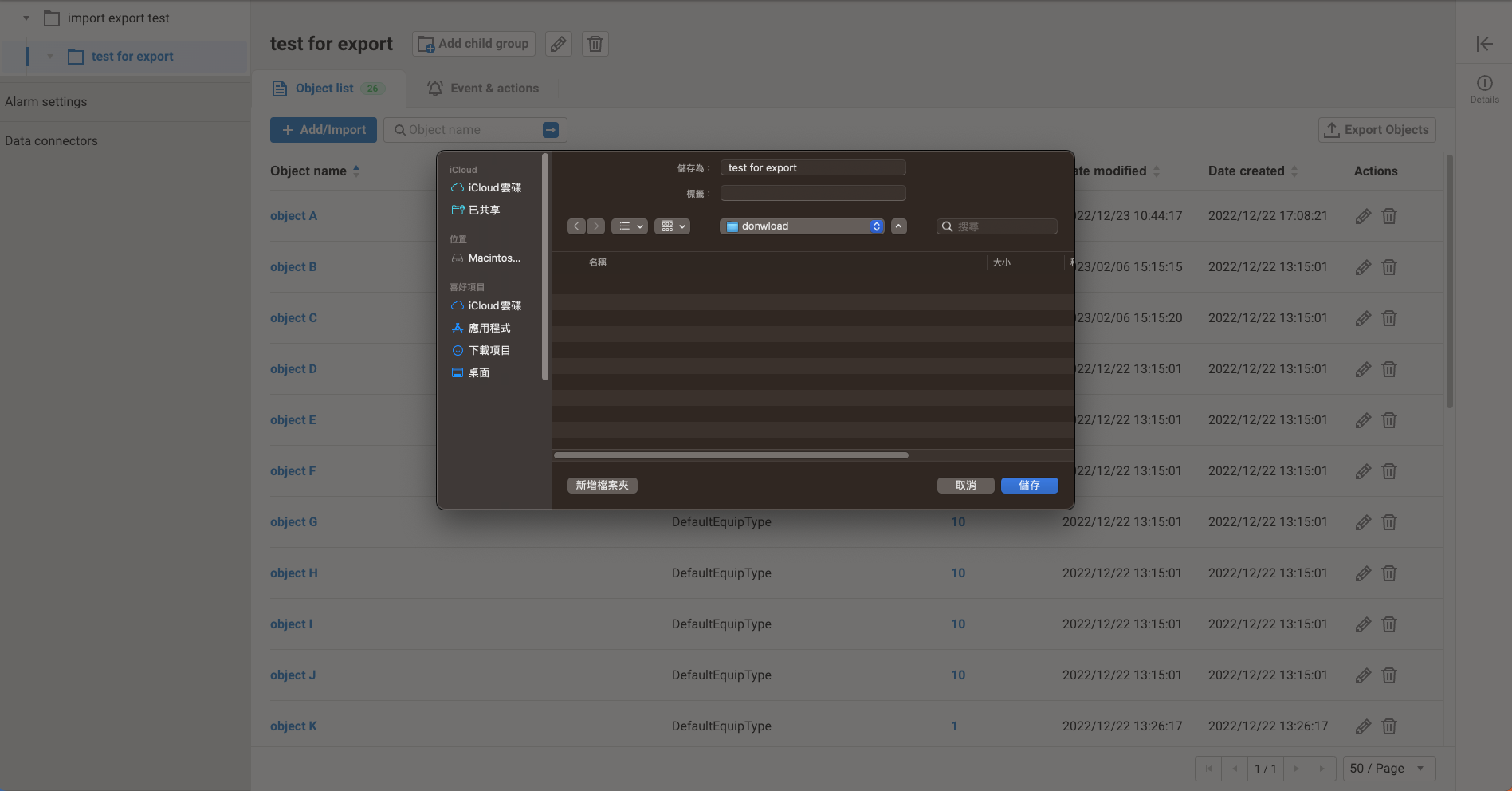
-
Export excel should start download
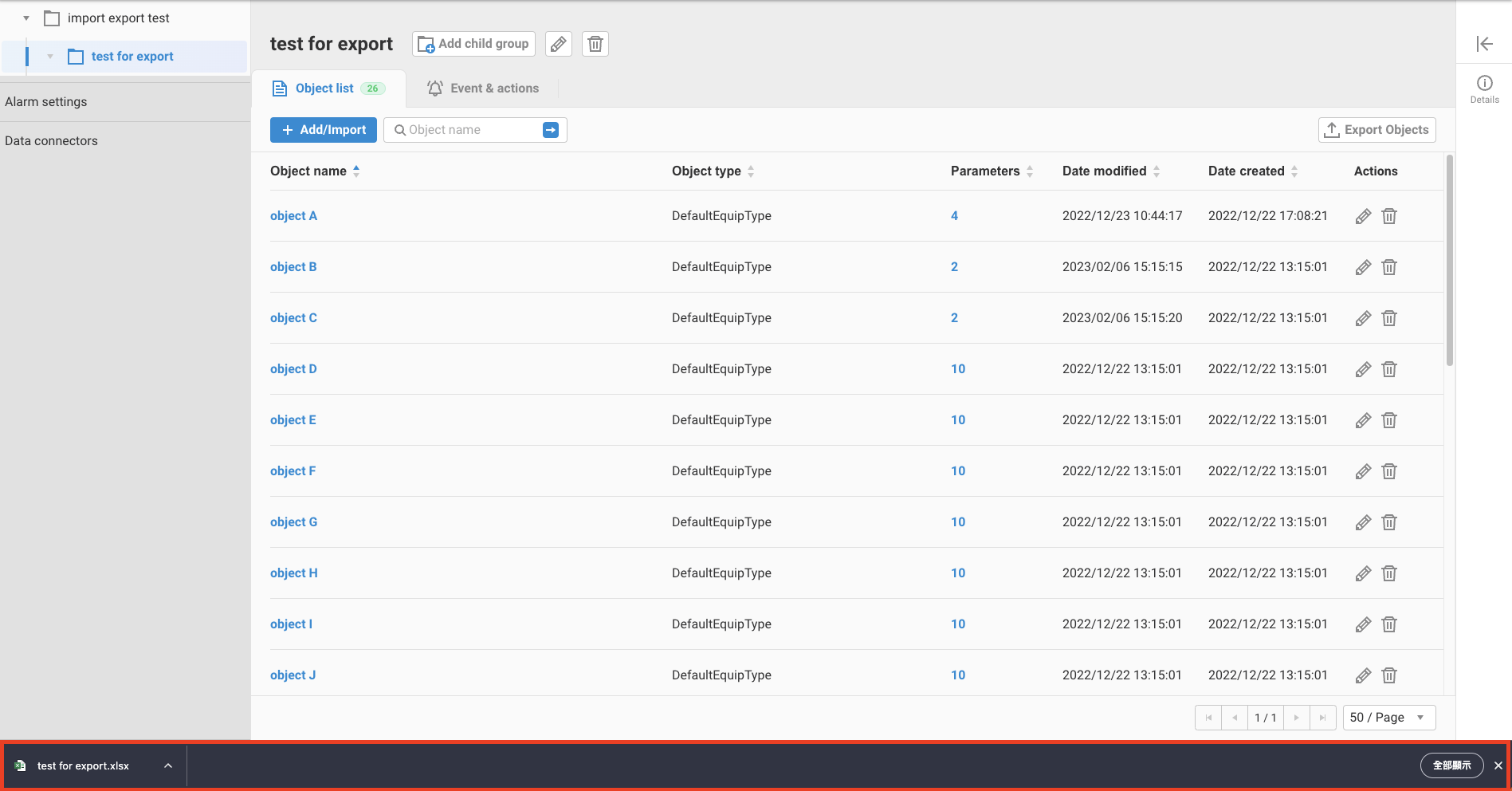
2. Import
-
On
Object list, click theAdd/Importbutton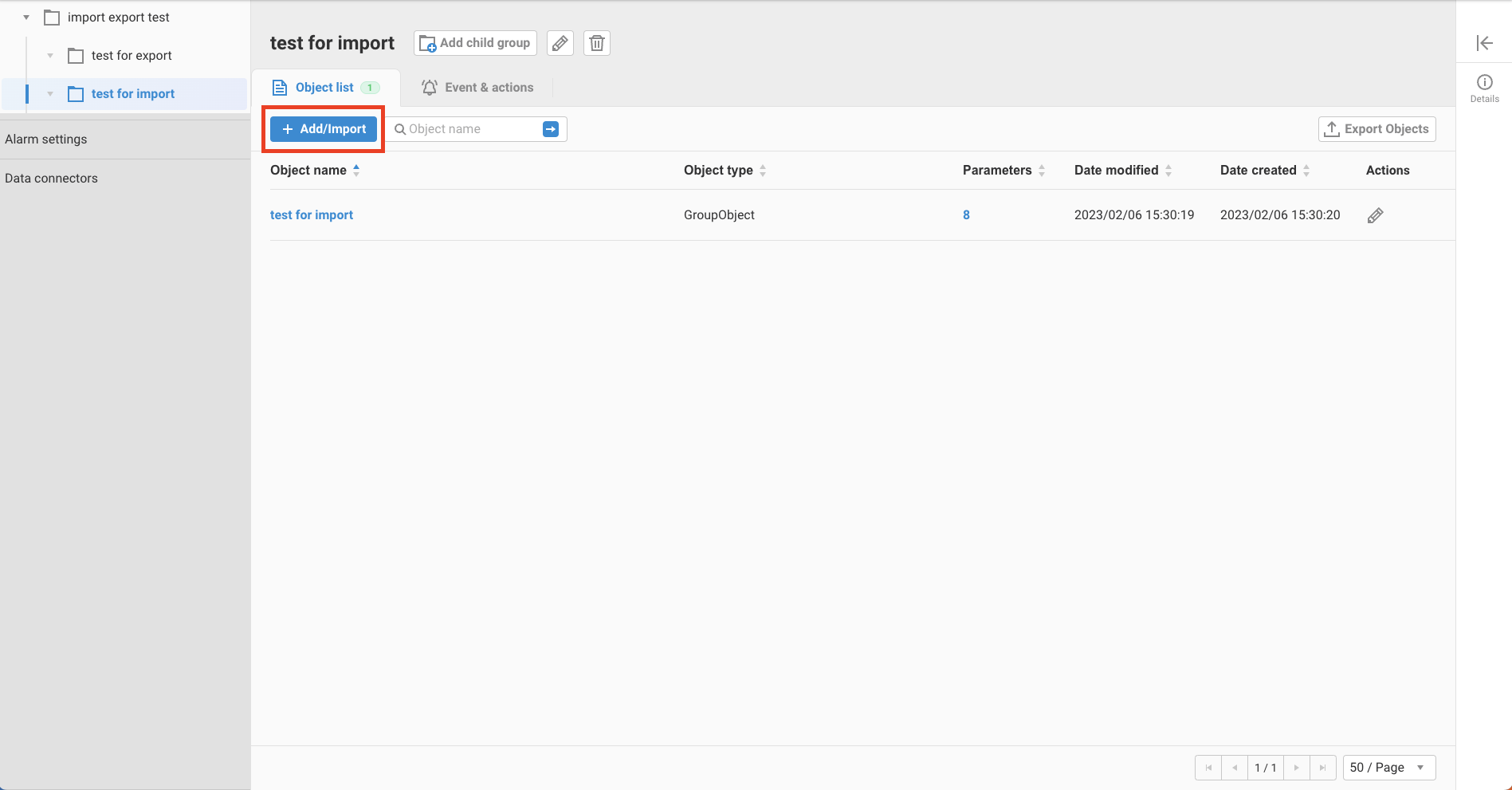
-
Select
Import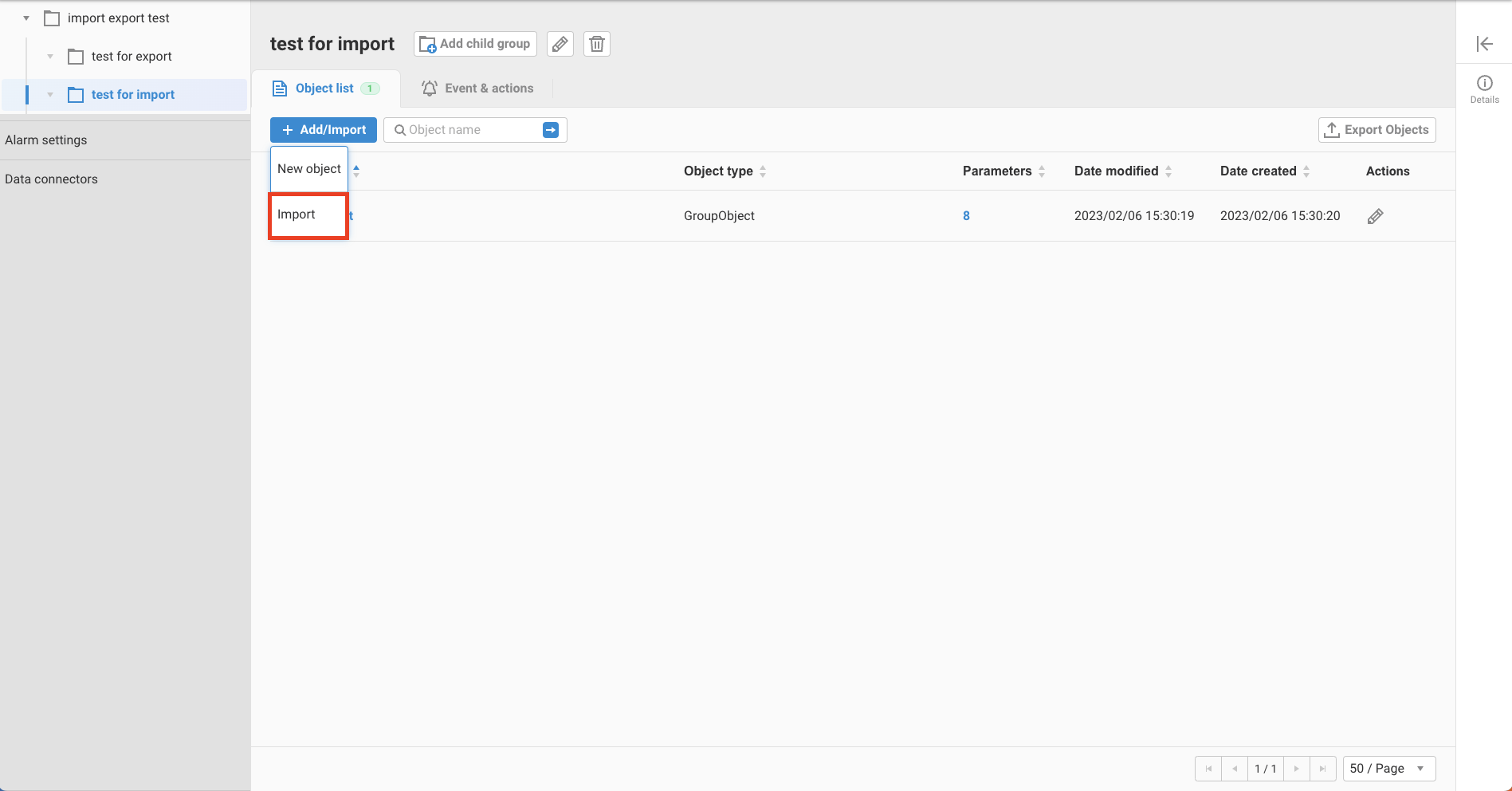
-
The import dialog should pop up
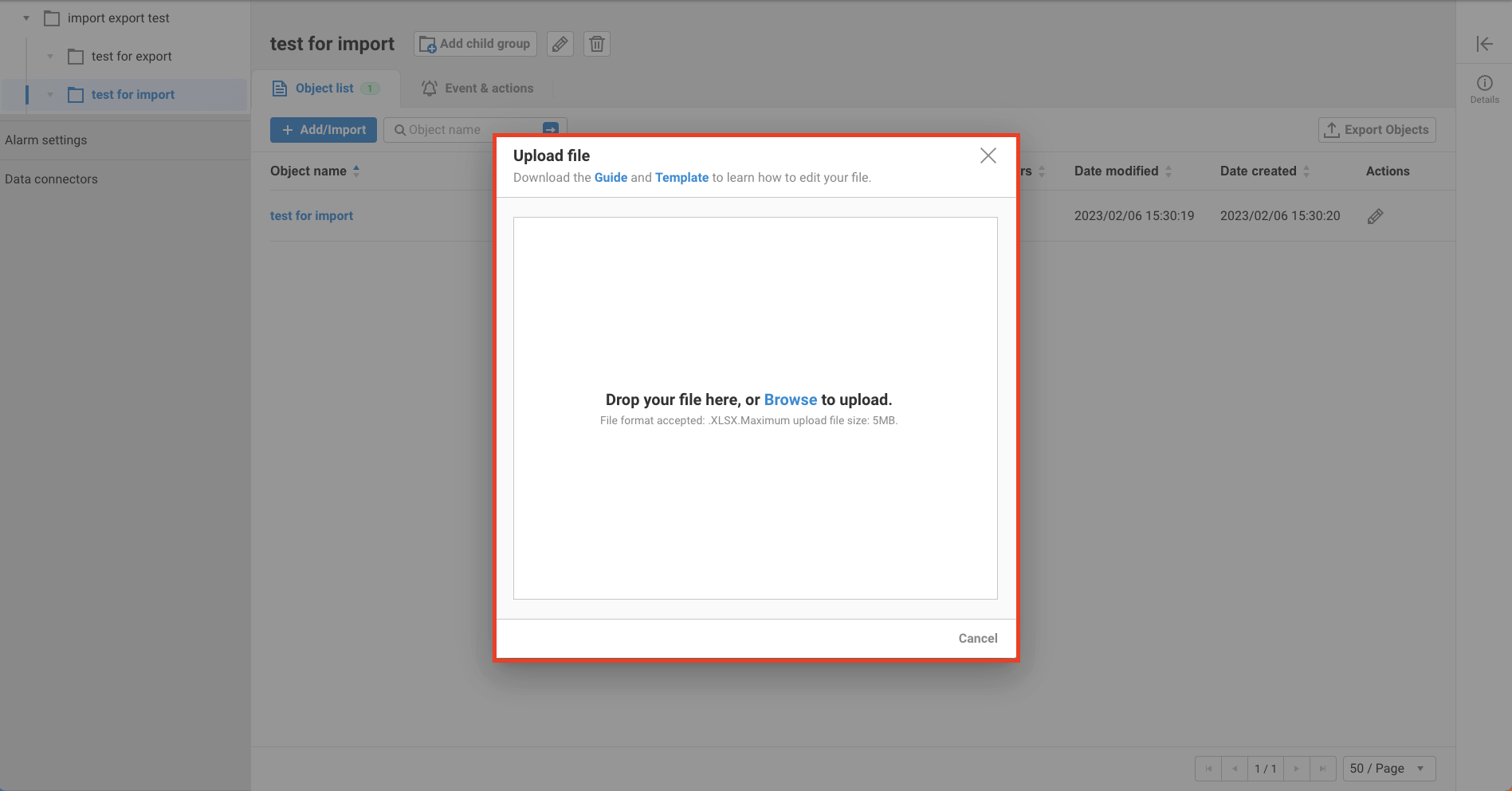
-
Click the
Guidelink to get excel's field documentation, Click theTemplatelink to get the excel template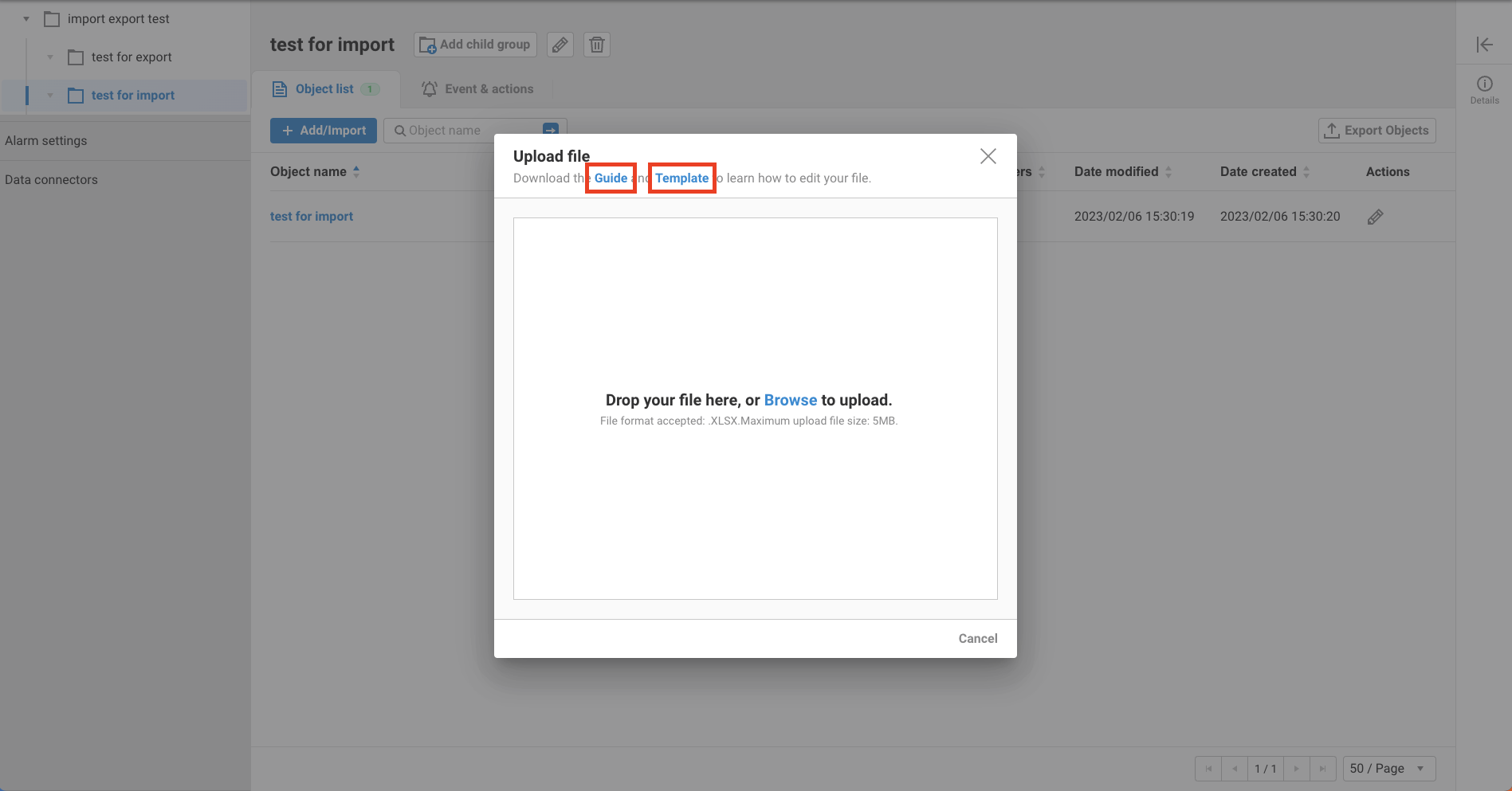
-
Drop your excel into this area
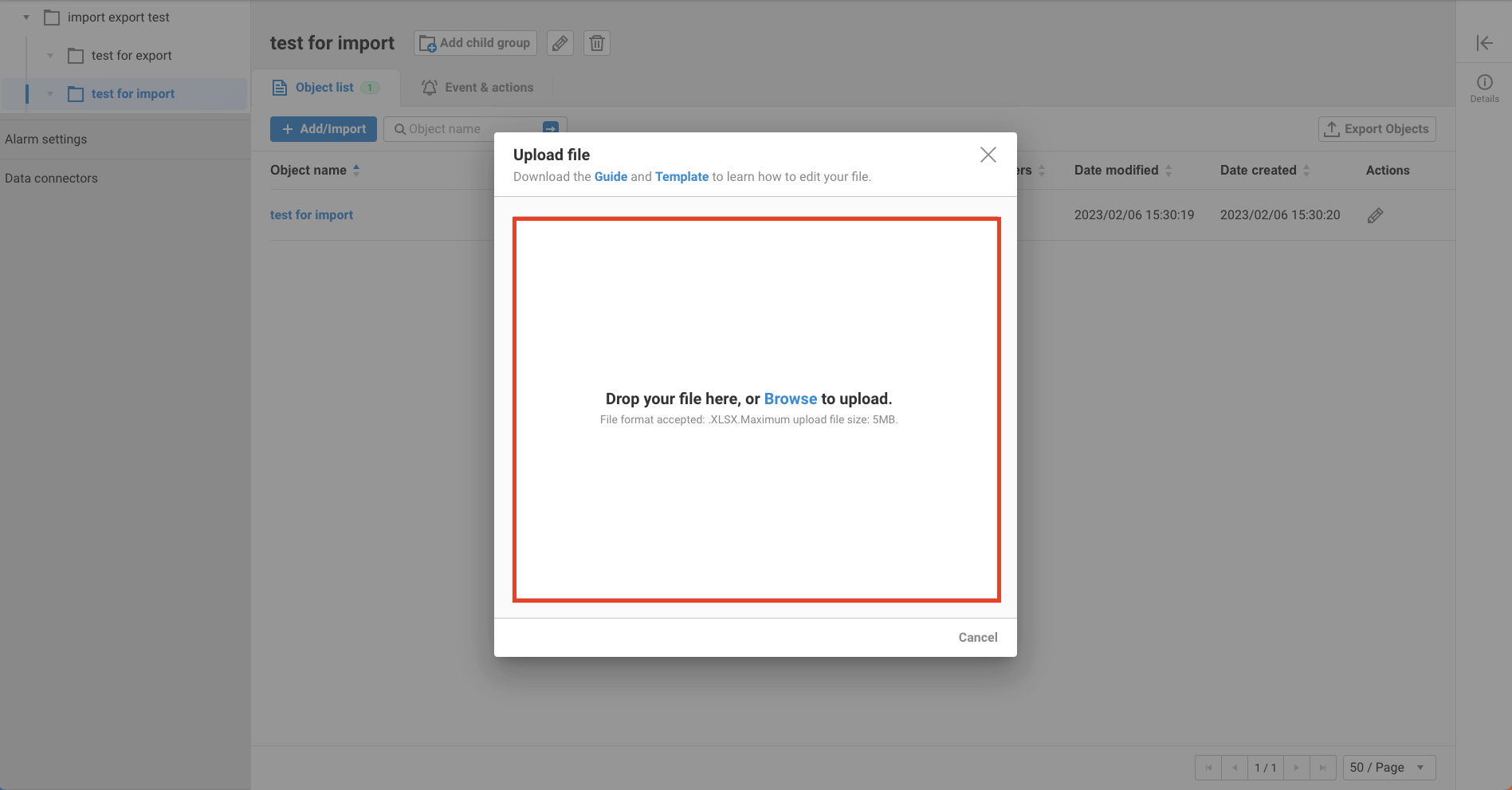
-
The upload process should be starting
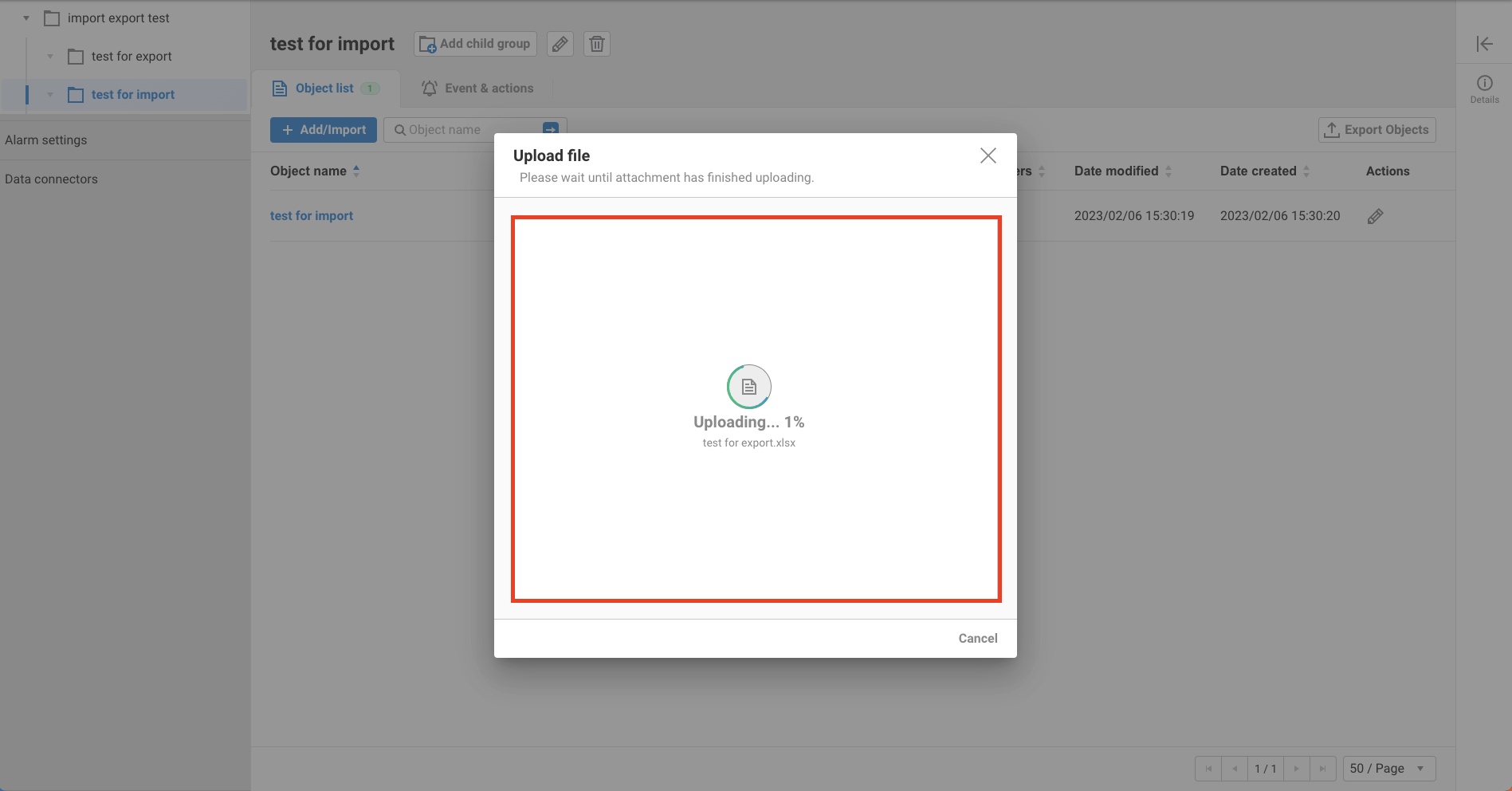
-
If your excel is not valid, the errors will be displayed as a list to let you know