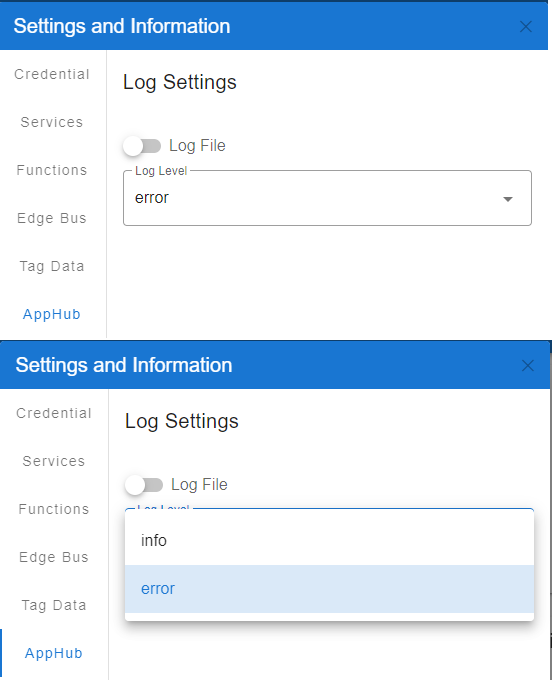Overview
The platform agent includes a device management and debugging tool, Advantech Platform Portal, which allows you to configure and manage device settings and EdgeHub connection settings and view diagnostic information over HTTP(s) from a web browser. You can get the latest agent installer here.
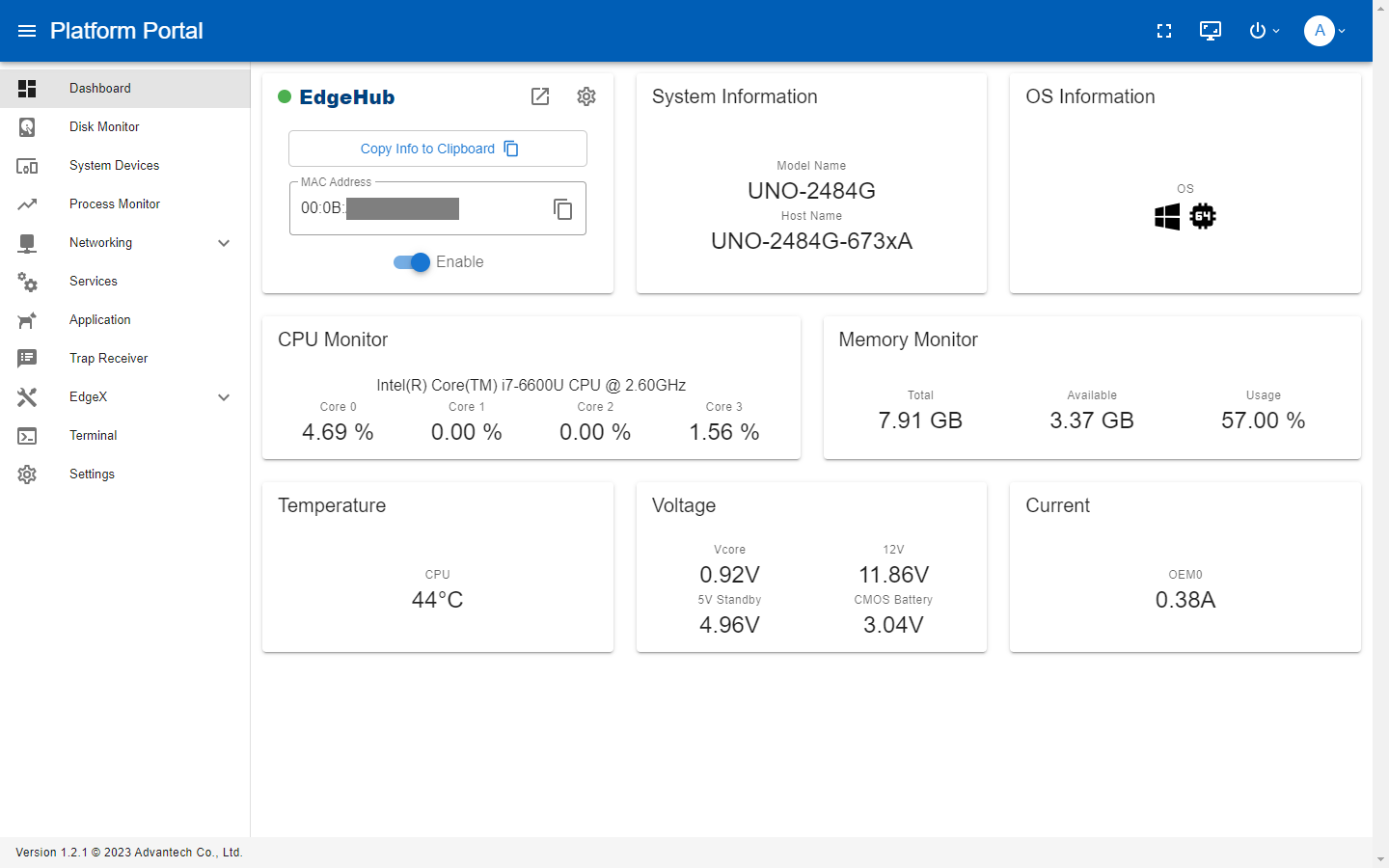
You can use the Advantech Platform Portal for the following:
- Monitor CPU and memory usage
- Gets system information
- OS Information
- HW Monitor
- Disk Monitor
- System Device Information
- See and manipulate a list of running processes
- Network interface information, ipconfig details, Wi-Fi management
- Watchdog, LED, GPIO management
- EdgeHub Agent management
- SNMP Trap receiving
- Application Monitor
- EdgeX device service, application service management
Architecture
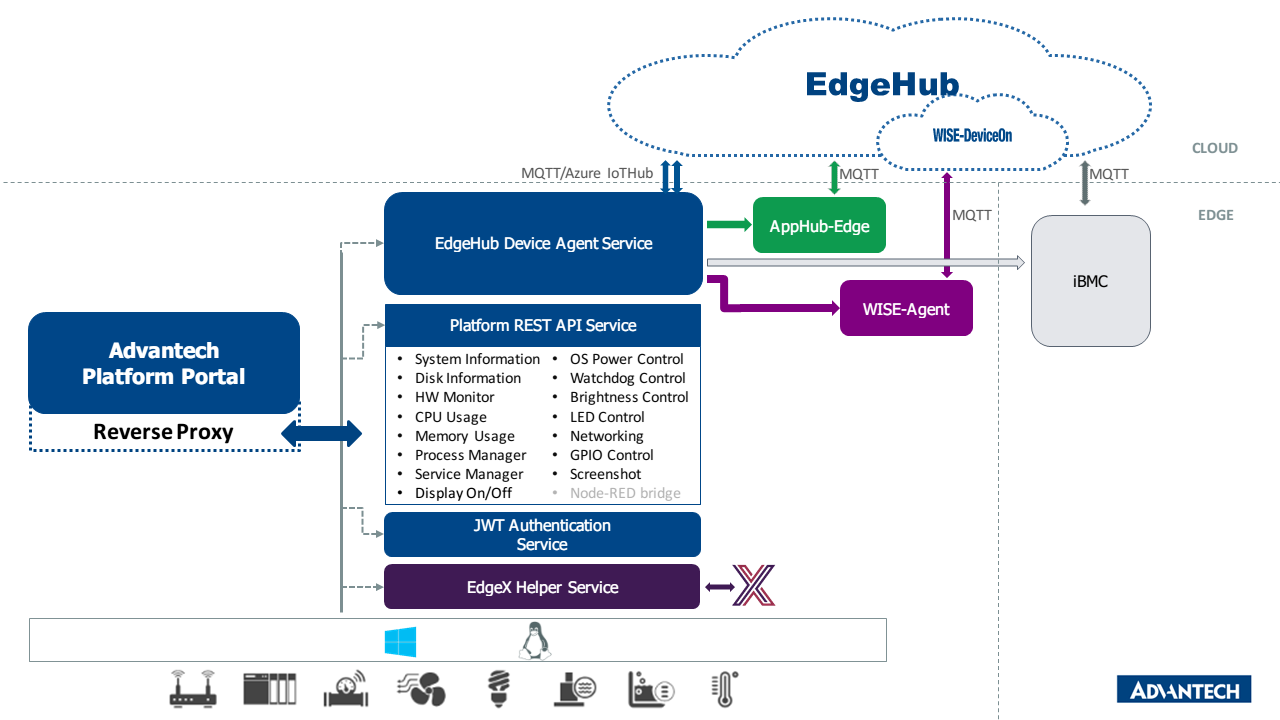
EdgeHub Core Services
| Service | Description |
|---|---|
| EdgeHub Device Agent Service | Serves as a bridge between the Platform REST API service and the EdgeHub, establishing connections and managing communication. |
| Platform REST API Service | Offers REST APIs for monitoring and managing device-related tasks, providing a convenient interface for device management. |
| JWT Authentication Service | Enables user sign in using usernames and passwords. This service verifies credentials and issues tokens, granting users access to device resources and the Platform Portal. |
| AppHub-Edge | Allows users to manage the applications on the EdgeHub |
Installation Package Bundle
| Name | Agents Included |
|---|---|
| EdgeHub Suite | Encompasses all EdgeHub core services, ensuring a comprehensive package to facilitate various aspects of device management and application deployment. |
| EdgeHub Suite Compact | Comprises all EdgeHub core services, excluding AppHub-Edge. This version can be utilized within the Applications feature as a patch. |
| EdgeHub Suite Full | Contains all EdgeHub core services as well as WISE-Agent 1.4.45 (Windows only), providing an extensive suite to cater to a wide array of operational needs. |
Connect to Portal
To connect through the local host, open a browser window and enter one of the URIs shown here (based on your connection type).
- Localhost:
https://127.0.0.1:17443orhttps://localhost:17443 - Local Network:
https://:17443
It requires a login to get permission to access the Advantech Platform Portal and log in with the OS ACCOUNT or the ADMIN ACCOUNT of the device.
OS ACCOUNT
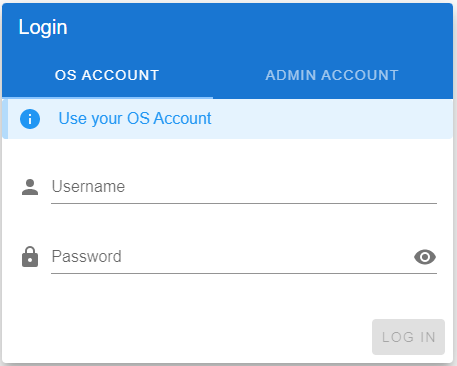
ADMIN ACCOUNT
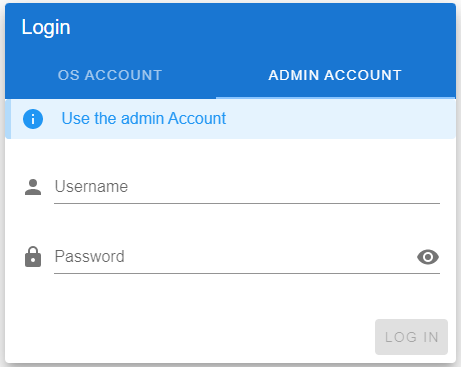
Username: admin
Password: p@ssw0rd
Note:
You will be redirected to the Change Password page after login if you haven't changed the admin password yet.
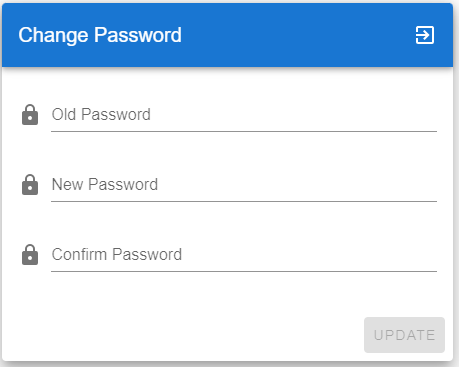
EdgeHub
You can use this widget to manage device credential settings and control the connection to EdgeHub.
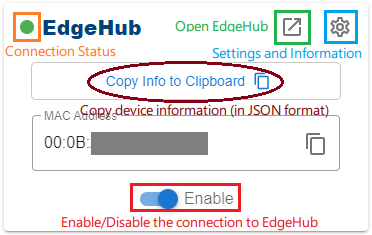
Device Credential
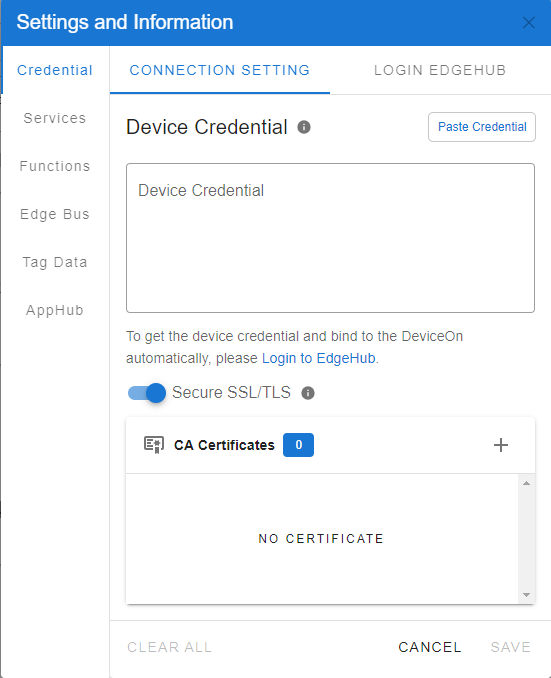
You can either manually copy the Device Credential from EdgeHub and paste it or retrieve it automatically by logging in to EdgeHub.
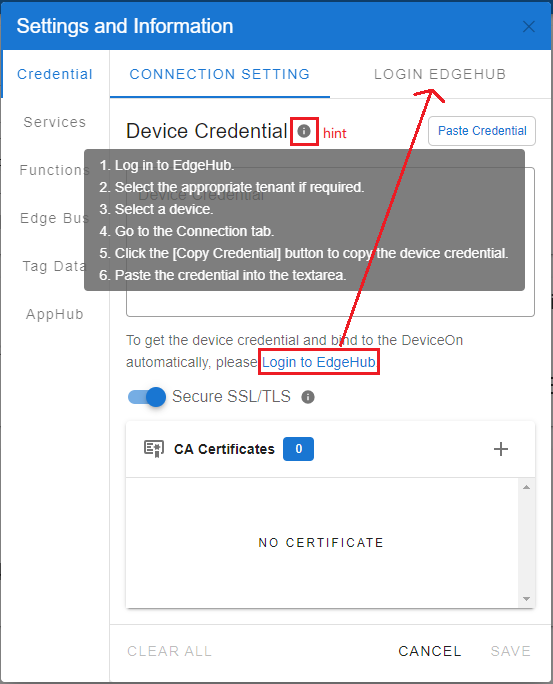
-
Manual Copy and Paste
Click the "Copy Credential" button on the "Connection" tab of a device in EdgeHub, then paste it into the "Device Credential" text area by clicking the "Paste Credential" button or using Ctrl+V.
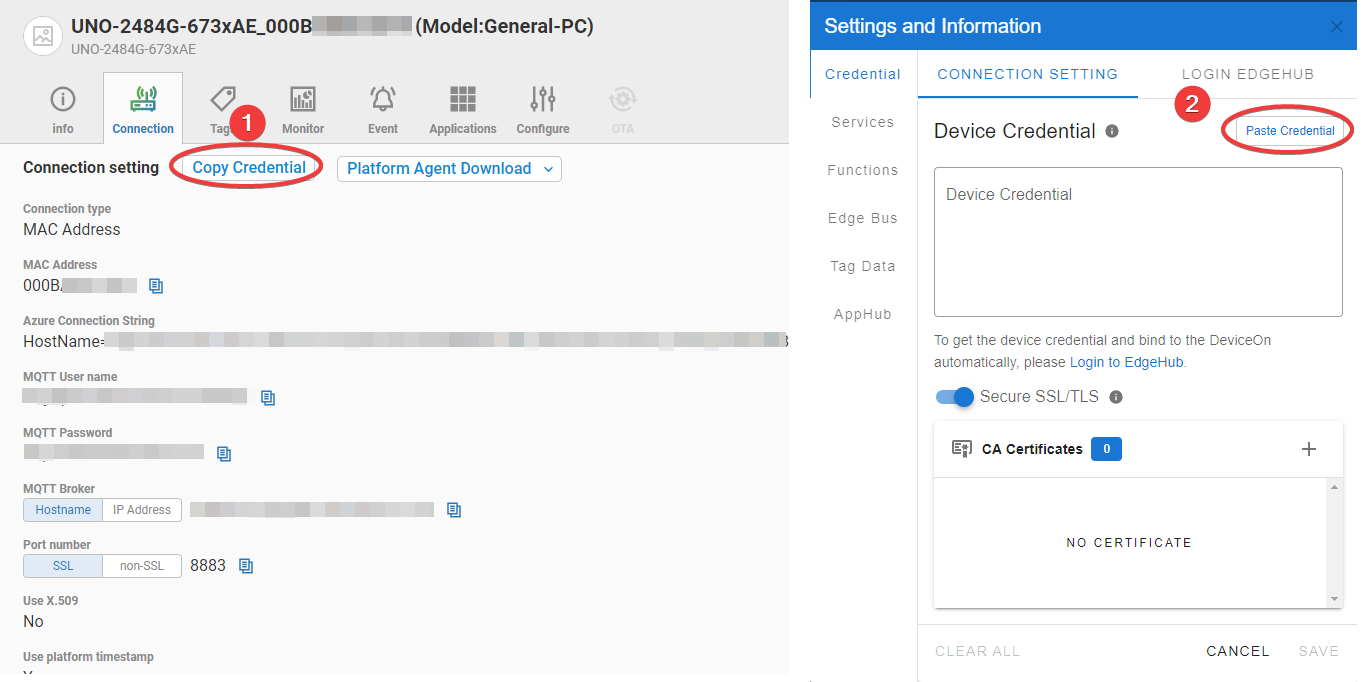
-
Automatic Retrieval via EdgeHub Login
1. Log in with your EdgeHub account.
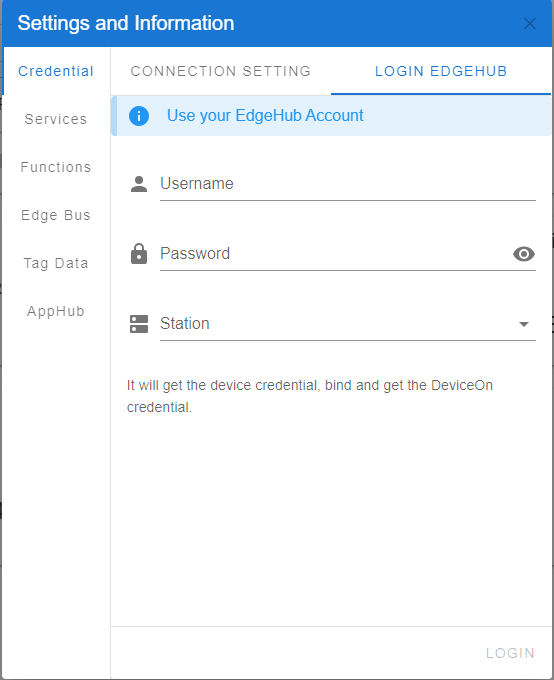
2. Select a tenant if required
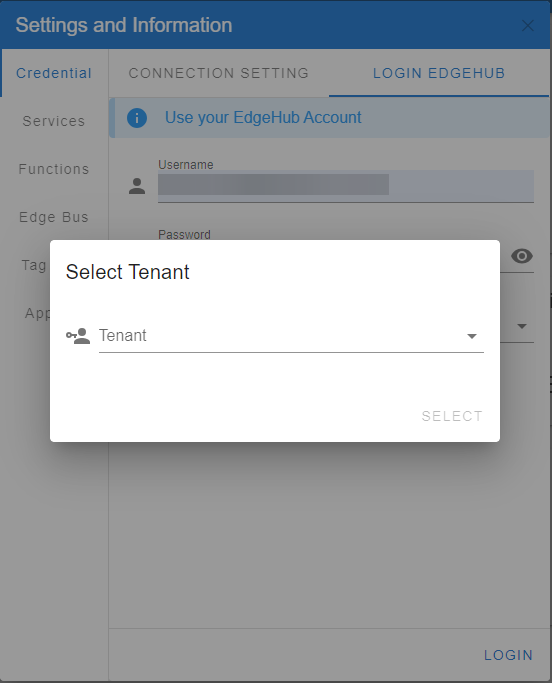
Now, you can click the SAVE button to apply the Device Credential to your device.
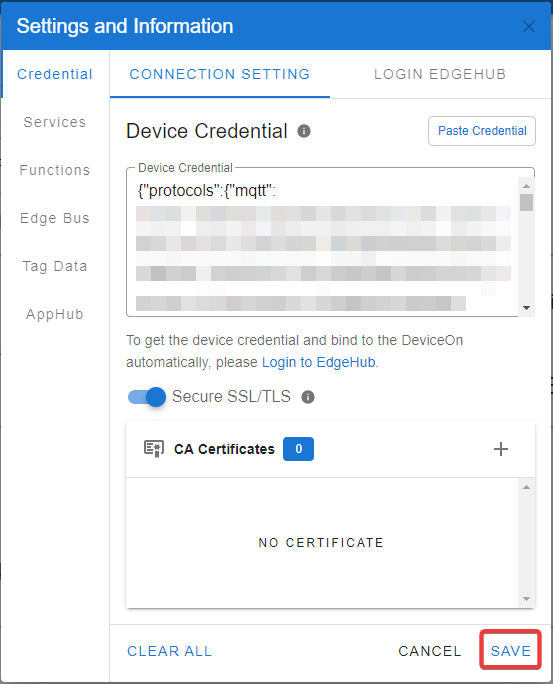
SSL/TLS Connection
The agent automatically enables SSL/TLS connection to the EdgeHub server. For servers with invalid certificates, such as self-signed or those using IP for the server, extra CA certificates can be added, or the Secure SSL/TLS can be disabled to bypass certificate verification.
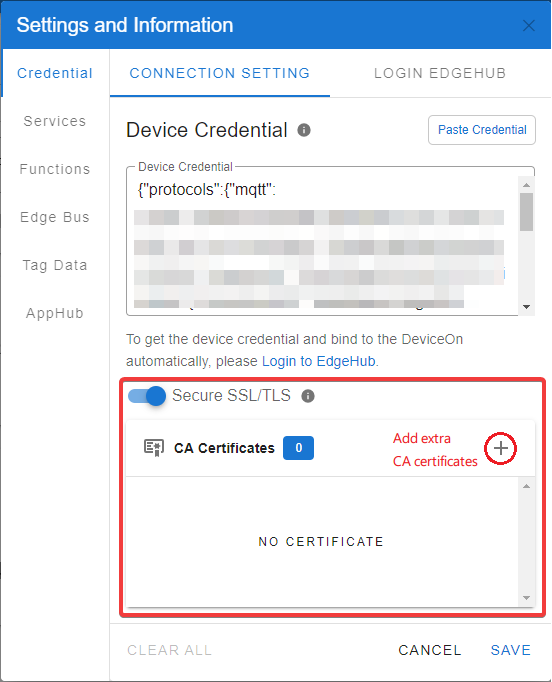
Services
(since 1.0.1)
This displays the services related to EdgeHub and their respective versions.
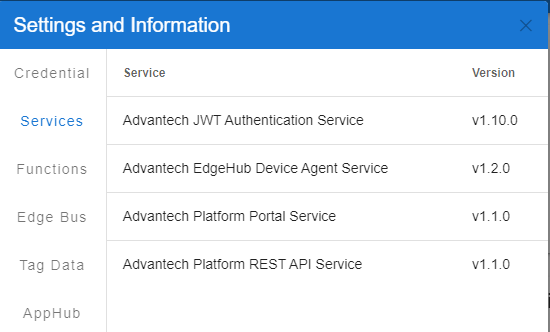
Functions
(since 1.0.1)
The capabilities of the device are displayed.
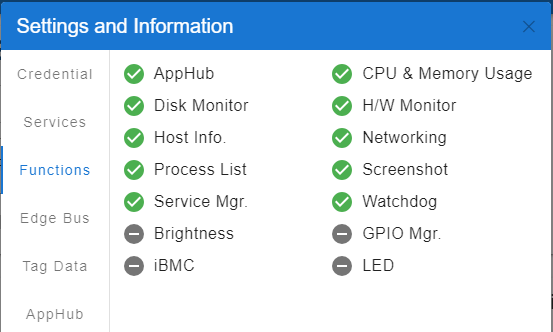
Edge Bus
(since 1.0.1)
This feature displays details about the EdgeBus (Embedded Broker) and provides the option to turn it on or off.
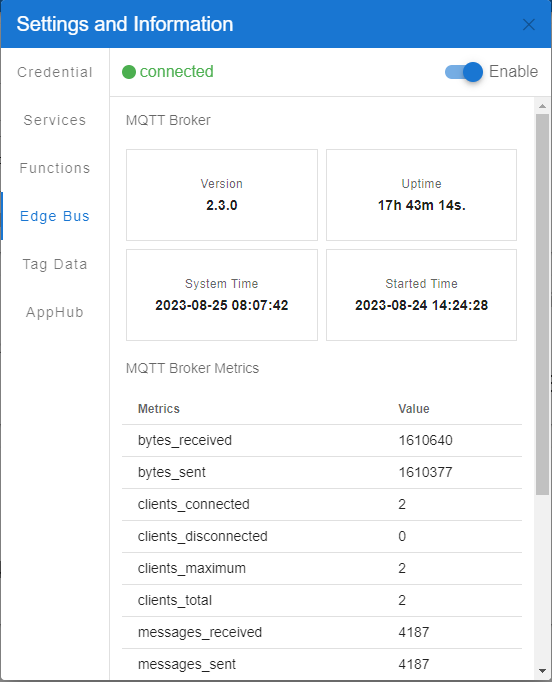
Tag Data
(since 1.0.1)
You could send tag data to EdgeHub.
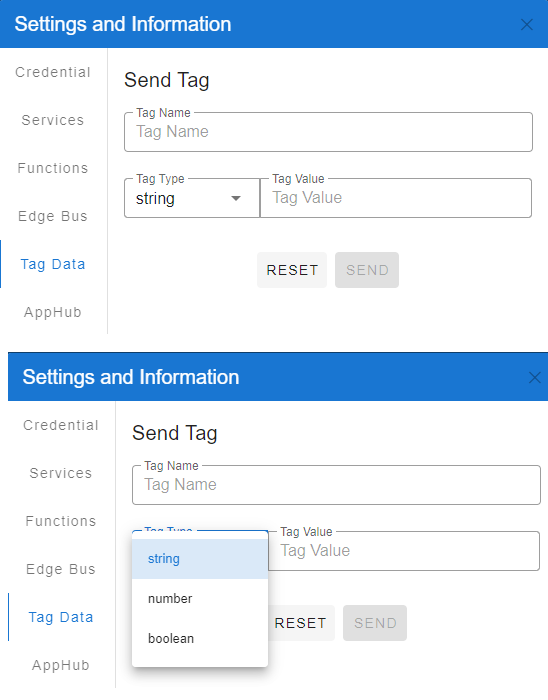
AppHub Log Settings
(since 1.0.1)
You could change AppHub's log settings.