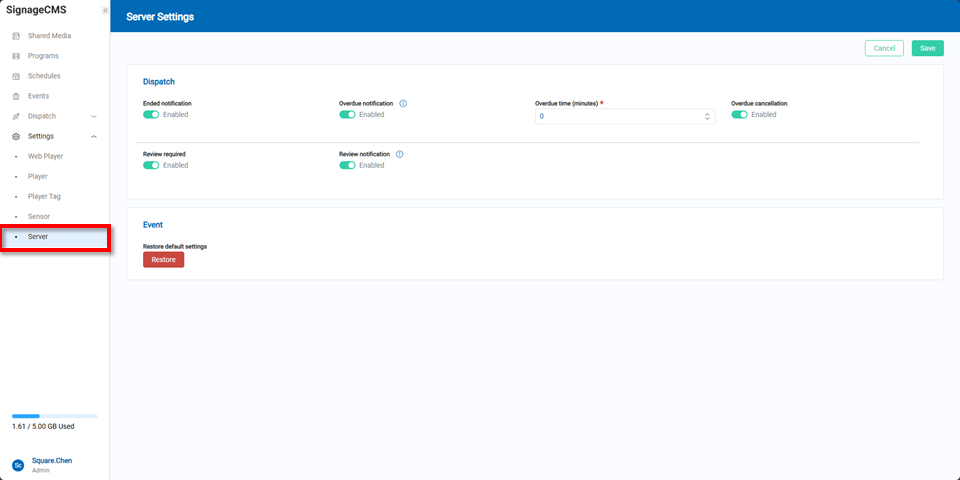Server Settings
Dispatch
You can customize dispatch and notification processes for the company. The configuration options include: |Setting Item|Description| |-|-|-| |Dispatch Completion Notification|Notifies the dispatch initiator when all players in a dispatch are either completed or failed| |Dispatch Overdue Notification|Notifies the dispatch initiator if any player in a dispatch does not complete the dispatch within the overdue time| |Overdue Cancellation|Automatically cancels the task for any player that exceeds the specified time without completing the dispatch| |Dispatch Approval|When enabled, all dispatches within the company must be approved by a system administrator before dispatching (system administrators can dispatch directly).| |Approval Notification|Notifies the system administrator when a new dispatch is initiated and the dispatch initiator when the administrator has completed the approval.|
You can set the notification time for the Dispatch Overdue Notification in minutes. When creating a dispatch task that requires approval, the system administrator will be notified. Users can enable or disable dispatch approval and approval notifications according to their needs. Once a dispatch task is reviewed and completed, the creator will be notified.
Events
Users can reset events to the default factory settings.