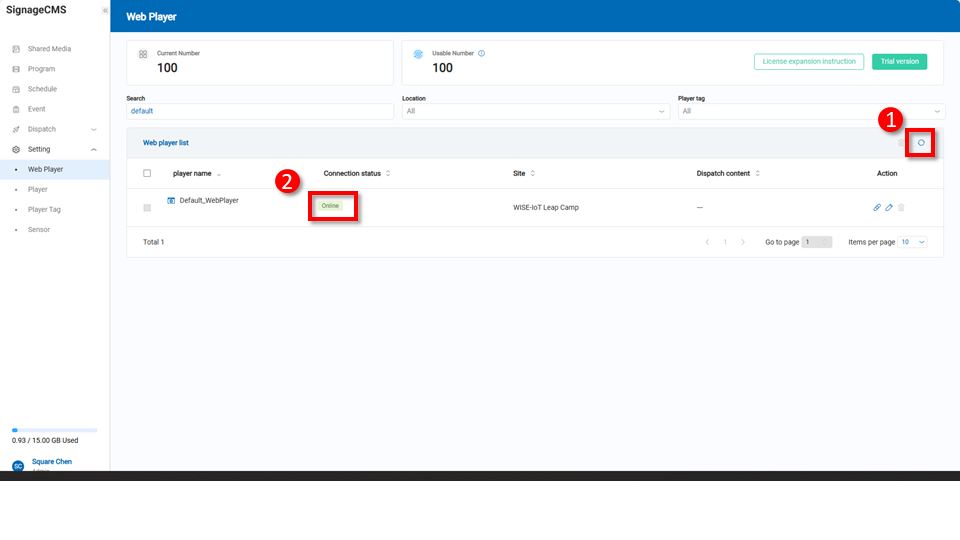How to Activate Web Player
First, go to the WISE-iService SignageCMS Server settings and navigate to "Web Player." You will see a "Default_WebPlayer."
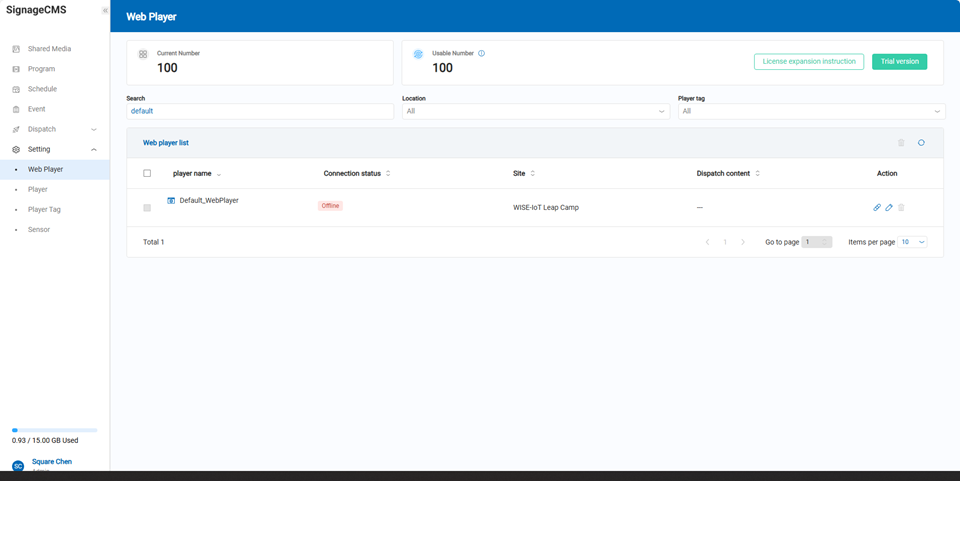
Clicking on the icon of Default_WebPlayer will display the message 'Web player link is successfully copied'.
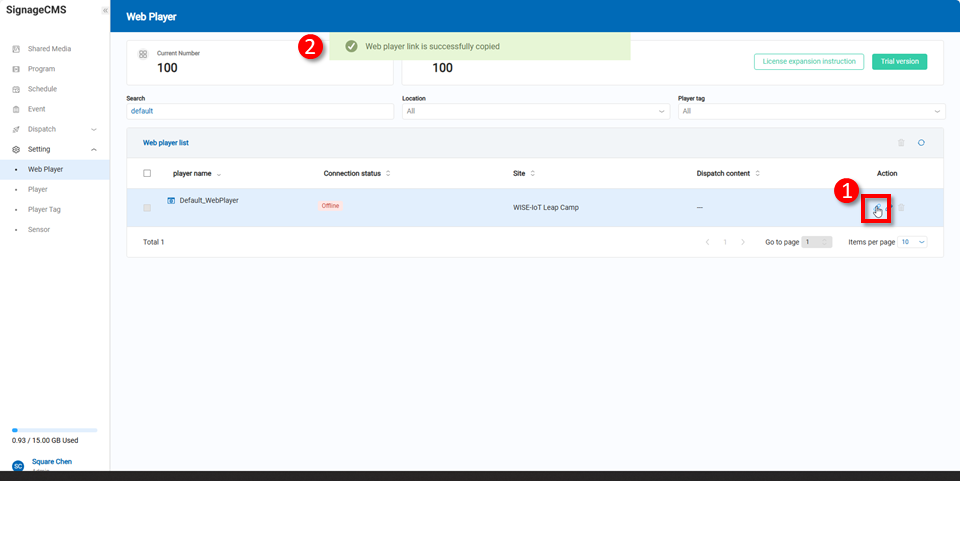
After pasting the copied link into the Chrome or Edge browser, the Welcome SignageCMS homepage will appear, along with a message indicating connection success.
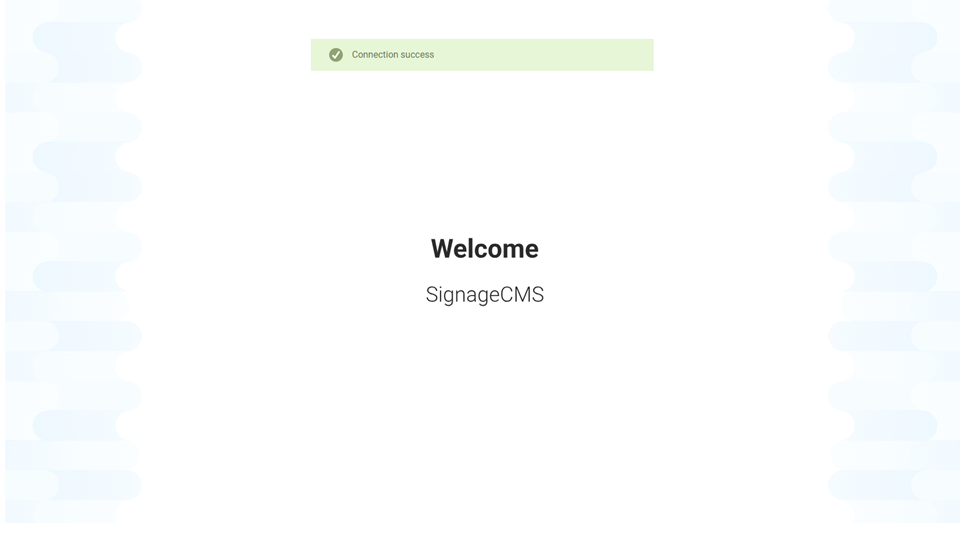
After returning to the Web Player page of WISE-iService, pressing the refresh button will update the connection status of Default_WebPlayer from Offline to Online. This indicates that the Web Player has been successfully activated, and now you can dispatch programs or schedules to the Web Player.