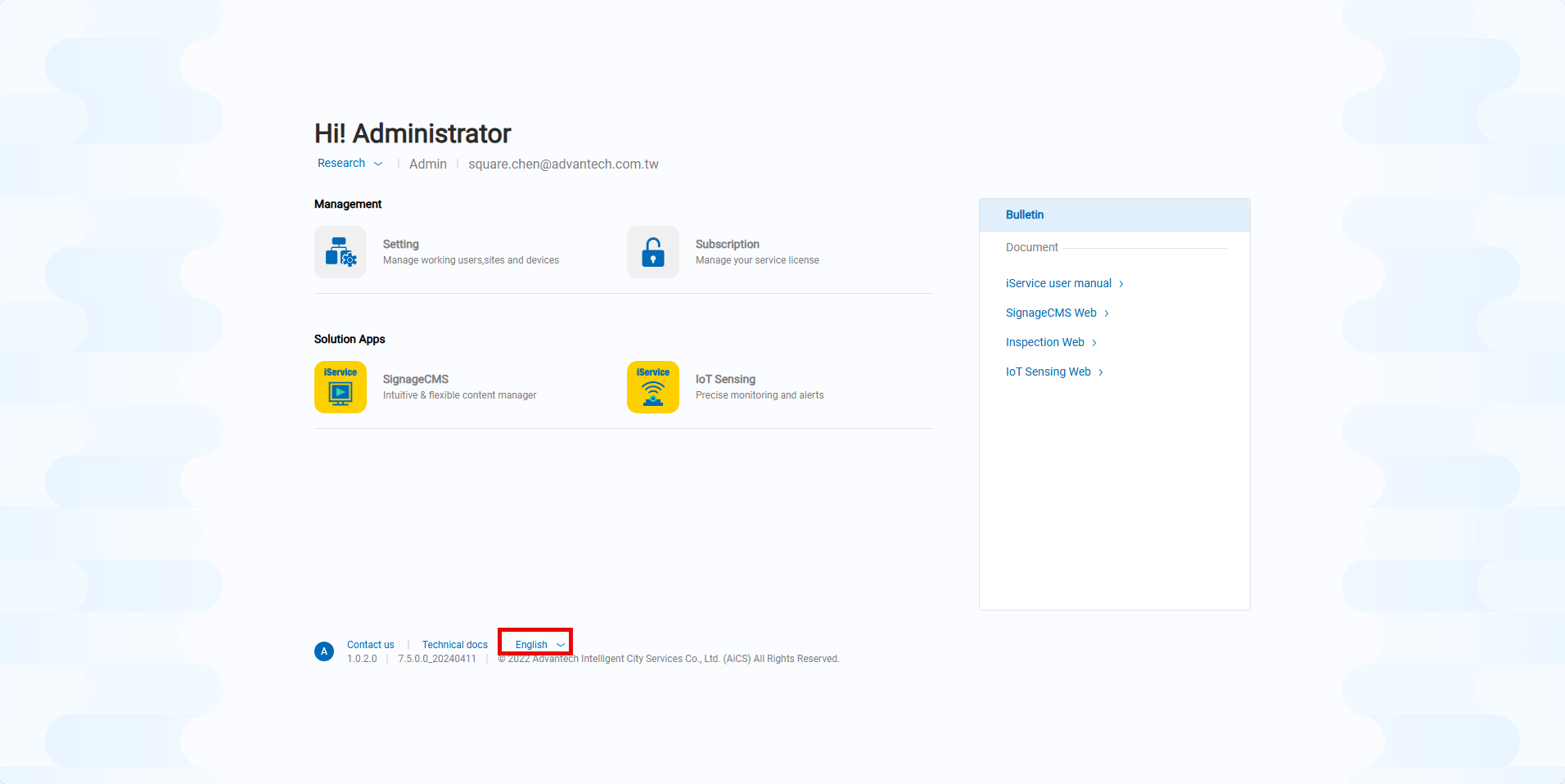Account Activation
When using the WISE-iServer web service for the first time, you will receive an activation email after registering an account. This email will contain an activation button as well as the registered account and login password. Click the "Validate" button, and a message will appear indicating that the user activation was successful.
Note If you haven't received the activation email, please check your spam folder to see if the email has been placed there.
After successfully activating your account, you can click the 'Go to WISE-iService Portal' button in the email to open the WISE-iService website, or enter https://apps.wise-iservice.com/ in your web browser. For the best experience, we recommend using a monitor with FHD resolution and opening the website with Chrome or Edge.
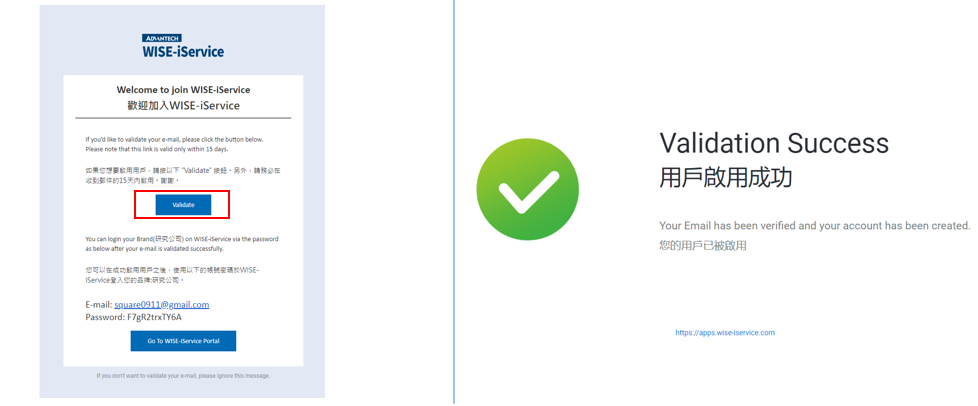
After opening the WISE-iService website, enter the Email and password provided in the activation email. Once done, click the "Sign In" button to log in.
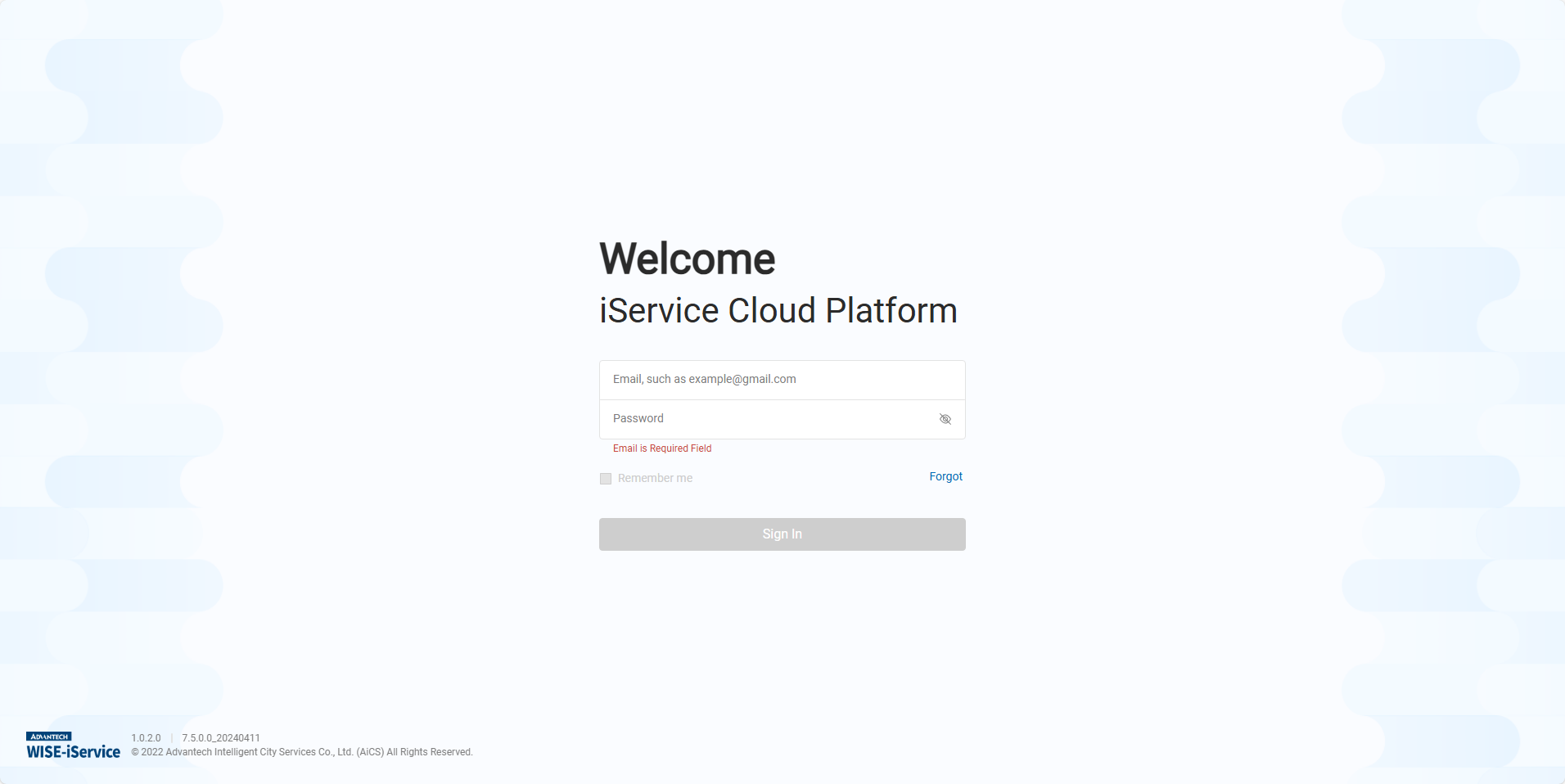
After logging in, you will see the options for "Management" and "Solution Apps." Users can click on the desired menu based on their needs.
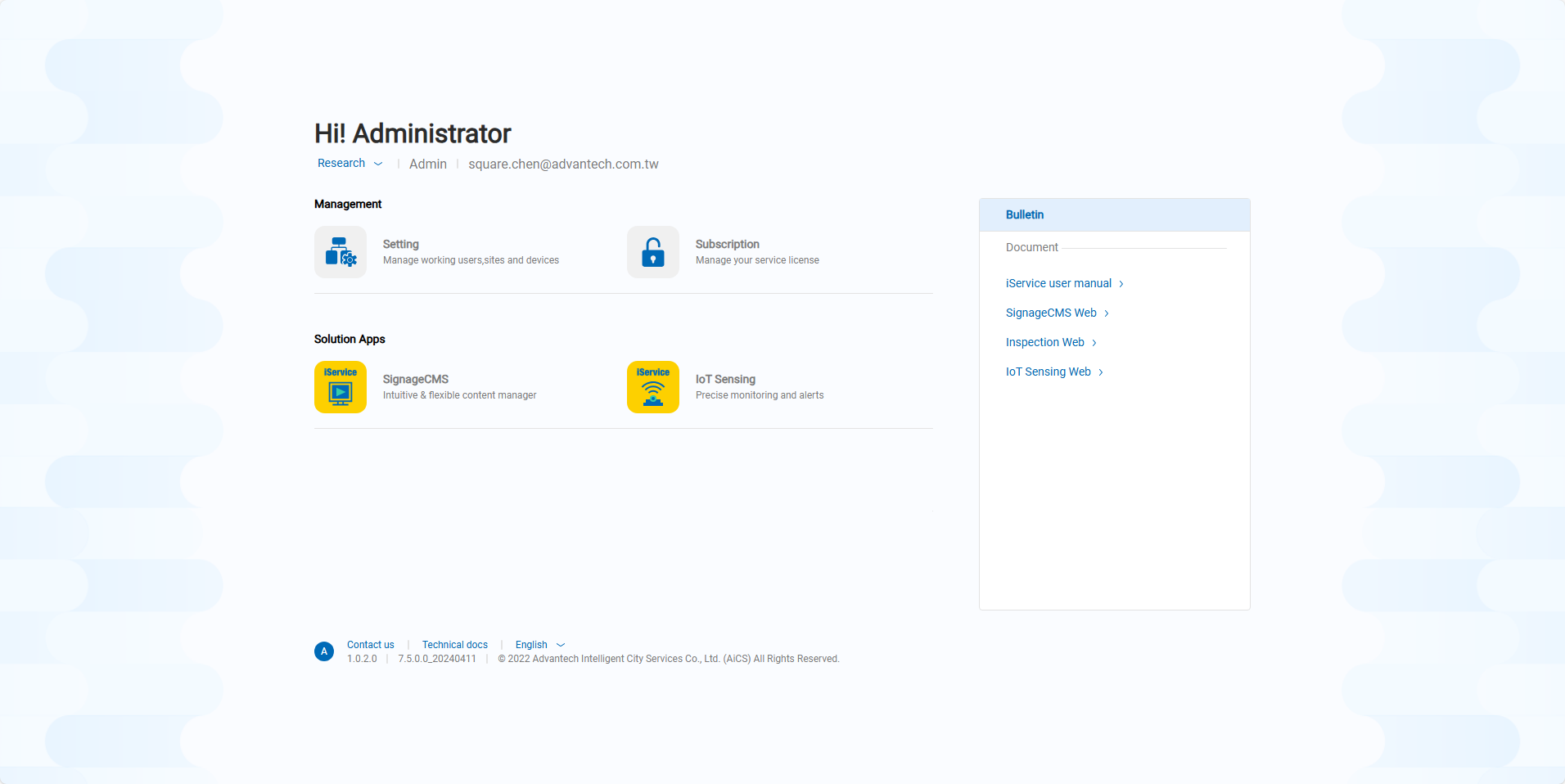
Users can also select the language option at the bottom of the webpage to switch the interface language.