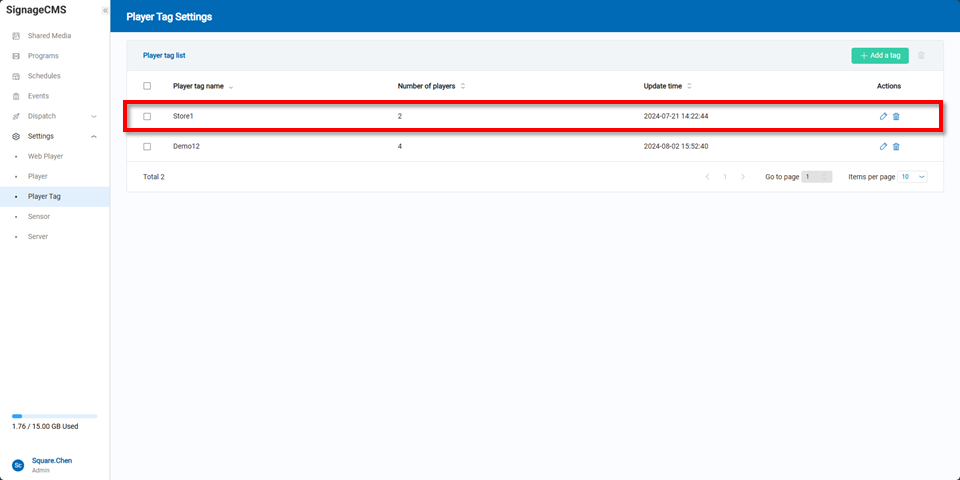Player Tag Management
Users can assign tags to players, making it easier to quickly locate the desired player during the dispatch process.
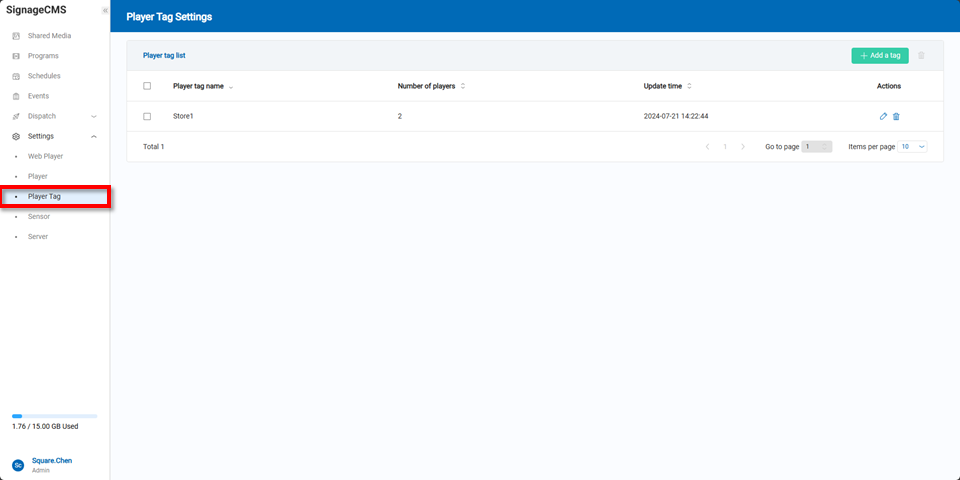
After adding a tag, users can enter a name for the player tag to aid in identification.
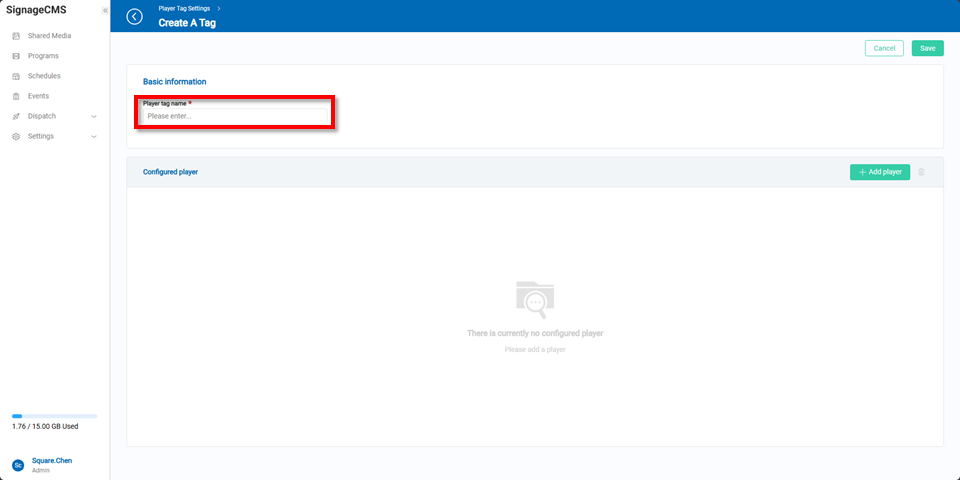
By clicking the "Add Player" button, users can search for players to be tagged by using filters such as search, location, operating system, and tag.
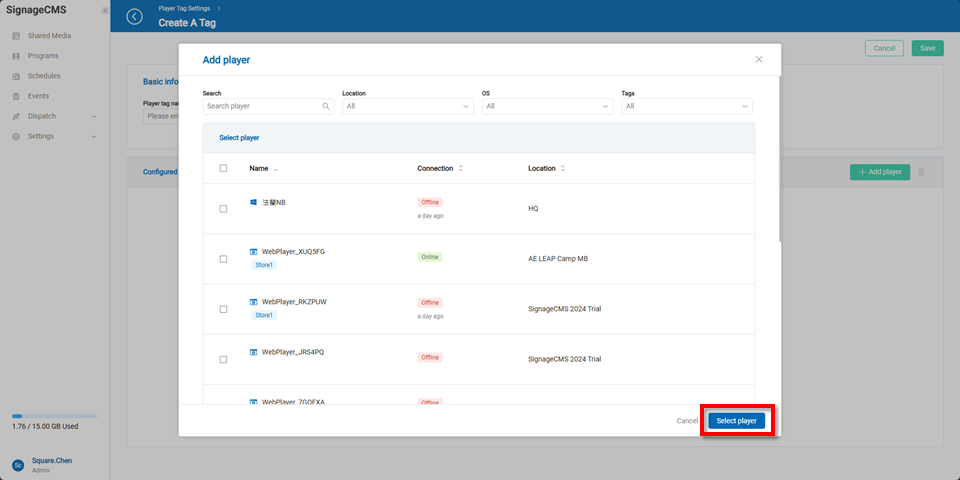
Once the tag name and the selected players are confirmed, users can click the "Save" button.
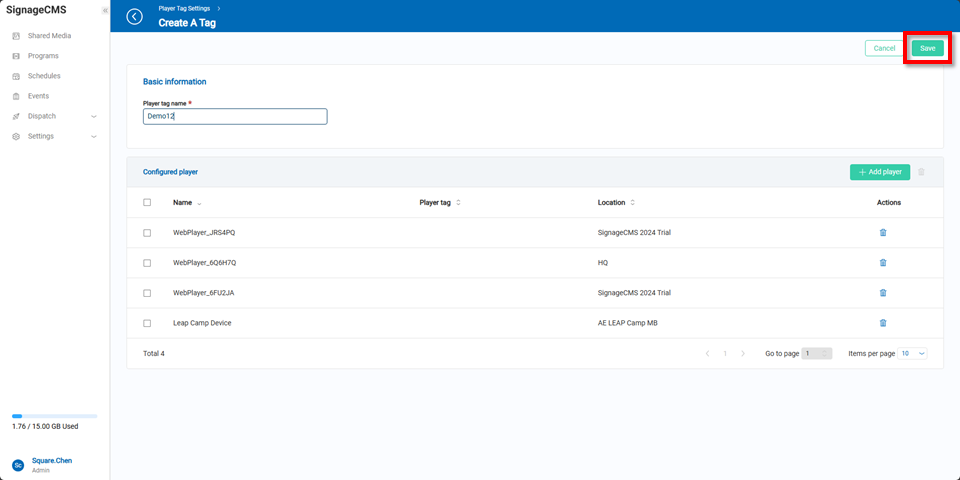
Returning to the Player Tag Management page, users will be able to see the newly added player tags.