Sales Report
This section provides the function to export marketing reports for the selected site to an Excel file. If the selected period is set to "Daily," data can be exported for up to 365 days. If the period is set to "Hourly," data can be exported for up to 90 days.
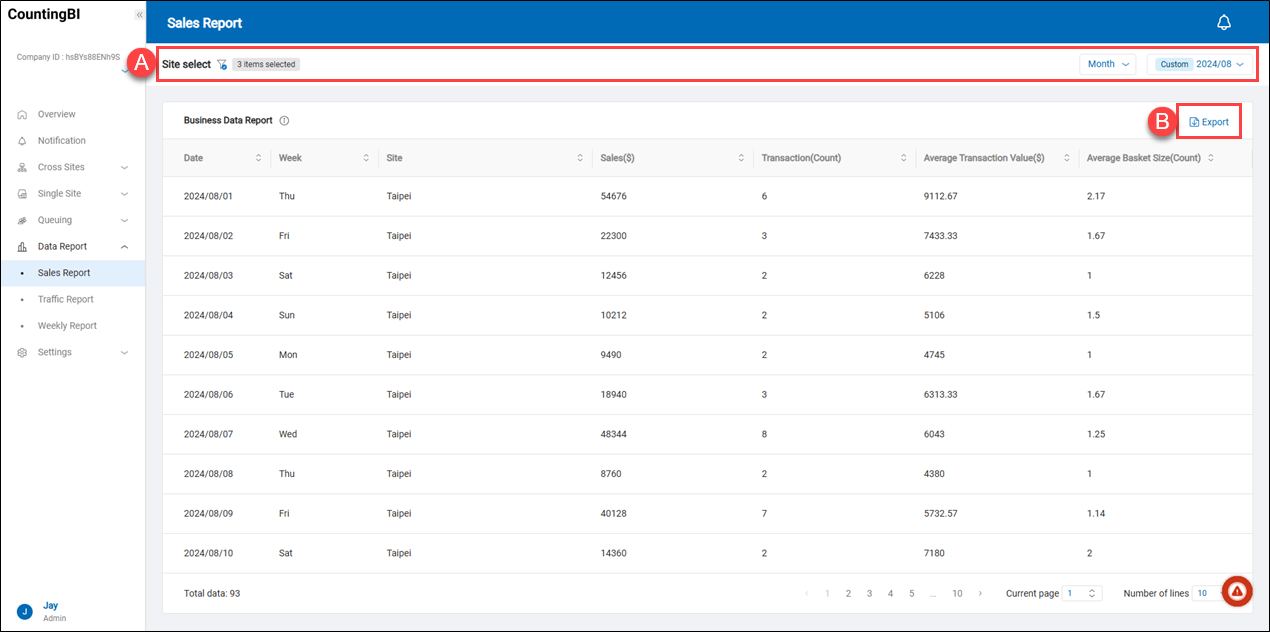 A.【Site Select】 ⇒ Click the filter icon
A.【Site Select】 ⇒ Click the filter icon to select site criteria such as country/region, region, site region, site type, or site name to filter the site for viewing marketing data reports.
B.【Export Report】 ⇒ Export the selected marketing data report to an Excel file. The Excel file content is as follows:
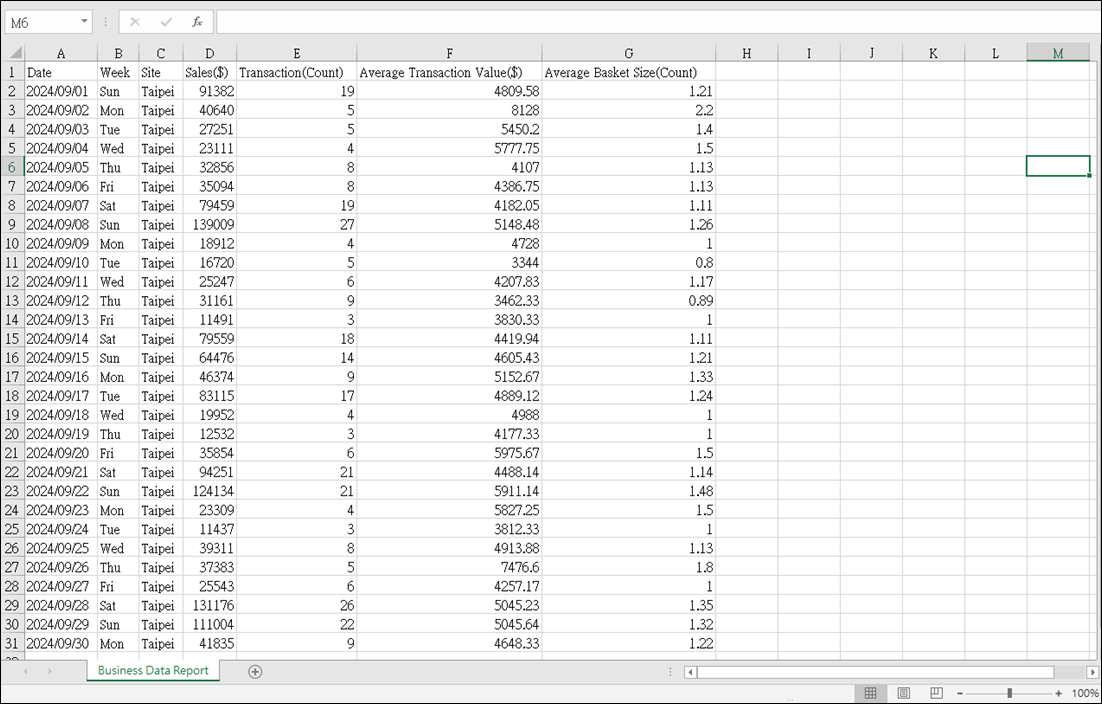
Traffic Report
This section provides a feature to export foot traffic reports for selected sites to an Excel file. When the date range is set to "day," data for up to 365 days can be exported; if set to "hour," data for up to 90 days can be exported.
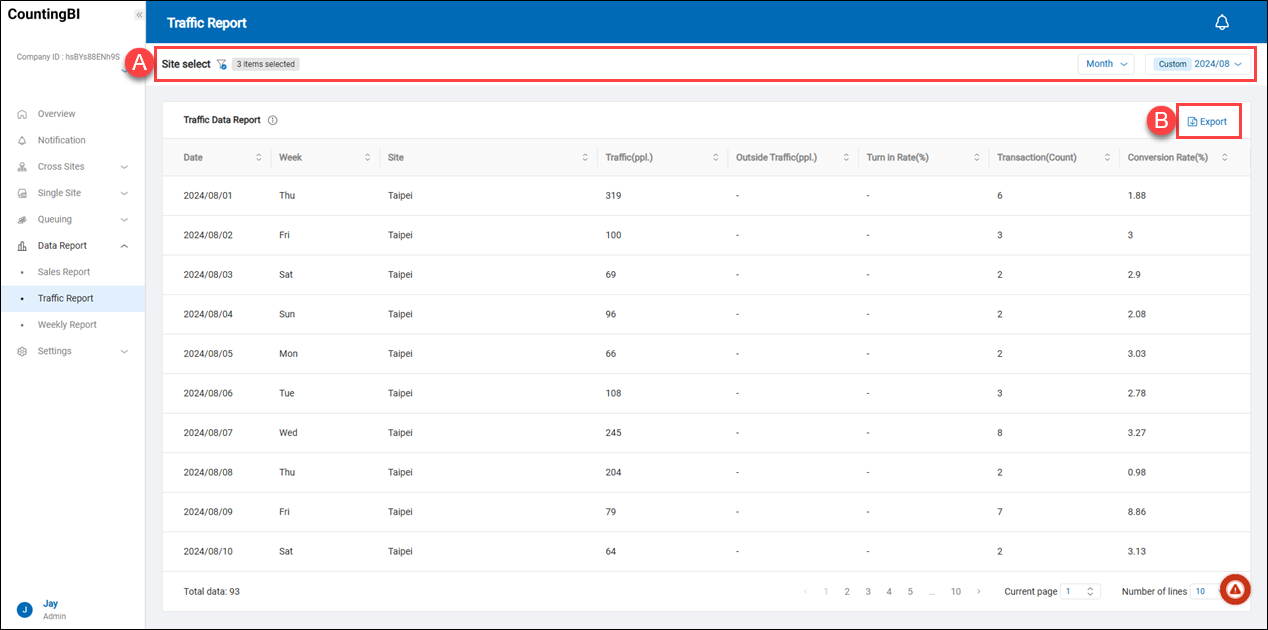 A. 【Site Select】 ⇒ Click the filter
A. 【Site Select】 ⇒ Click the filter icon to select sites by country/region, region, site region, site type, or site name. This will allow you to select sites for viewing the foot traffic data report.
B. 【Export Report】 ⇒ Export the selected foot traffic data report to an Excel file. The contents of the Excel file are as follows:
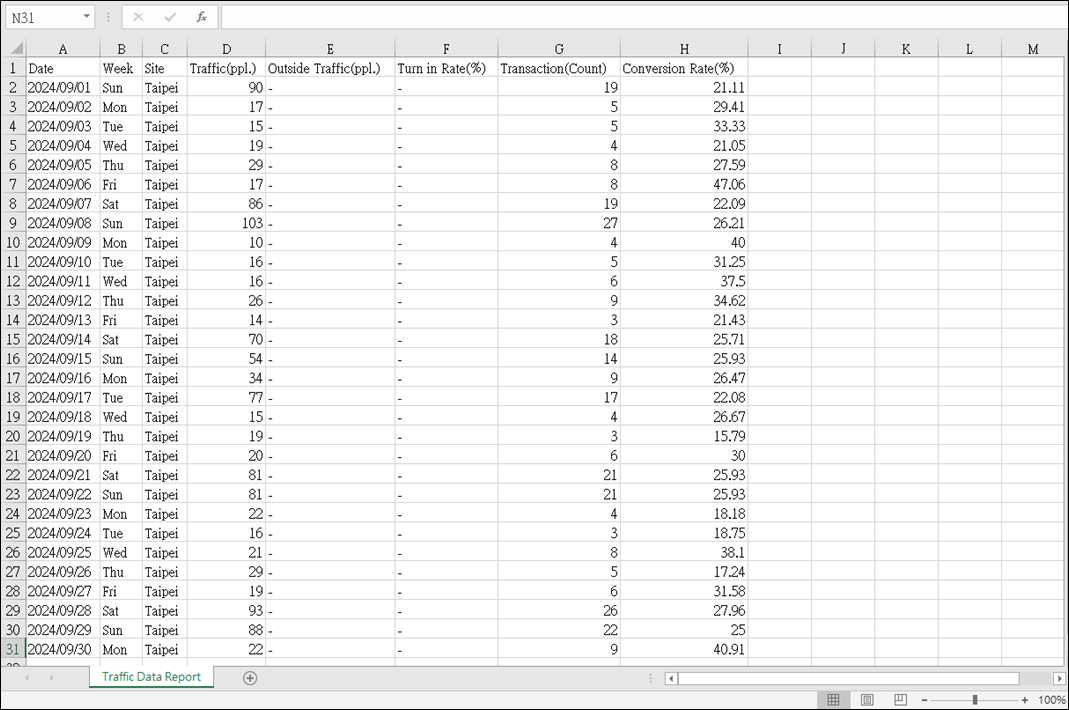
Weekly Report
This section provides a feature to export the weekly operations report to PDF and Excel files. The weekly report includes information on revenue, average transaction value, average product price, foot traffic, and traffic reports.
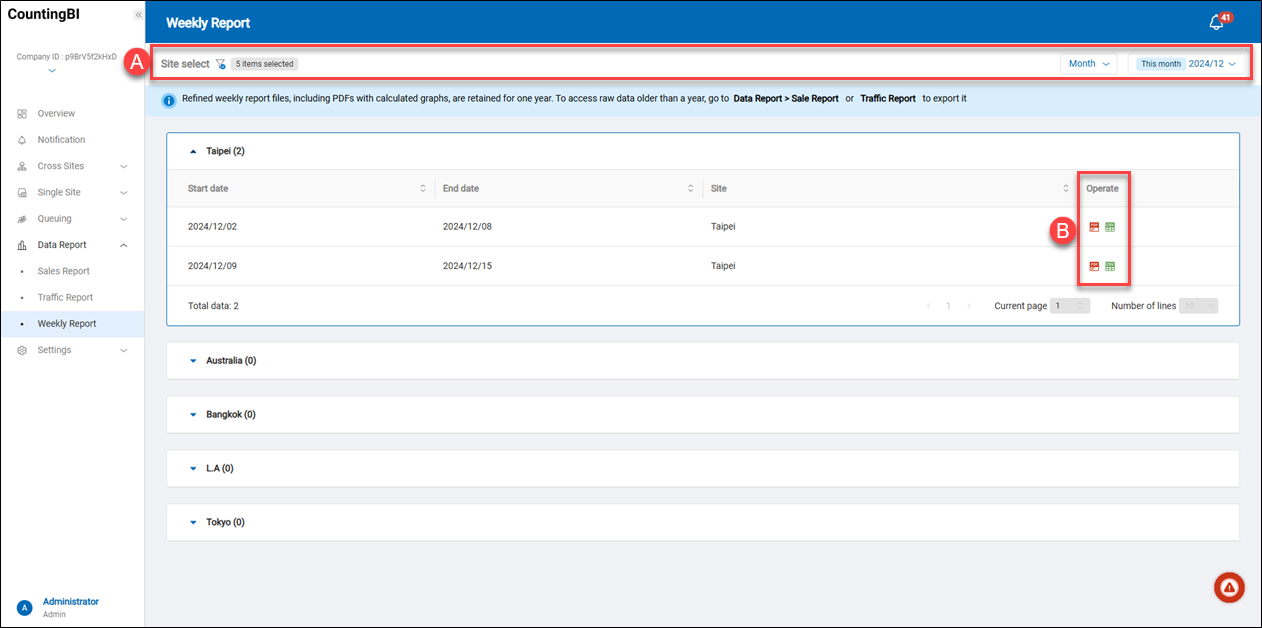 A.【Site Select】⇒ Click the filter icon
A.【Site Select】⇒ Click the filter icon select site criteria such as country/region, region, site region, site type, or site name. This will allow you to select the sites for viewing the weekly operations report.
B.【Weekly Report File】⇒ The reporting period can be set to "Day", "month" or "year" to list the weekly operations reports for the selected sites. Click "Download PDF" or "Export to CSV"
to download the weekly report file.
> Note: The system will automatically generate the weekly report file every Monday. If users want to receive the weekly report, please go to the side function menu under 'Settings -> Weekly Report' to add report recipients.