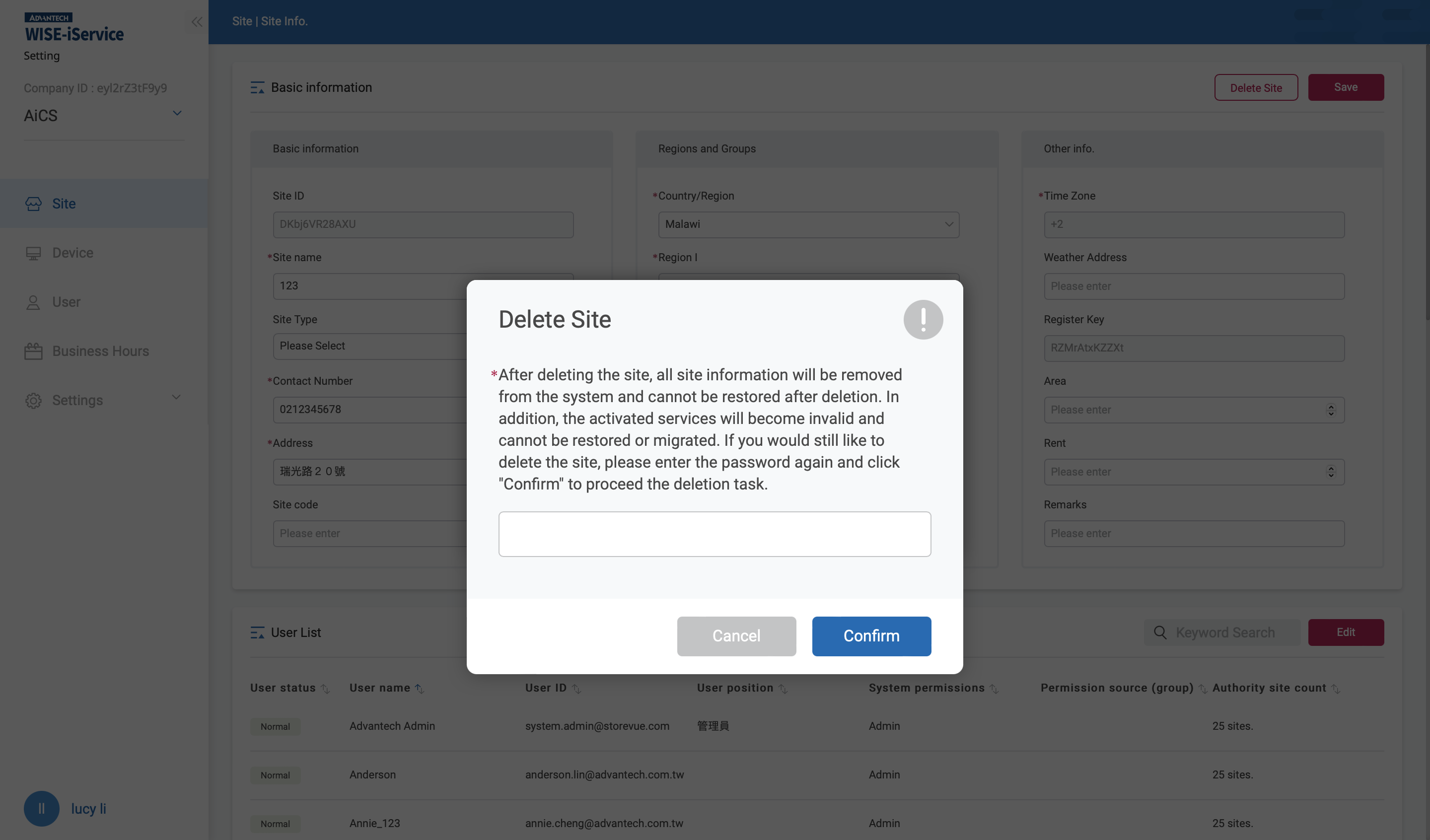1. Site
You can add/delete/modify sites, and you can also view the service and divice status of each site.
1. Site Filter:Sites can be filtered according to the national, regional, site groups, site types and labels; you can also directly enter keywords to search for sites.
2. Site List:Including subscribe status, device status, site name, region 1, region 2, tag, update time and operate. The update time will be updated according to the site subscription activation or data modification.
3. Change password/Log out:Change the system login password or log out of the system.
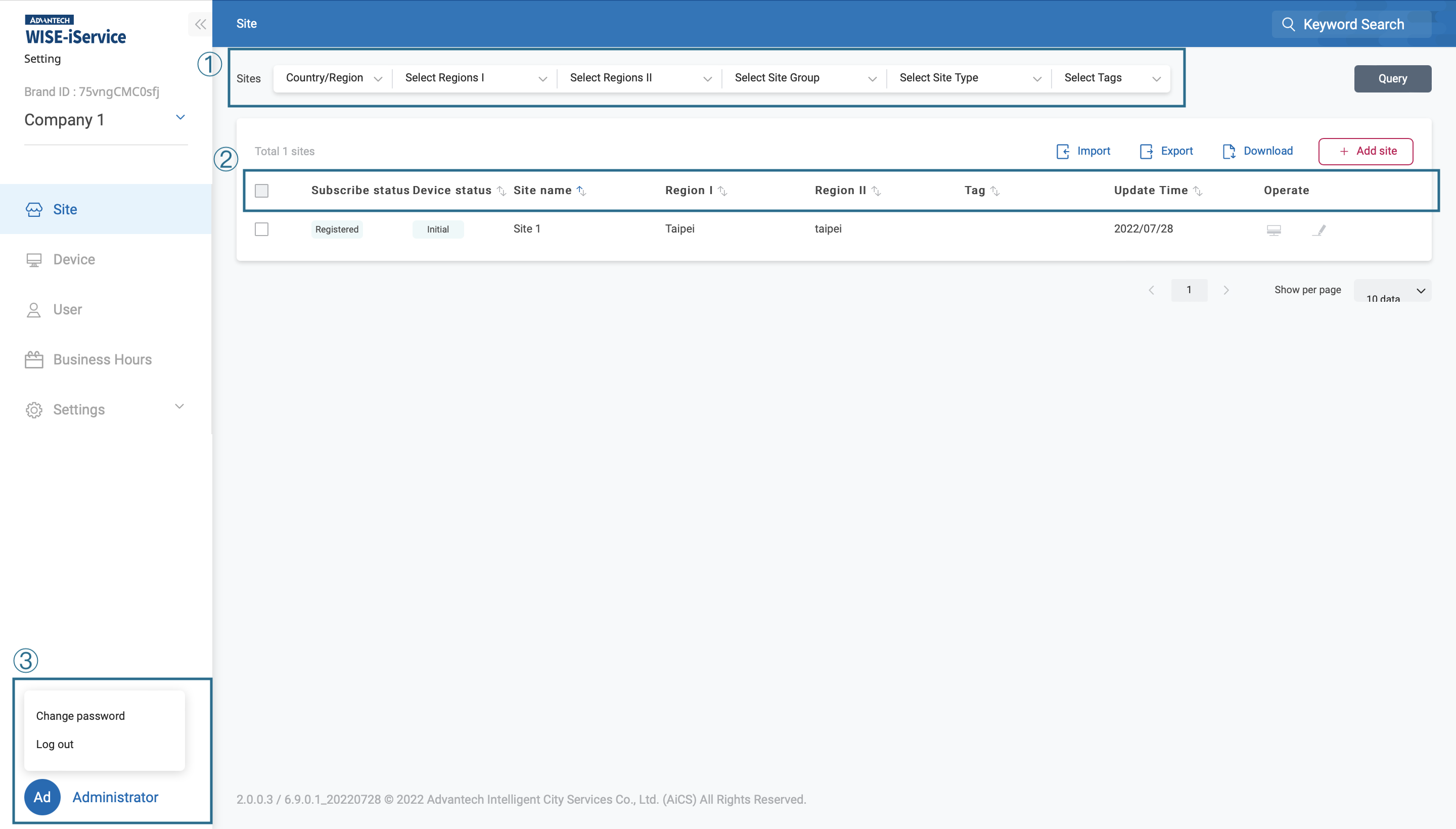
Click "Operate" in the site list to view and set the site details.
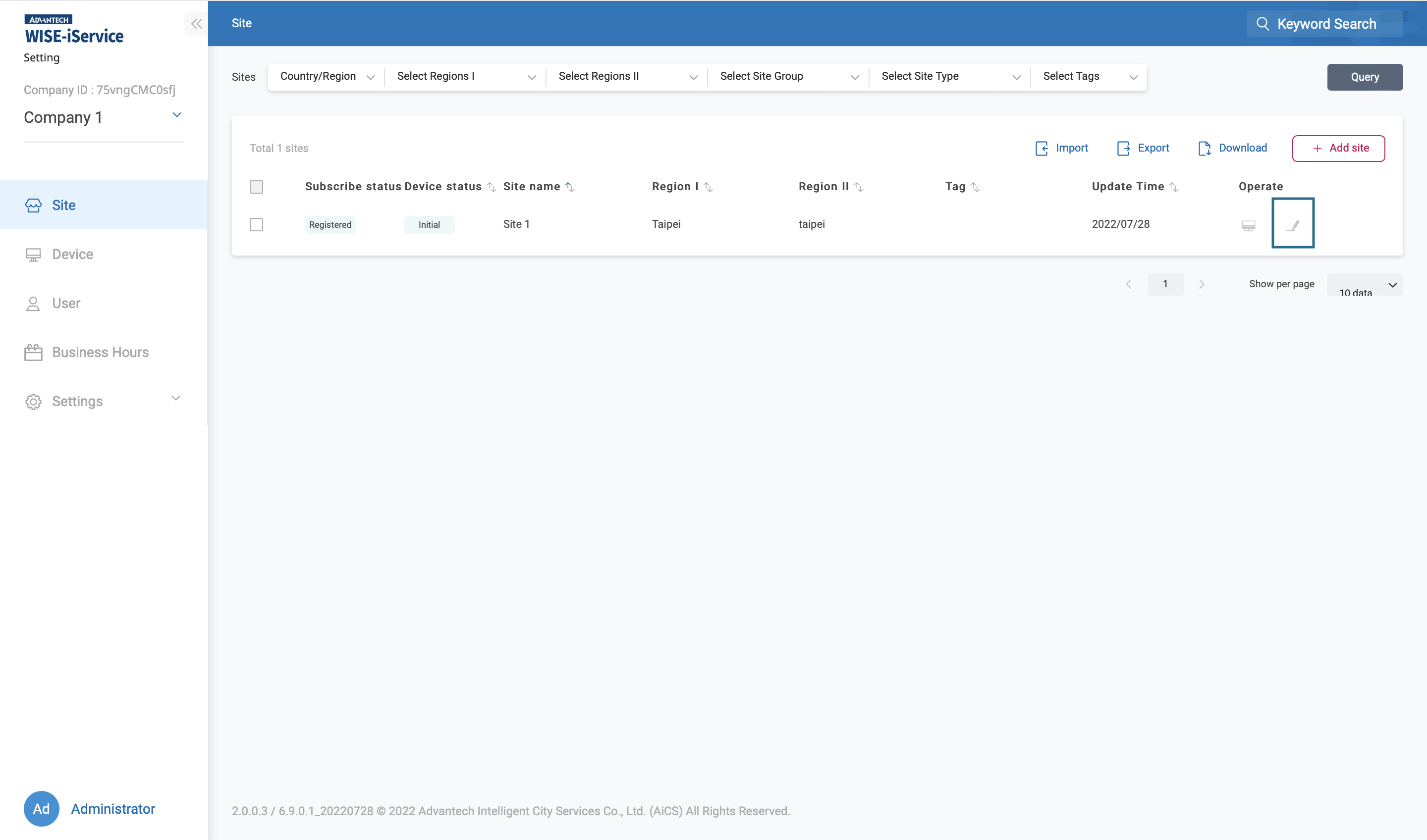
1. Basic information:Including basic information such as site name and address; site group, type and labels can also be set. 2. User list:List the users who currently have the permission of the site, and click "Edit" to assign more user to this site. 3. Target & Weighted KPI Scores:Set the revenue and the KPI target. 4. Operating Data:Displays operation-related information such as business hours.
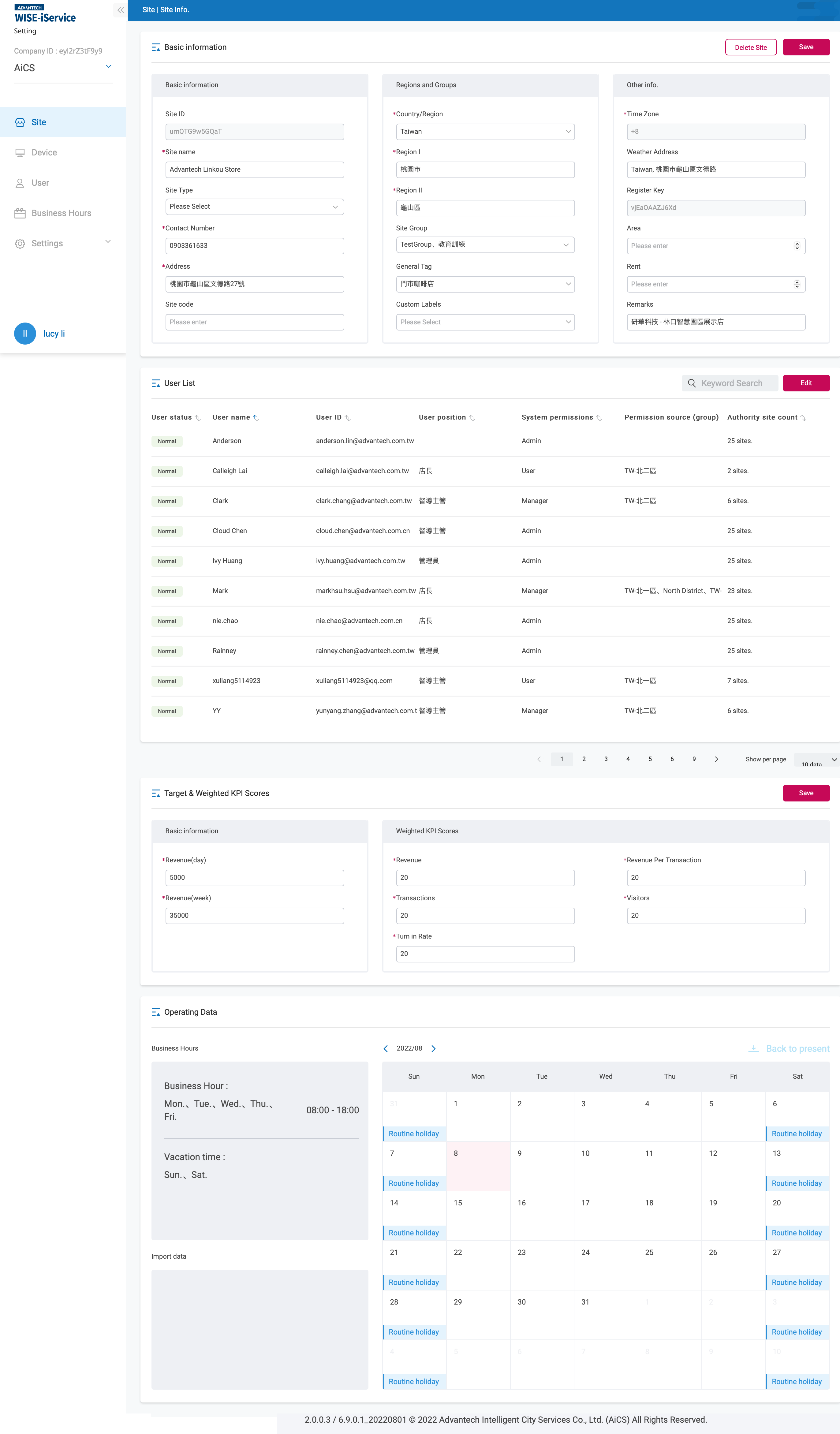
2. Add Site
There are two ways to add new sites: 1. Use Excel files to add sites in batches. 2. Manually add a single site.
Click "Download" to download the Excel template. After filling in the site information, go back to the system and click "Import" and select the Excel file. After the system completes the upload, the sites will be added.
"Export" can export the Excel file for the selected sites, and after modifying the site information, import it into the system for updating.
> Note:
When modifying the data in the Excel file exported from the system, DO NOT modify the site ID. Otherwise it will cause import failure or other unexpected problems.
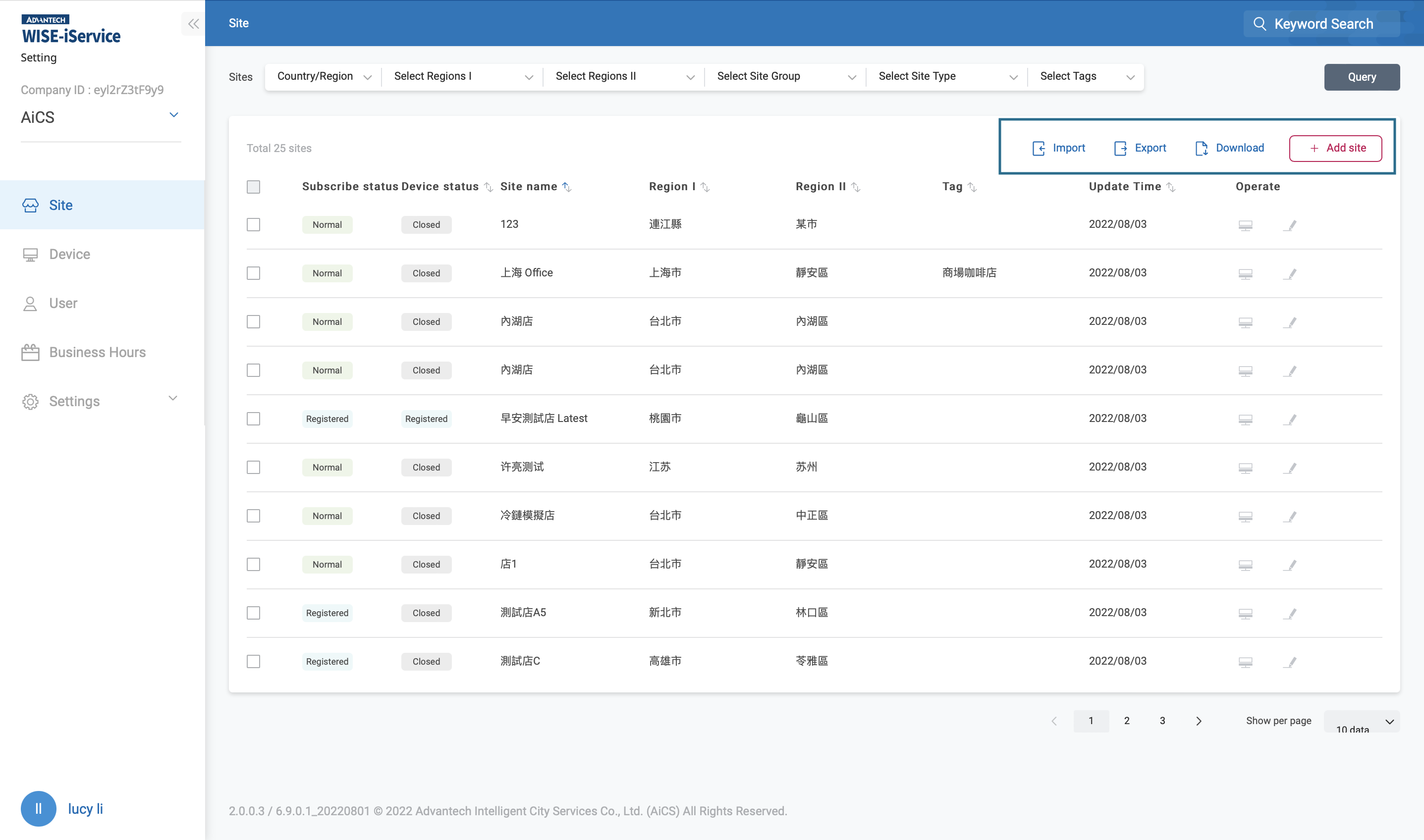
After clicking "+Add Site", fill in the field with the * symbol in the basic information, and click "Save" to add site.
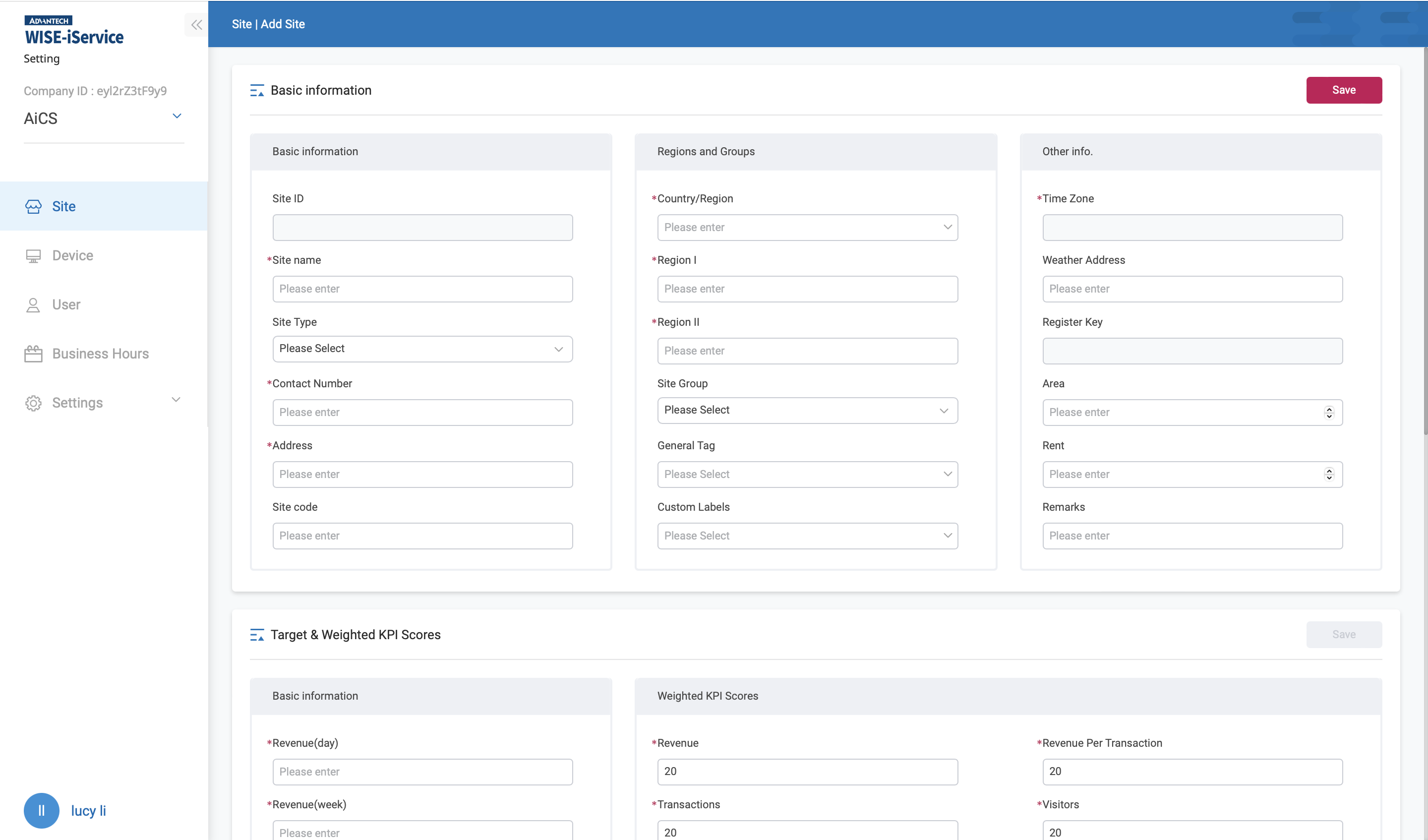
3. Delete Site
On the site info page, click "Delete Site" and enter the user's login password to delete the site.
> Note:
After deleting the site, all site information will be removed from the system and cannot be restored after deletion. In addition, the activated services will become invalid and cannot be restored or migrated.