Show Tag Count
Click "Show Tag Count" to show the number of the configured tags of each device under a project.
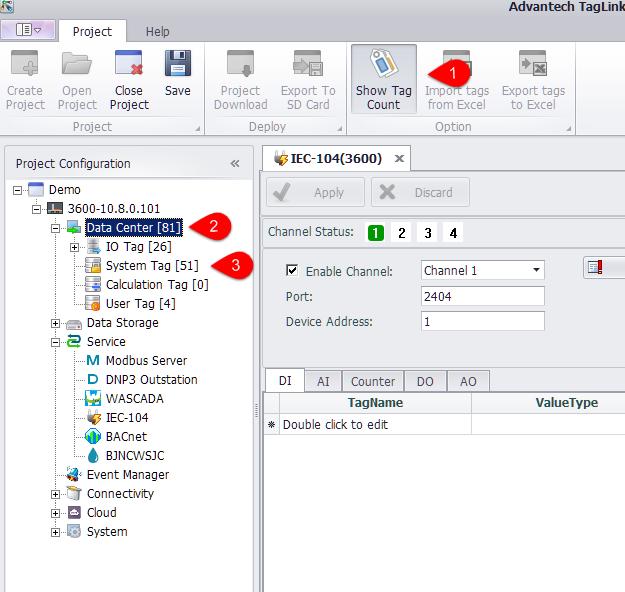
-
Click this button to show/hide the tag number on the left tree menu.
-
The number within the brackets after "Data Center" indicates the total count of tags that have been configured in the selected device.
-
The number within the brackets under "Data Center" indicates the count of tags that have been configured under a certain node.