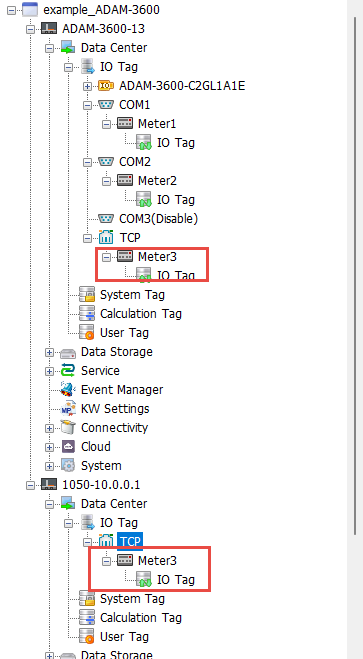copy from existing device
- At this time, there is already a device in the project file: ADAM-3600-13, right-click the project name to add a new device.
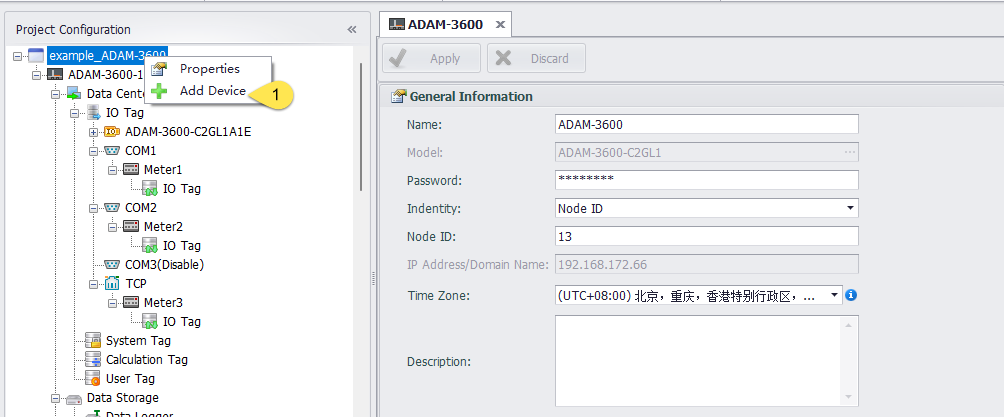
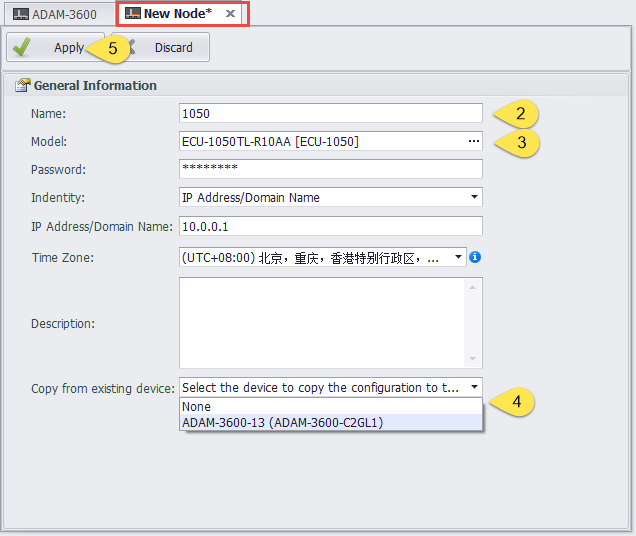
-
Enter the device name.
-
Select the type of device you want to add.
-
Copy the file from an existing device
-
Apply
When the device type is inconsistent, the following picture will be displayed. If you confirm the creation, click OK
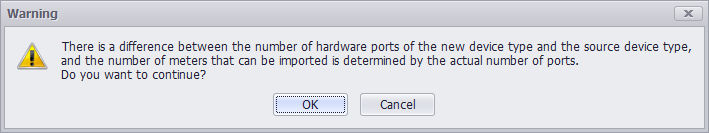
At this time, a new device is added to the project. The model is the model selected during the addition, and the configuration information is copied from ADAM-3600-13 (the number of ports is determined by the model selected during the addition).