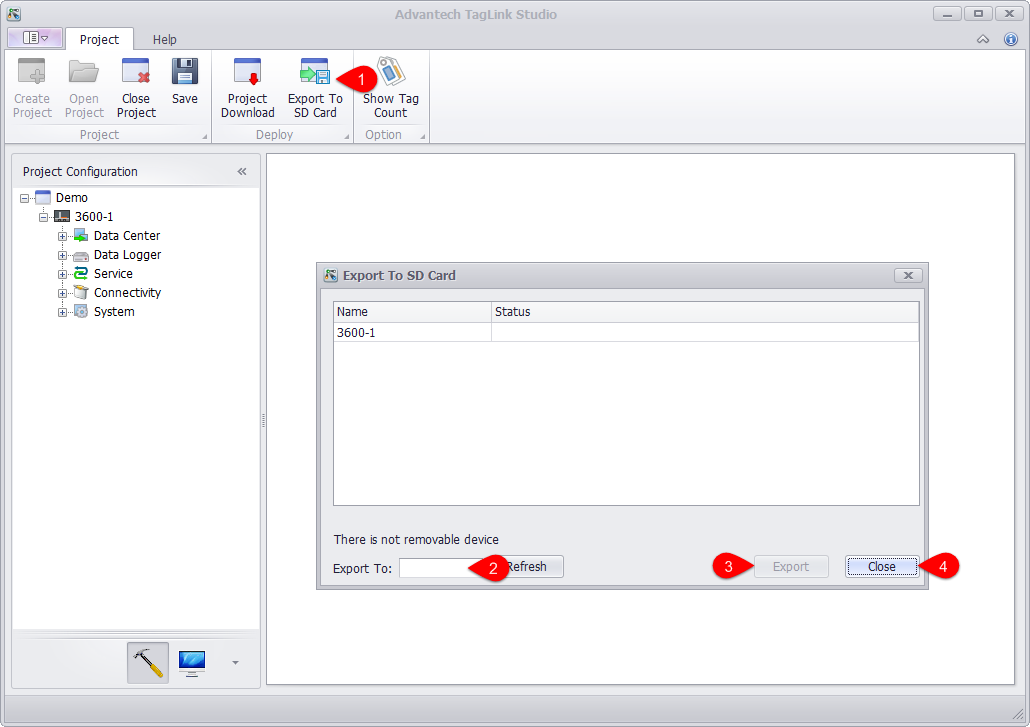Export to SD Card
This function exports the configured project to the SD card. In the absence of a network connection, the SD card can be plugged into the device to update EdgeLink.
-
No matter the project is selected or not, click "Export to SD Card" will pop up the window listing all devices in the project.
-
Select a target path to export to.
-
Click "Export" button. When the progress bar is complete, export action is successfully completed.
-
Click "Close" button.
Then insert SD card into EdgeLink and power on it to update the project.
Note!: The device with identification method of Node ID can use this feature to update EdgeLink.