Add Extension Module
EdgeLink supports various extension modules, including DO, DI, AI and AO, etc. Please follow the below procedures to add an extension module.
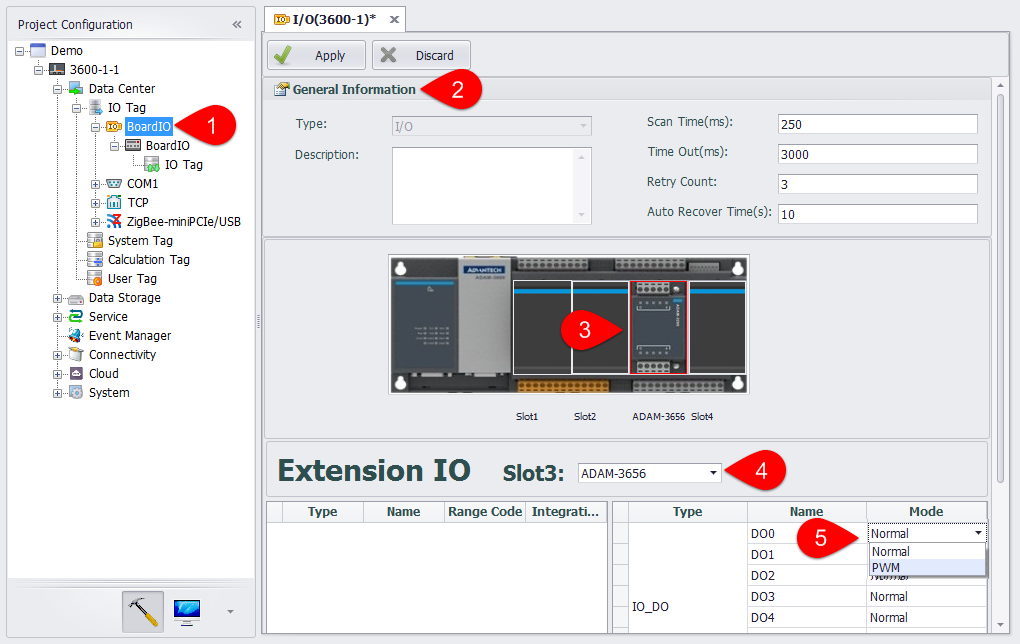
-
Double click to open the BoardIO node.
-
Modify the basic properties of the BoardIO port.
-
Users can select a Board or Slot picture on the EdgeLink schematic, and edit the IO tag property and the slot type.
-
After clicking on the Slot picture, users can select the module type of the ExtensionIO.
-
AI tag supports four range options for +/-10V, +/-2.5V, 0-20mA, and 4-20mA. DI tag supports Normal, Counter two working modes. DO tag supports Normal, PWM two working modes.