🔹 Group User
Group user is used to define who can enter a group and use various functions in this group. Same as tenant user, role can be set on a group user to limit the user's access to each function.
1. Add / Edit group user
A user, who has tenant admin role or a group's admin role, can add / edit the group user of that group.
-
Choose a group to display the user list of this group
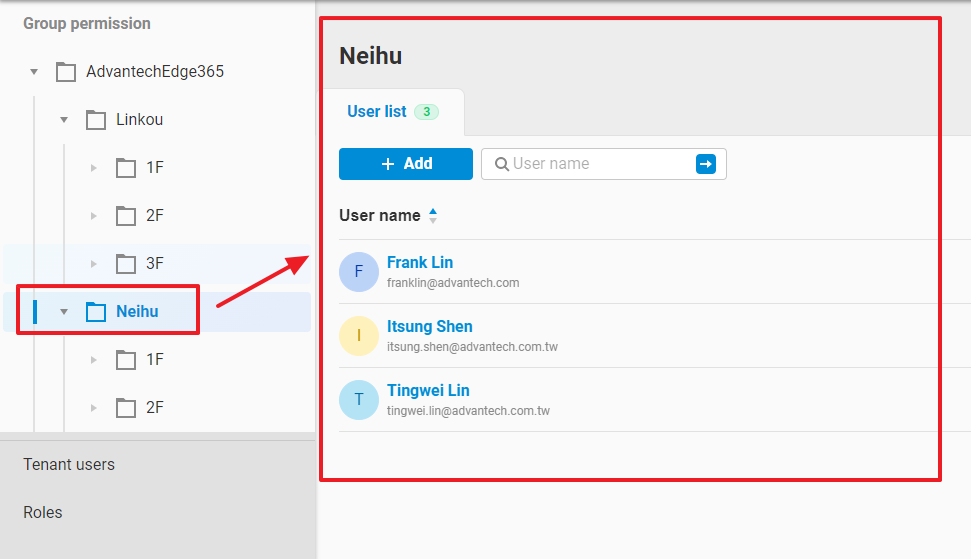
-
Click
Addbutton on the user list page of this group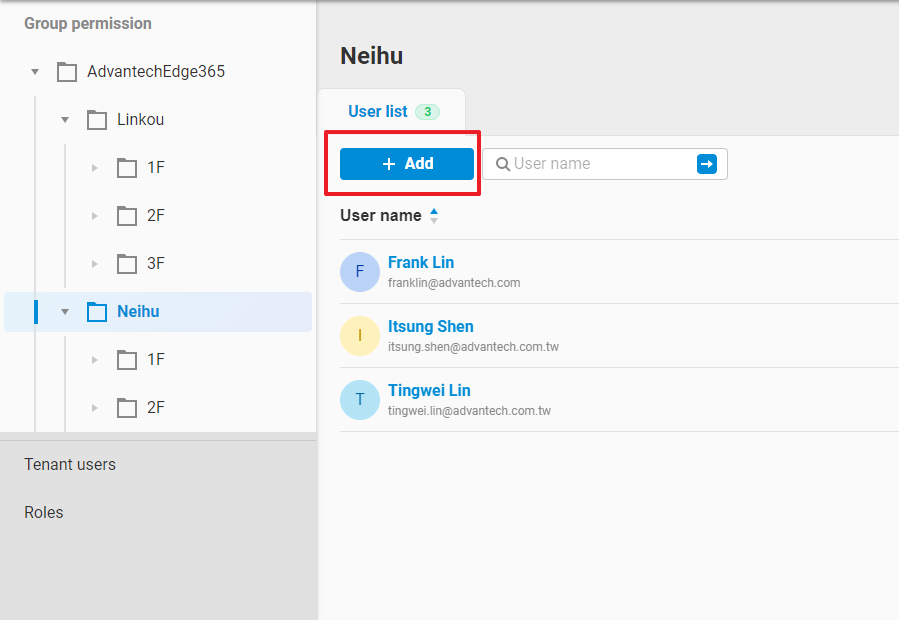
-
Fill up the basic information of this user
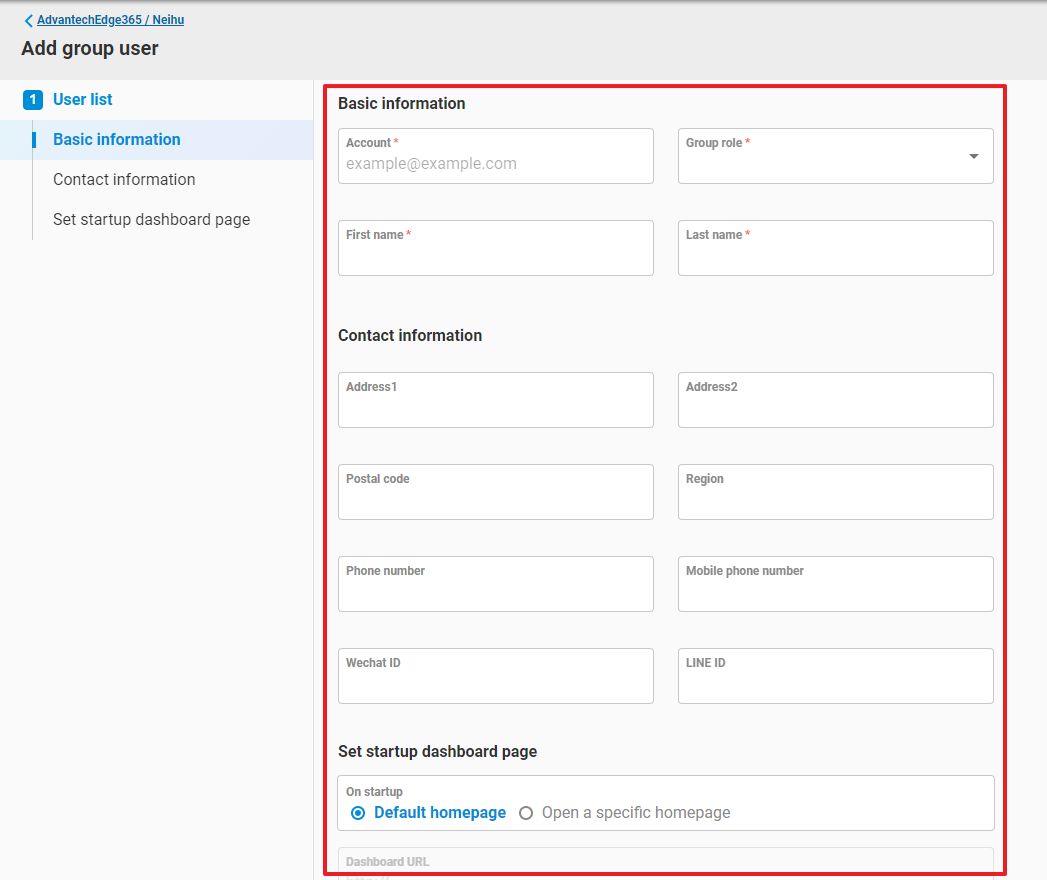
-
If the user is already existed in EdgeHub platform, the portal will automatically fill up the basic information.
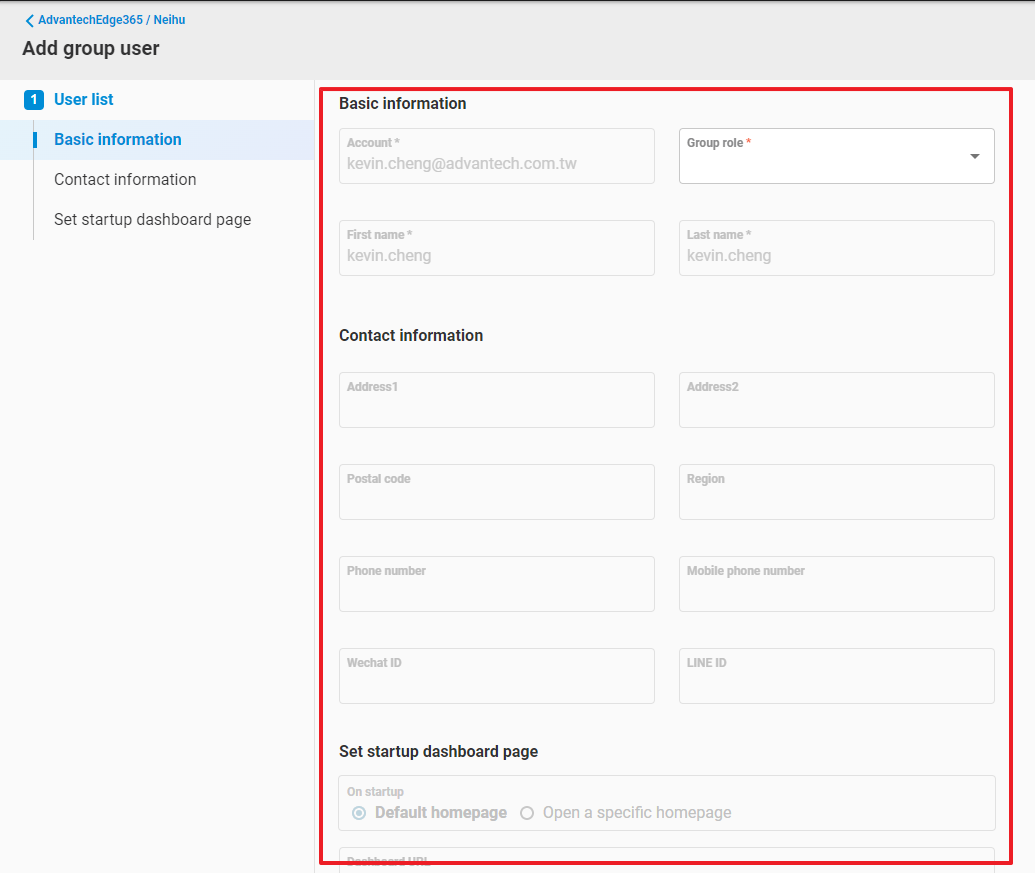
-
Set the group role of this user. Same as tenant role, EdgeHub provide five default roles
- Admin
- Editor
- Engineer
- Operator
- Viewer
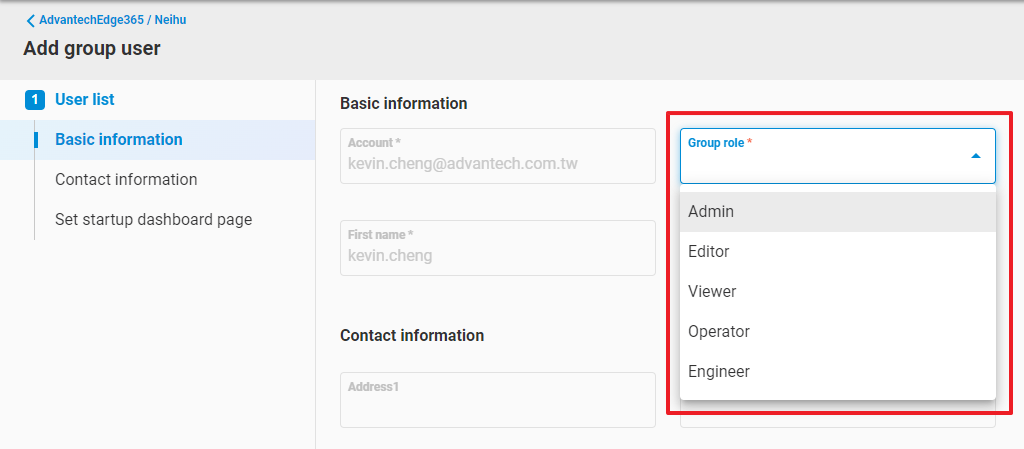
-
Click
Submitto add this user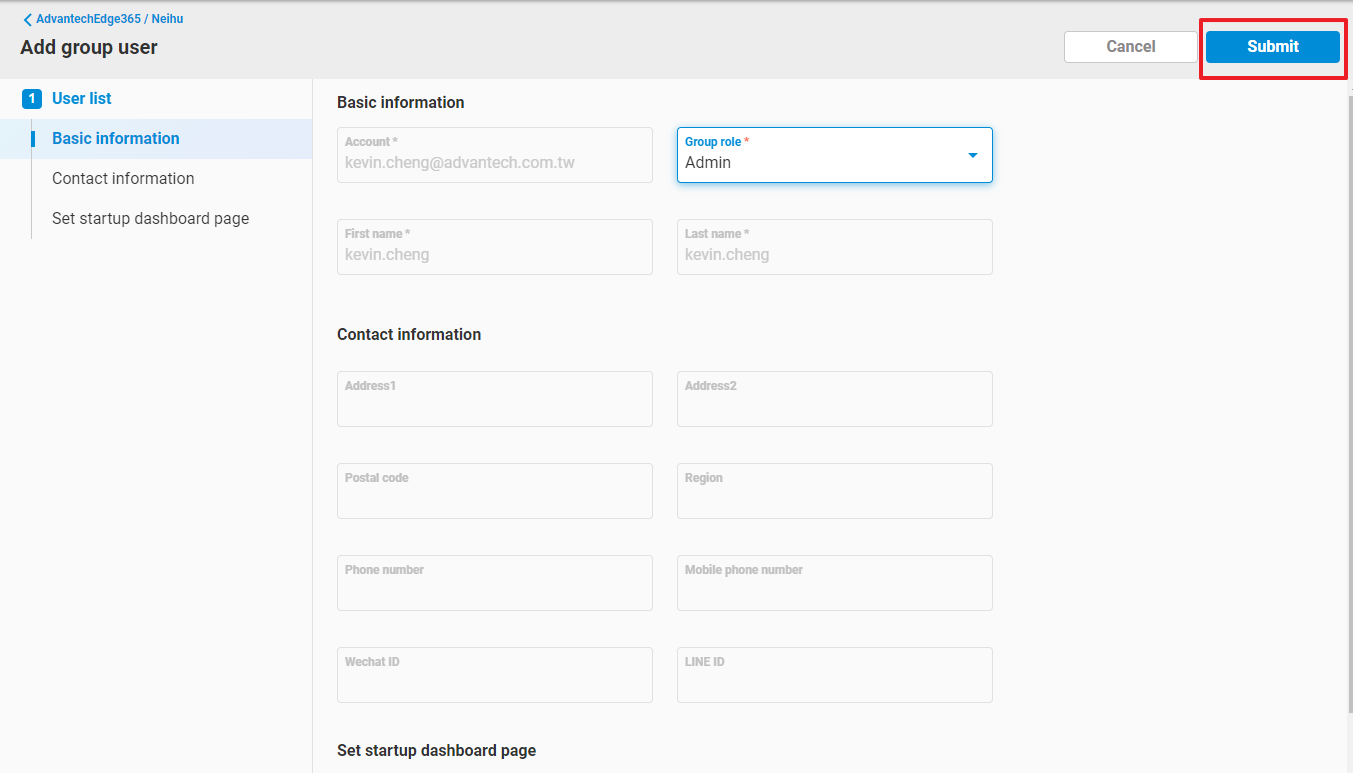
-
Create user successfully and return back to the user list.
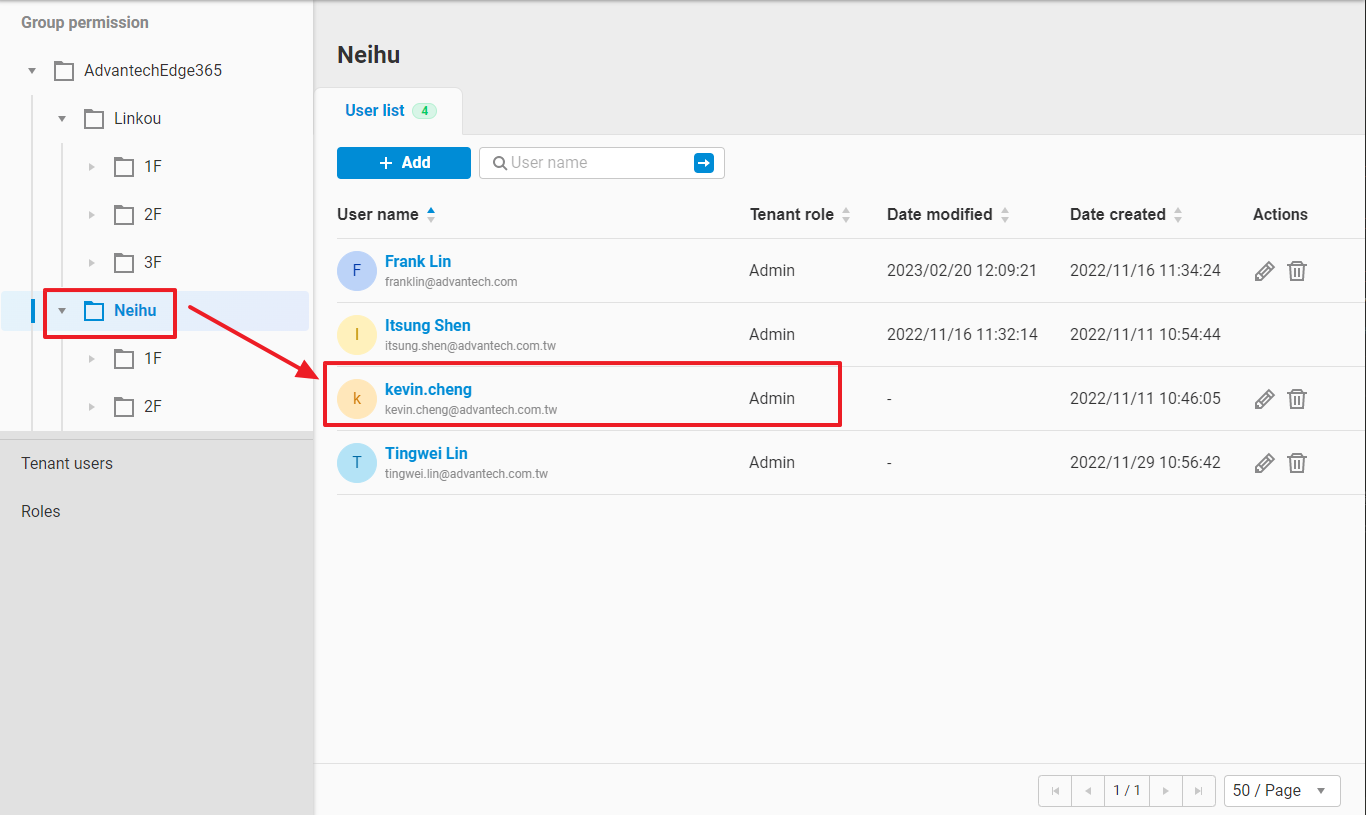
-
If this user hasn't been created in this tenant before, EdgeHub will give this user a "Viewer" role of this tenant.
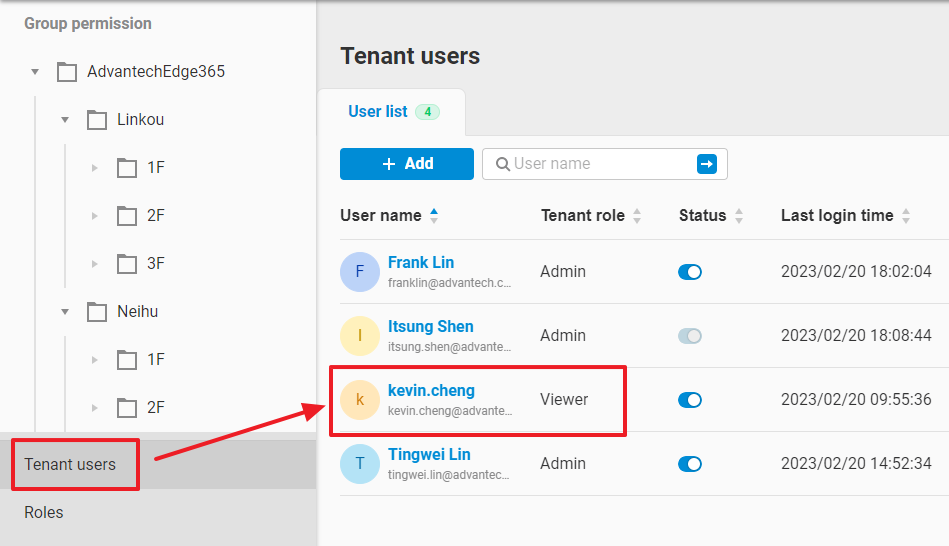
-
In group user list, you can click
editbutton to edit a user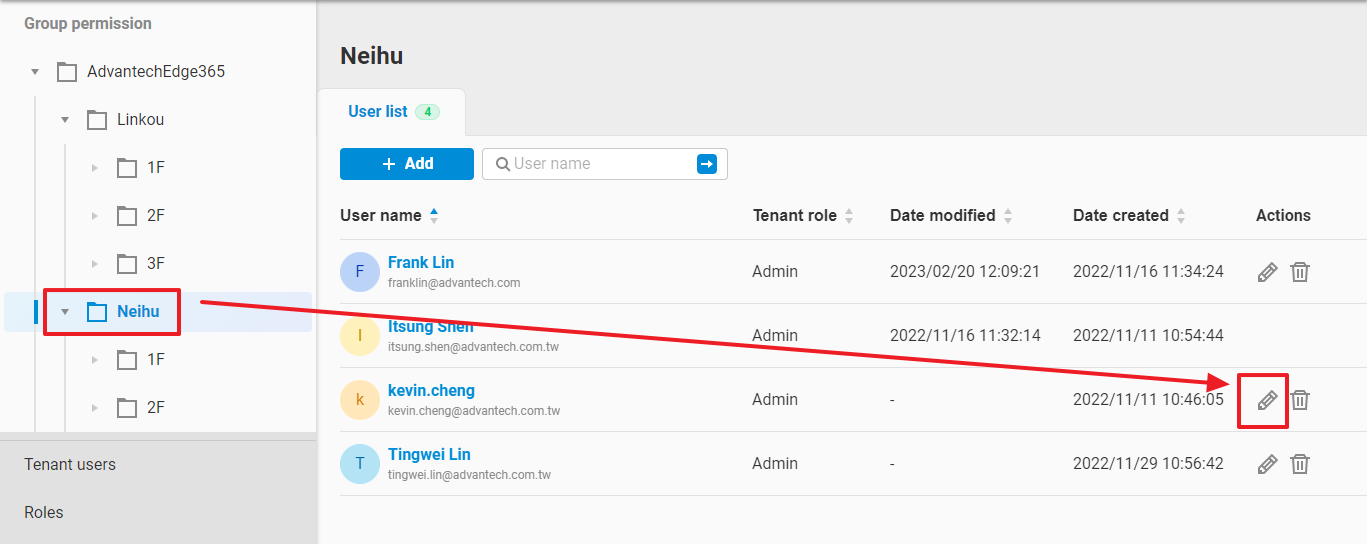
-
In
Edit group userpage, you can change role of this user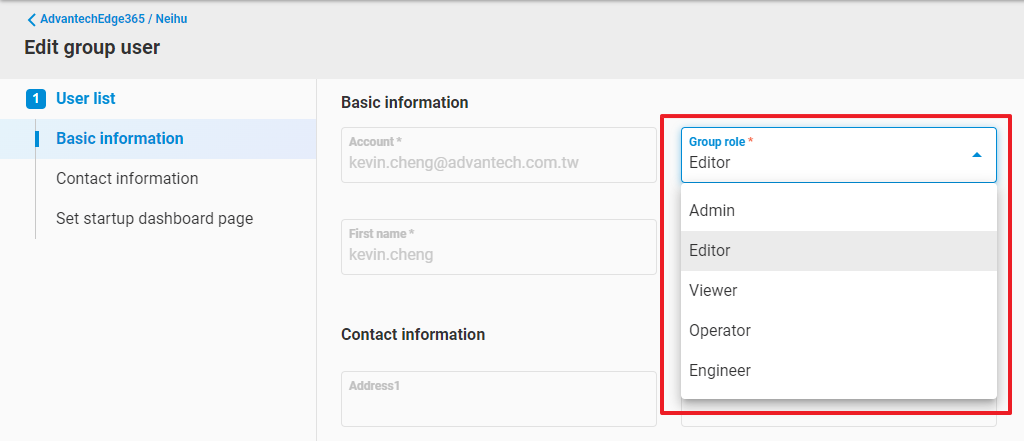
-
Click
Submitto modify this user.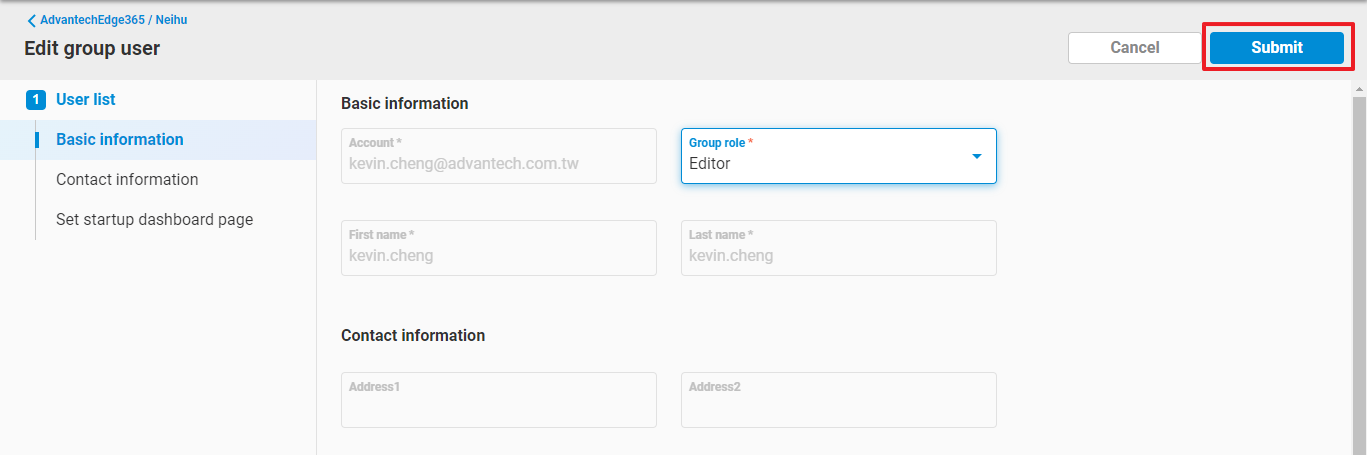
-
Please noted that the group role will be inherited by its sub-group. After you added or updated a user's role of a group, all roles of this user in sub-group will be change as well.
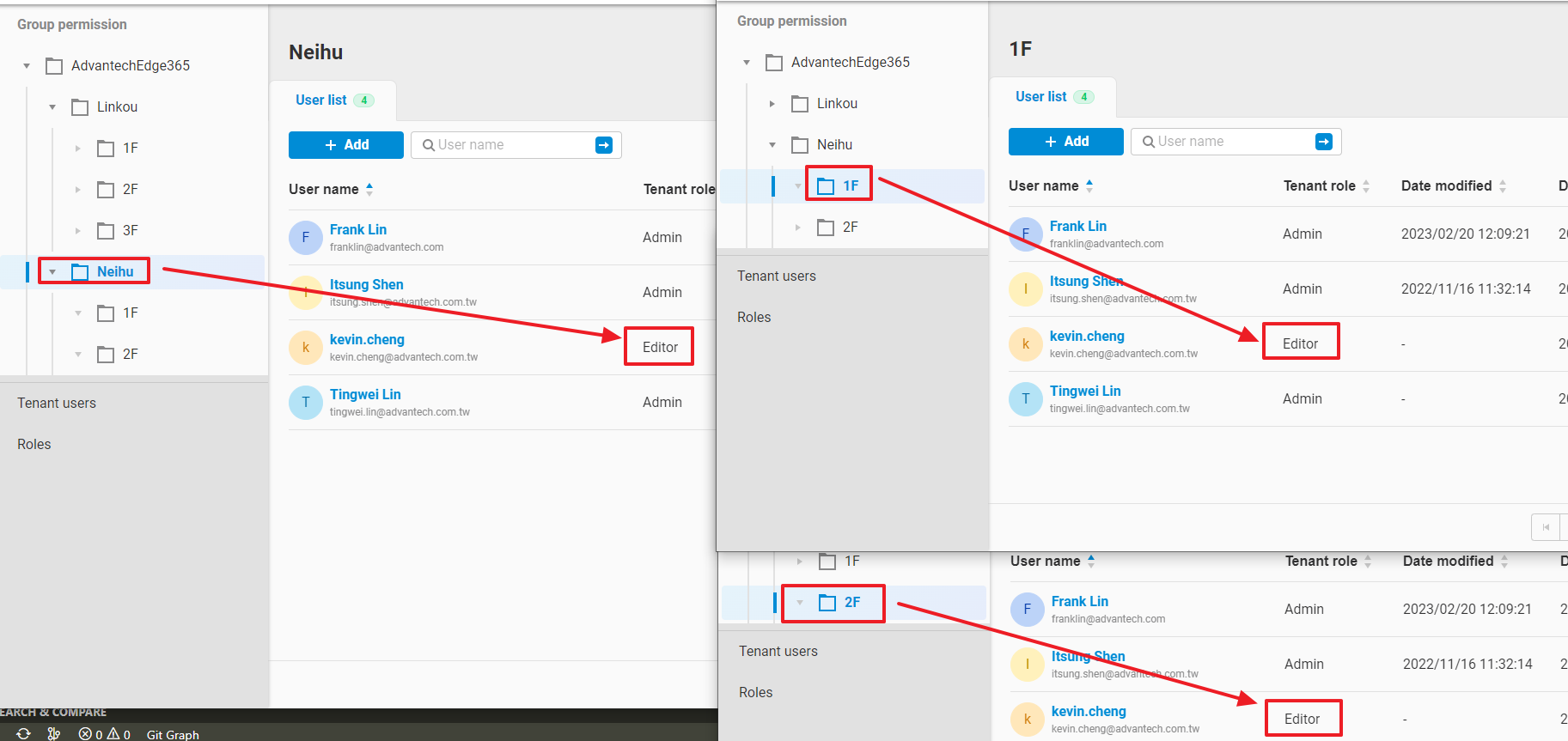
2. Relation with tenant role
-
While adding a user to a tenant with Tenant role = Admin, automatically add this user to all groups in this tenant and give this user group role = Admin in all groups.
-
If a user (with Tenant role = Admin) try to access a group that was created after this user been created, EdgeHub will determine that this user didn't have the permission of this group and display
Join to groupbutton in Data management functionality.
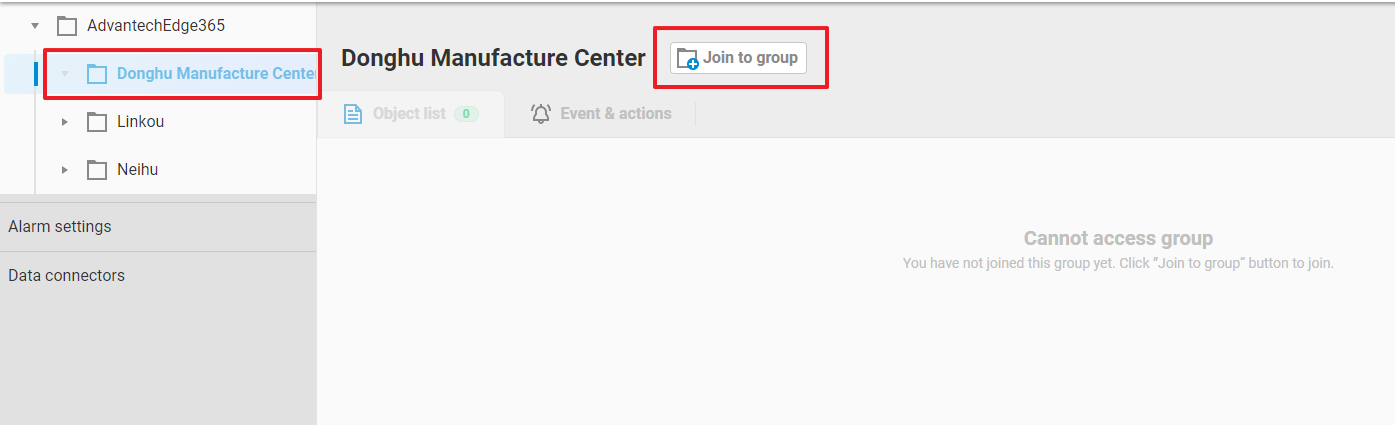 3. After click
3. After click Join to group, this tenant admin user will be added into this group with Admin group role and can start to access this group.
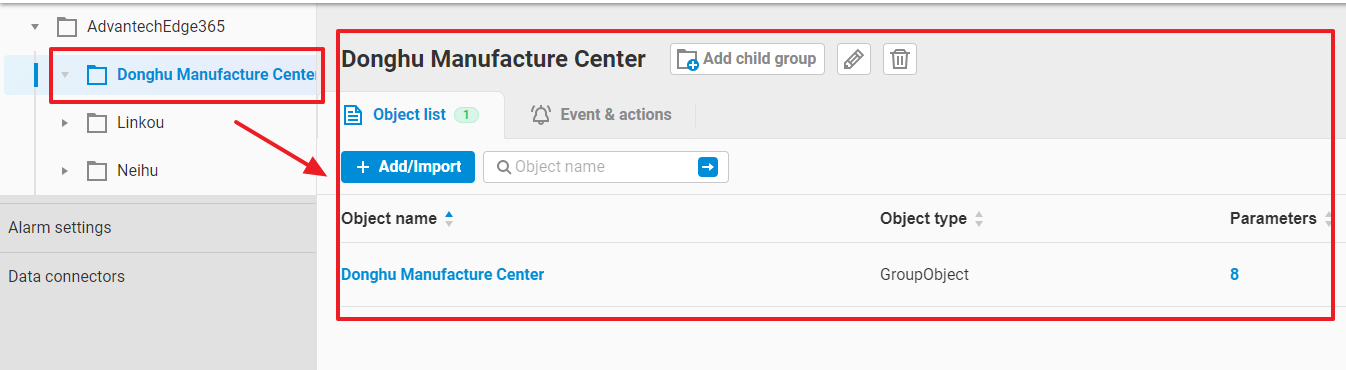
3. Group Role & EdgeHub Functionalities
Same as tenant role, a user's group role will affect the acessability of the group related functionalities. In this section, we talk about the relationship between Group role and EdgeHub functionalities
3.1. Data Management
Same like tenant role, when a user was given a group role on a group, The scopes of this group role will affect the accessability of this group's functions. The affected functions include:
| Function | Related scope | Admin | Engineer | Editor | Operator | Viewer |
|---|---|---|---|---|---|---|
| groups operation | Group, Object, and Parameter | Manage | Manage | Manage | None | View |
| Objects operation | Group, Object, and Parameter | Manage | Manage | Manage | None | View |
| Parameter operation | Group, Object, and Parameter | Manage | Manage | Manage | None | View |
| Event & actions | Alarm and Event | Manage | Manage | Manage | None | View |
| Parameter Alarm | Alarm and Event | Manage | Manage | Manage | None | View |
| Dara archiving | Group, Object, and Parameter | Manage | Manage | Manage | None | View |
| Plugin | Group, Object, and Parameter | Manage | Manage | Manage | None | View |
| Forwarding | Group, Object, and Parameter | Manage | Manage | Manage | None | View |
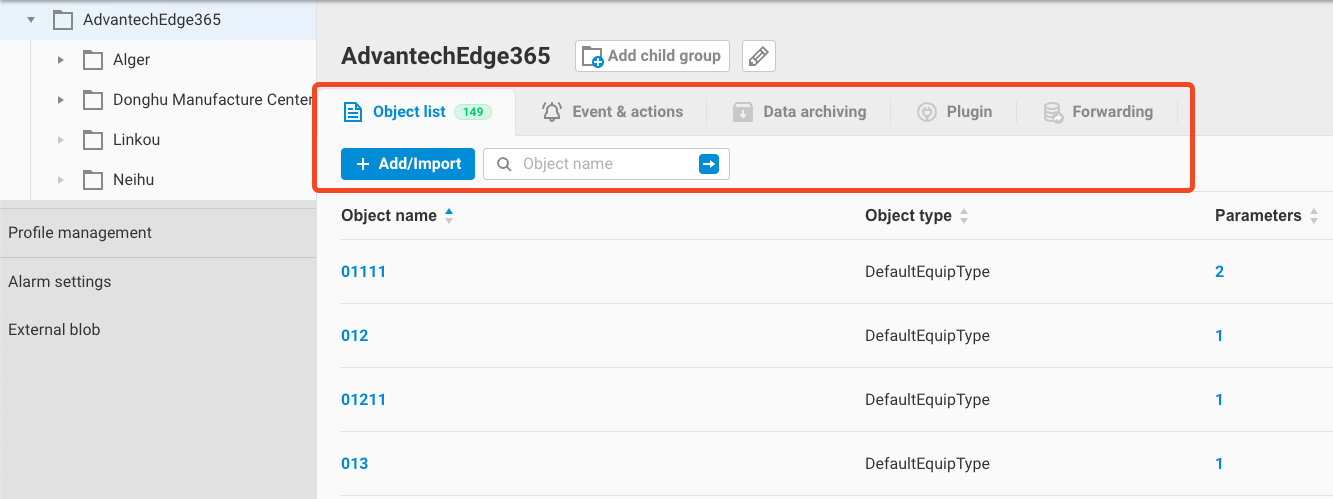
3.2. User Management
The following functions's accessability are affected by group role, including:
| Function | Related scope | Admin | Engineer | Editor | Operator | Viewer |
|---|---|---|---|---|---|---|
| Group user | User List | Manage | None | View | None | View |
3.3. Command Center
The following functions's accessability are affected by group role, including:
| Function | Related scope | Admin | Engineer | Editor | Operator | Viewer |
|---|---|---|---|---|---|---|
| Manipulate Dashboard of a group | Dashboard & Menu List | Manage | Manage | Manage | None | View |
3.4. Device Management
In current version, the limitation for a user to access Device Management functionality is:
- This user must be added into root group with one of the following group role
- Admin
- Viewer
| Function | Related scope | Admin | Engineer | Editor | Operator | Viewer |
|---|---|---|---|---|---|---|
| Device operation | Create/delete device, Configuration, OTA | Manage | None | None | None | None |
| Device Information | Connection info, Configuration log, OTA log | View | None | None | None | View |