FAQ: EdgeHub Private Network (EPN)
1. What is EdgeHub Utility?
EdgeHub Utility is a Windows-based tool that allows users to remotely configure, manage, and update devices (such as PLCs) through a secure connection enabled by EdgeHub Private Network (EPN).
2. What is EdgeHub Private Network (EPN)?
EPN is a secure, virtual private network provided by EdgeHub. It allows remote access to devices behind firewalls or NATs by assigning virtual IP addresses and establishing encrypted tunnels through registered ECUs. More information, please refer to the EPN introduction.
3. Can I subscribe or purchase only the EdgeHub Private Network (EPN) service?
No. EPN is a secure, closed network. Only devices registered to your EdgeHub tenant can participate in the network, ensuring unauthorized devices cannot access the tunnel.
4. Which models support the EdgeHub Private Network (EPN) service?
EPN is supported by specific ECU gateways that are compatible with EdgeLink firmware version 2.8.4.2 or above. For the latest compatibility list, please refer to the official release notes or product documentation.
5. Where can I download EdgeHub Utility?
EdgeHub Utility can be downloaded from the EdgeHub web portal after logging into your tenant. Please navigate to the Direct Access section. Or you can download the installer through Advantech Website
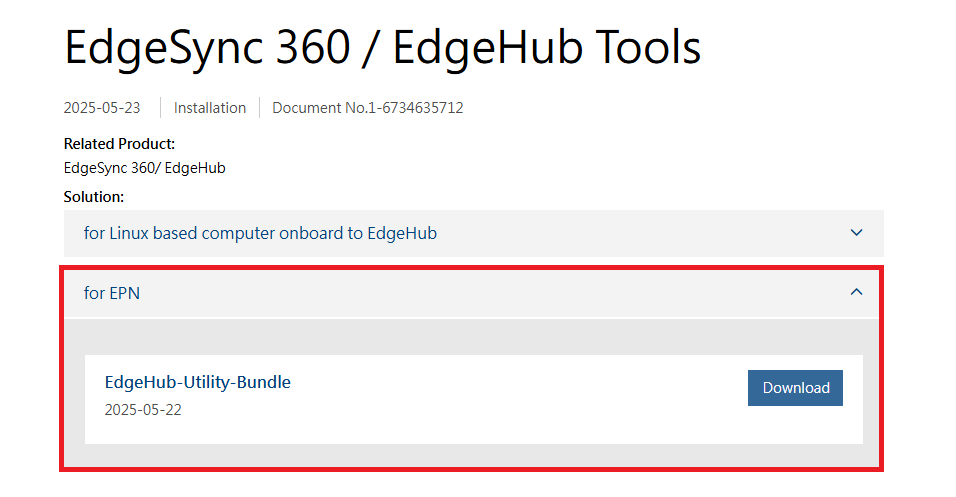
6. What are the prerequisites for using EdgeHub Utility and EPN?
- An ECU gateway must be registered to EdgeHub and upgraded to EdgeLink firmware version 2.8.4.2 or higher.
- EdgeHub Utility must be installed on a PC.
- A tenant account on EdgeHub is required.
7. How do I register my PC as an EpnClient?
After signing in to EdgeHub Utility, go to the EpnClient tab and register your PC. Once registered, it becomes a node capable of securely communicating with devices via EPN. For more detailed instruction, please refer to the EdgeHub Utility manual
8. How is the virtual IP used?
The virtual IP enables remote software (e.g., PLC programming tools) to connect to the PLC as if it's on the same LAN. No changes are needed in router or firewall configurations.
9. Is EPN communication encrypted?
Yes. EPN uses encrypted channels to ensure secure data transmission between your PC and the terminal devices connected through the ECU.
10. Can I access devices behind firewalls or NATs?
Yes. One of EPN’s core benefits is bypassing NAT/firewall restrictions by establishing outbound connections from both ends.
11. Why can't I connect to a PLC using its virtual IP?
- Make sure the EPN tunnel for the ECU is enabled in the Devices tab on the EdgeHub utility.
- Check if your PC is registered and online as an EpnClient.
- Ensure that the PLC is correctly associated and powered on.
12. What are common use cases for EdgeHub Private Network (EPN)?
EPN is ideal for remotely maintaining devices like PLCs, HMIs, and other industrial controllers located behind firewalls or NATs. Common use cases include:
- Remote PLC programming and debugging
- Secure access to on-site SCADA or diagnostic tools
- Centralized control of multi-site equipment without static IPs
13. Can I use my existing PLC engineering software over EPN?
Yes. Once a virtual IP is assigned to the PLC via EPN, you can use your PLC programming tools on your PC as if the device is on the local network.
14. How many devices can I connect through one EpnClient?
Each tenant supports up to 10 concurrent connections in total, including both the EpnClient itself and the connected devices. For example, if your PC is connected as one EpnClient, you can simultaneously connect to up to 9 additional devices through the EdgeHub Private Network.