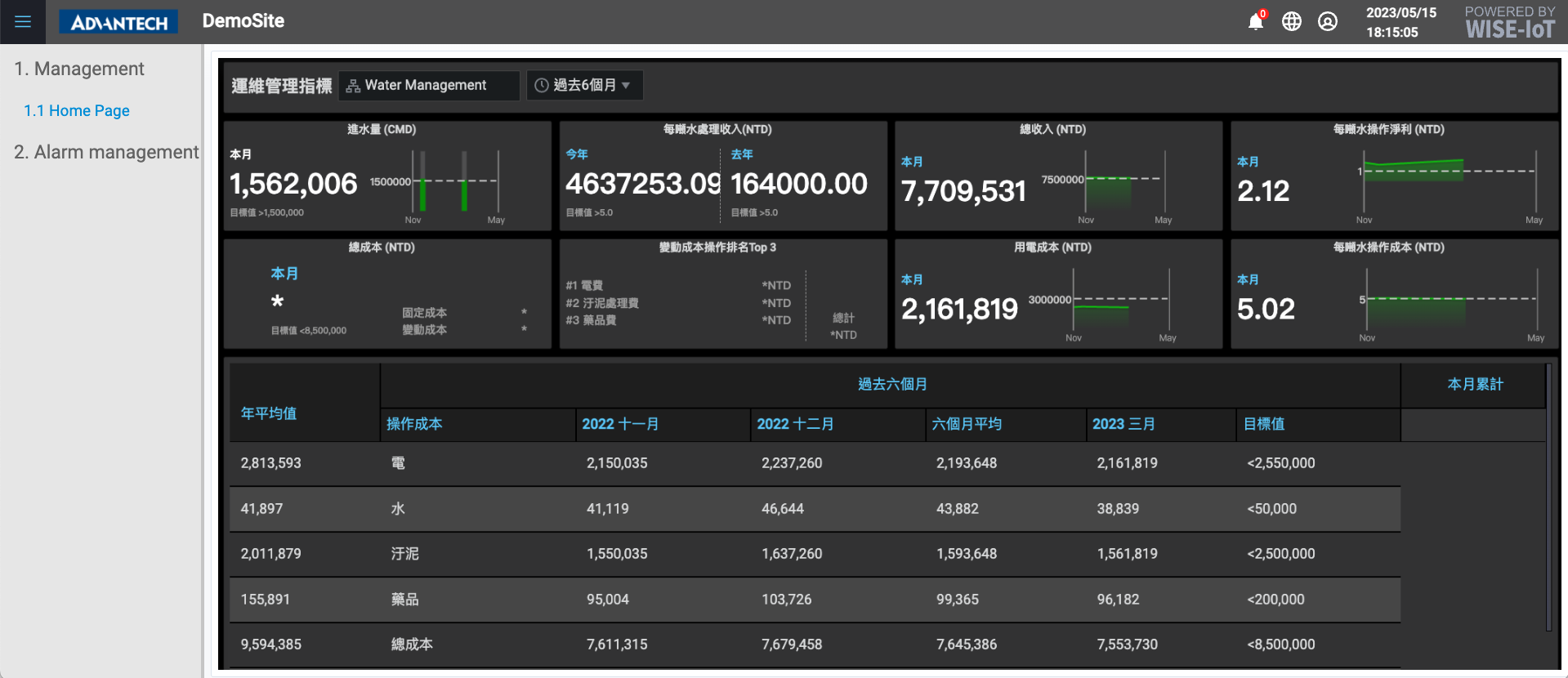Menu list
User can use Menu list function to manage the SRP-Frame of this tenant. EdgeHub integrates WISE-IoTSuite Dashboard’s APIs to accomplish the CRUD of SRP-Frame. You can see the SRP-Frame list in this page and do some simple management functions on it.
In this page, one Menu card means one SRP-Frame item in Dashboard
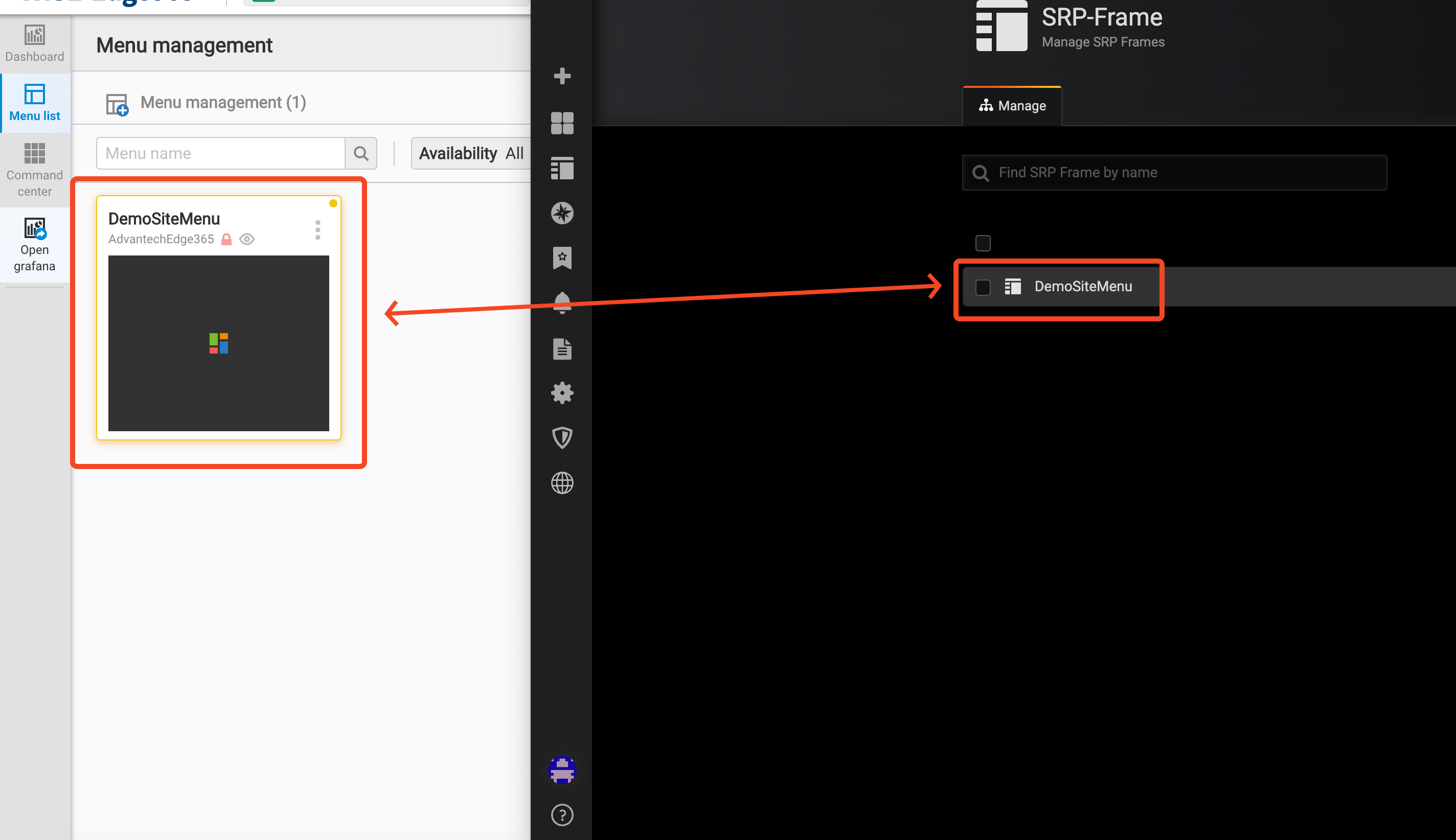
Simply click + button to create a new Menu
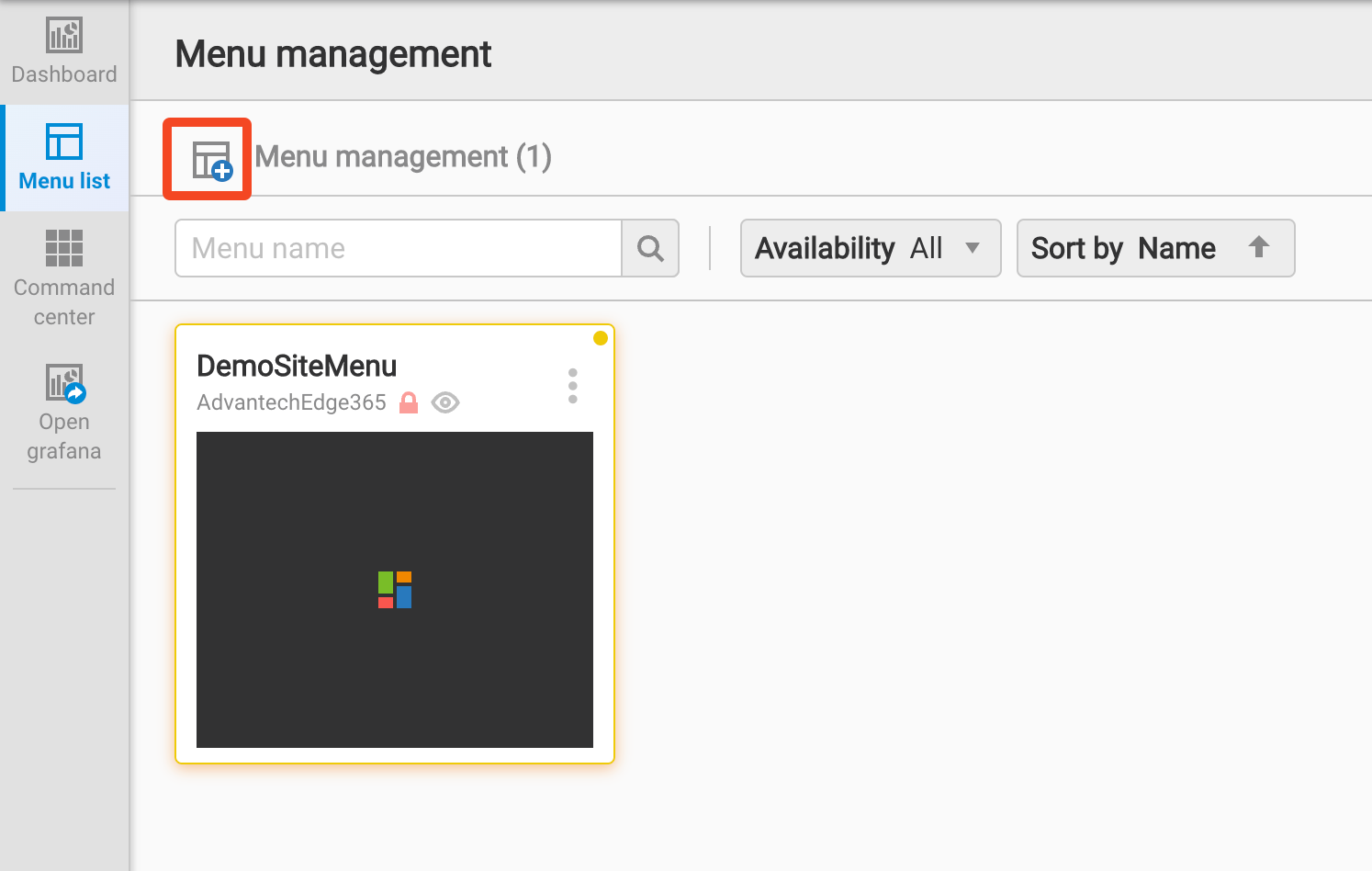
A pop-up dialog will appear, please fill in the basic information of this menu in the Basic information tab, which include:
- Menu title
- Menu title to be displayed
- Menu name
- unique name of this SRP-Frame
- Theme
- Gray, Light or Dark theme
- Alarm
- Whether to display the total Alarm count icon or not.
- Marquee
- Whether to display alarm message marquee in this SRP-Frame or not
- Availability
- Whether to open anonymous SRP-Frame or not. Please note that you still need to do some configuration in Dashboard directly to open this feature. (just click
Learn moreto get more information about the configuration)
- Whether to open anonymous SRP-Frame or not. Please note that you still need to do some configuration in Dashboard directly to open this feature. (just click
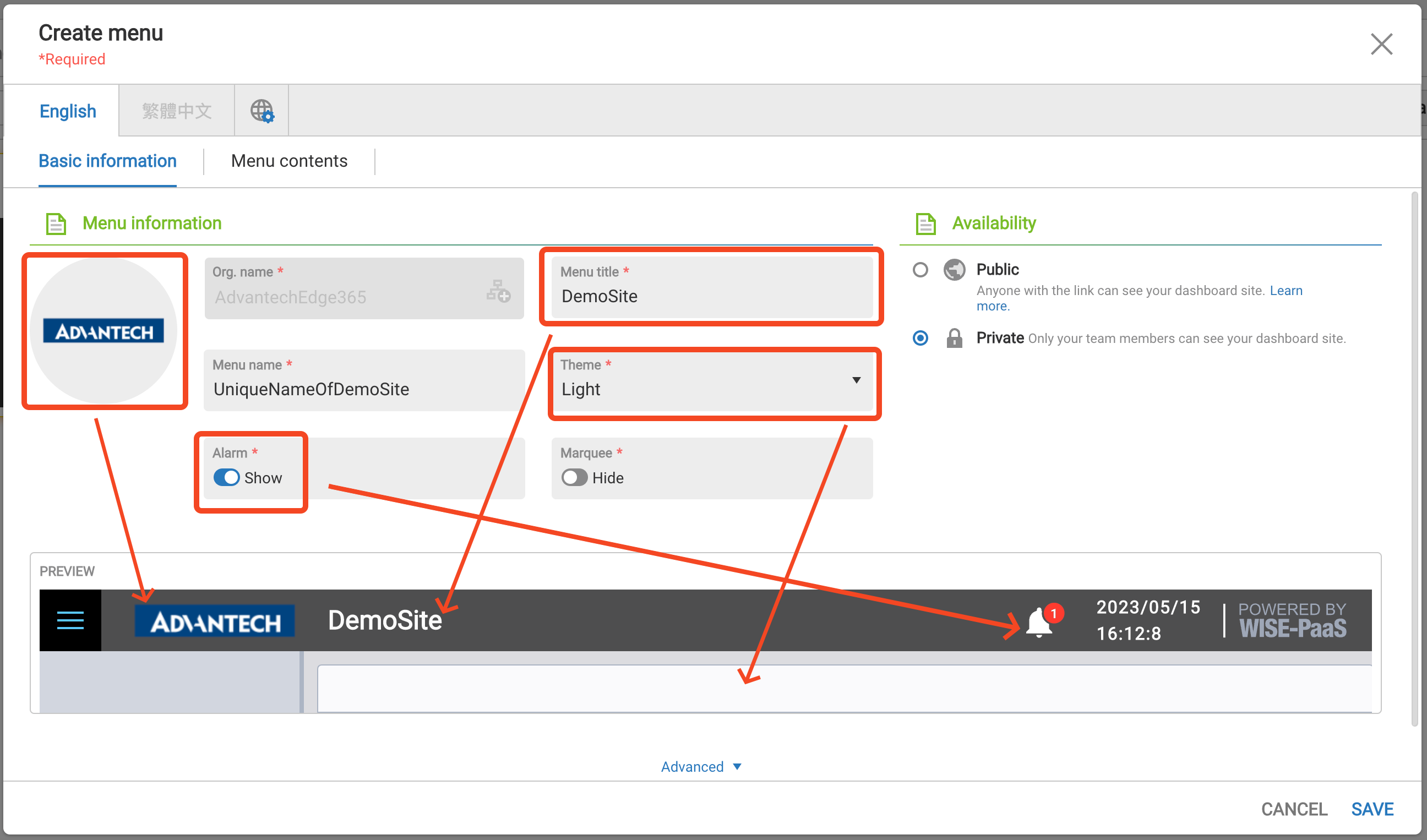
You can configure 3 Piece War Room setting of SRP-Frame by editing the Advanced setting of basic information
- Focal Point (left hand side display)
- Management scorecard (right hand side display)
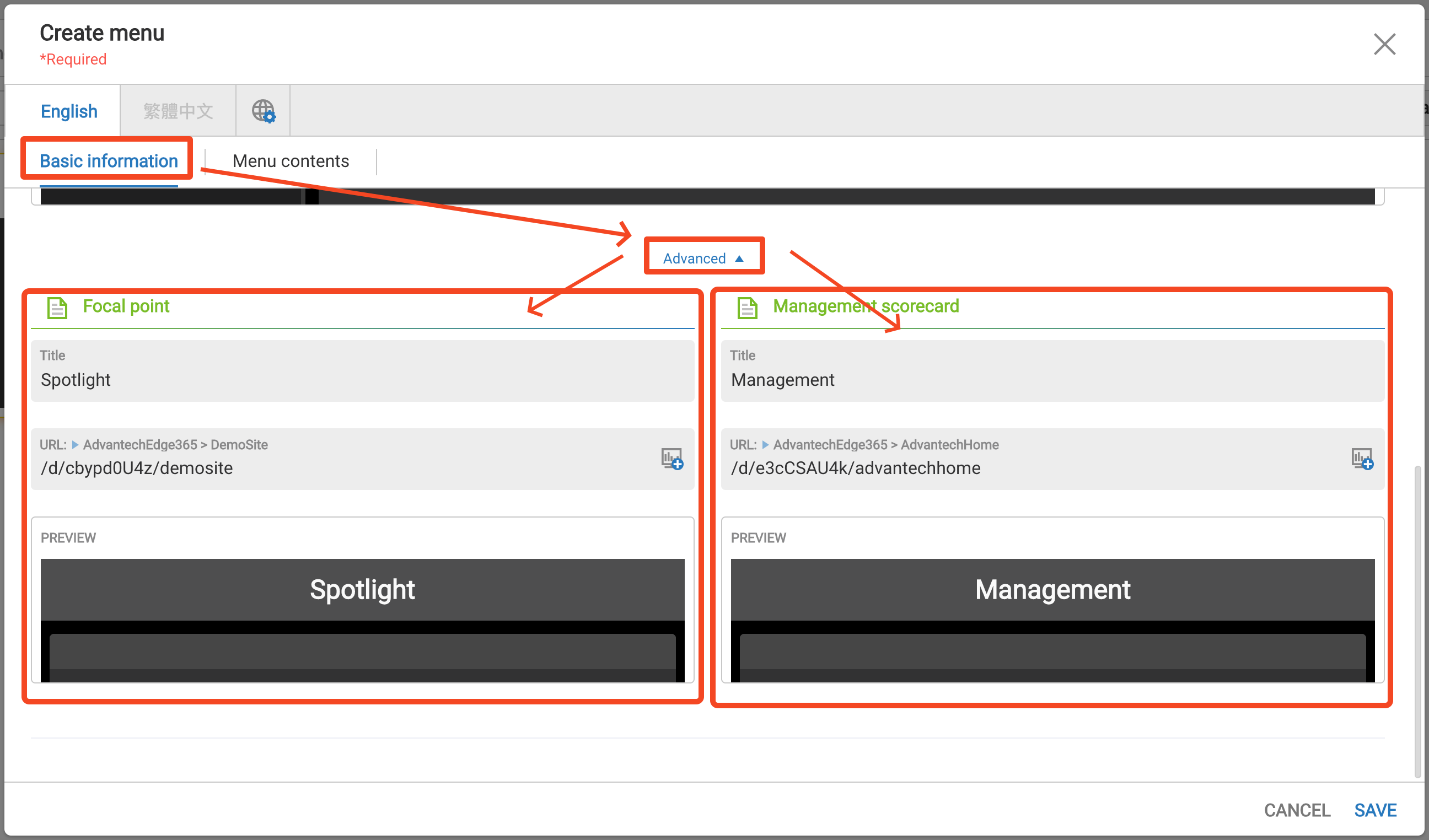
Next, you have to switch to Menu contents tab to configure the menu tree of this menu. Click + to add some page or folder
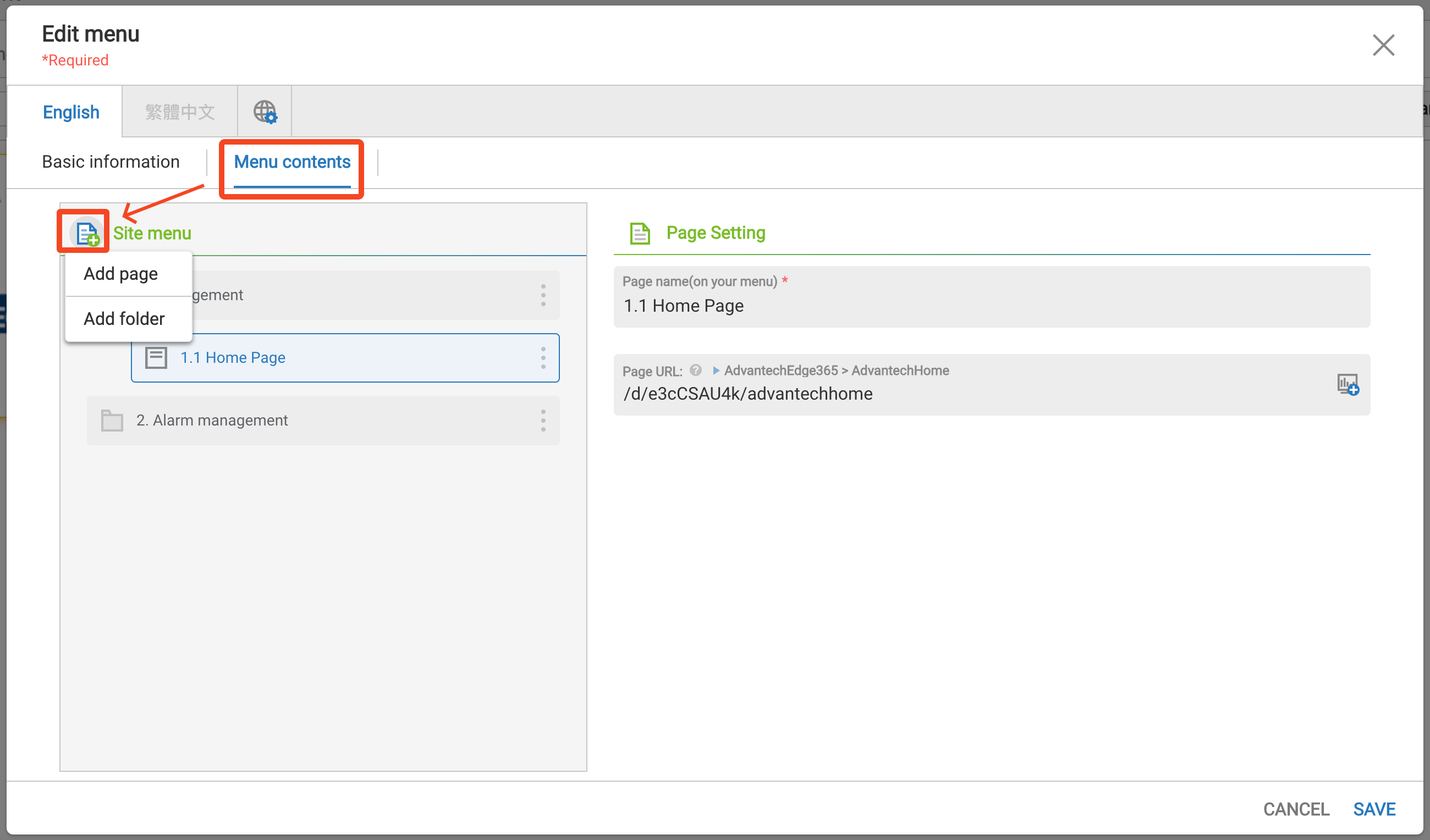
In each folder, you can create page or subfolder in it, move folder's position or delete folder.
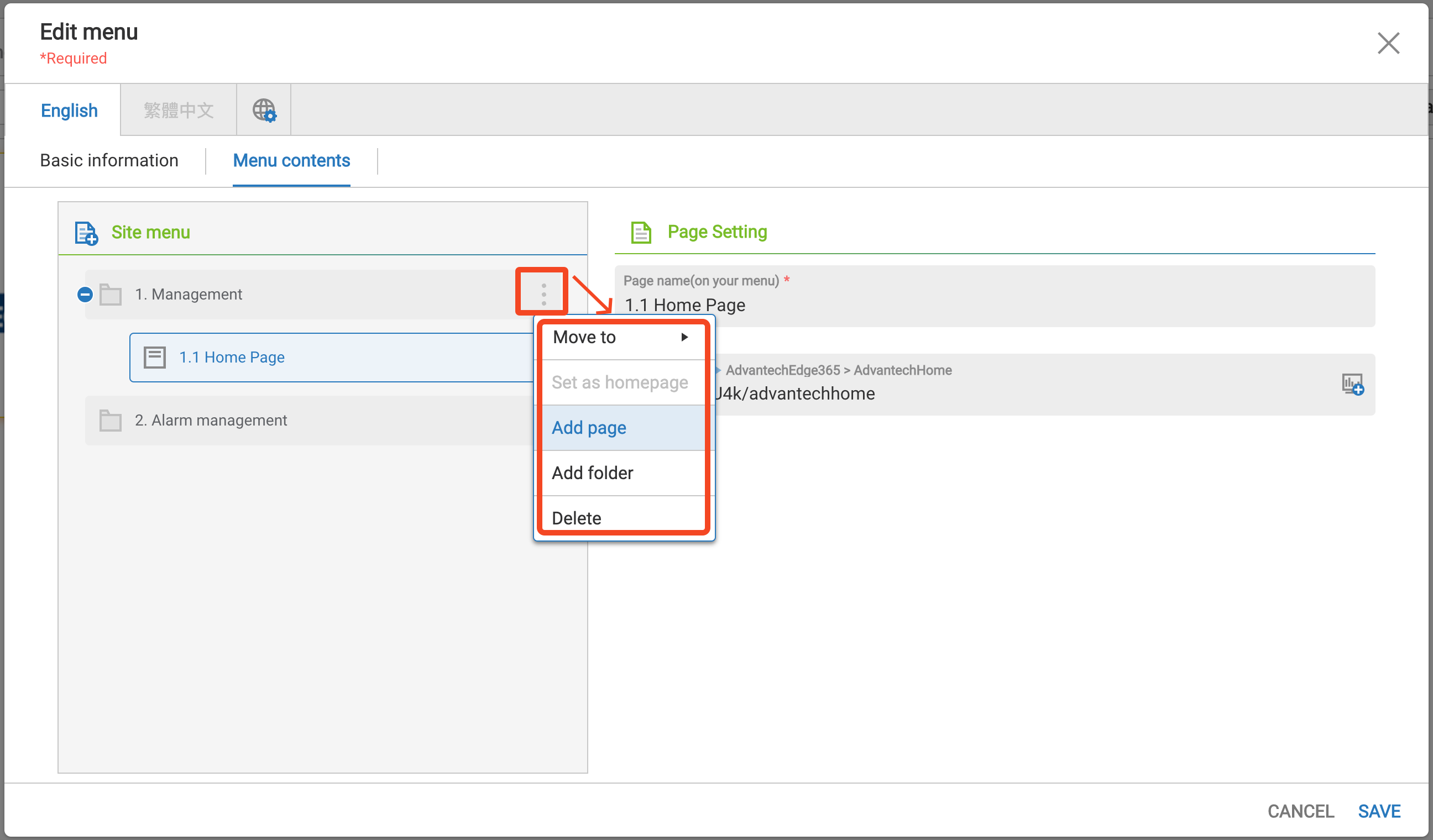
For each page, you have to specify the page name and page URL. You can assign page URL by simply give a valid http:// or https:// URL or choose an existing dashboard that you have created.
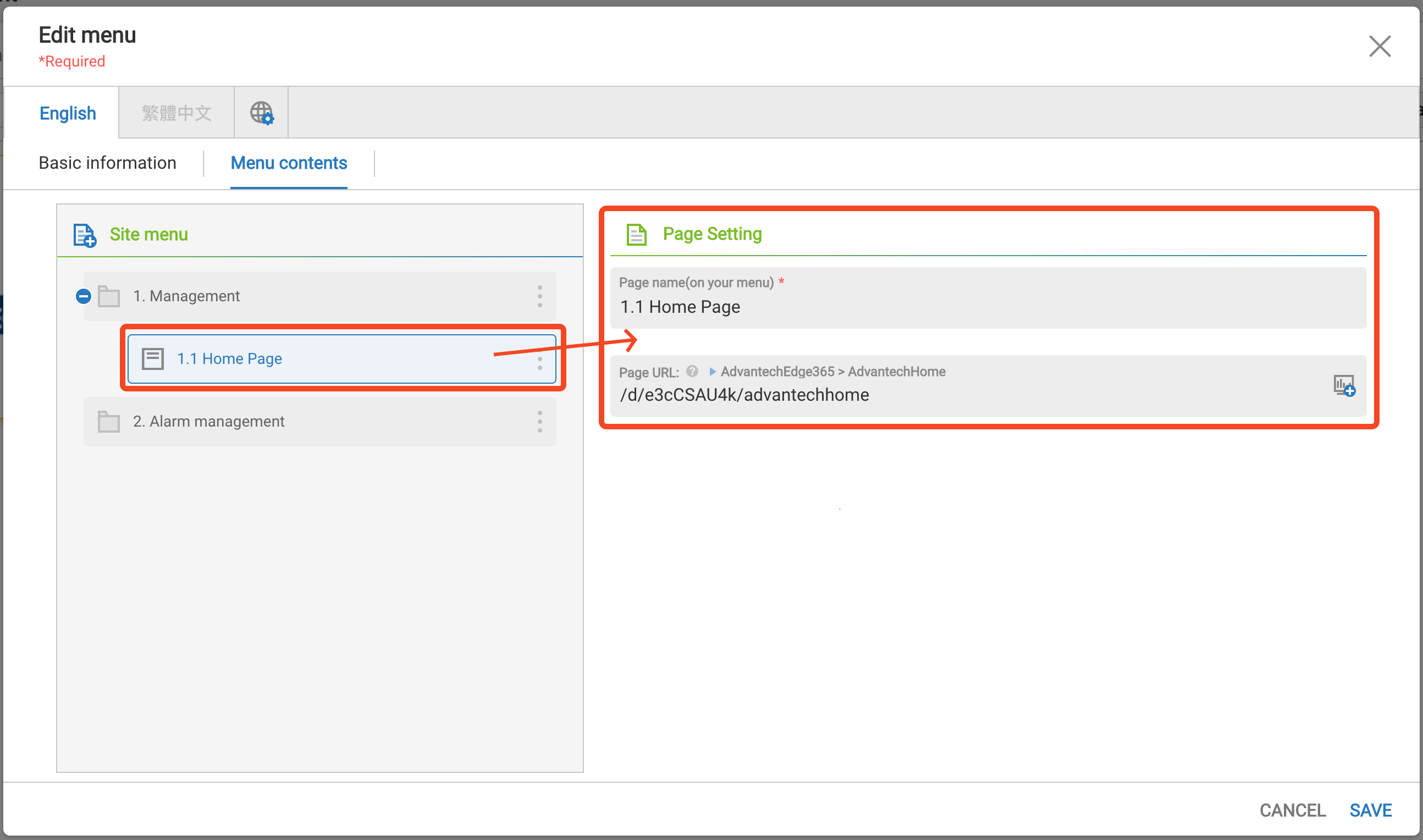
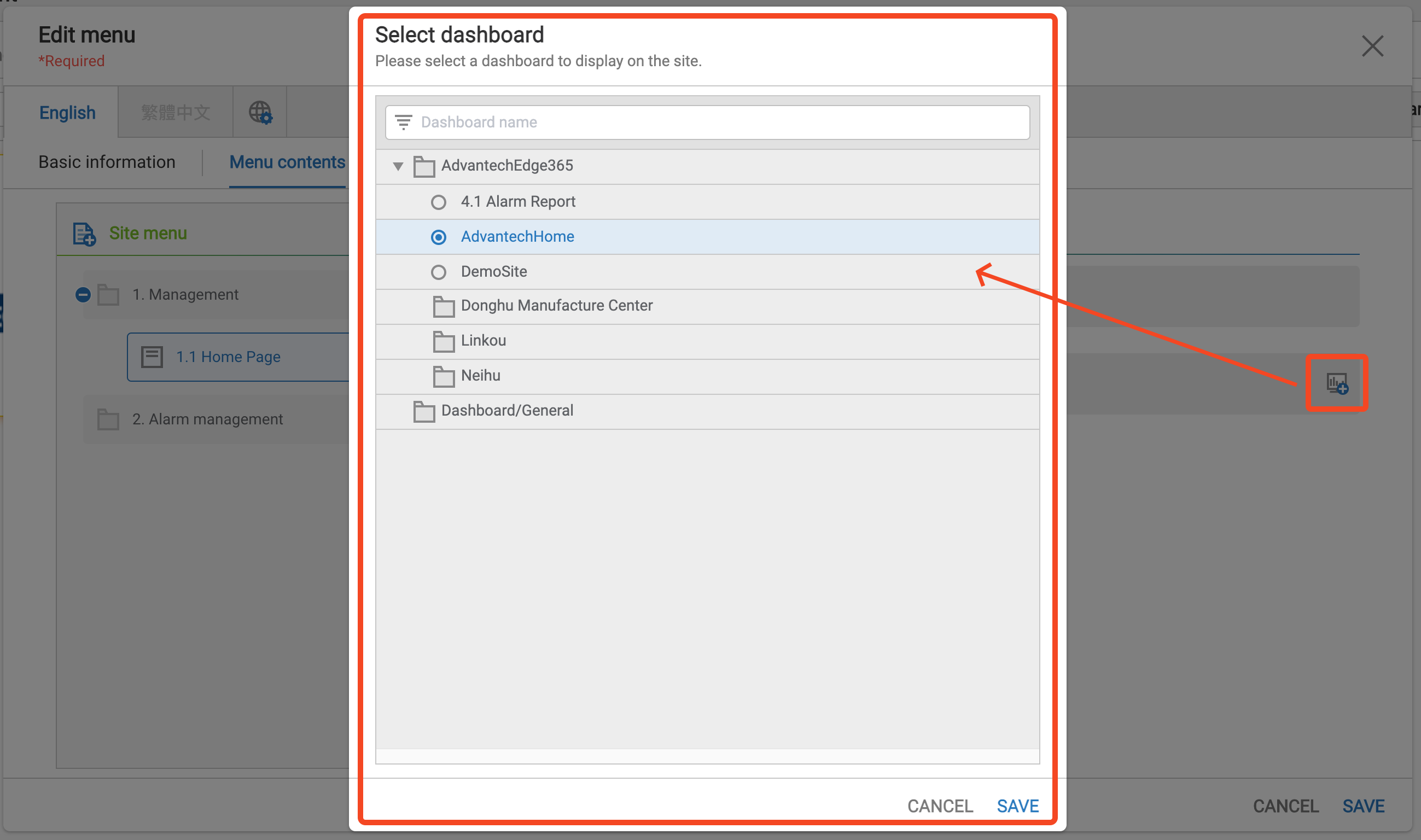
You can also set a page as the homepage of this menu
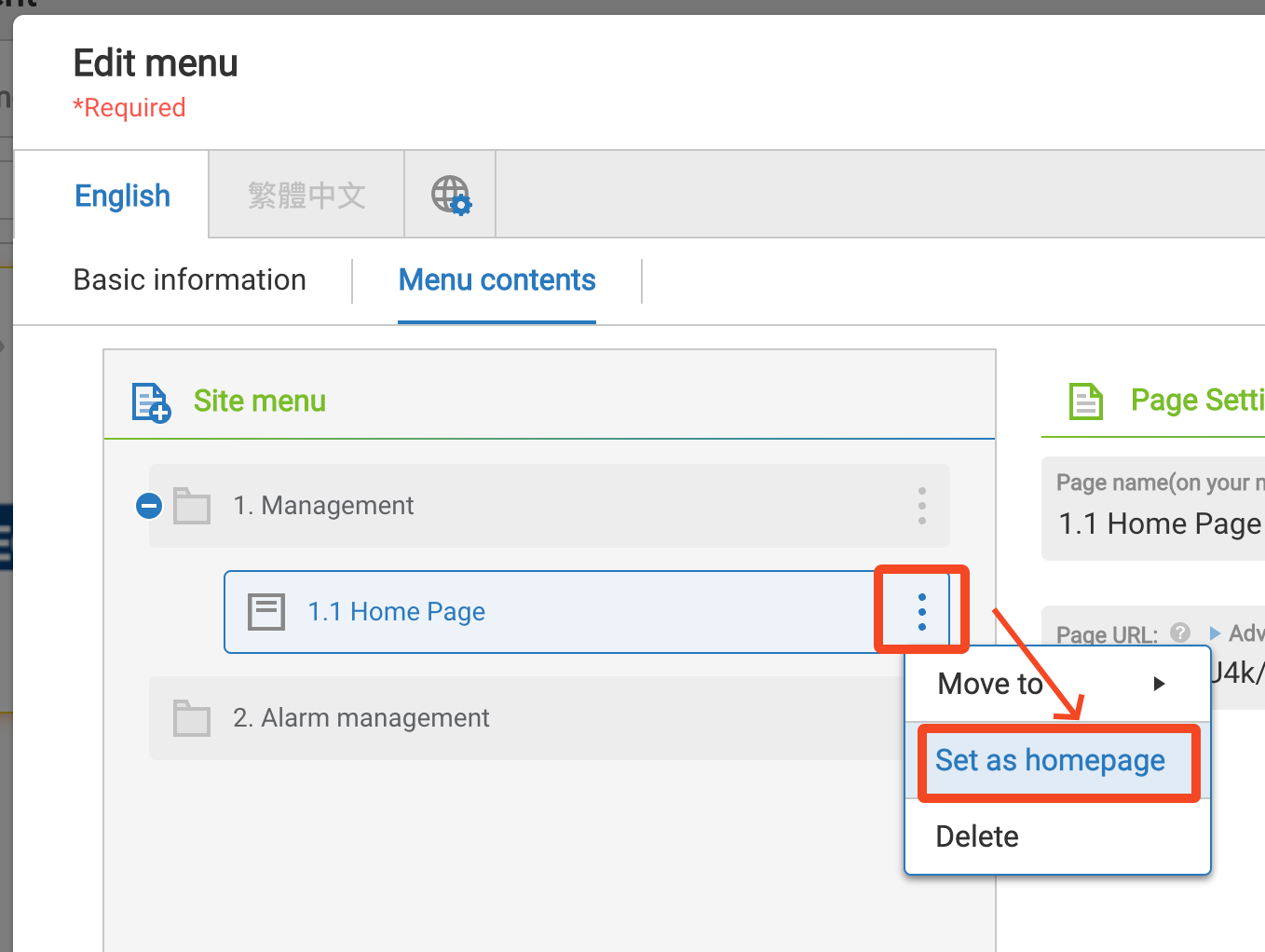
After all, simply to click SAVE to create this menu
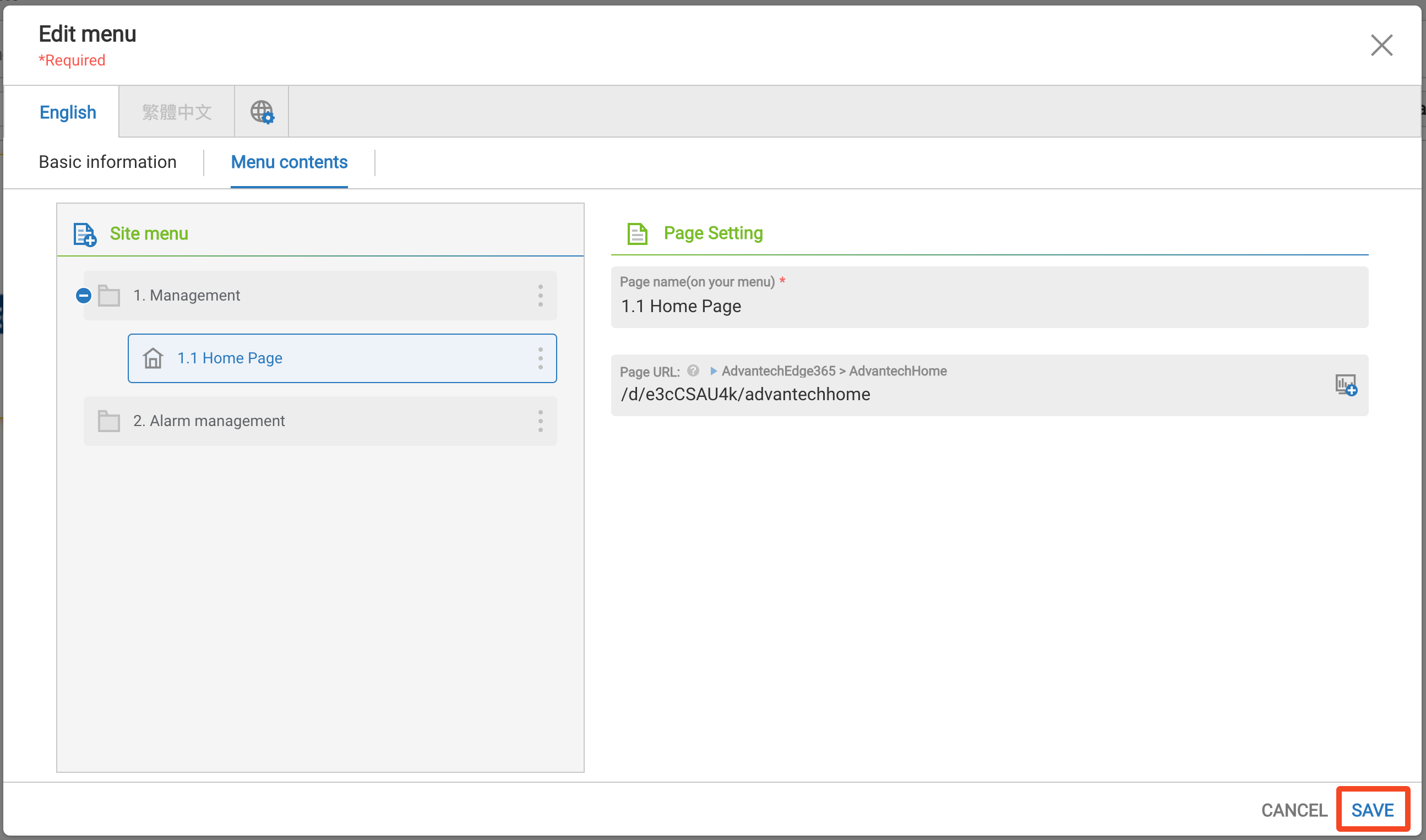
You can do futher management of a menu by click right-top icon of the menu card:
- Edit
- Edit this menu
- Delete
- Delete this menu
- View site
- View this menu by opening a new browser tab
- Copy URL
- Copy the URL of this menu. The URL will be used by Command center setting.
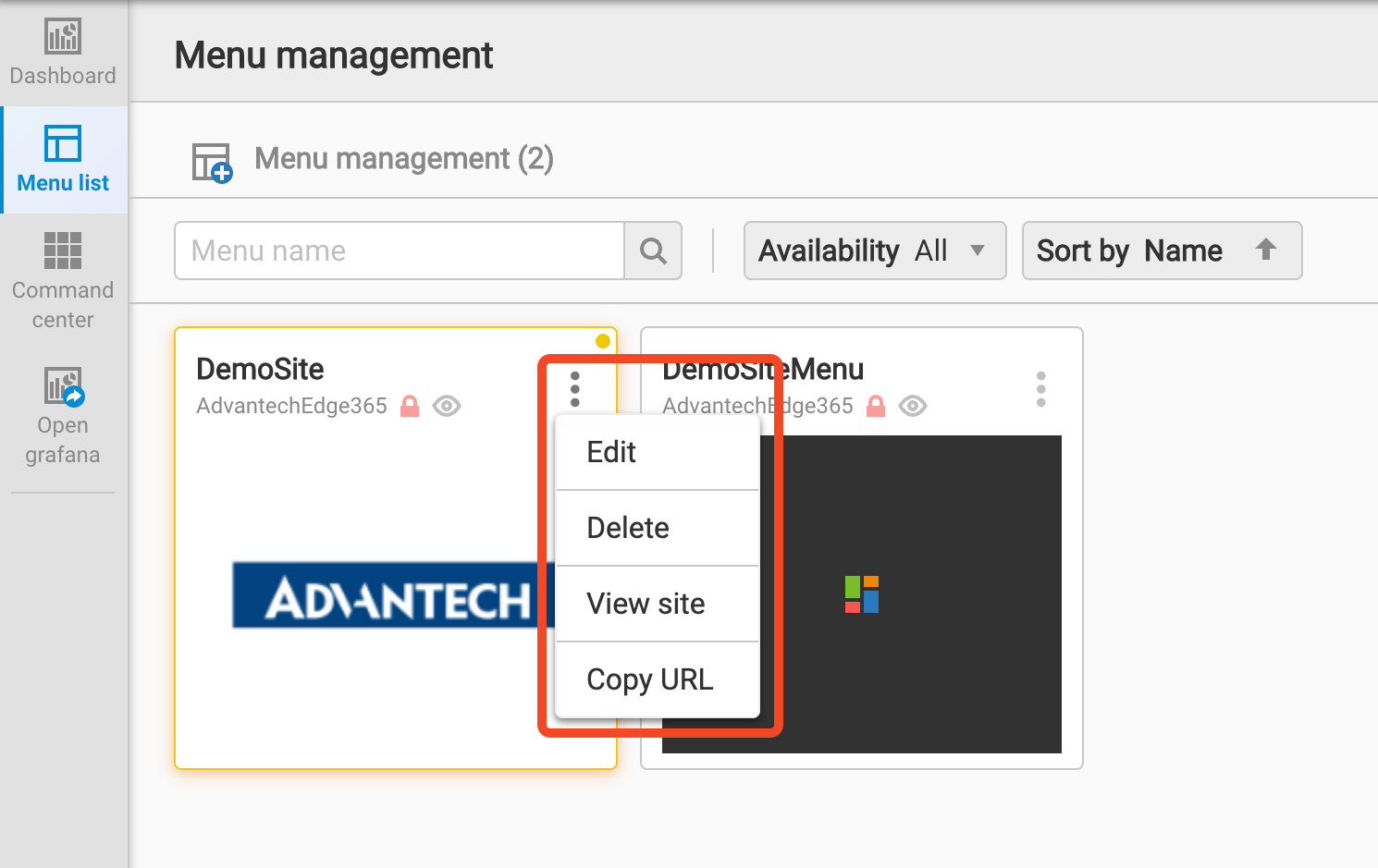
Click View site to check the result of SRP-Frame