License Management
The device registration and licensing feature ensures that video devices operate within the authorized scope and effectively manage available resources. Users must register a license for each device to activate its video source and perform data analysis.
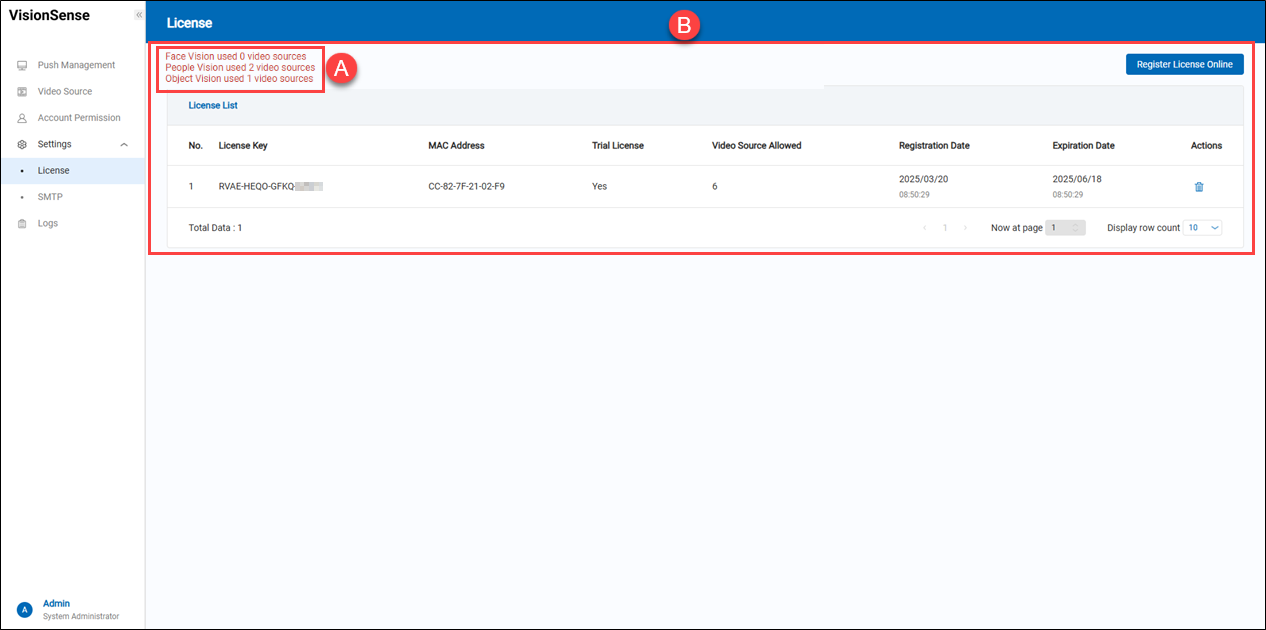 A.【License usage count】 ⇒ The tip displays how many video sources are used.
B.【License List】 ⇒ It displays the license information.
A.【License usage count】 ⇒ The tip displays how many video sources are used.
B.【License List】 ⇒ It displays the license information.
- License Key: The added license key.
- MAC Address: The network adapter bound to the license key.
- Trial License: If the license key has an expiration date, it will be 'Yes.'
- Video Source Allowed: It displays the number of video sources that can be added with this license key.
- Registration Date: It displays the registration date of the license key.
- Expiration Date: It displays the expiration date of the license key.
- Action: Users can delete the added license key.
- Register License Online: To register the license key online, internet access is required.
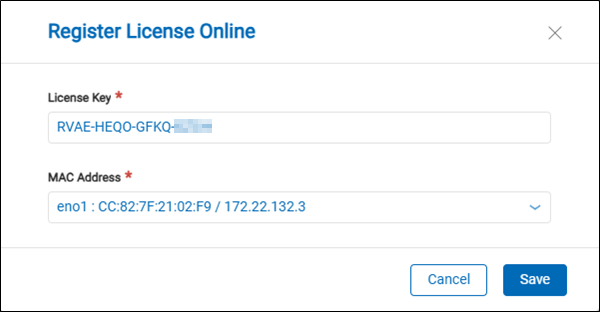
SMTP Management
Filling in the SMTP Host on the device is to configure the mail server. This setup allows the system to send notification emails or password change confirmation emails to users via the SMTP protocol.
A.【SMTP Server】 ⇒ To configure an SMTP server for sending emails.
- SMTP Host: The host address of the SMTP server.
- Port: SMTP server's connection port.
- Email Address: Provide the sender's email account for sending notification letters.
- Password: Provide the sender's password for sending notification letters.
- Select SSL/TLS Server Status: Provide the security connection for sending notification letters.
B.【Operation】 ⇒ To save or cancel these settings. Once users have made these settings, they can click the 'Test' to attempt to send a test email to the recipient.