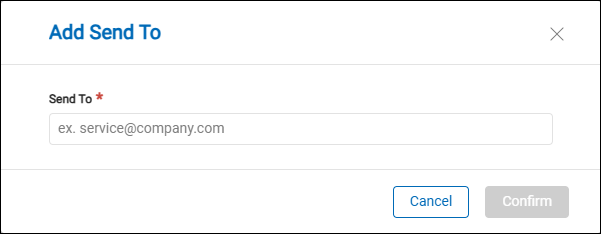Investigation Data Retention Policy
The Investigation Data Retention Policy allows users to set a custom retention period for investigation data. This feature enables organizations to define how long data should be stored before it is automatically deleted, ensuring efficient data management and compliance with internal and regulatory policies. By configuring retention periods based on business needs, users can prevent unnecessary data accumulation while maintaining essential records for audits and reviews.
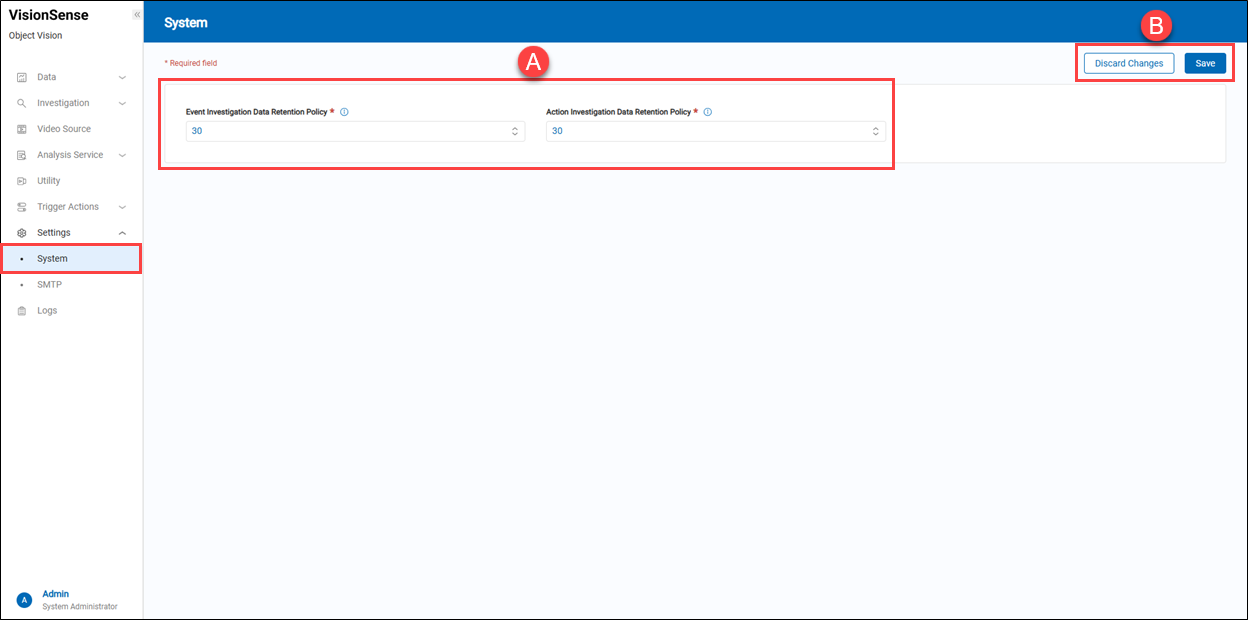 A.【Investigation data retention policy】⇒ When the time limit is exceeded, historical data will be cleared starting from the oldest records. (Unit: days)
A.【Investigation data retention policy】⇒ When the time limit is exceeded, historical data will be cleared starting from the oldest records. (Unit: days)
- Event Investigation Data Retention Policy: When the time limit is exceeded, the historical data of occurred events will be cleared starting from the oldest records.
- Action Investigation Data Retention Policy: When the time limit is exceeded, the historical data of trigger actions will be cleared starting from the oldest records.
B.【Operation】⇒ Click the ‘Save’ to apply all settings or the ‘Cancel’ to cancel this operation and go back to the previous page.
> Remark
Hover over the 'Information' to view the setting period. It can range from 1 ~ 999 days.
SMTP Management
Filling in the SMTP Host on the device is to configure the mail server. This setup allows the system to send notification emails or password change confirmation emails to users via the SMTP protocol.
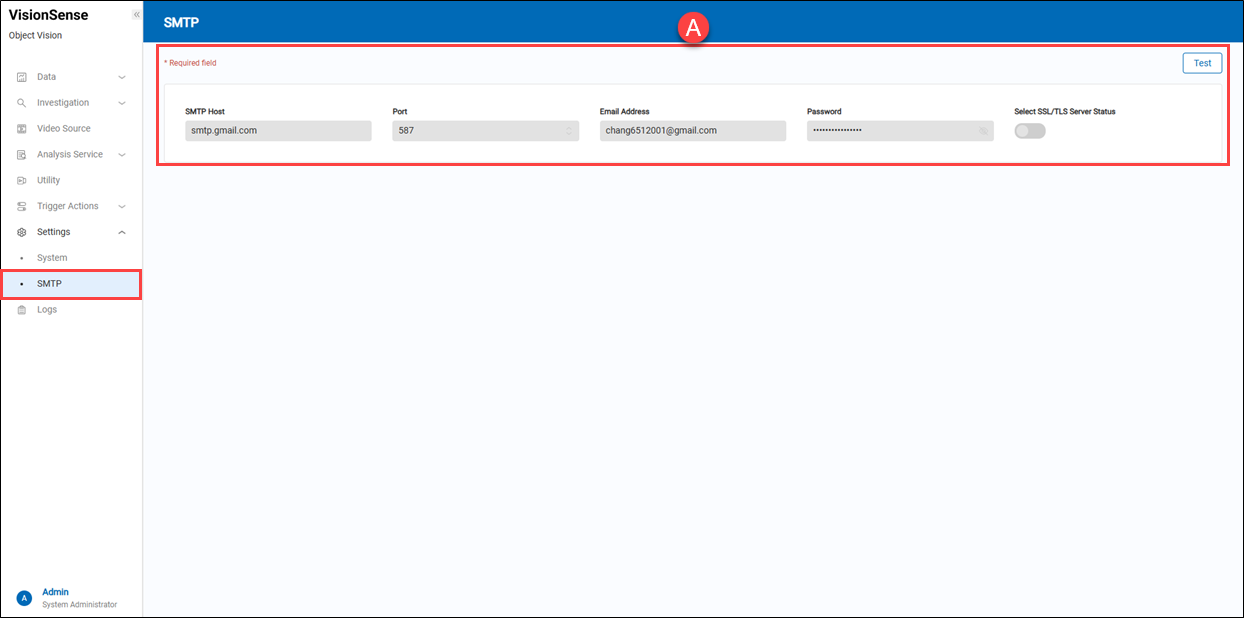 A.【SMTP Server】 ⇒ To configure an SMTP server for sending emails.
A.【SMTP Server】 ⇒ To configure an SMTP server for sending emails.
- SMTP Host: (Readonly) The host address of the SMTP server.
- Port: (Readonly) SMTP server's connection port.
- Email Address: (Readonly) Provide the sender's email account for sending notification letters.
- Password: (Readonly) Provide the sender's password for sending notification letters.
- Select SSL/TLS Server Status: (Readonly) Provide the security connection for sending notification letters.
- Test:Click the
'Test' to send a test email to a recipient.