The signage login provides two different methods: Public Cloud and Private Cloud. The usage methods for Public Cloud and Private Cloud are slightly different.
Public Cloud
- Use a web browser (preferably Chrome or Edge) to open the login page:
- Upon successful login, click on the interactive signage option to access the WISE-iService interactive signage page.
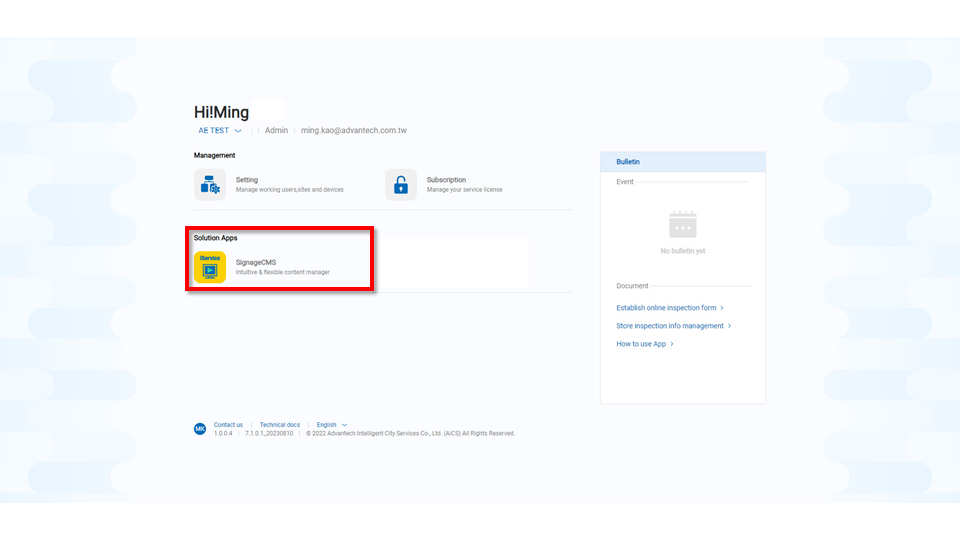 >Note:
If the signage service is not enabled on the subscription website, the signage iconlayout will not be displayed, and you will not be able to log in to the Signage server.
>Note:
If the signage service is not enabled on the subscription website, the signage iconlayout will not be displayed, and you will not be able to log in to the Signage server.
Private cloud
- Use a web browser (preferably Chrome) to open the server login page: http://internal-IP/psn
- If the Client/Server is installed on the same machine, you can input into the browser.
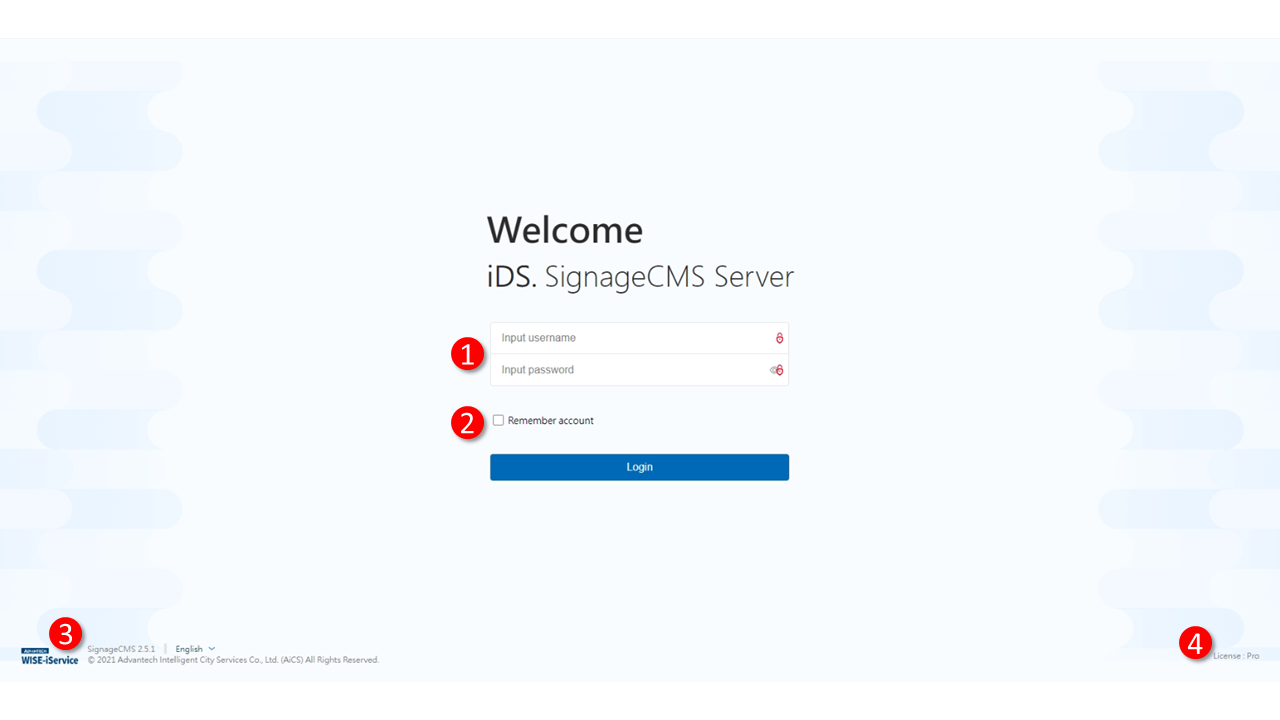
- The login credentials are as follows:
- Default administrator username: admin
- Default administrator password: admin
- Enable this option to conveniently save your username for future logins.
- The installation version and displayed language will be presented.
- The version license and authorization details will be provided.