After logging into the signageCMS Server, the interface is divided into two main sections:
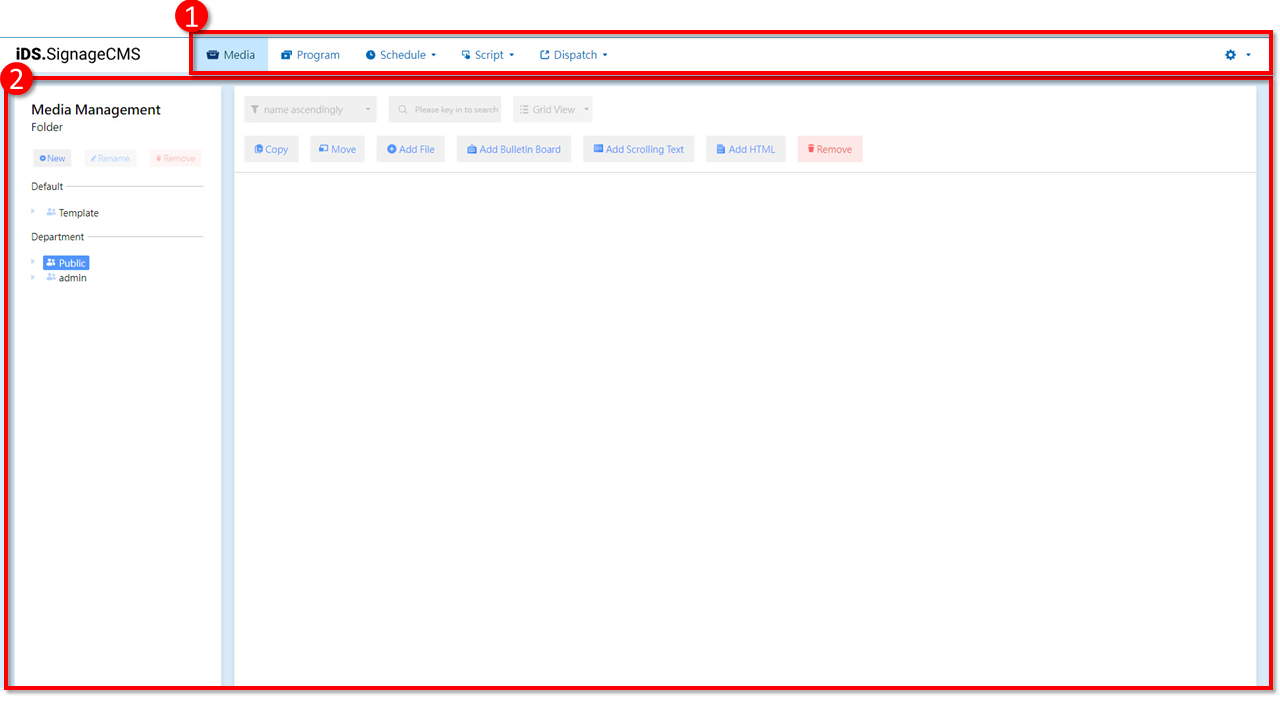
1.Function Block: This section displays different functionalities, including Media, Programs, Schedule, Interactive, Dispatch, and Settings. Users can click on each function block to access the corresponding feature page for operations. For example, users can enter the "Media" feature page to upload media files or enter the "Programs" feature page to create different playback programs. 2.Editing Block: When a user selects a specific function block, the corresponding editing block is displayed below the screen. The editing block provides the relevant functional interface for users to edit, add, delete, or perform other operations on media, programs, schedules, etc. For example, when entering the "Media" feature page, the media editing block will be displayed in the lower right corner, allowing users to upload media files or edit existing media content.