Press Windows key, find iDS.SignageCMS folder, click Signage Client Setup.
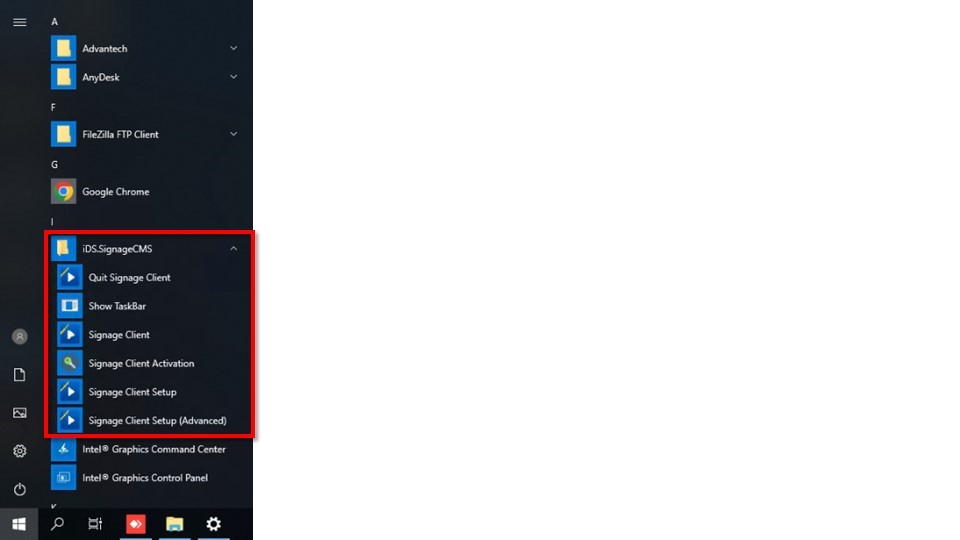
iDS.SignageCMS folder
- Quit Signage Client: Terminate signage software.
- Show TaskBar: Display the toolbar.
- Signage Client: Launch signage software.
- Signage Client Activation: Execute the serial number registration process.
- Signage Client Setup: Access the signage configuration interface.
- Signage Client Setup (Advanced): Access the advanced signage configuration interface.