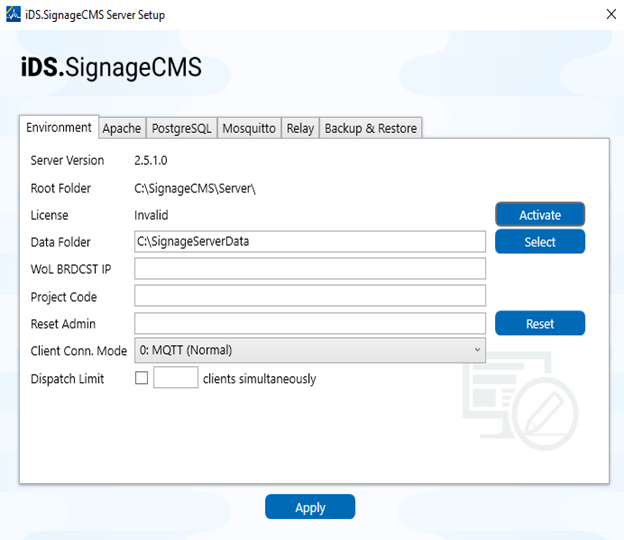 Configure the fundamental information and settings of the SignageCMS server.Here are the detailed explanations for these settings:
Configure the fundamental information and settings of the SignageCMS server.Here are the detailed explanations for these settings:
- Server Version: Displays the current version number of the SignageCMS server.
- Root Folder: Displays the installation path of the SignageCMS server software.
- License: Displays the status of the installed SignageCMS software license.
- There are three license versions available. If you need to input a license serial number, please click on the Activate button, enter the serial number, and then click on the Activate button to enable it.
| Version Type | License | Player Connection Count |
|---|---|---|
| Standalone | Trial Version | 10 devices |
| Standard | Standard Version | 400 devices |
| Pro | Professional Edition | 400 devices |
- Data Folder: Displays the storage location of the SignageCMS server-related files. The default location is C:\SignageServerData. If you need to change the location, click on the Select button to choose a storage path.
- WoL BRDCST IP: The IP address of the network wake-on-LAN (WoL) broadcast for the main device, such as the router. This option is used to reset the default password for the SignageCMS administrator, "admin".
- Reset Admin: After entering the "signagesuperadmin" password, click on the Reset button to proceed with the reset.
- Client Conn. Mode: The communication mode between the server and the player. Options include MQTT (Normal), Polling (Legacy), and Polling (Restricted Bandwidth). Polling is used for specific projects. The default setting is 0: MQTT (Normal).
- Dispatch Limit: Limits the number of schedules simultaneously dispatched to players by the server. The default setting is unchecked.