Once you have completed all the configurations on the server settings page, upon pressing the Apply button, the system will automatically apply your settings to all the servers and initial all the services. Once all the servers have successfully started without any issues, a distinguished Open Web button shall manifest on the page.
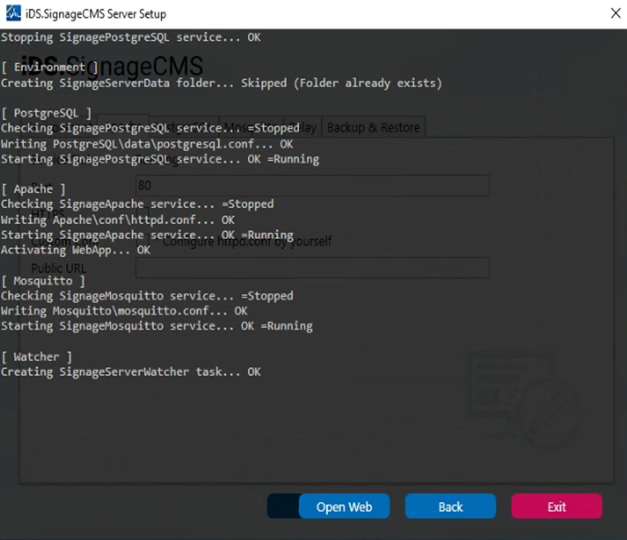 Upon pressing the Open Web button, the system will launch the browser and shoe the default browser to open the SignageCMS webpage. Alternatively, you may also access the SignageCMS webpage by inputting the host's IP address/PSN in the browser.
Upon pressing the Open Web button, the system will launch the browser and shoe the default browser to open the SignageCMS webpage. Alternatively, you may also access the SignageCMS webpage by inputting the host's IP address/PSN in the browser.
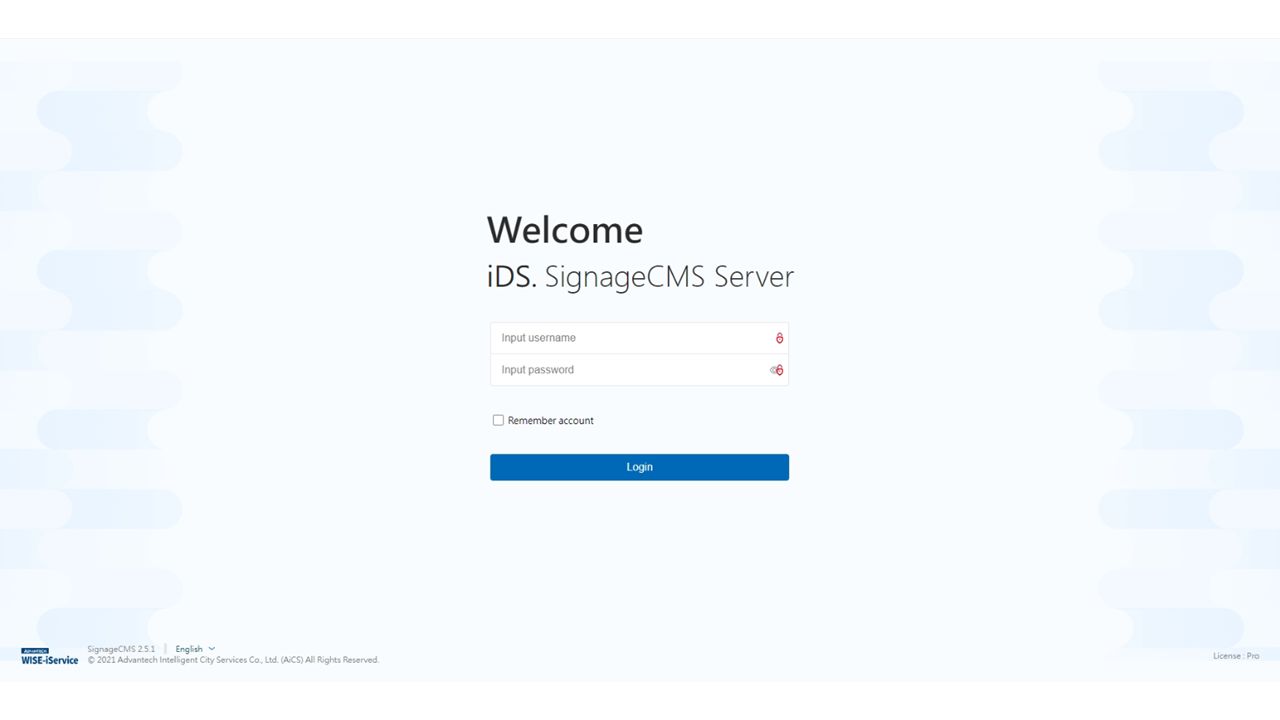
> Note:
Kindly employ a fully HTML5-compatible browser for your operations to circumvent incomplete webpage rendering, which could result in functional anomalies.