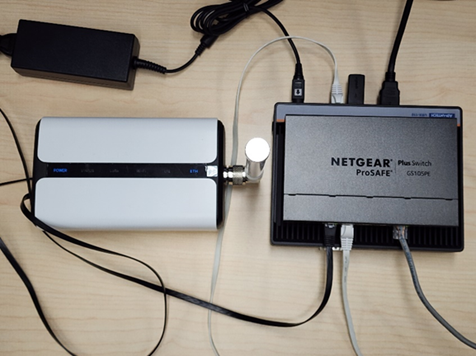1.Connect PC and gateway each other by Lan cable.
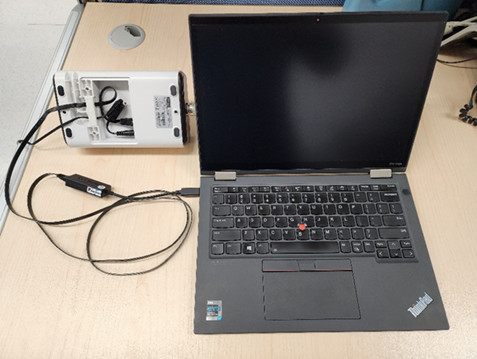
2.Input Static IP 192.168.23.123 of network properties for first setup.
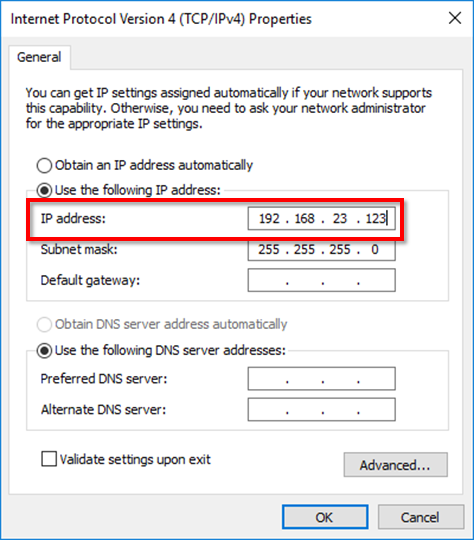
3.Input 192.168.23.150 on Chrome/Edge browser. When you see the login page, input default info : admin/password in main page.

4.Input domain/IP in NTP server address, then change time zone to current location of System→General Settings→System Time page, then press save button.
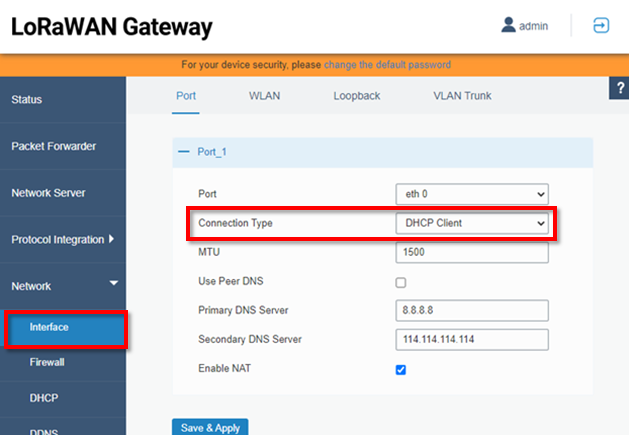
5.Select DHCP Client in Connection Type of Network→Interface→Port page, then press save & apply button.
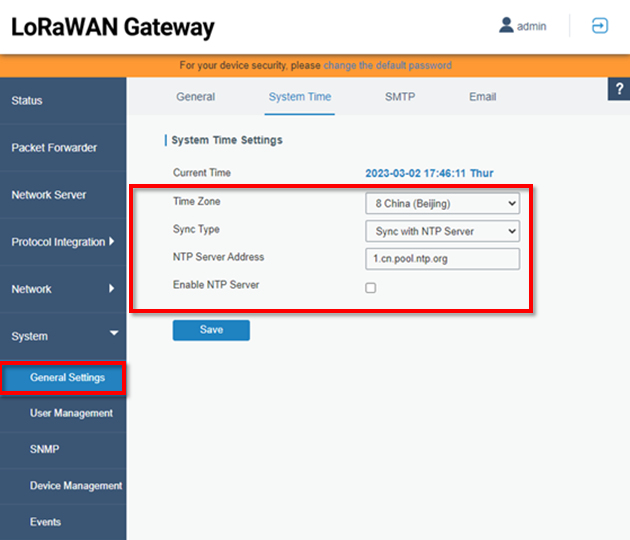
6.Remove Lan cable from device, and change back to Obtain an IP address automatically in Windows.
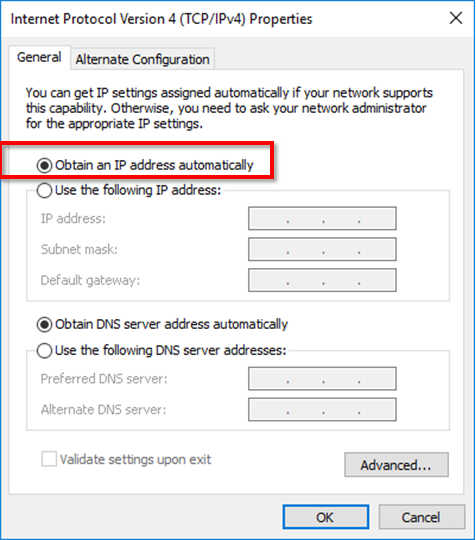
7.Reconnect device Lan cable to switch/hub, device will get DHCP by itself and sync timestamp.