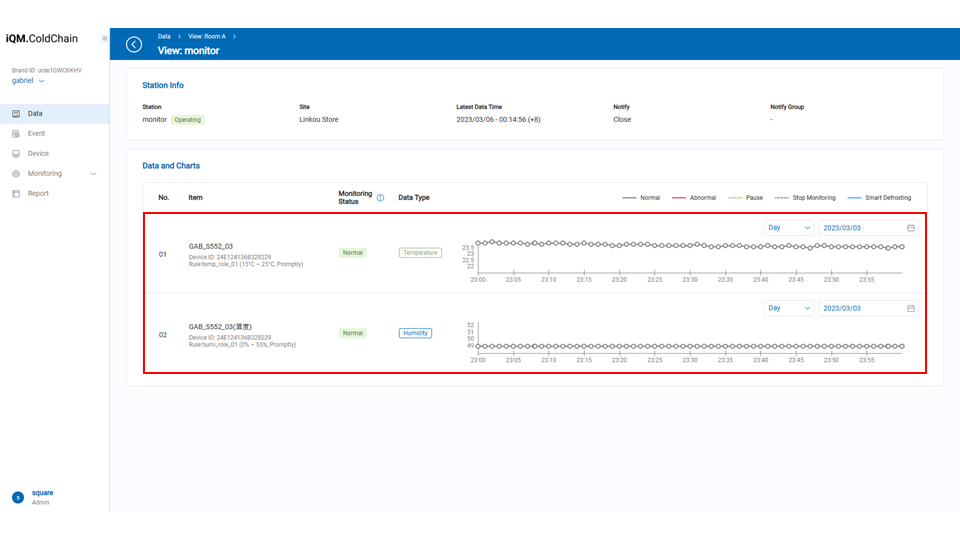1.Visit https://apps.wise-iservice.com/, login to main page by Chrome or Edge Browser.
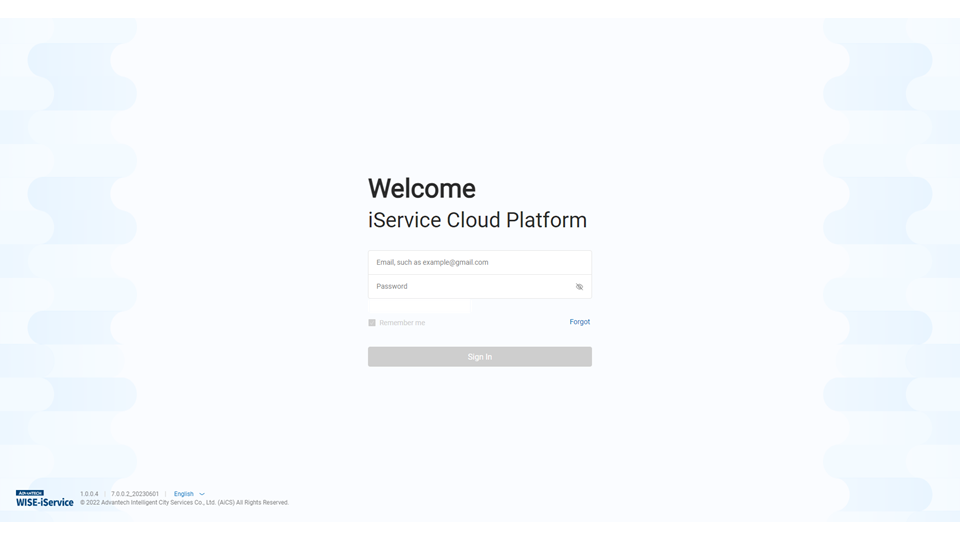
2.Select Cold Chain icon in homepage.
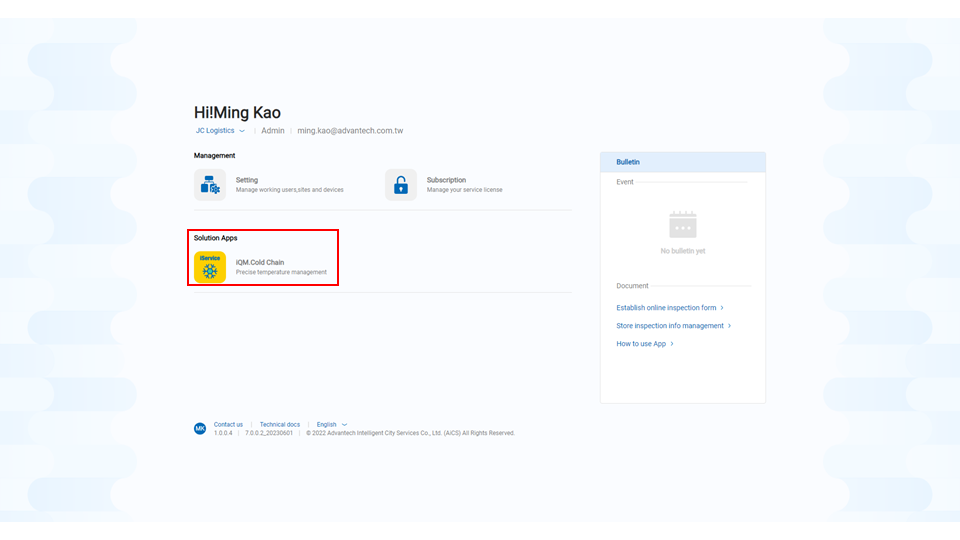
3.Go to Monitoring→Station page, press Add Station button.
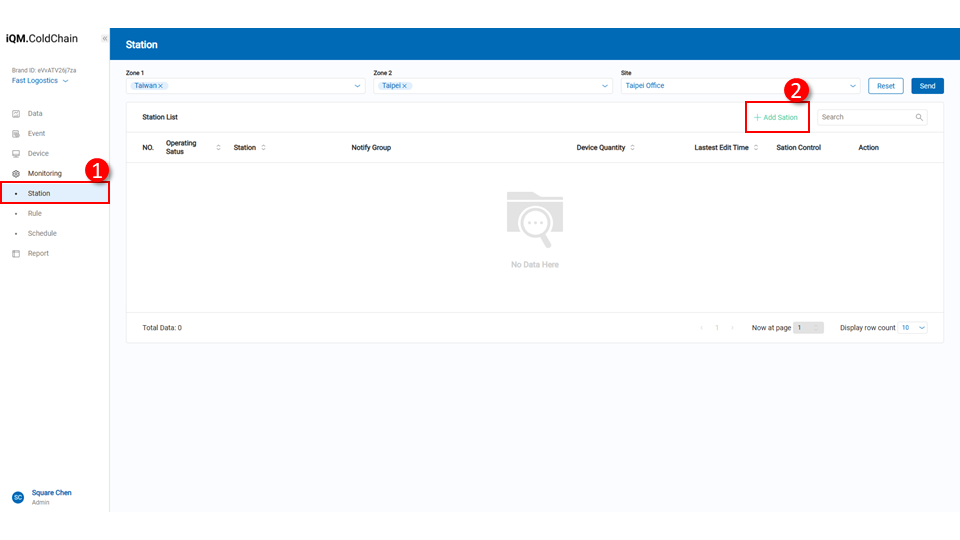
4.Input Station Name, select what Site, then press Confirm button.
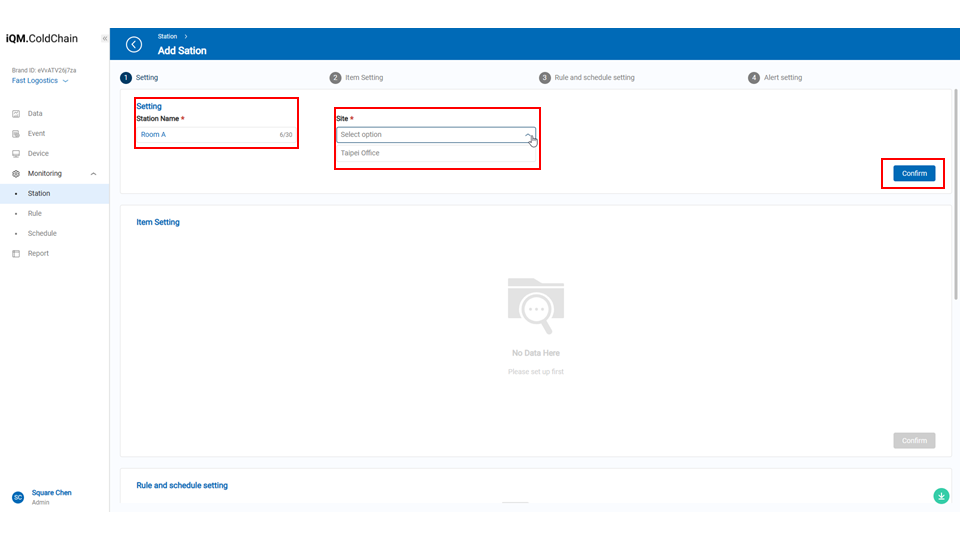
5.Press Add Item button in Item Setting.
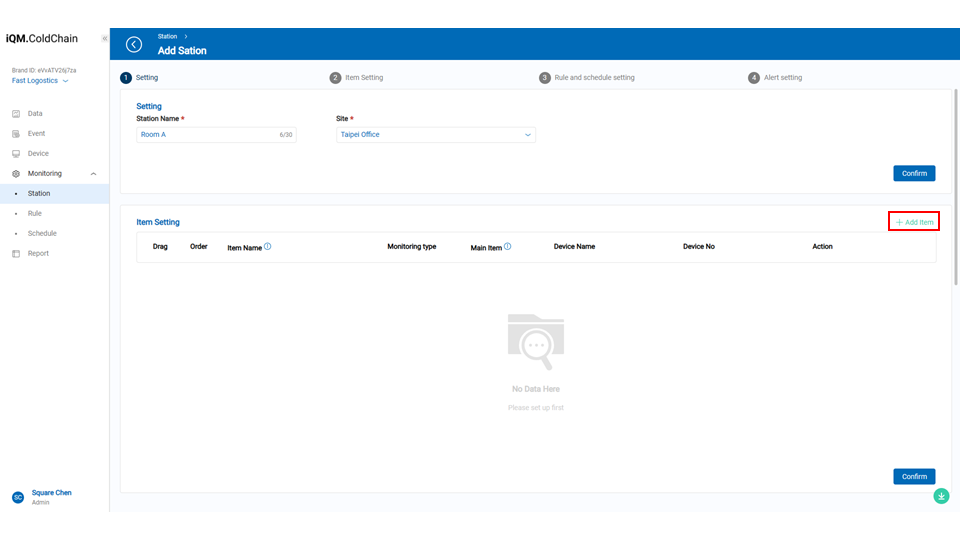
6.Select Data Type→Binding device→Sensor→Item Name. Press Save button.
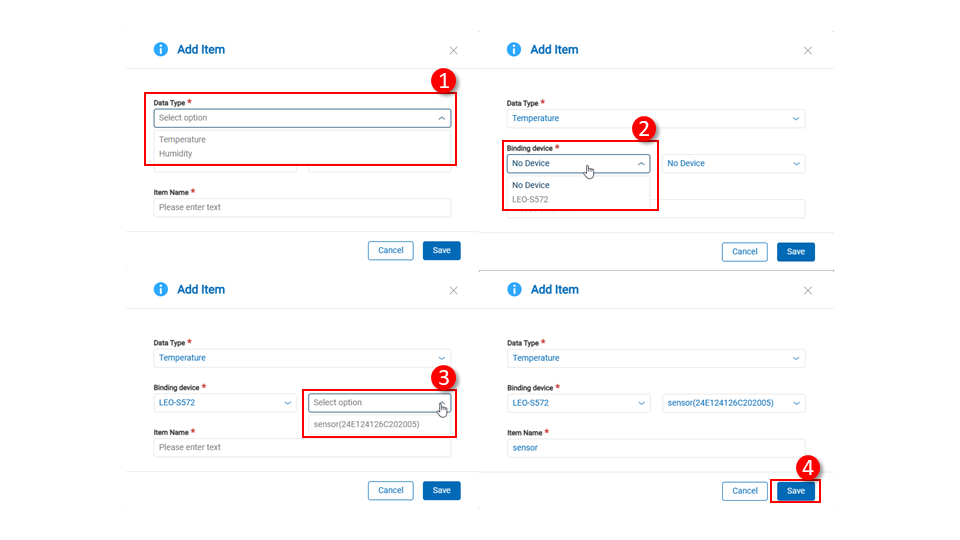
7.The Item has been created, press Confirm button first, then press back button.
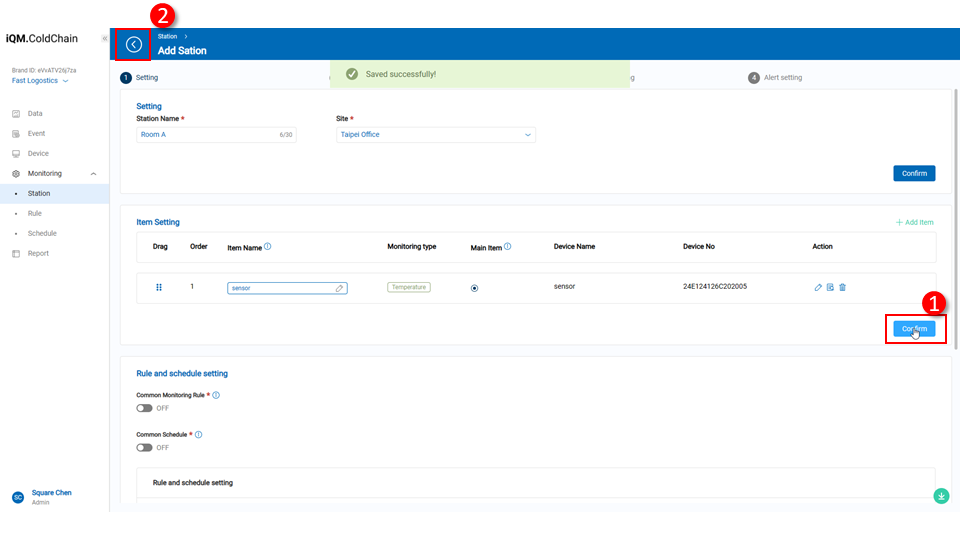
8.Press start button to start operating.
> data will be update every 10 minutes.
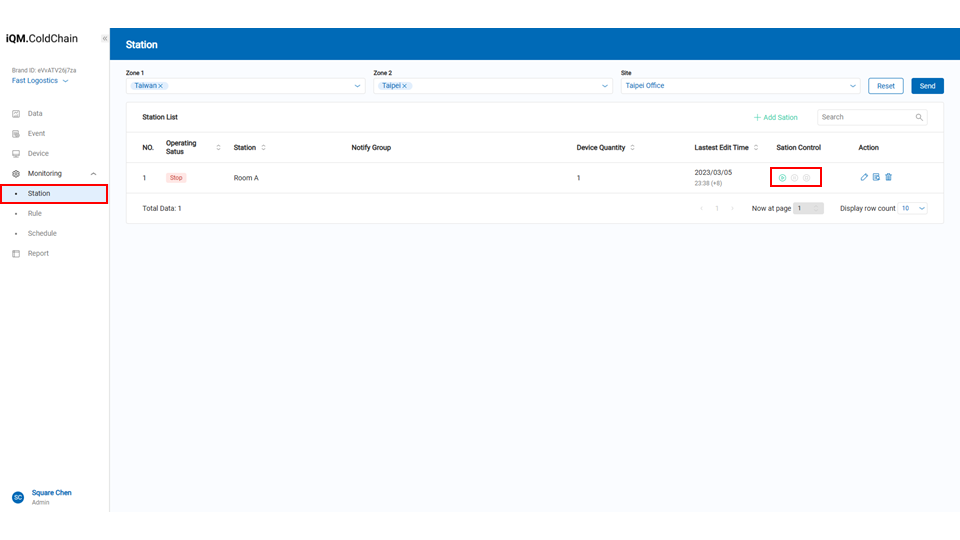
9.Go to Data page, make sure the status shows green light, press view icon.
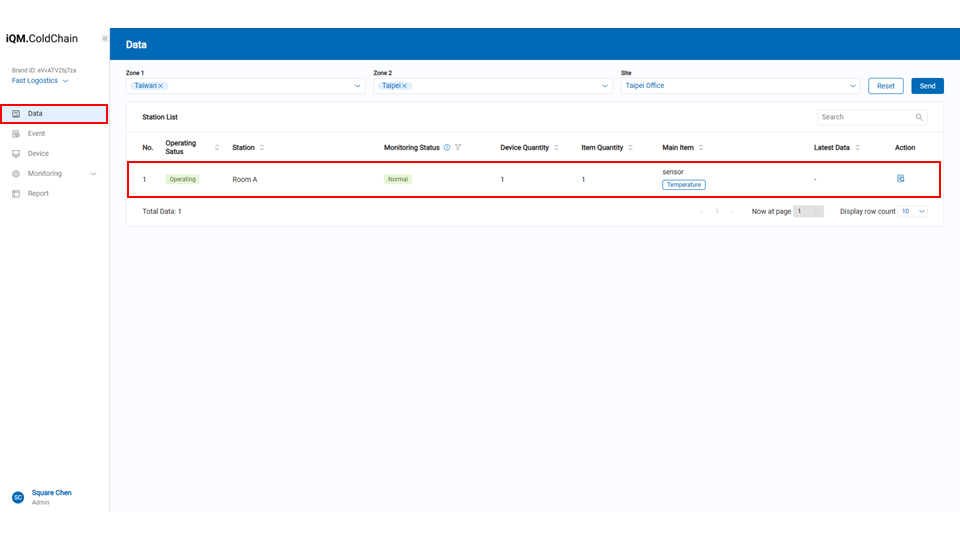
10.You can see the data has been uploaded successfully.