1. Instant Push Notification 
This function is activated in the advanced version of the inspection.
Instant push notifications offer three functions: 'Announcements,' 'Inspection Scheduling,' and 'Instant Events.' Each will be explained below.
Announcement
The announcement feature allows administrators to instantly send announcement messages to individuals or groups. In addition to text messages, you can attach image files, videos, PDFs, Word documents, and Excel files.
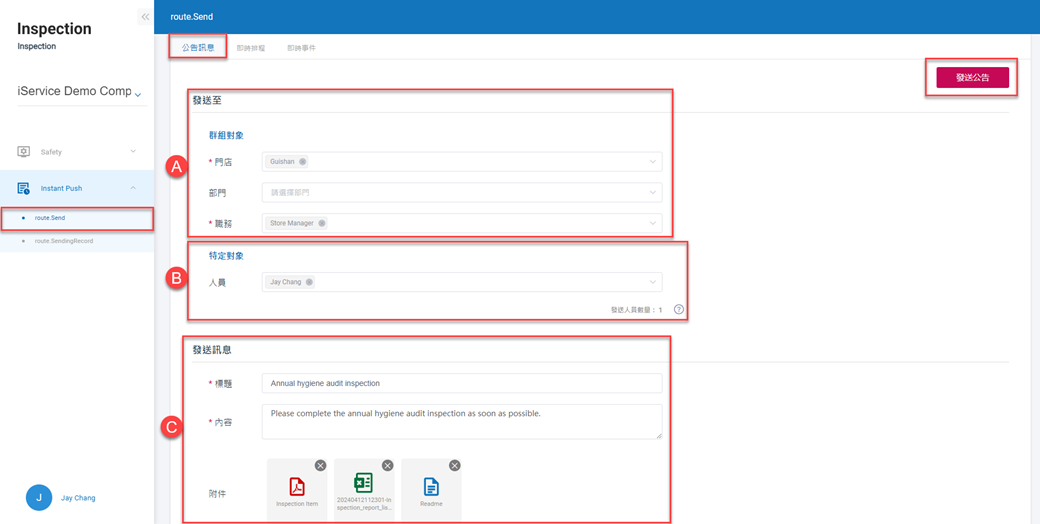 A. Send to groups: Administrators can send announcements to these groups based on departments or role types.
B. Send to individuals: Administrators can also send announcements to individual users.
C. Announcement content: Set the title and text content for the announcement message, and you can also attach image files, videos, PDFs, Word documents, and Excel files.
A. Send to groups: Administrators can send announcements to these groups based on departments or role types.
B. Send to individuals: Administrators can also send announcements to individual users.
C. Announcement content: Set the title and text content for the announcement message, and you can also attach image files, videos, PDFs, Word documents, and Excel files.
After the instant announcement notification is sent, administrators can also view the attached files and the read status of recipients through the instant announcement delivery records.
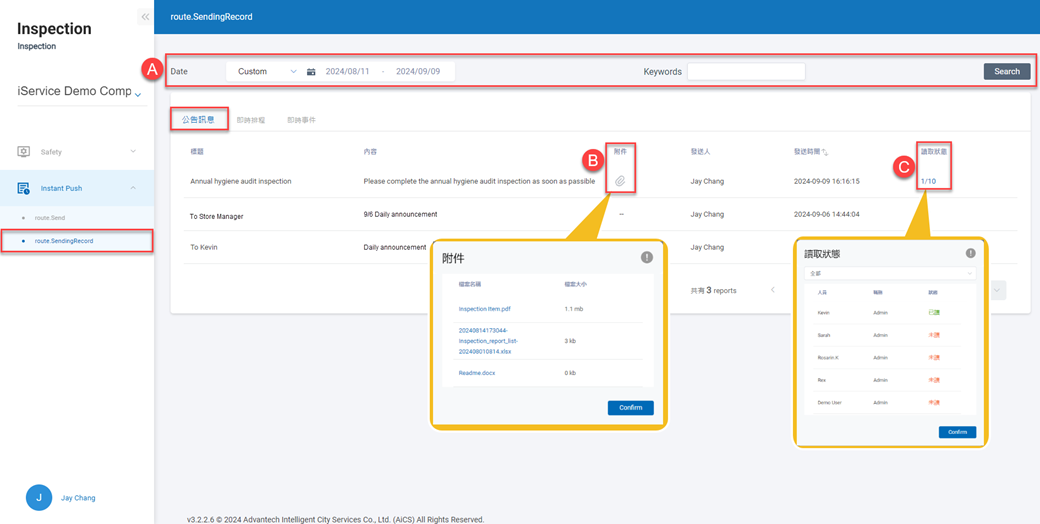 A. Instant announcement data filtering: You can search by date range and keywords. Keywords include 'announcement title', 'announcement content' and 'sender'.
B. Attached files: After clicking, you can view the files attached to the instant announcement notification and also download them.
C. Read status: After clicking, you can view the read status of recipients for the instant announcement notifications.
A. Instant announcement data filtering: You can search by date range and keywords. Keywords include 'announcement title', 'announcement content' and 'sender'.
B. Attached files: After clicking, you can view the files attached to the instant announcement notification and also download them.
C. Read status: After clicking, you can view the read status of recipients for the instant announcement notifications.
Inspection Scheduling
The inspection scheduling feature can only set dates for future inspections and not for the same day. If you need to add an inspection schedule for today, please use the real-time scheduling push notification feature, which allows schedulers to set inspections for the same day.
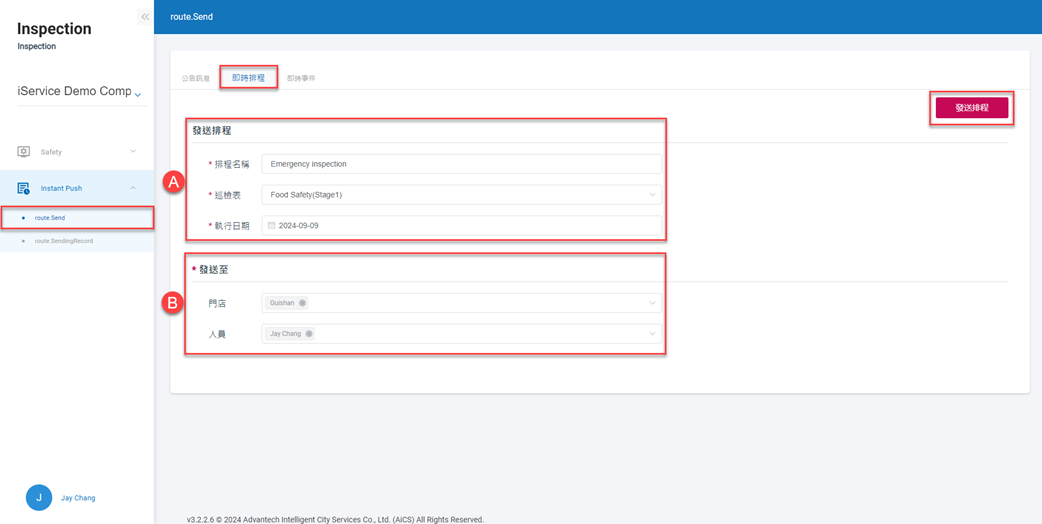 A. Assign the inspection schedule and execution date: Specify the inspection form to be executed and the inspection date, which can be either today or a future date.
B. Specify the store and the personnel to execute: Specify which stores and inspection personnel will carry out this inspection schedule.
A. Assign the inspection schedule and execution date: Specify the inspection form to be executed and the inspection date, which can be either today or a future date.
B. Specify the store and the personnel to execute: Specify which stores and inspection personnel will carry out this inspection schedule.
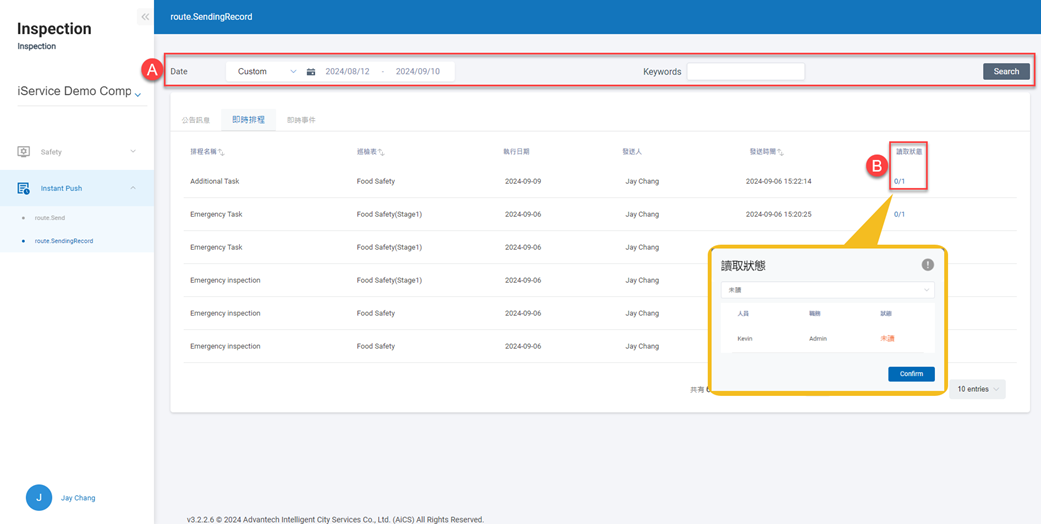 A. Instant inspection schedule filtering: You can search by date range and keywords. Keywords include 'schedule name', 'inspection form name' and 'sender'.
B. Read status: After clicking, you can view the read status of recipients for the instant inspection schedule notifications.
A. Instant inspection schedule filtering: You can search by date range and keywords. Keywords include 'schedule name', 'inspection form name' and 'sender'.
B. Read status: After clicking, you can view the read status of recipients for the instant inspection schedule notifications.
Instant Event
The real-time event push notification feature allows administrators to immediately send notifications of non-compliance events to relevant personnel during inspection operations when abnormalities or emergencies occur. Whether it's equipment failure, security issues, or any situation that requires immediate attention, the system will push notifications to the appropriate person or team based on preset conditions. Notifications can include text messages, images, videos, and the recipients of these notifications can be customized.
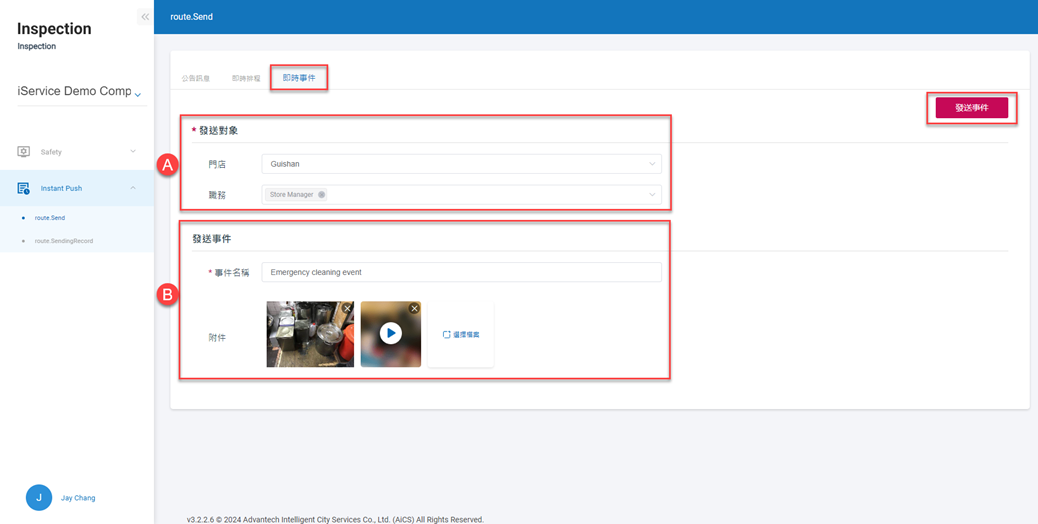 A. Recipients: User can specify a single location and designate one or more roles, such as the store manager and assistant manager, to receive real-time event notifications.
B. Send event: Give this real-time event a title. For attachments, you can upload images and videos. A single real-time event can include up to 10 attachments.
A. Recipients: User can specify a single location and designate one or more roles, such as the store manager and assistant manager, to receive real-time event notifications.
B. Send event: Give this real-time event a title. For attachments, you can upload images and videos. A single real-time event can include up to 10 attachments.
> Note: A single video file cannot exceed 10MB in size.
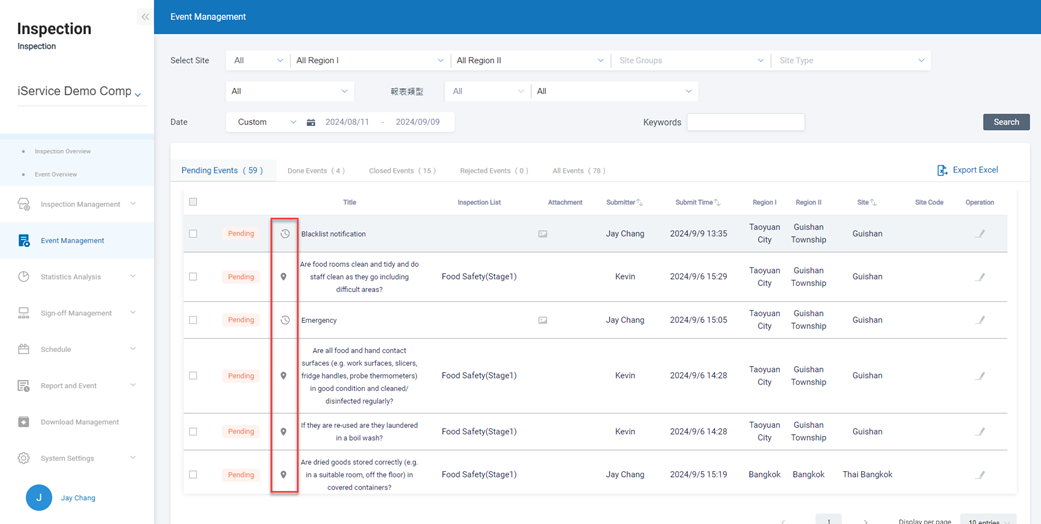 On the event management page, this icon
On the event management page, this icon representsnon-compliance events are generated from on-site inspections. This icon
represents non-compliance events triggered by instant event notifications.
After the instant event notification is sent, administrators can also view the attached files and the read status of recipients through the instant event delivery records.
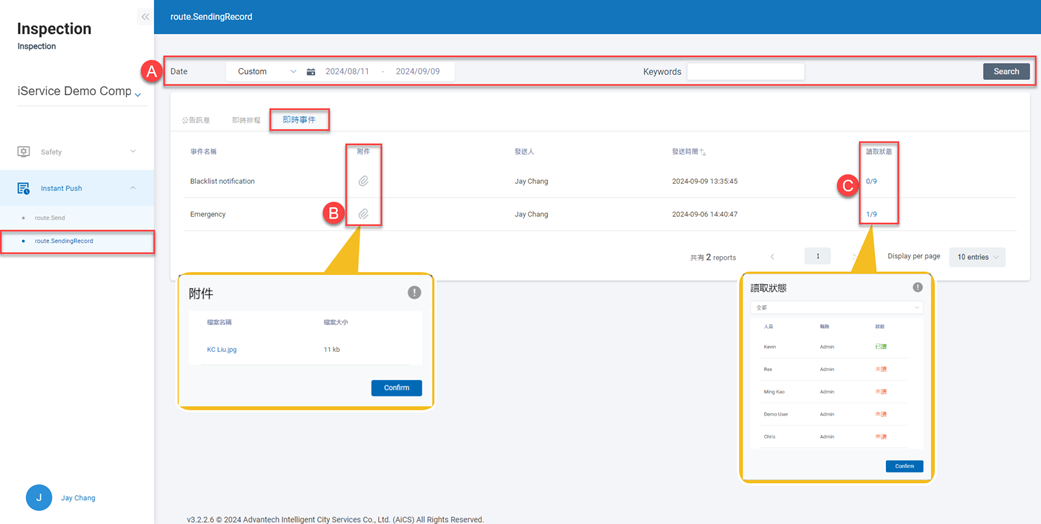 A. Instant event data filtering: You can search by date range and keywords. Keywords include 'event name' and 'sender'.
B. Attached files: After clicking, you can view the files attached to the instant event notification and also download them.
C. Read status: After clicking, you can view the read status of recipients for the instant event notifications.
A. Instant event data filtering: You can search by date range and keywords. Keywords include 'event name' and 'sender'.
B. Attached files: After clicking, you can view the files attached to the instant event notification and also download them.
C. Read status: After clicking, you can view the read status of recipients for the instant event notifications.