1. Delete Report
These function allow administrators to delete inspection reports and modify event status
Example: If an inspection report needs to be deleted due to duplicate inspections or incorrect content, the delete report function can be used.
Note: This page is accessible only to the highest-level system administrators.
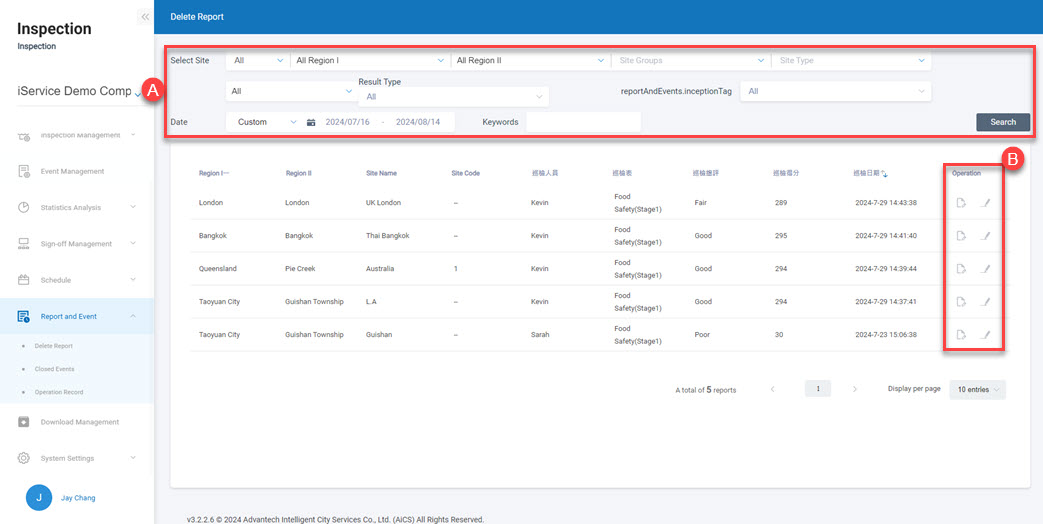 A. Selection of site: by country, region, site type/group, site name, result type and inspection form.
B. Operation: Subfunction page for deleting inspection reports.
A. Selection of site: by country, region, site type/group, site name, result type and inspection form.
B. Operation: Subfunction page for deleting inspection reports.
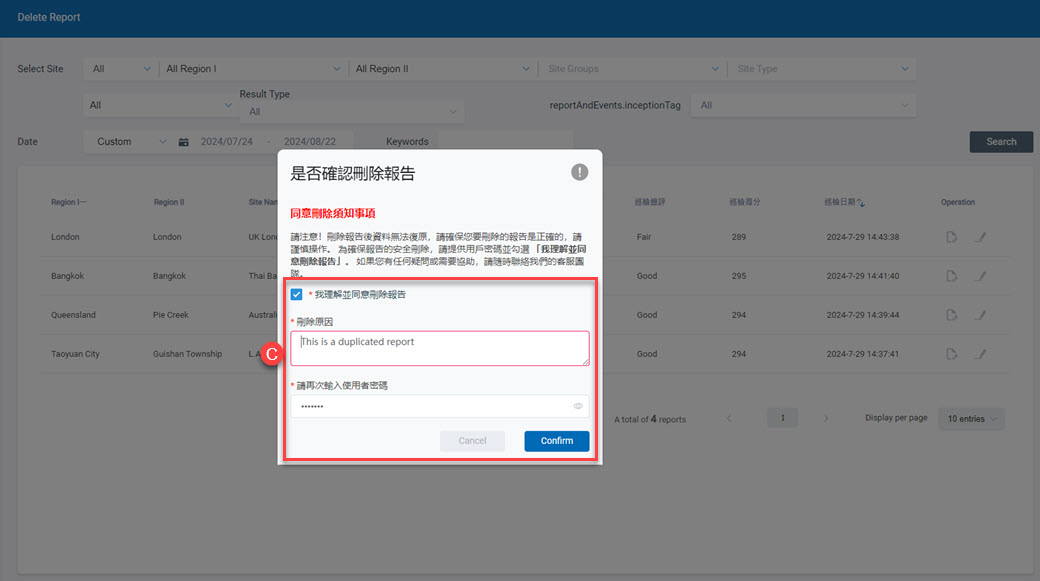
C. Deleting Report: After clicking the edit button, you'll be directed to the deletion confirmation page. Please read the important information first, then check 'Confirm and Agree.' After that, enter the reason for deletion, input your user password, and click the confirm button to delete the report.
2. Revert the closed event
These function allow administrators to revert the closed events Example: If an inspection event's status was mistakenly changed from 'any status' to 'Closed,' this function allows you to revert the status back to 'Pending.'
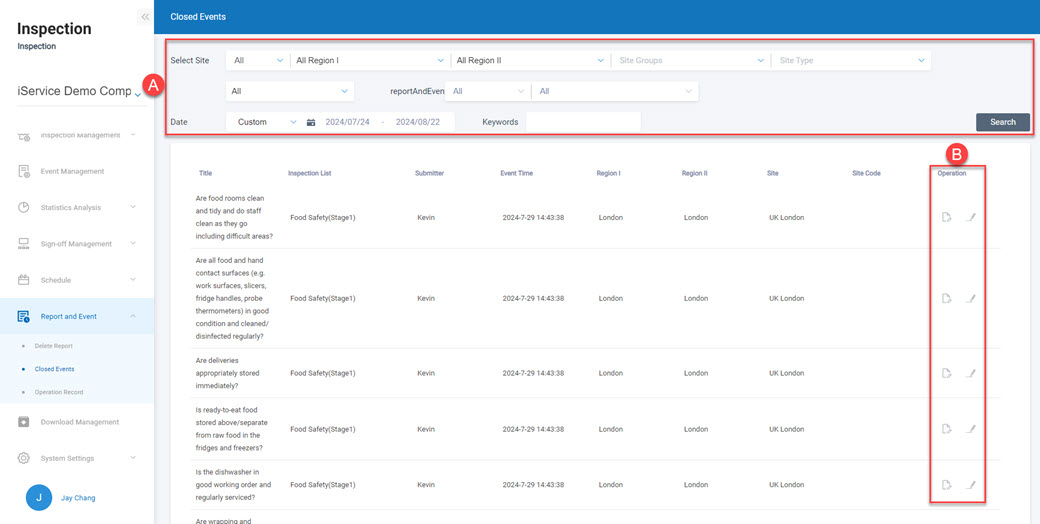
A. Selection of site: by country, region, site type/group, site name, result type and event type. B. Operation: Sub-function page for reverting closed event.
3. Operation Record
This function provides a method to check each operation record for deleting reports and erverting closed events.
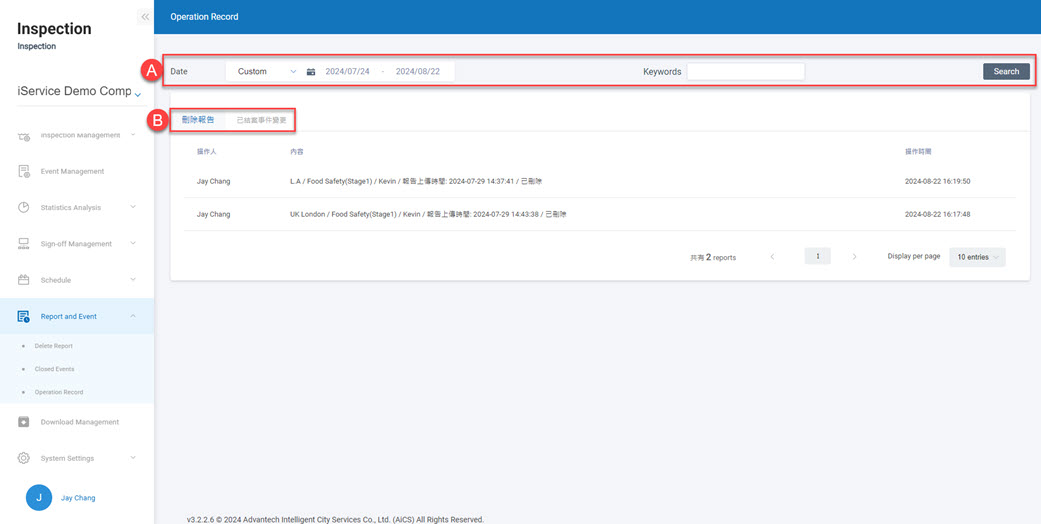 A. Filter: User can filter inspection reports or events by date range or keywords.
B. Function tab: Switch tabs to see the deleted report records or reverted events.
A. Filter: User can filter inspection reports or events by date range or keywords.
B. Function tab: Switch tabs to see the deleted report records or reverted events.