Configure IO of Wireless Zigbee Devices
For acquisition requirements of wireless Zigbee devices, users can right-click on the port name to edit/delete it and add device to it.
a. The port settings are preset when Zigbee port was firstly added. If there is any information needed to be changed, right-click on the port name and select "Edit" to modify, then click "Apply" button to save the changes.
B. Right-click on the port name and select "Add Device" to add a new Zigbee device.
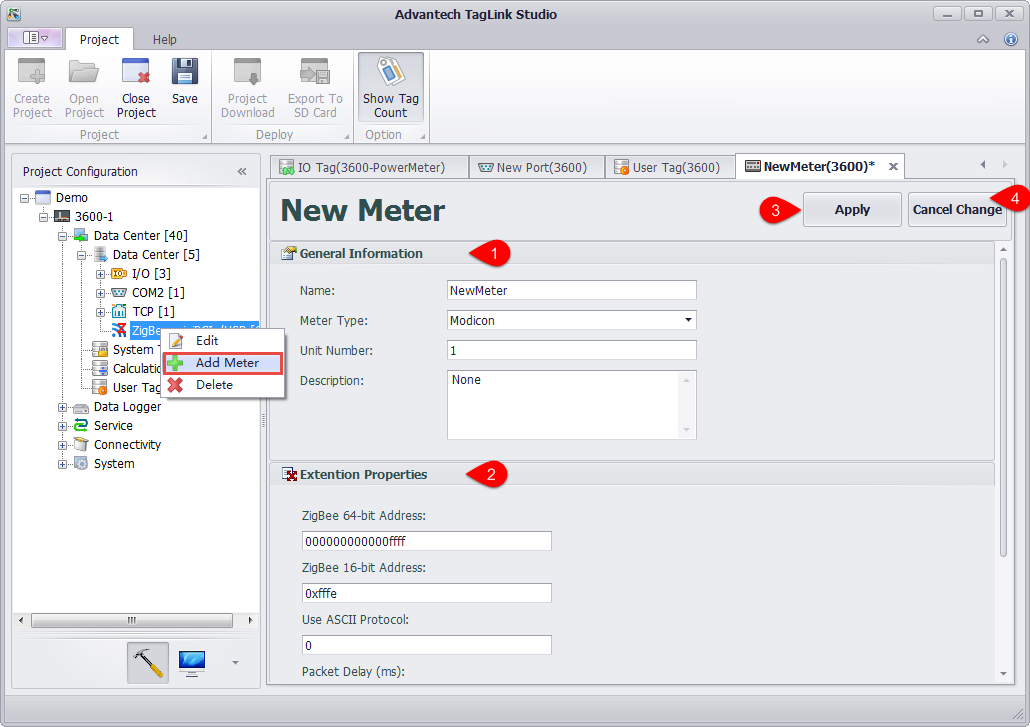
C. Add IO tag of wireless Zigbee device, the procedures of which are similar as for "Configure Onboard IO" (see below).
-
Double-click or right-click IO tag to edit it.
-
Fill in the basic information of the tag.
-
Set the scaling type of the tag.
-
Click "OK" button to add this new tag.
-
Click "Add" button to add another tag.
-
Select one or several tags and click "Delete" button to remove it/them.
-
Select one or several tags and click "Modify" button to modify it/them.
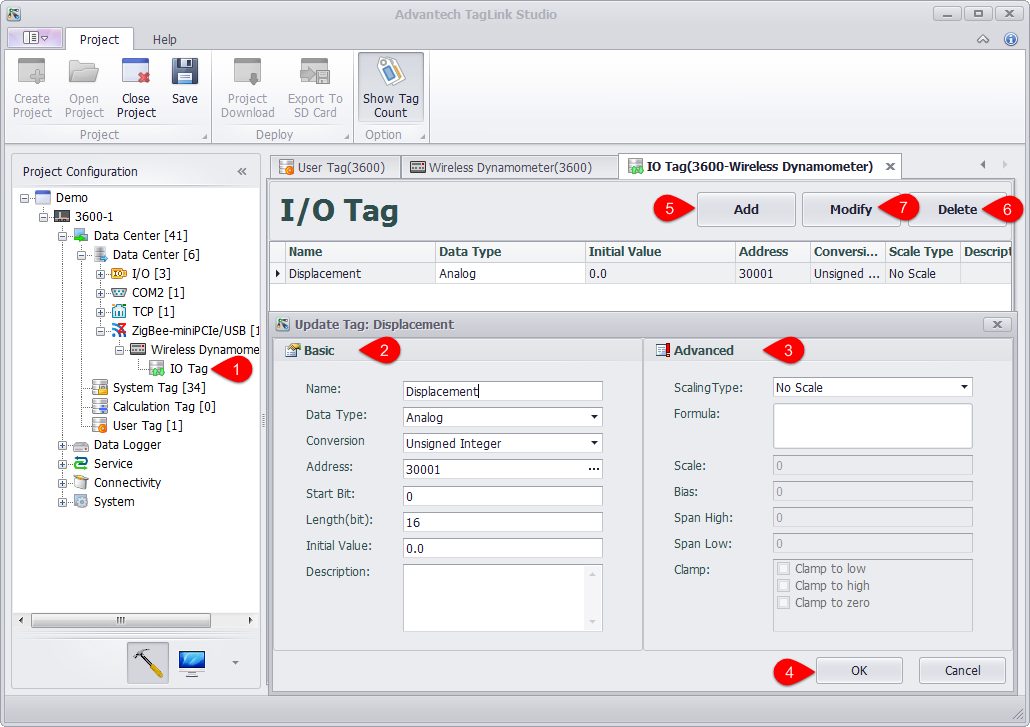
The Zigbee wireless device supports configuring tags in the device template mode. For details, see 2.2.12 Device Template.