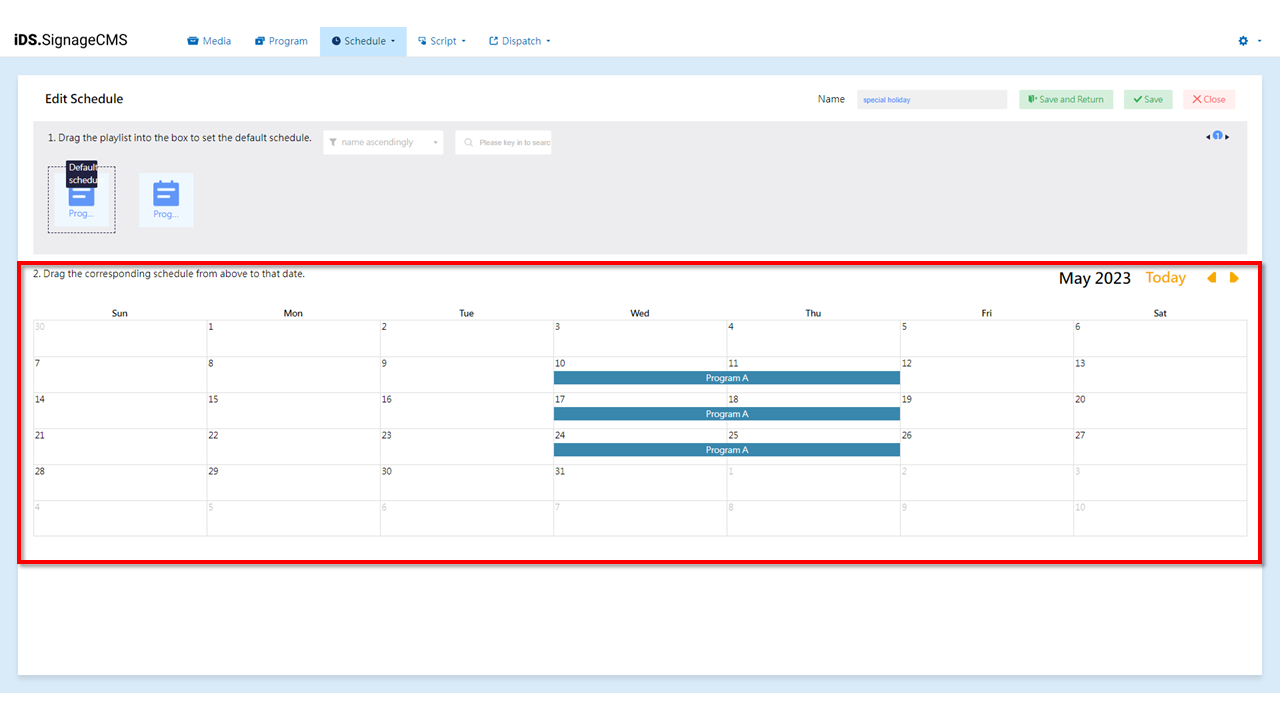The Overall schedule configuration supports drag-and-drop to set the playback date of the daily program schedule. Users can also schedule for future dates. It supports various scheduling options, including default scheduling and specific scheduling for daily, weekly, monthly, etc. This allows for efficient management of the playback schedule for the daily program schedule. Here are the detailed explanations of the scheduling configuration features:
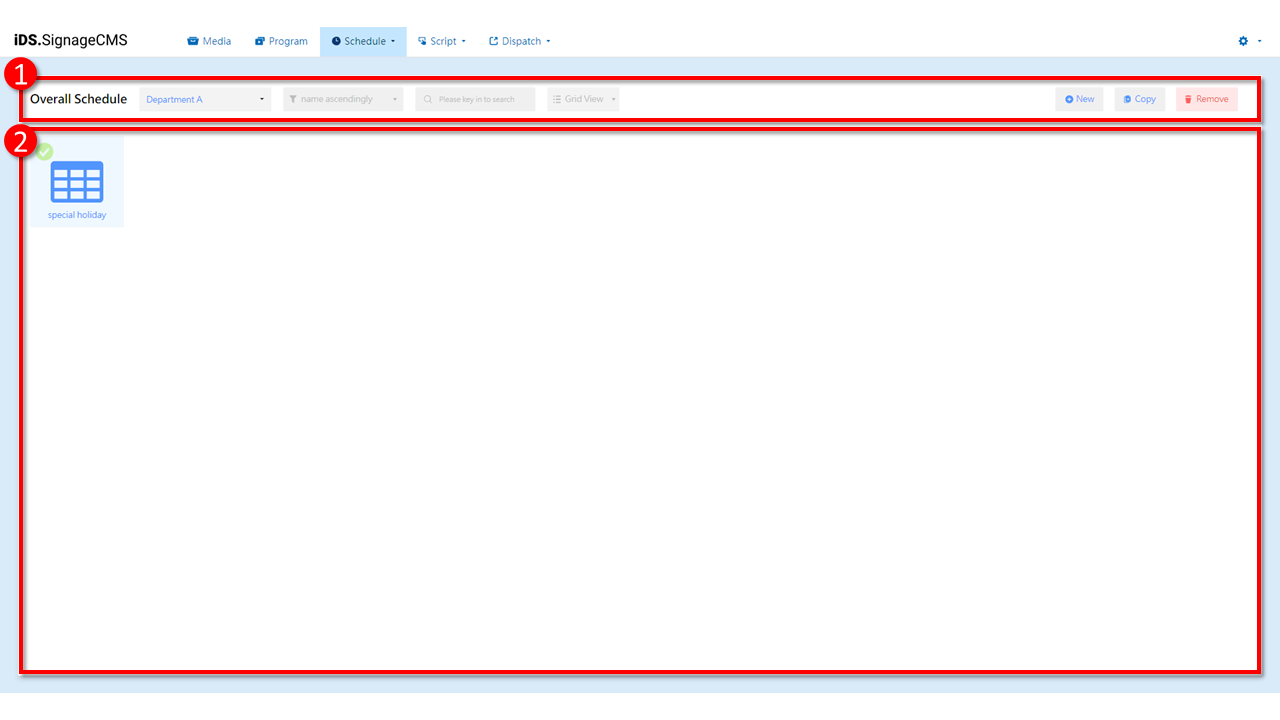
1.Scheduling Function Area: You can display schedules based on department/location, with support for sorting, searching, displaying, adding, copying, and deleting functionalities.
- Sorting: Supports sorting by name or time in ascending or descending order.
- Searching: Supports fuzzy search by directly entering the file name.
- Displaying: Supports displaying schedules in large image view or list view.
- New: Users can add new schedules.
- Copy: By selecting one or multiple daily schedules, users can make copies. The copied file names follow the logic of "Name-copy." If there are duplicate file names, they will be named as "Name-copy(Number)."
- Remove: Users can select and delete one or multiple daily schedules.
2.Scheduling Display Area: Displays the scheduling files under the selected department/folder.
- New: After clicking the "New" button, follow these steps to gradually place single-day schedules into the default playback slots. If you need to play a special single-day schedule at a specific time, you can drag it to that date.
- Placing Single-Day Schedules in Default Playback Slots
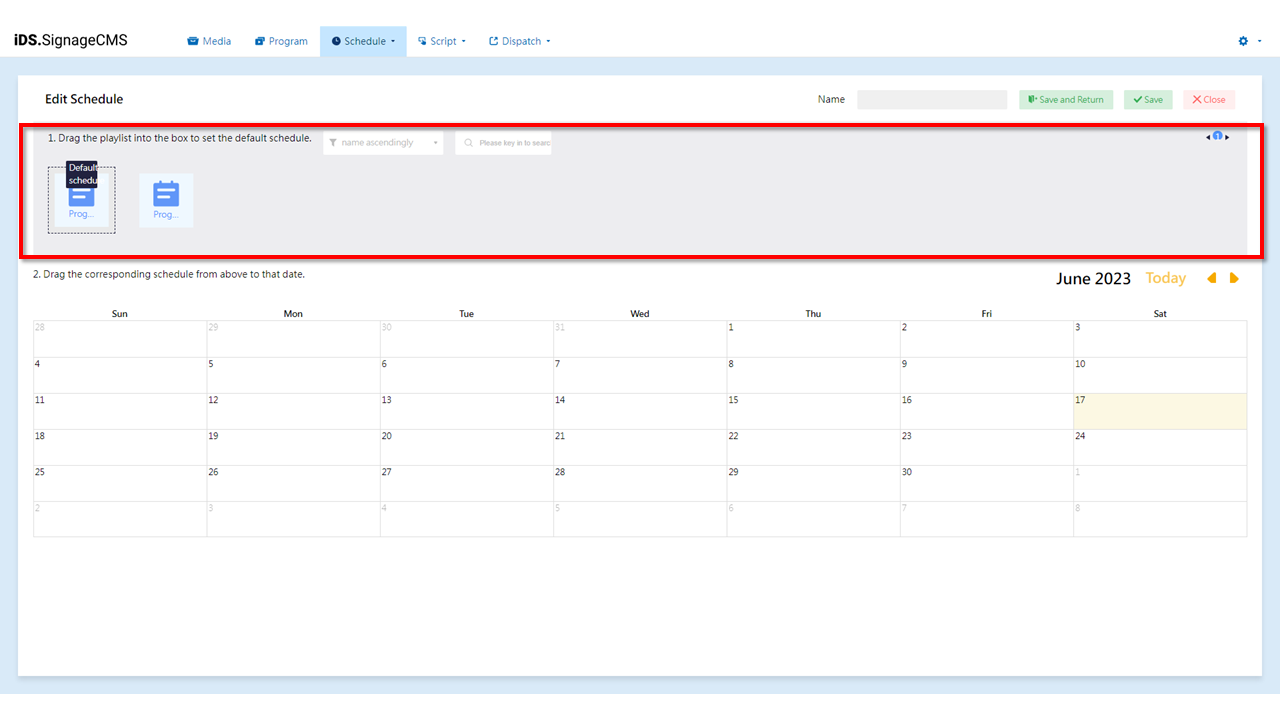
- Playing Special Single-Day Schedules at Specific Times