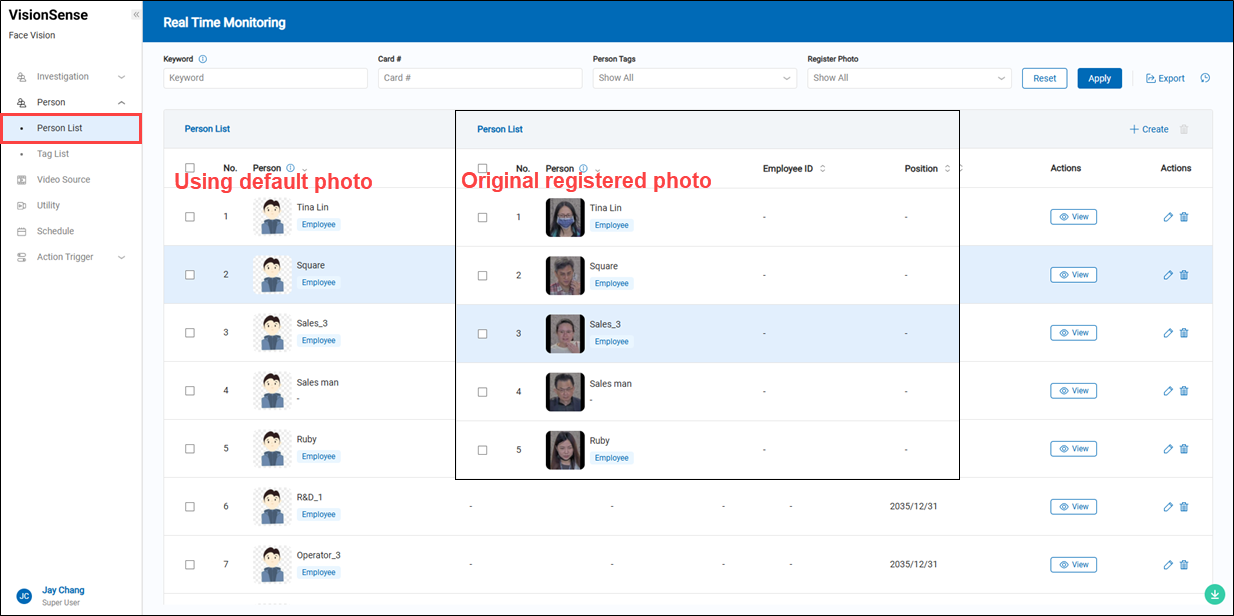General Settings
【System】
This setting defines the number of days to retain historical data.
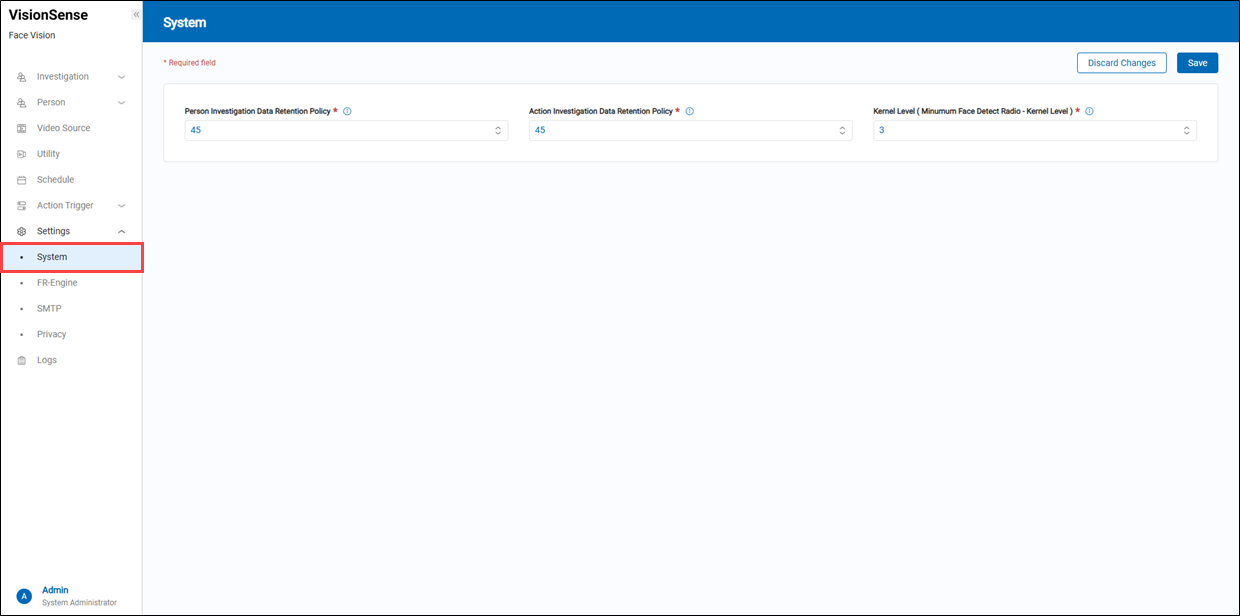
- Person Investigation Data Retention Policy: Set the retention period (in days) for personal recognition records. Records exceeding this duration will be automatically deleted. For example, setting 45 means records will be kept for 45 days.
- Action Investigation Data Retention Policy: Set the retention period (in days) for action trigger logs such as alerts and notifications. Records exceeding this duration will be deleted automatically.
- Kernel Level (Minumum Face Detect Radio - Kernel Level): Adjust the minimum face detection ratio required for recognition.
- Actions: Click 'Save' to apply all settings, or 'Discard Changes' to undo the changes.
【FR-Engine】
This section displays the basic information of the facial recognition processing core.
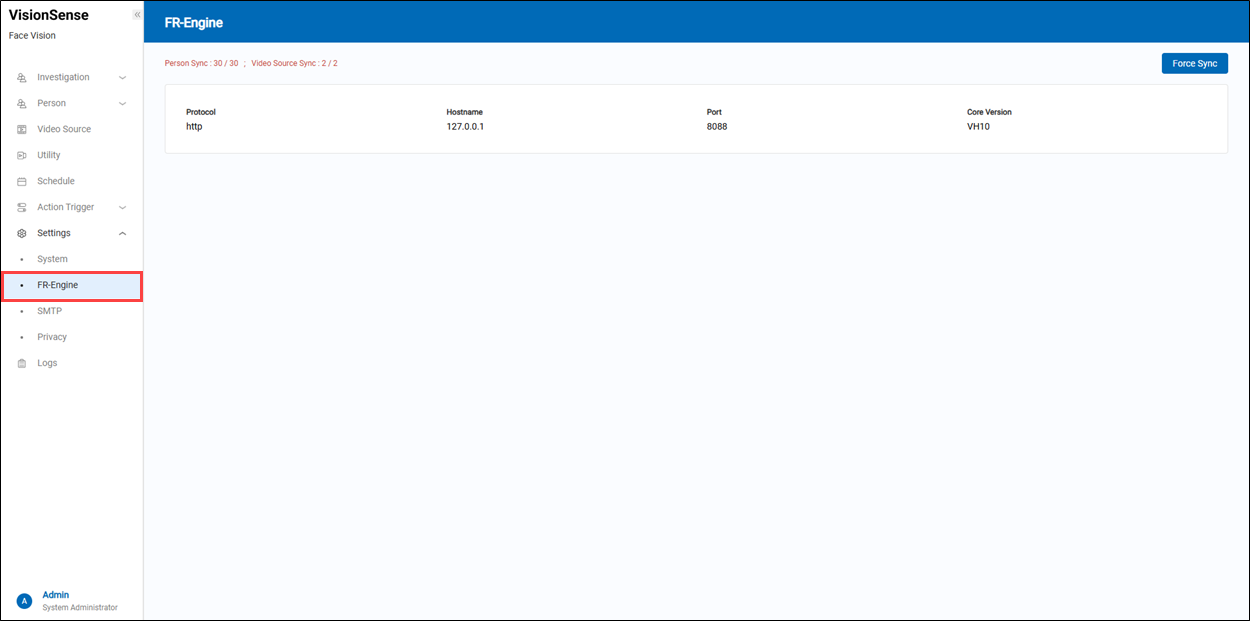
- Sync Status: Displays the current synchronization status of person data and video sources (synced / total).
- Protocol: Specifies the protocol used for communication with the FR-Engine, such as HTTP or HTTPS.
- Hostname: Shows the hostname of the FR-Engine. '127.0.0.1' indicates the local host.
- Port: Shows the network port used for communication with the FR-Engine, e.g., 8088.
- Core Version: Displays the version number of the currently used FR-Engine core.
- Force Sync: Forces synchronization of all person and video source data to ensure immediate consistency.
【SMTP】
If users wish to enable the action trigger feature to send notification emails, or need to reset their password via email due to forgotten login credentials, they must connect their SMTP (mail) server account to the VisionSense Edge system. This step can be skipped if these features are not required.
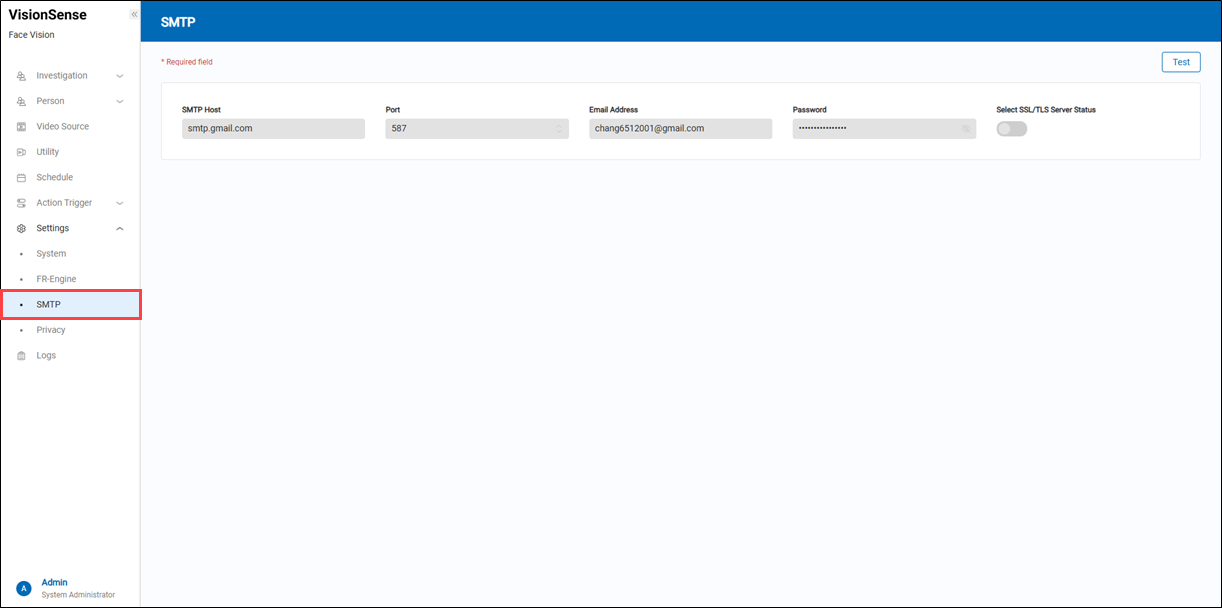
- Test: Click
'Test' to attempt to send a test email to the recipient.
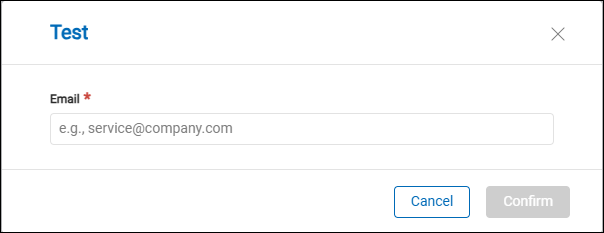
> Remark All SMTP information displayed on this page is read-only. To modify the settings, please go to the Settings → SMTP page.
【Privacy】
When this option is enabled, the photos of all registered persons will be replaced with the default avatar image to protect personal privacy.
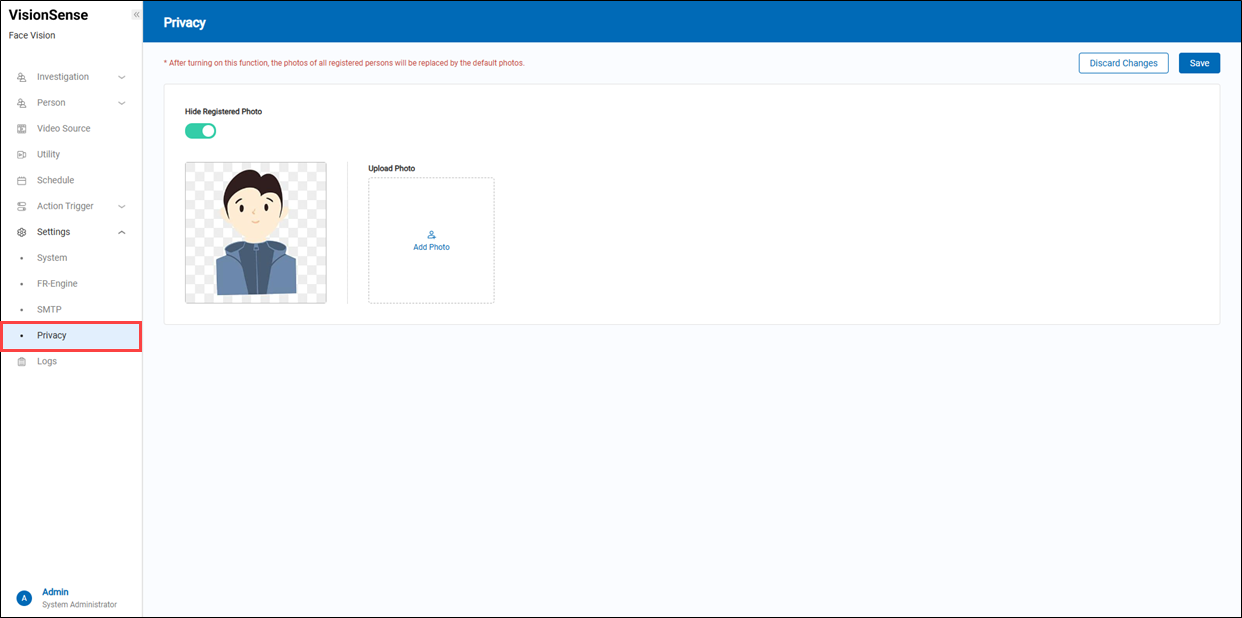
- Hide Registered Photo: After enabling this feature, users can replace the default avatar with a custom image. The original registration photos will be hidden in the personnel information and replaced with the selected default image. This feature is available only for 'Super User' accounts. Please refer to the functional behavior described below.