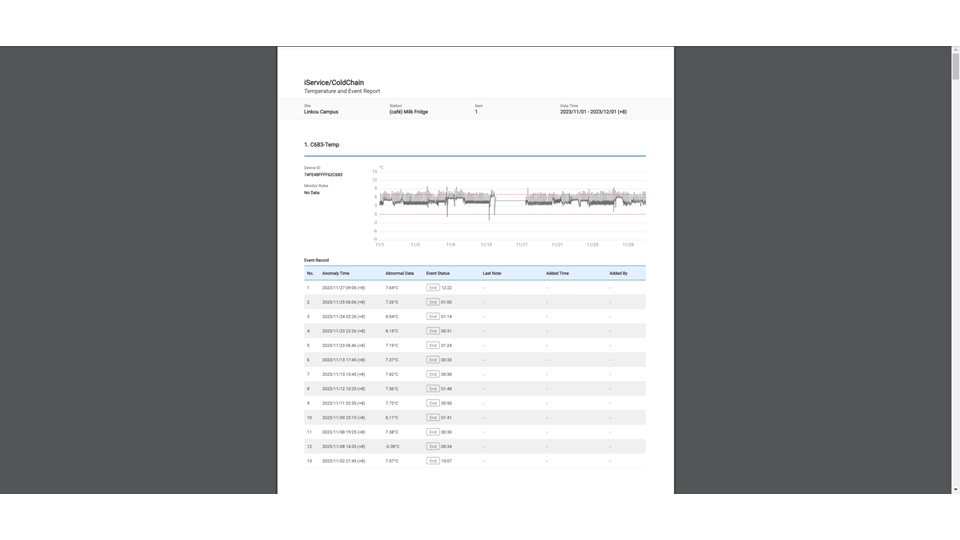Report Export
This page allows users to export reports for the purpose of viewing comprehensive data and conducting analysis.
Users can sequentially choose the area, location, monitoring station, report name, and date range for the desired report, then click the "Export Report" button to export an excel report.
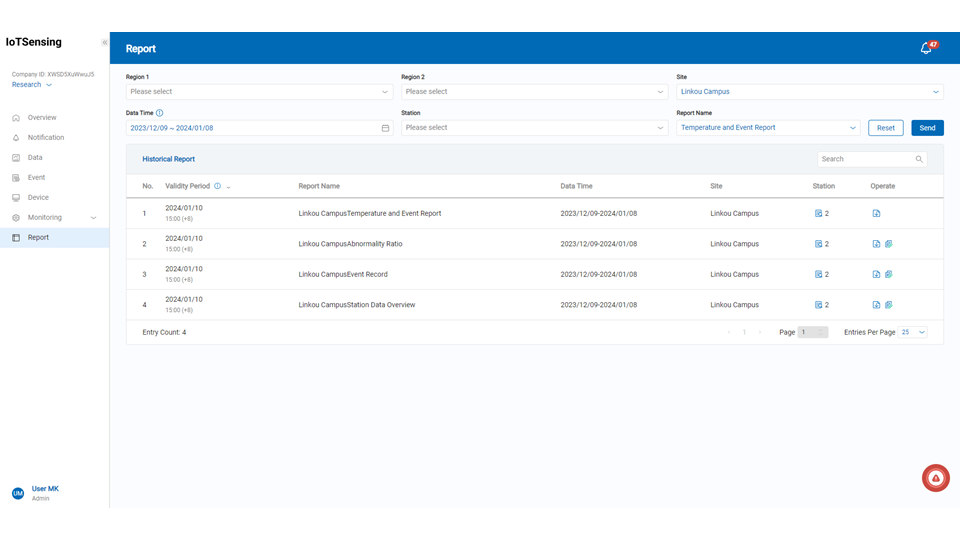
Once the file is generated, it can be found in the historical report downloads. Click the download button to retrieve the report. Historical reports have a validity period of 3 days and will be automatically removed after that.
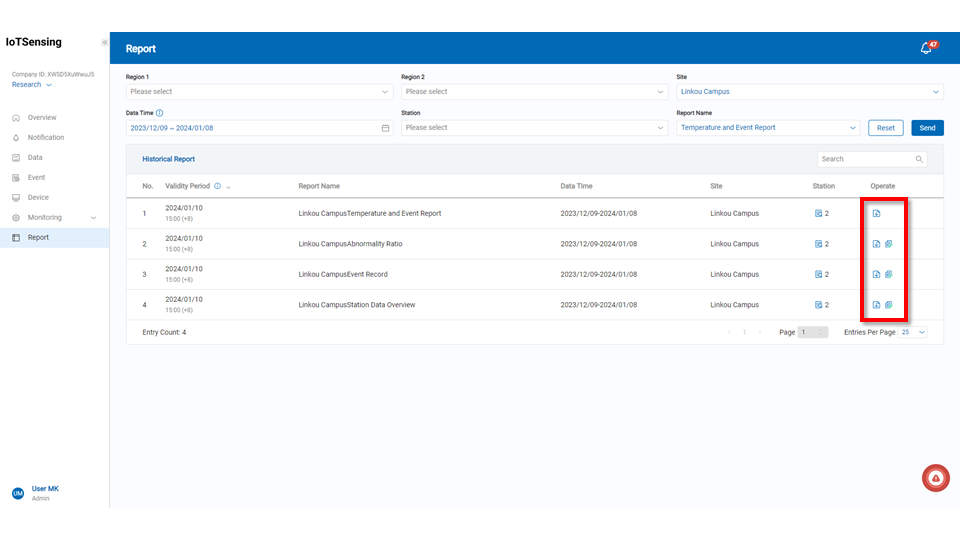
Report Types
There are four types of reports, namely Monitoring Station Data Overview, Abnormal Event Records, Abnormally Ratio, and Temperature and Event Report.
Monitoring Station Data Overview: Raw data for all monitoring items in the selected monitoring station.
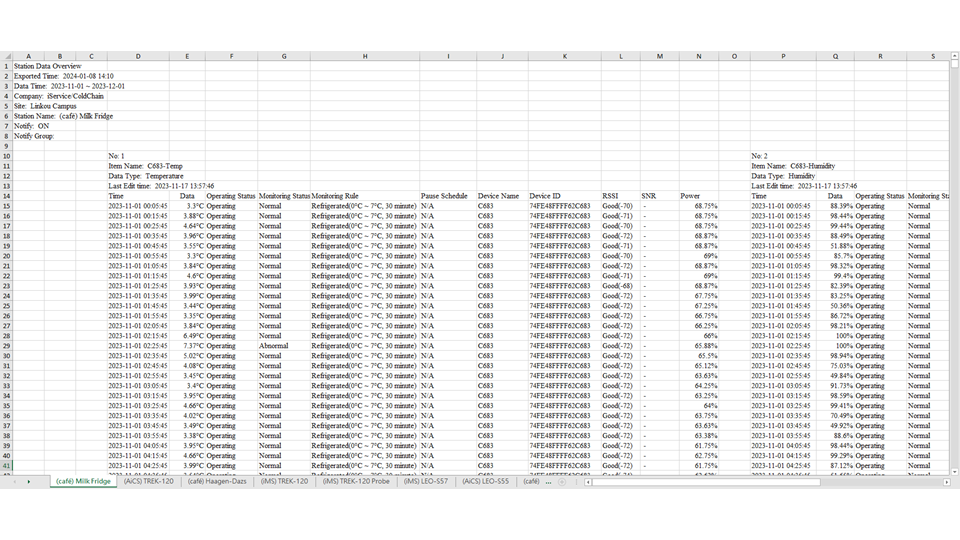
Abnormal Event Records: List of abnormal events for the selected monitoring station.
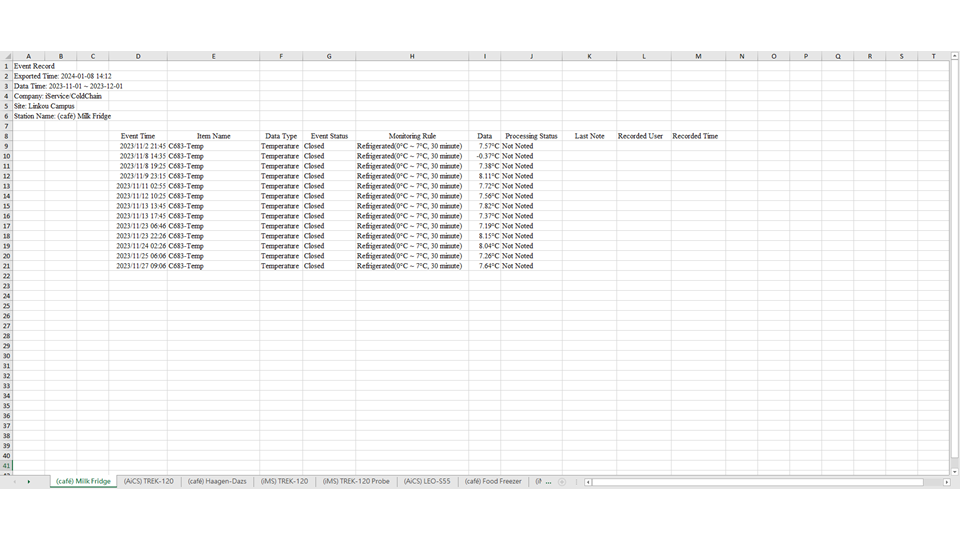
Abnormally Ratio: Abnormal data ratio for monitoring items in the selected monitoring station.
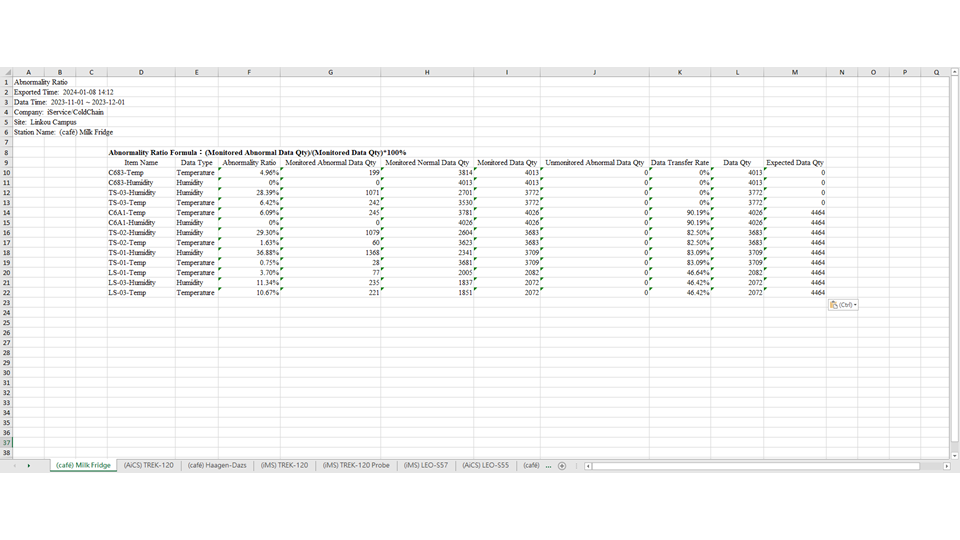
Temperature and Event Report: Tool for tracking and displaying temperature data and event records within a specific time range for the selected monitoring station.