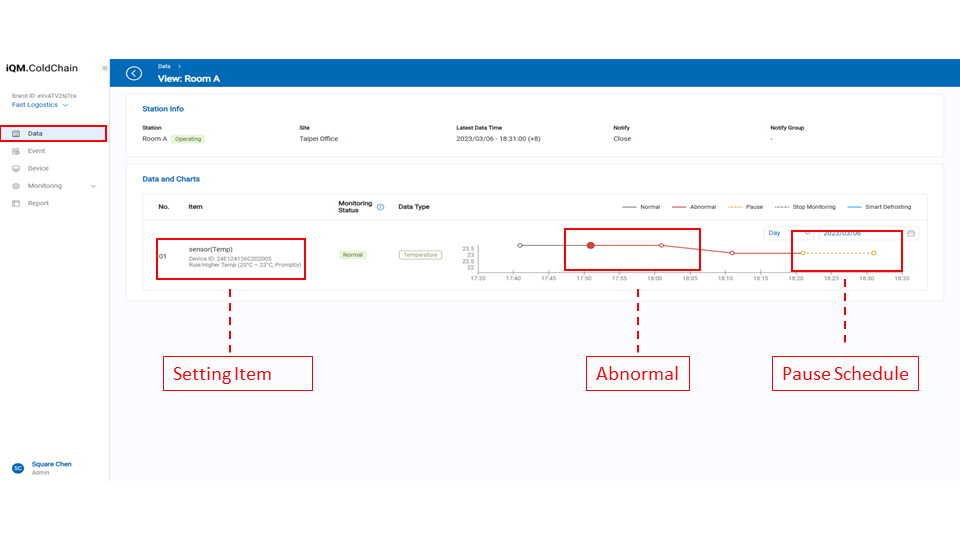1.Go to Station page, press pause button, then press edit button.
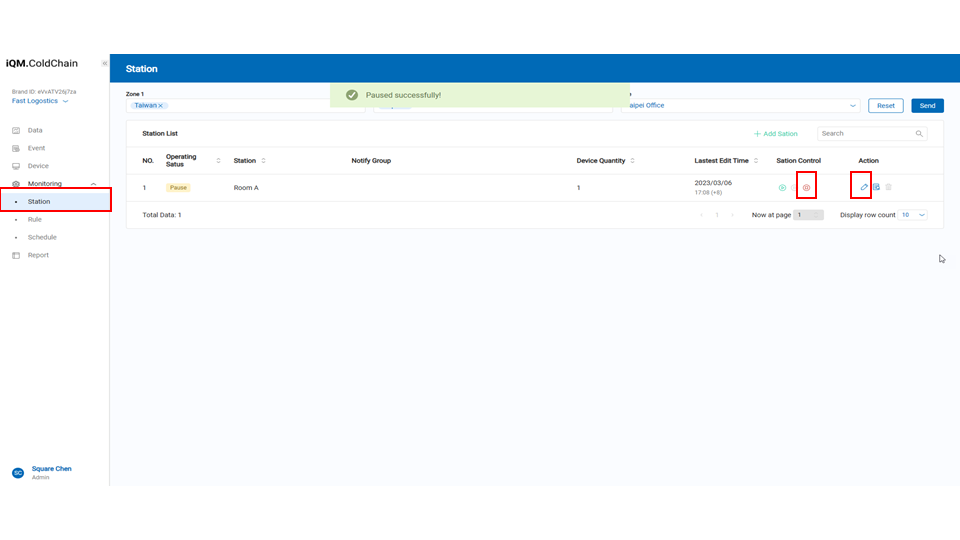
2.Select what setting you want to apply, common monitoring rule and common schedule.
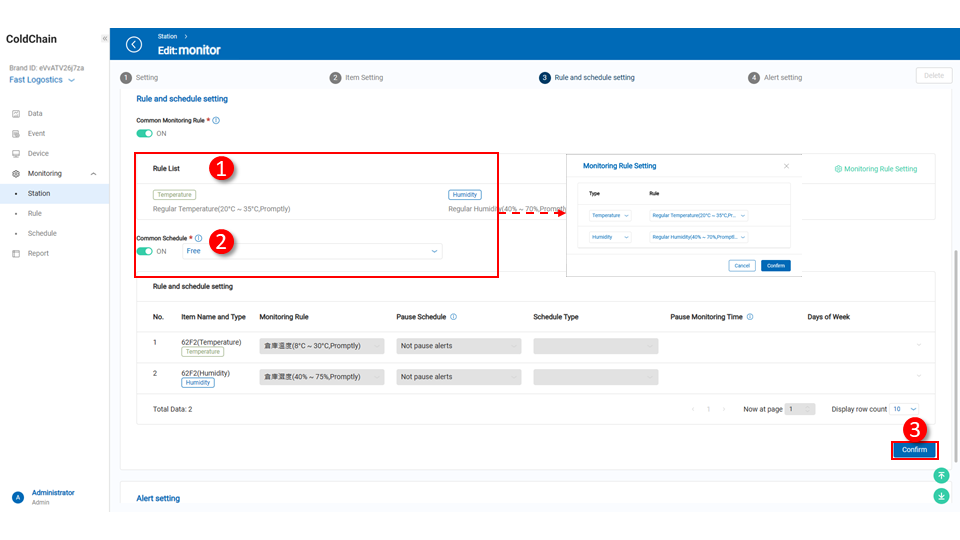
2.Select Monitoring Rule & Pause Schedule you created, then press Confirm button.
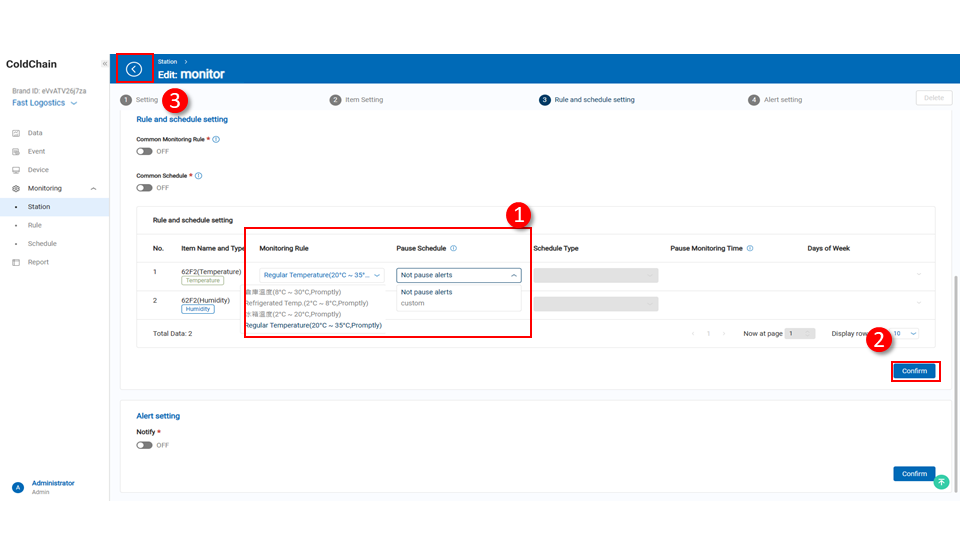
3.You can add a notify group, select what position you want to send the mail.
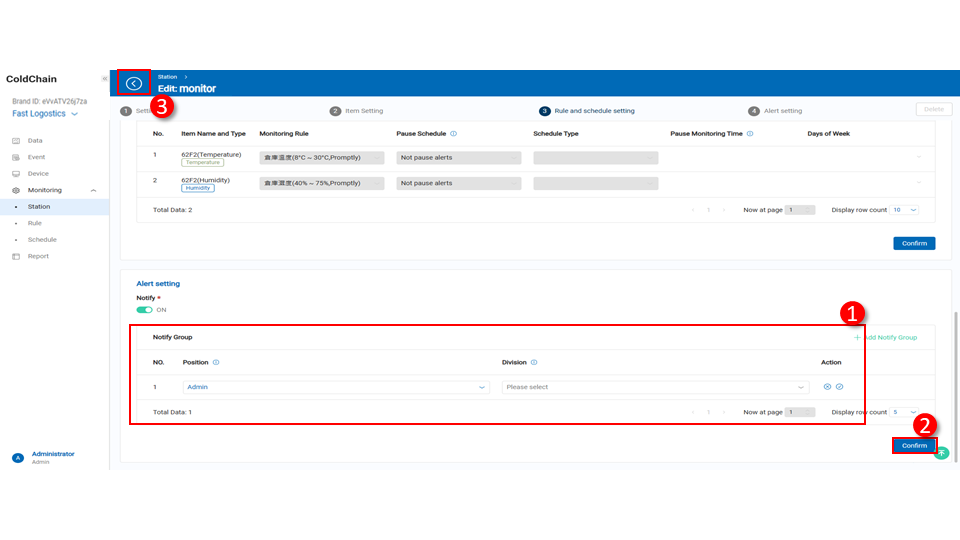
4.Go back to Station page, press start button.
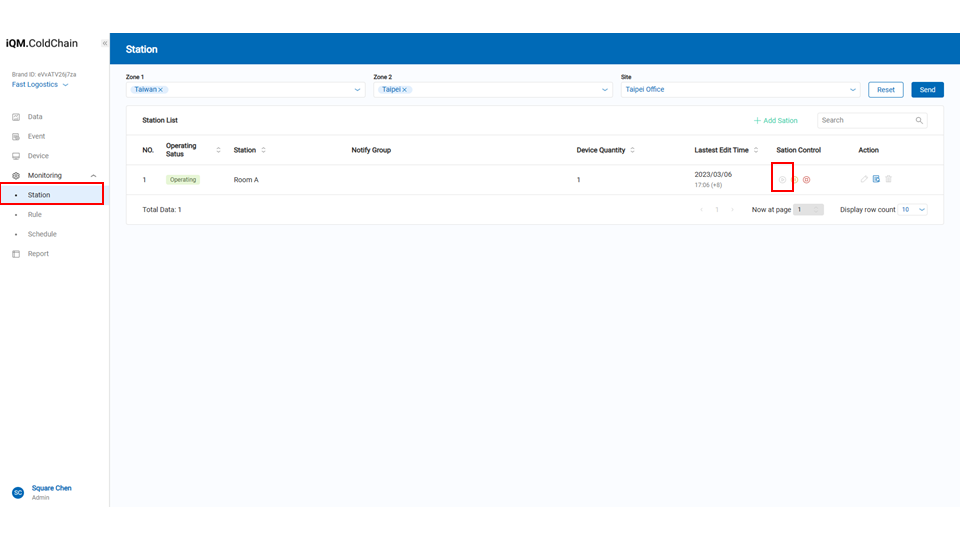
5.Go to Data page, when the alert rule, pause schedule has be triggered. The point will show on the chart.