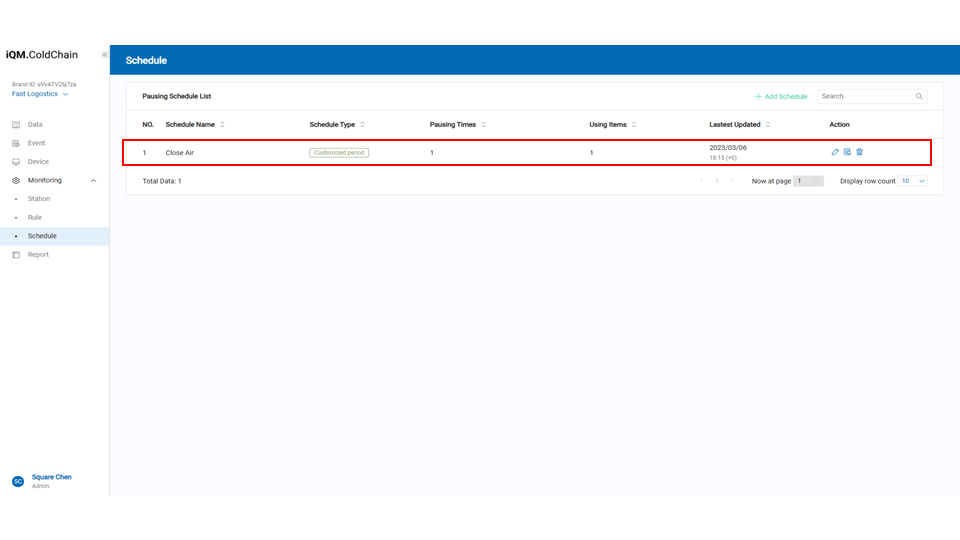Add Rule
1.Go to Rule page, press Add Rule button.
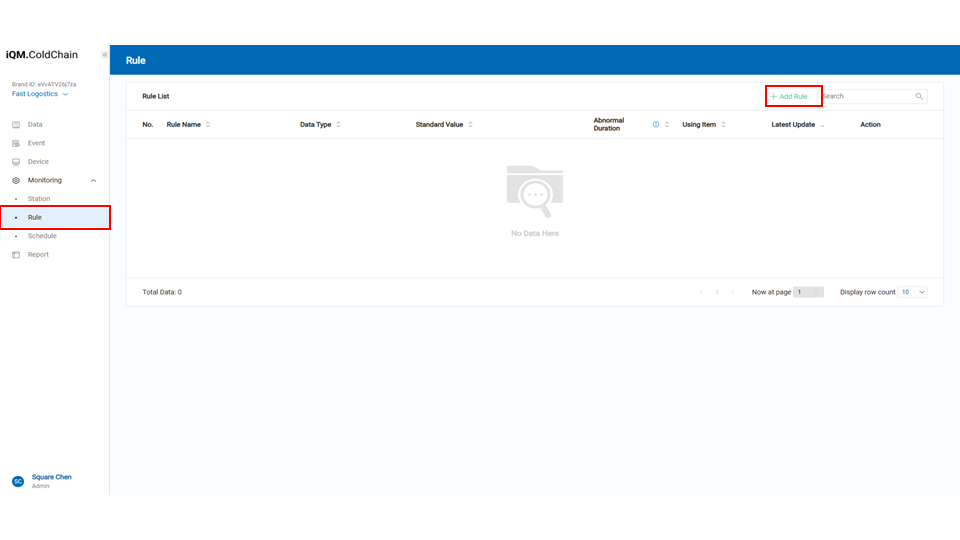
2.In the Setting page, input Rule Name, Data Type, Standard value and Abnormal Duration, then press Save button.
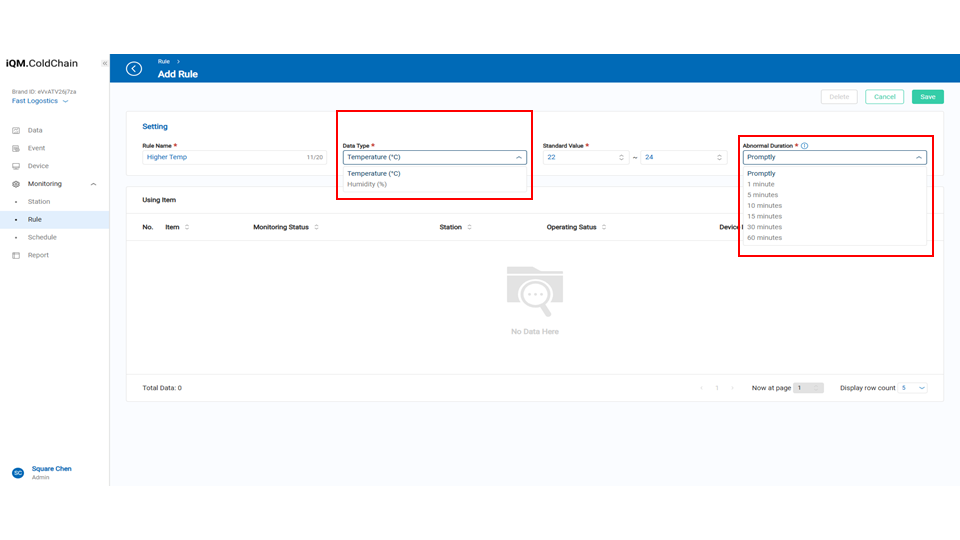
3.Go back to Rule page, the rule has been created.
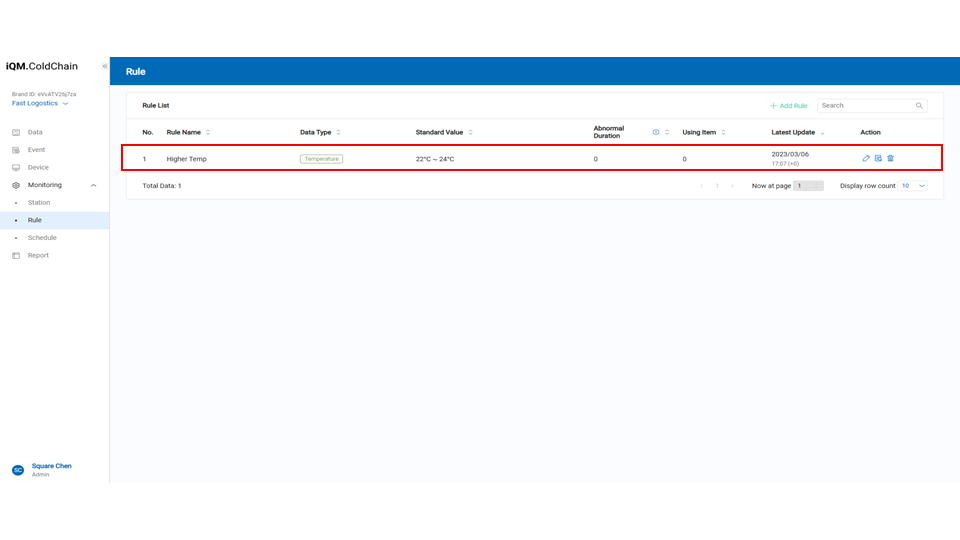
Add Schedule
1.Go to Schedule page, press Add Schedule button.
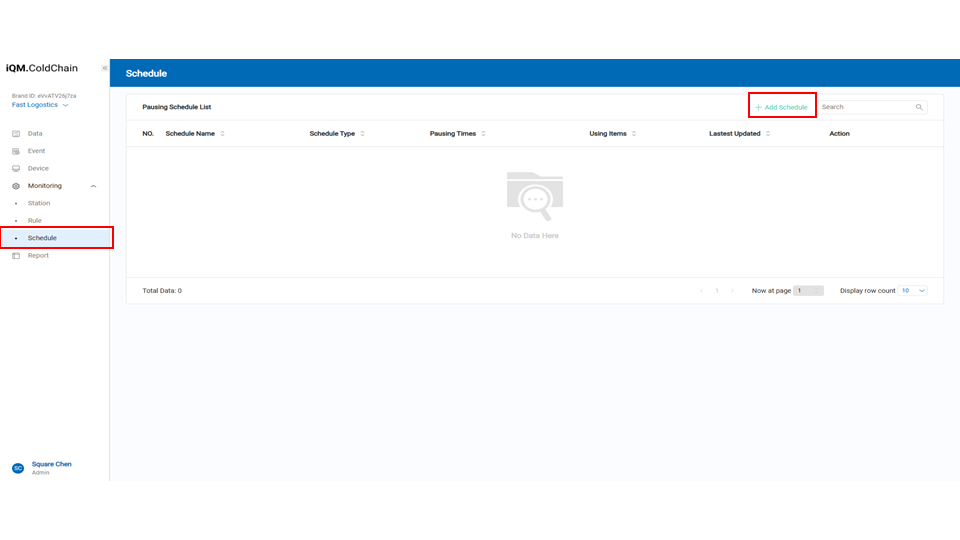
2-1.In the Setting page, input Schedule Name, Schedule Type and Schedule Setting, then press Save button.
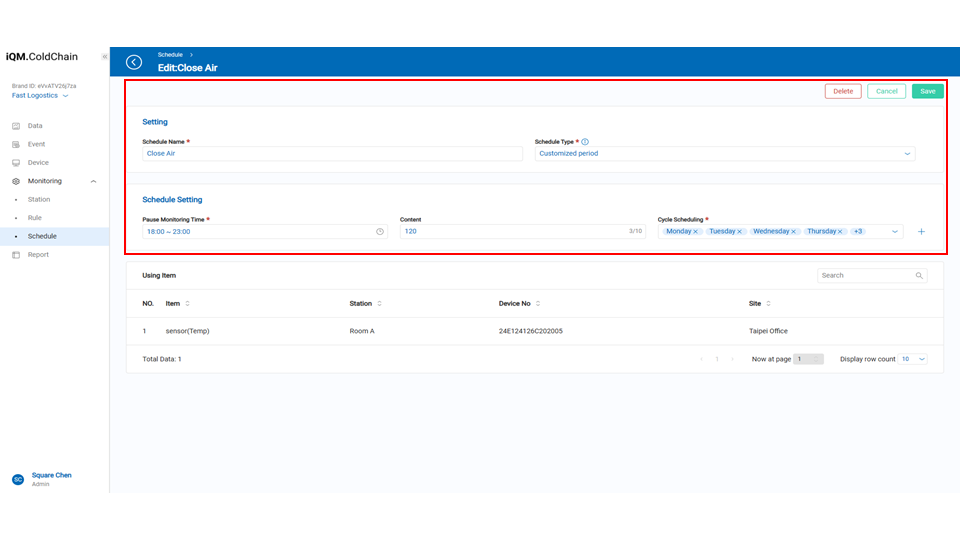
2-2.In the Setting page, choose the start time, interval time, duration and cycle schedule, then press save button.
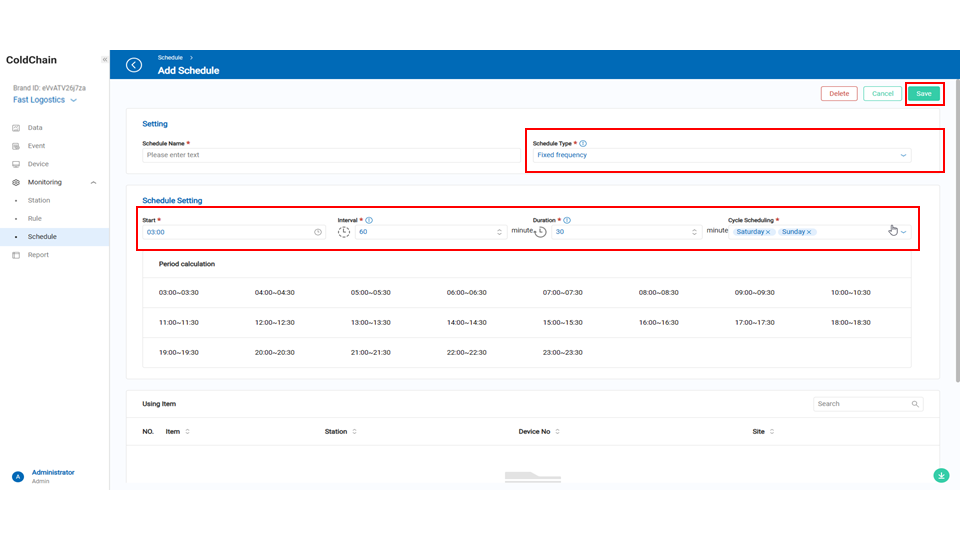
- Go back to Rule page, the Pausing Schedule has been created.