Mystery Shopper Mode
The mystery shopper feature in inspection operations simulates the experience of actual customers, with inspectors conducting anonymous inspections while keeping their identity hidden. These mystery shoppers are responsible for evaluating service quality, facilities, or workflows, and recording any non-compliance issues or suggestions for improvement. Since their identity is not revealed, they can provide more objective and genuine feedback, helping the company better understand on-site operations and improve service quality.
How to switch to Mystery mode
Tap on the settings menu, and the user can select mode to switch the two modes.
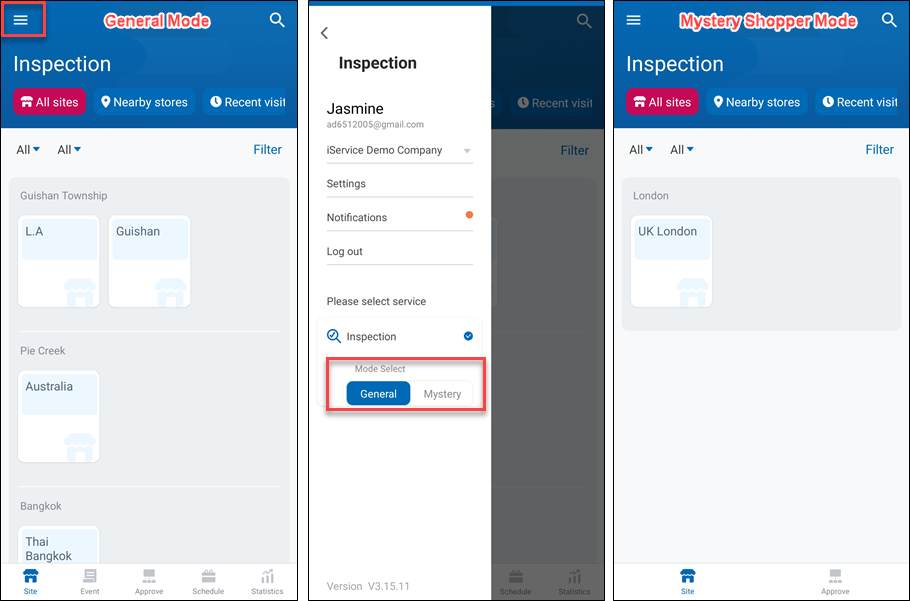 > Note:
> Note:
- Just a reminder, an inspection user account must be designated as a mystery shopper for the mystery mode menu to be available.
- After switching to mystery shopper mode, the user will no longer be controlled by the main system’s permissions or role management. They will only have access to the stores and inspection forms assigned in the mystery shopper permissions settings.
- In mystery shopper mode, inspectors can only perform inspection tasks and basic sign-off operations, while other smart inspection features will be restricted.