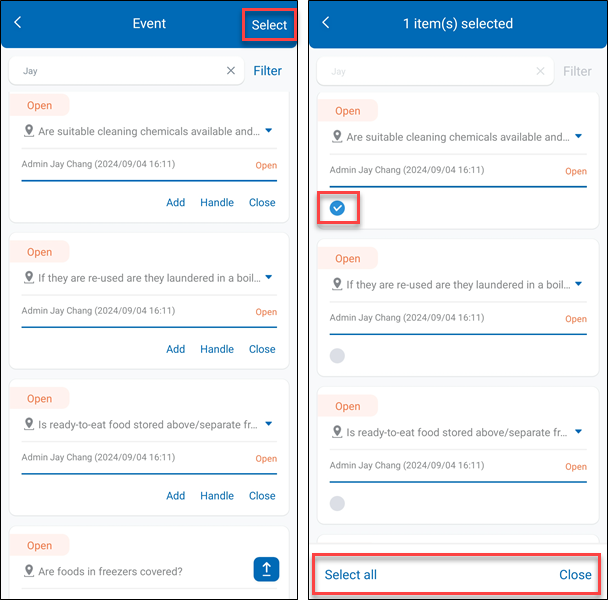1. Event Selection
Tap "Event" at the bottom to enter the Event Management page. According to the event management status, events are categorized as "All", "My Recent Items , "Open", "Ongoing", and "Closed". Stores can be filtered by country and area. The event categories are described as follows:
- All: Lists all stores with events within the last 90 days. Includes open, ongoing, and closed events.
- My Recent Items: Lists the open, ongoing, and closed events of the last 3 inspection reports generated by the user within the last 90 days.
- Open: Lists the stores' pending events within the last 90 days.
- Ongoing: Lists the stores' ongoing events within the last 90 days, as well as the open events in each store.
- Closed: Lists the stores' completed events within the last 90 days.
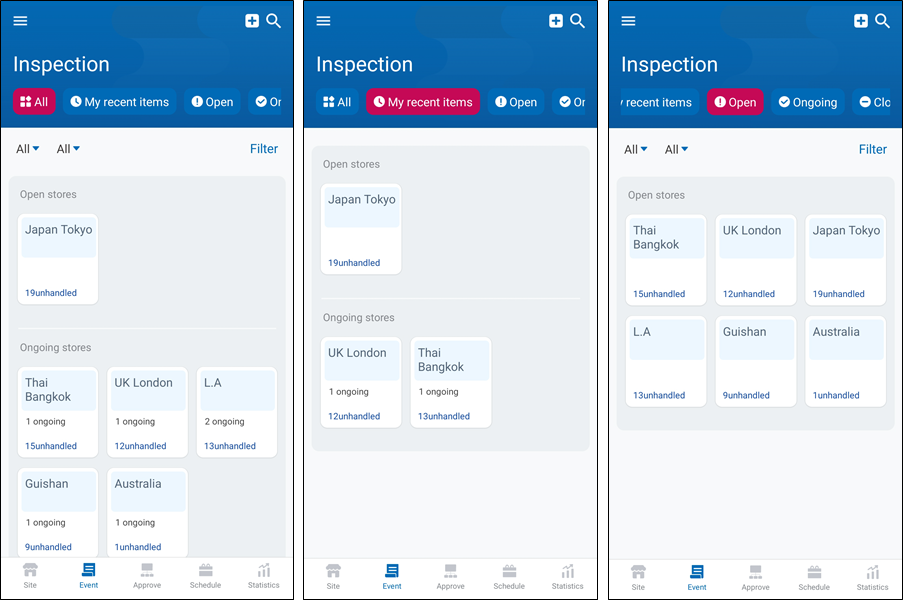
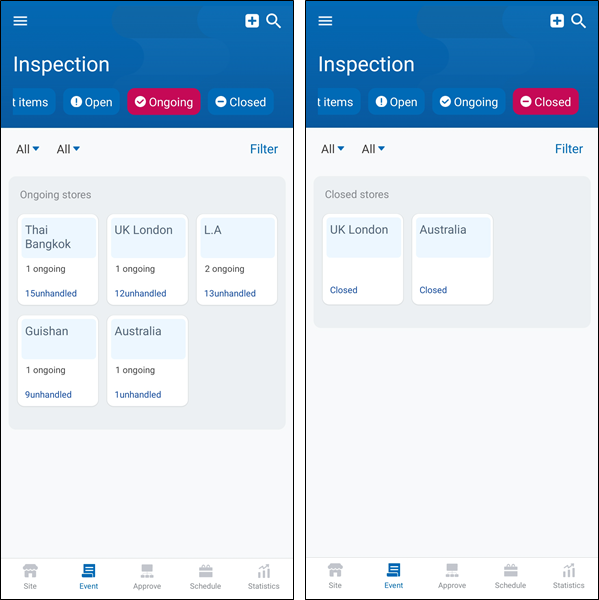
2. Event Management
Select a store with an event to be processed and tap "Close all" or "To handle" to enter the events list to handle each event.
In the events list, depending on users' permission, users can choose to "Add", "Handle", or "Close" an event.
Tap "Filter" on the top right to set the range of date(maximum three months), time sequence, and event status.
On the events list page, enter the keywords in the search bar above to search for an event.
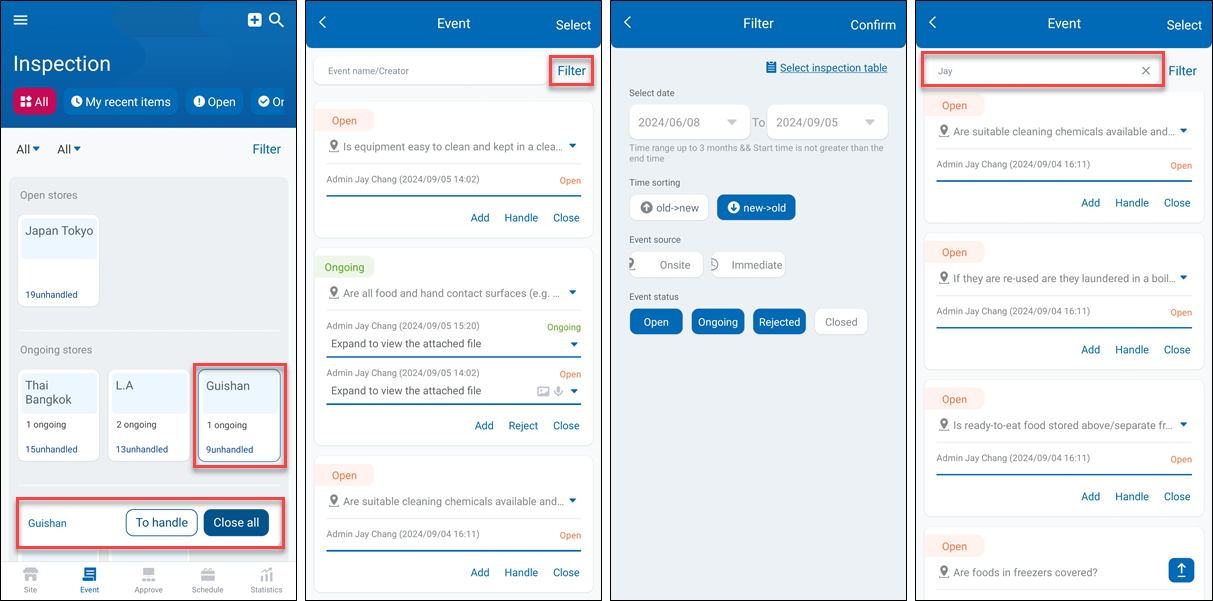
Tap "Select" to select multiple or all events to close in a batch job.