Upload Project
Users can upload the current device project on the device to EdgeLink Studio.
-
Right-click on the already searched device and select "Upload Project" in the Online device list to start uploading device information.

-
Before loading the device information, the user needs to enter the password of the current device and verify that it is correct before uploading.
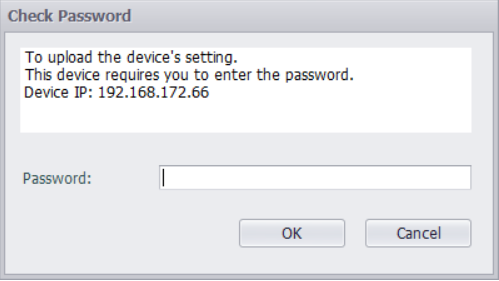
-
The current upload progress is displayed as a progress bar while uploading.
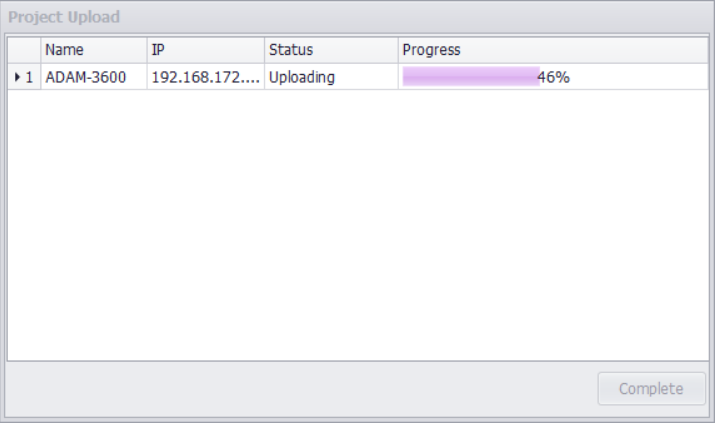
-
When the upload is complete, the uploaded project is displayed in Project Management.
-
At this point, if there are no open projects in Project Management, a new project is created with the uploaded equipment information.
-
If you already have an open project, an attempt is made to save the device information in the existing project after the upload is complete.
-