Logs
This section explains the system operation log records for People Vision, which cover various log categories. These logs include activities related to cameras, accounts, system restarts, and more.
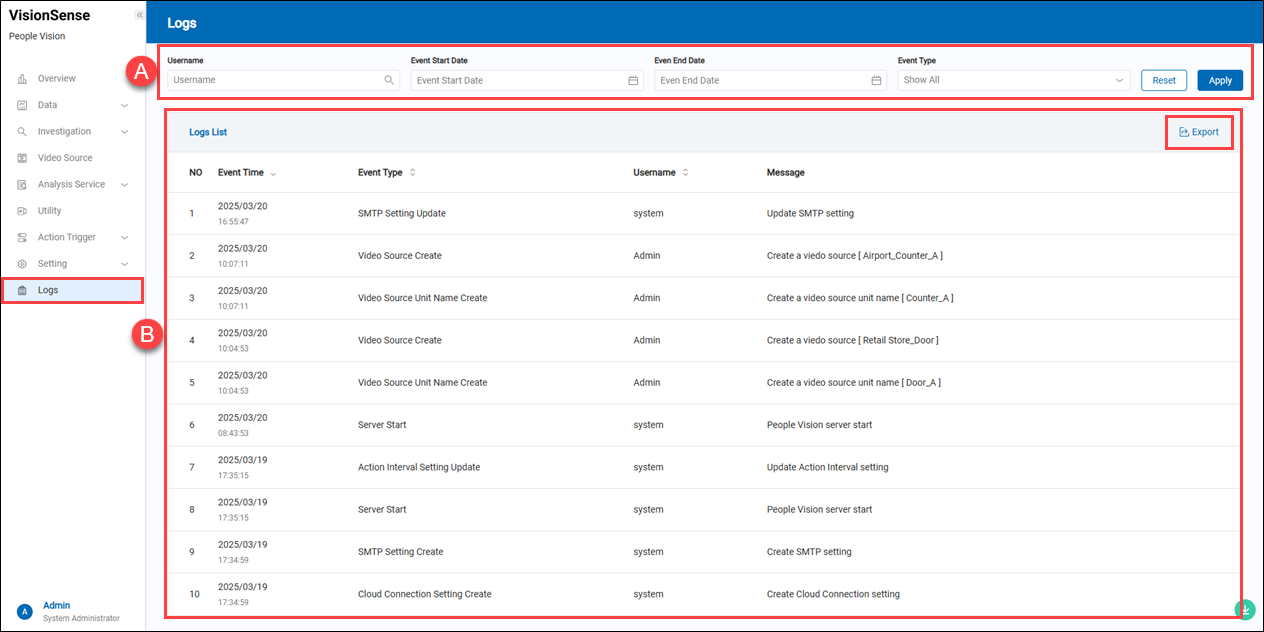 A.【Filtering】 ⇒ Use the filters to narrow down results by username, event type and date range.
B.【Log List】 ⇒ It displays the license information.
A.【Filtering】 ⇒ Use the filters to narrow down results by username, event type and date range.
B.【Log List】 ⇒ It displays the license information.
- Event Time: It displays the date and time of the system event happened.
- Event Type: It displays the type of system event.
- Username: It displays the user account associated with the system event.
- Message: It displays the system event details.
- Export: The system allows users to export the logs to an Excel file by clicking the 'Export'.