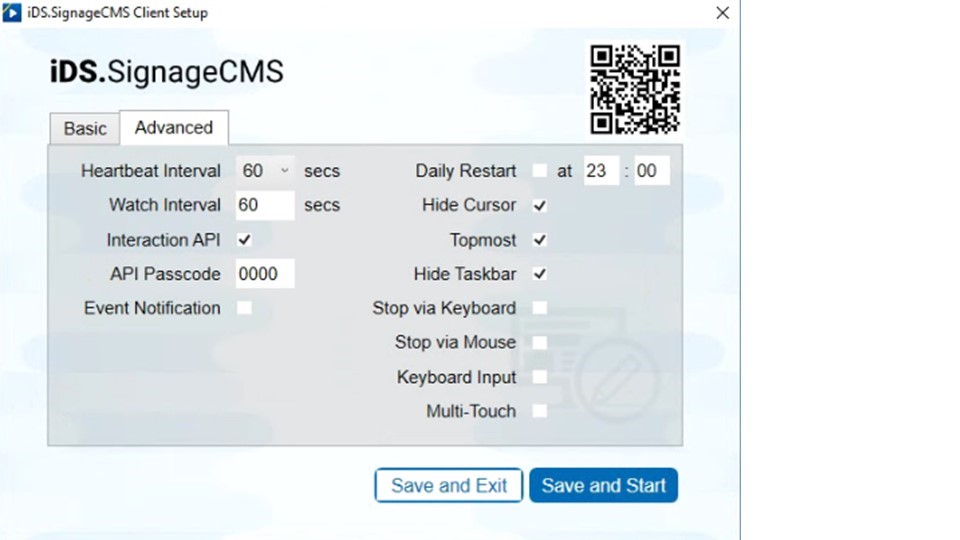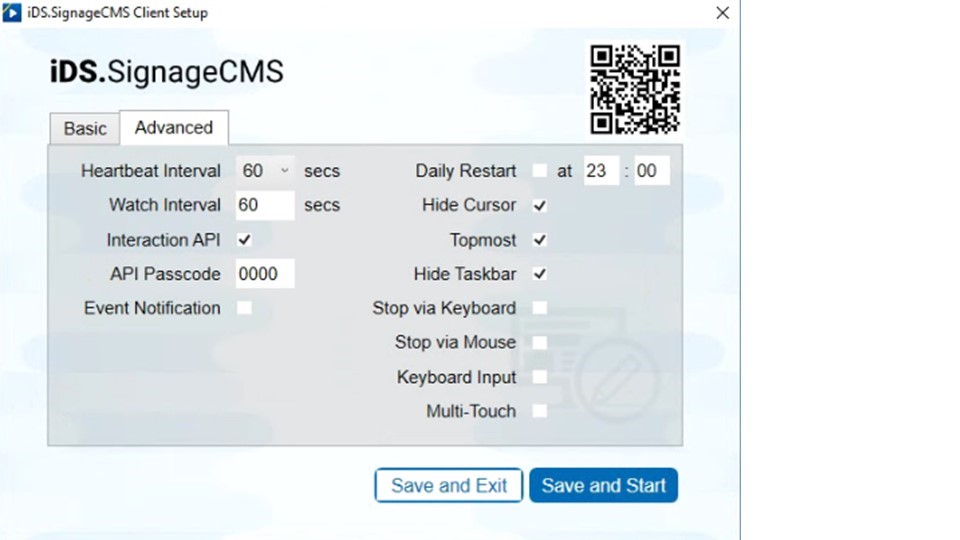
- Heartbeat Interval: Sends status to the server. The default is to send every 60 seconds.
- Watch Interval: AiS Watcher monitors the software status of the Client. The default interval for checking is every 60 seconds.
- Interaction API: Sends API commands to the player. By default, it is selected.
- API Passcode: The authentication code for sending API commands to the player. Default is set to 0000.
- Event Notification: Project integration. Default is unselected.
- Daily Restart: The time for daily reboot of the signage software. By default, it is not selected.
- Hide Cursor: When the signage is in playback mode, the mouse cursor will be hidden. Default is selected.
- Topmost: Keeps the signage program on top during playback to avoid interference from other software windows. Default is selected.
- Hide Taskbar: Hides the Windows taskbar to prevent it from displaying in front during playback. Default is selected.
- Stop via Keyboard: Stop the signage software through keyboard input. By default, it is not selected.
- Stop via Mouse: Stop the signage software through mouse input. By default, it is not selected.
- Keyboard Input: Prevents accidental keyboard input by the user. Default is unselected.
- Multi-Touch: Multi-screen touch capability. Default is unselected.