LwM2M
The LwM2M cloud service plug-in is used to support the OMA Lightweight M2M protocol to implement remote management of devices on the cloud platform. See Supported Objects and Resources for the capability of this plug-in.
Settings
General Settings
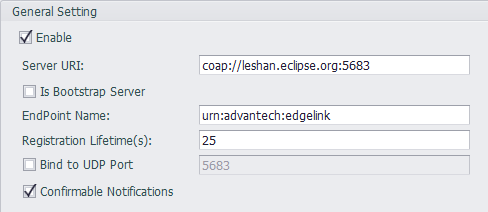
- Enable: Check to enable this plugin
- Server URI: Enter the full URI of the server.
- Is Bootstrap Server: If the
Server URIrelated to a Bootstrap Server, it should be checked here. - EndPoint Name: Enter the end point name of this device. This name should be named according to the management rules of the server.
- Registration Lifetime(s): Specify how often this device is registered with the server, in seconds.
- Band to UDP Port: Check this box and fill in the value of 1 ~ 65534 to band the Lightweight M2M device to the specified port.
- Confirmable Notifications: Lightweight M2M messages can be sent as a Non-confirmable or as a Confirmable message, you can specify the behavior of the client by this option.
Security Mode
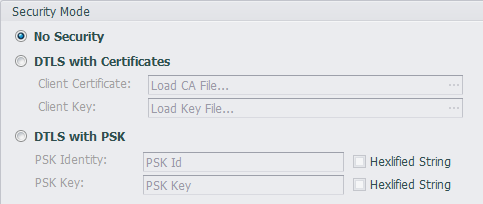
- No Security:Select this option to use an in-secure connection. In this case, the
Server URIshould be filled withcoap://instead of the address starting withcoaps://. Conversely, if you choose the two security options below, then theServer URIshould be filled with the address starting withcoaps://. - DTLS with Certificates:Use a secure connection for a given client certificate. Load the client certificate file in the
Client Certificateand load the client certificate key file in theClient Key. - DTLS with PSK:Use the secure connection of the given PSK method. Please fill in the PSK string in
PSK Identity. If the string is a hexadecimal format string, please check theHexlified Stringoption. Fill thePSK Keywith the PSK key and check theHexlified Stringoption as appropriate.
Tag List Settings
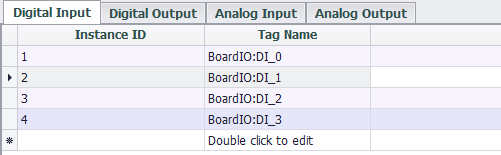
Currently, you can map the tag to the four I/O objects defined by the IPSO (Digital Input, Digital Output, Analog Input, Analog Output). In the four types of tag lists, double-click the tag name field and select the tag to be mapped in the dialog, then the tag will be added to the tag list.
The default Instance ID is automatically incremented, you can click the Instance ID field to modify it.
Supported Objects and Resources
以下是轉成 Markdown 的表格內容:
| Object | Object ID | Resource | Resource ID |
|---|---|---|---|
| LwM2M Security | 0 | LWM2M Server URI | 0 |
| Bootstrap-Server | 1 | ||
| Security Mode | 2 | ||
| Public Key or Identity | 3 | ||
| Server Public Key | 4 | ||
| Secret Key | 5 | ||
| LwM2M Server | 1 | Short Server ID | 0 |
| Lifetime | 1 | ||
| Default Minimum Period | 2 | ||
| Default Maximum Period | 3 | ||
| Disable | 4 | ||
| Disable Timeout | 5 | ||
| Notification Storing When Disabled or Offline | 6 | ||
| Binding | 7 | ||
| Registration Update Trigger | 8 | ||
| Device | 3 | Manufacturer | 0 |
| Model Number | 1 | ||
| Serial Number | 2 | ||
| Reboot | 4 | ||
| Error Code | 11 | ||
| Current Time | 13 | ||
| UTC Offset | 14 | ||
| Timezone | 15 | ||
| Supported Binding and Modes | 16 | ||
| Device Type | 17 | ||
| Software Version | 19 | ||
| IPSO Digital Input | 3200 | Digital Input State | 5500 |
| Application Type | 5750 | ||
| IPSO Digital Output | 3201 | Digital Output State | 5550 |
| Application Type | 5750 | ||
| IPSO Analogue Input | 3202 | Analog Input Current Value | 5600 |
| Application Type | 5750 | ||
| IPSO Analogue Output | 3203 | Analog Output Current Value | 5650 |
| Application Type | 5750 |