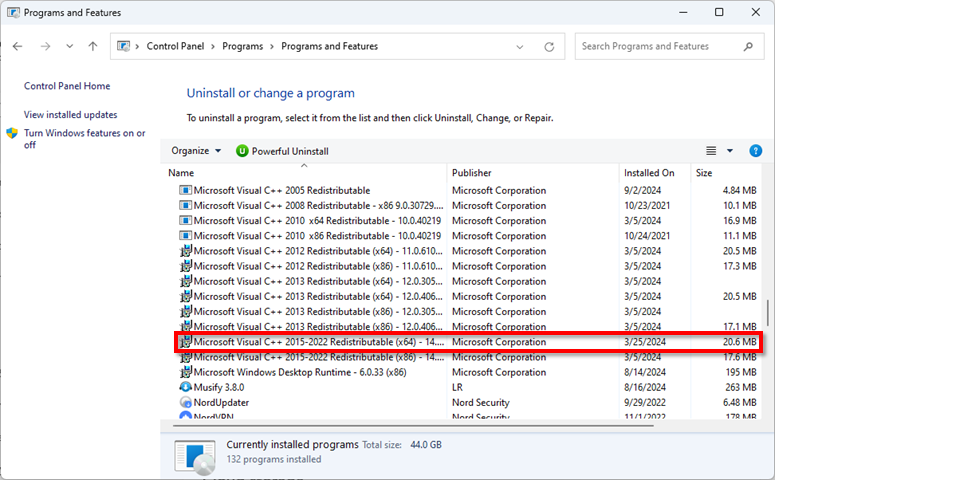The client software installation failed
The current error screen encountered by the customer during installation is shown below. The main cause of the failure is due to an issue with updating the Visual C++ extension, which results in the installation failure.
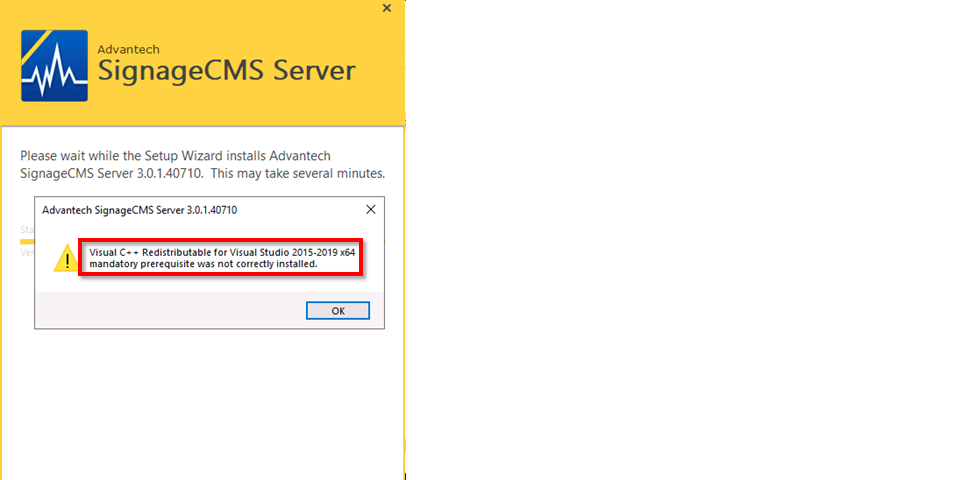
Solution: Go to the Control Panel, remove the Microsoft Visual C++ 2015-2022 Redistributable(x64), and then reinstall the Client software.