When deploying a large number of players, it is common to encounter issues with slow schedule downloads and excessive bandwidth usage due to the high volume of packet data being sent from a single server to multiple players. To address this, it is recommended to install a relay server. The main server will send the schedules to the relay server, which will then distribute them to the players. This approach helps to distribute the traffic and speeds up the schedule retrieval process for the players.
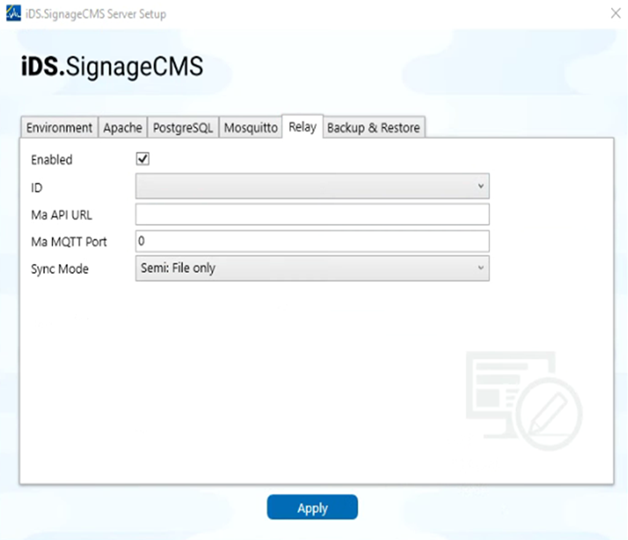
- Enabled: This option allows you to enable or disable the relay server functionality. By default, it is disabled (unchecked), and you need to manually check it to activate the relay feature.
- ID: The identification number of the main server.
- Ma API URL: The API URL of the main server.
- Ma MQTT Port: The message queue telemetry transport service port of the main server.
- Sync Mode: The synchronization mode of the relay server. There are two options available:
- Semi: File Only - This mode only synchronizes files on the server and does not synchronize database content. If you only need to synchronize files, you can choose this mode.
- Full: File and database - This mode synchronizes both files and database content on the server. If you require complete data synchronization, you can choose this mode.