In an information system, it is essential to back up important data to prevent loss or damage and to be able to restore it to its original state when needed.Here is an explanation of various backup and restore settings:
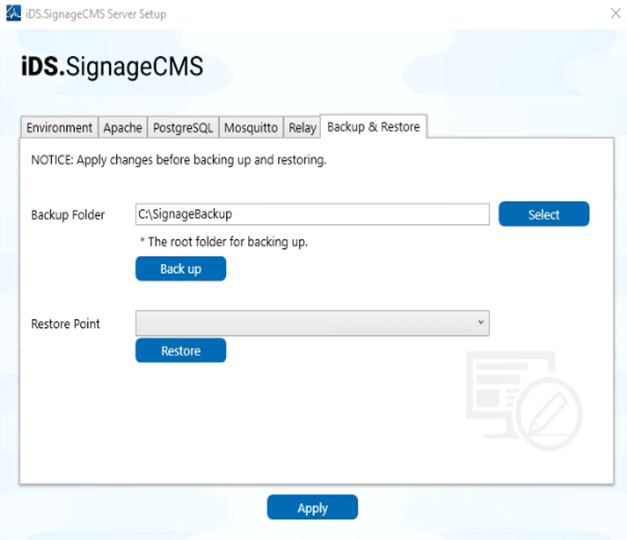
- Backup Folder: The directory path where backup files are stored.
- Select Button: Clicking this button allows you to choose the backup folder.
- Backup Button: Clicking this button initiates the backup process.
- Restore Point: Selecting a specific backup point from multiple backups for restoration.
- Restore button: Clicking this button begins the restoration process after selecting a backup file.
> Note: It is crucial to regularly perform backups to prevent data loss or damage, which could result in abnormal server functionality. Backup and restore operations should be conducted within the same version, and different versions should not be mixed to avoid data corruption.