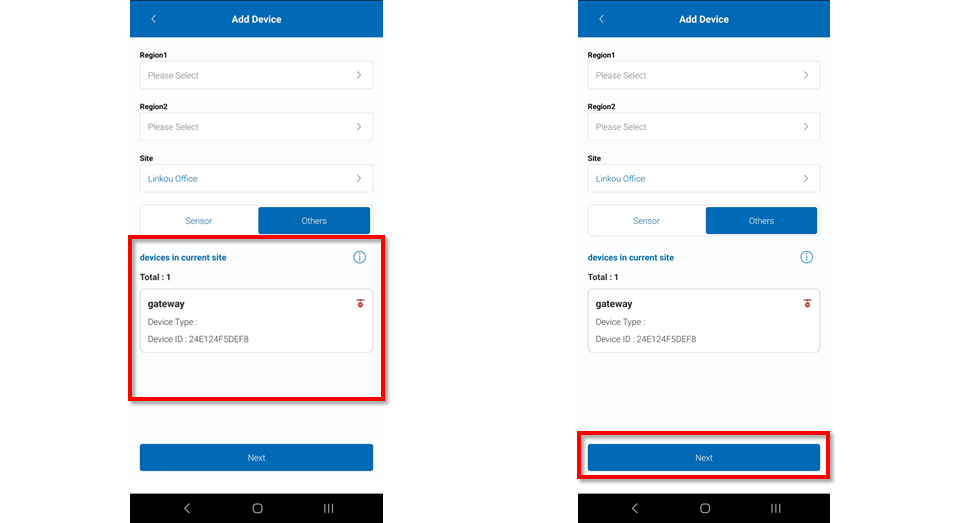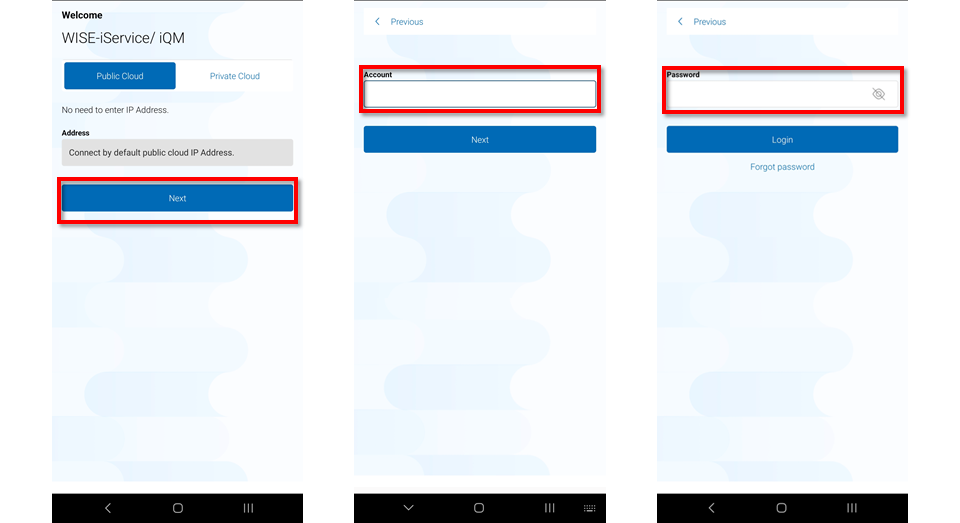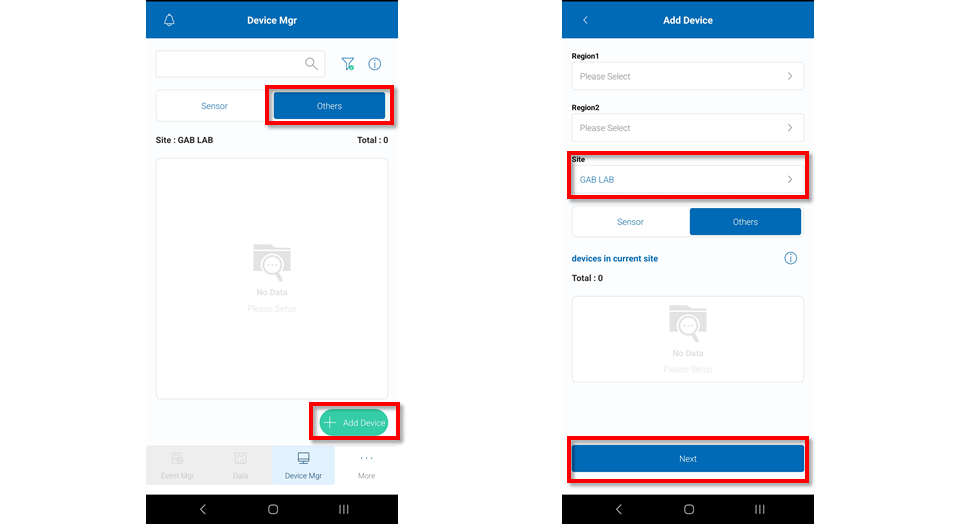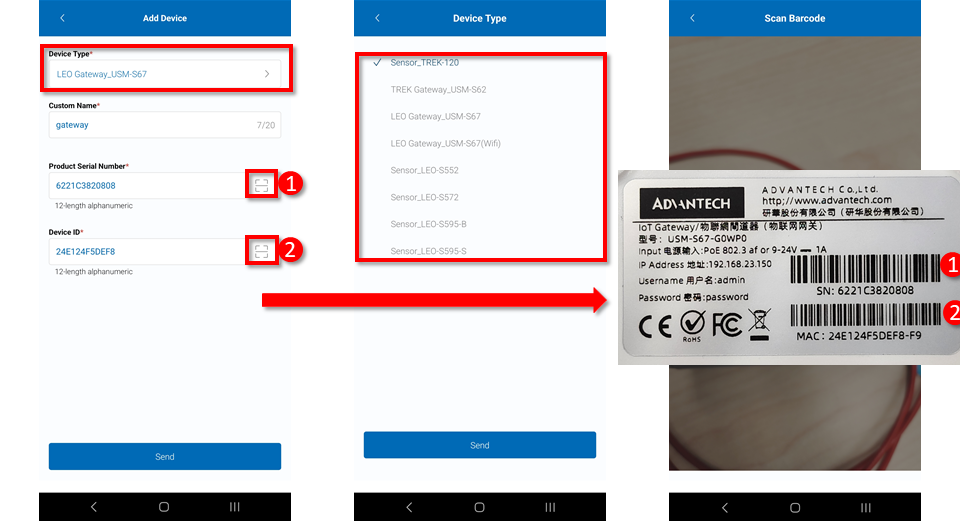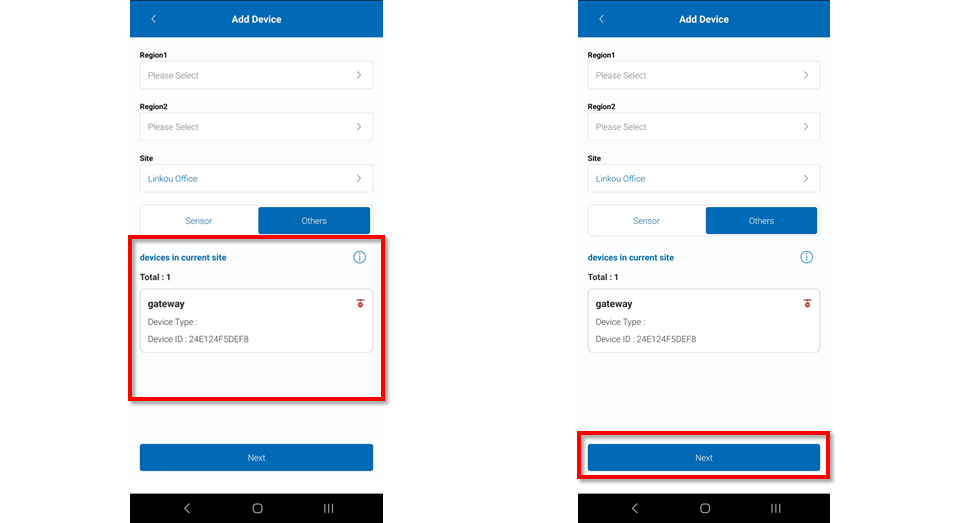- Open ColdChain App in the phone.
- Select Public Cloud or Private Cloud, then press Next button.
- Input Account and Password, login to setting page.
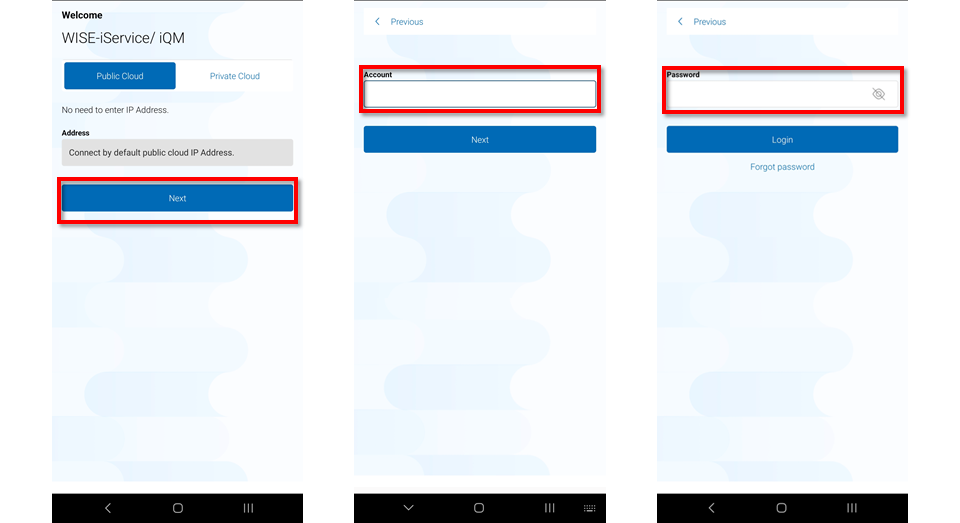
- Select Others icon, then press Add Device button
- Select Site, then press Next button.
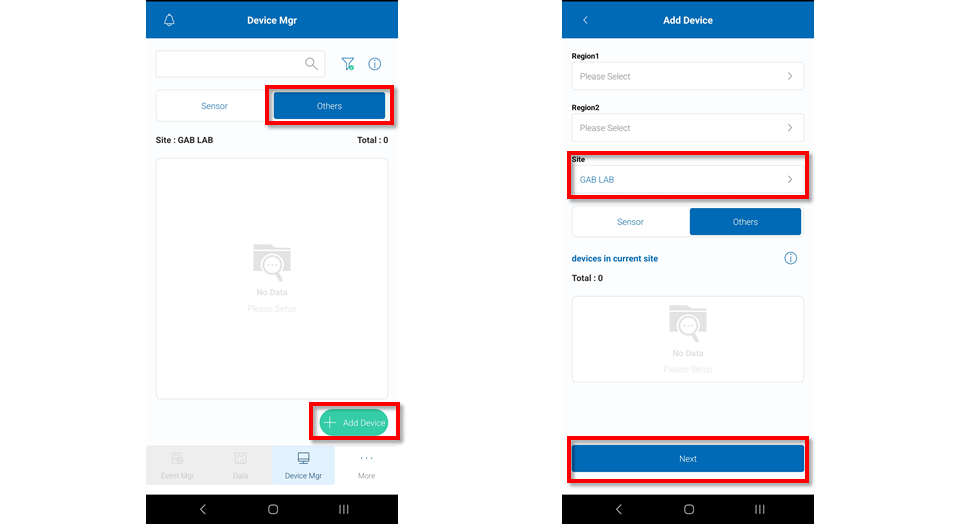
- Click Device Type, then choose device to register.
- Press scan icon, then scan the QR-Code, add the number to filed.�
- Press Send button then it has finished.
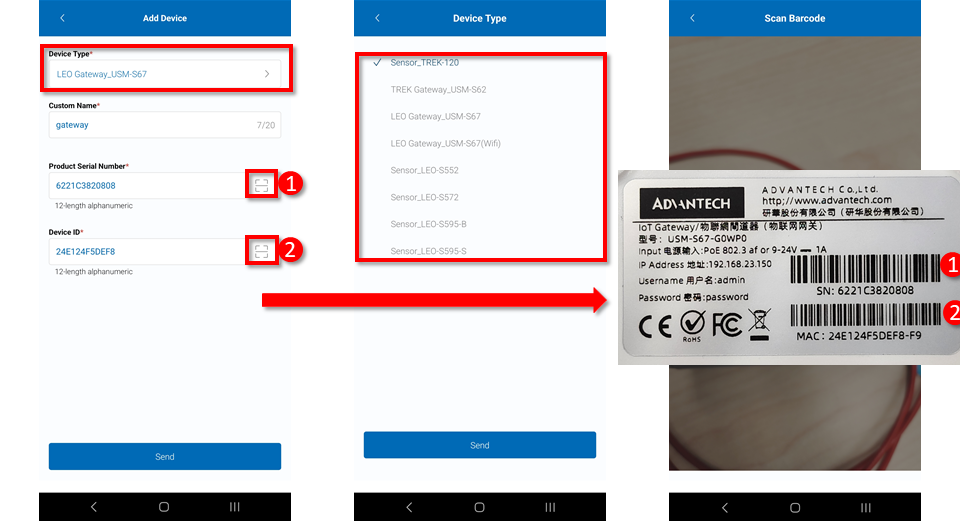
- The gateway has been added.
- To add more gateway, press Next button follow step6.