MD5: 51319f6b641812fb6e8b2291172006d6
Version: Alpha
Test Report:Link
Overview
- Release Date: 2025/05/21
- Support Product: EPC-R7300
Comment
Features
| Component | Version |
|---|---|
| SOM | ORIN NX 8G/16G and ORIN Nano 4G/8G |
| Jetpack version | 6.2 |
| L4T version | 36.4.3 |
Flash Step
Device Connection
Entering Recovery Mode
The device supports two methods to enter recovery mode:
Command Trigger Mode
- Connect the Micro USB cable to the Host PC
- Run command on Host PC:
sudo reboot --force forced-recovery - Verify recovery mode by checking if NVIDIA Corp is detected:
Expected output:
lsusb | grep "NVIDIA Corp"XXXX:XXXX NVIDIA Corp
Device Trigger Mode
-
Open the back cover
-
Connect the Micro USB cable to the Host PC
-
Press the SW1 button and power on
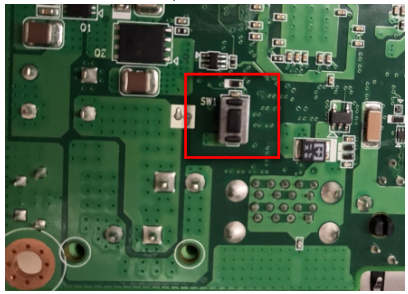
-
Verify recovery mode by checking if NVIDIA Corp is detected:
lsusb | grep "NVIDIA Corp"Expected output:
XXXX:XXXX NVIDIA Corp
Start flash BSP
Run Command on Host PC
- Extracted BSP image file
$ sudo tar -zxvf epcr7300a1_uj06204_k0515148_nvona_08g_nvme_2025-05-21.tgz
- Switch Directory
$ cd Linux_for_Tegra
- To flash QSPI + NVME SSD:
$ sudo ./tools/kernel_flash/l4t_initrd_flash.sh --external-device nvme0n1p1 -c tools/kernel_flash/flash_l4t_external.xml -p "-c bootloader/generic/cfg/flash_t234_qspi.xml" --showlogs --network usb0 jetson-orin-nano-devkit-super internal