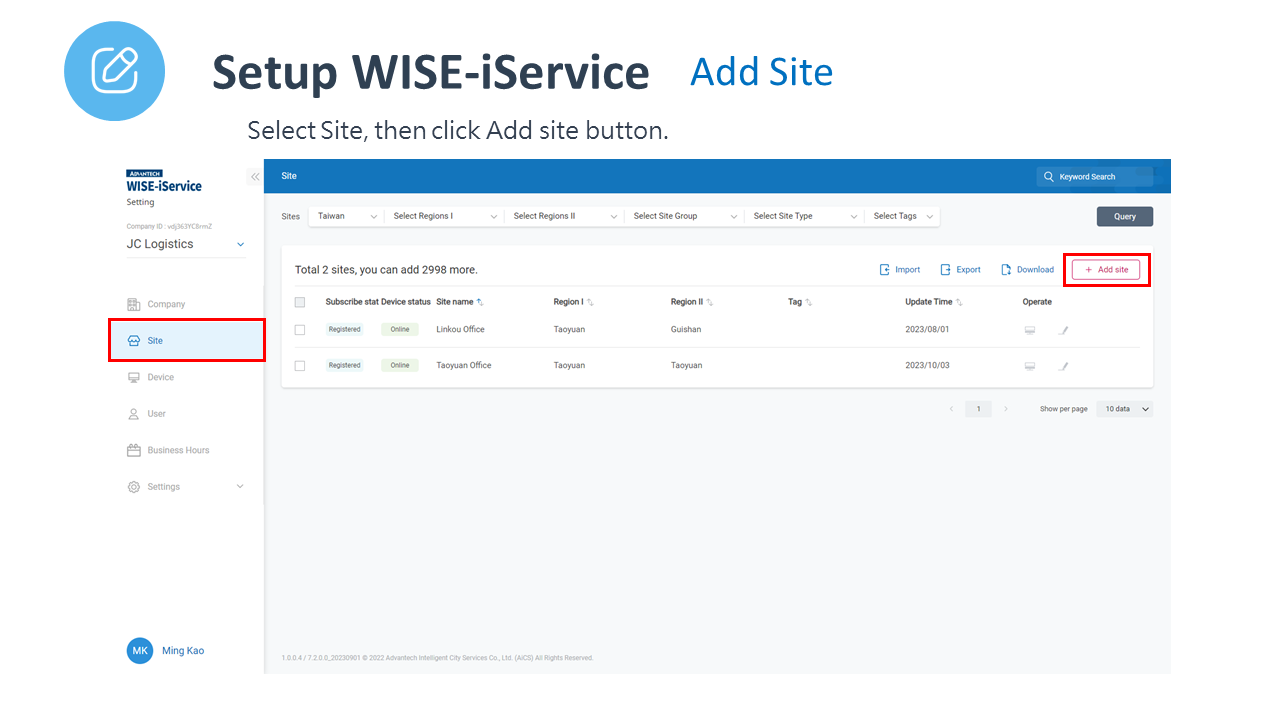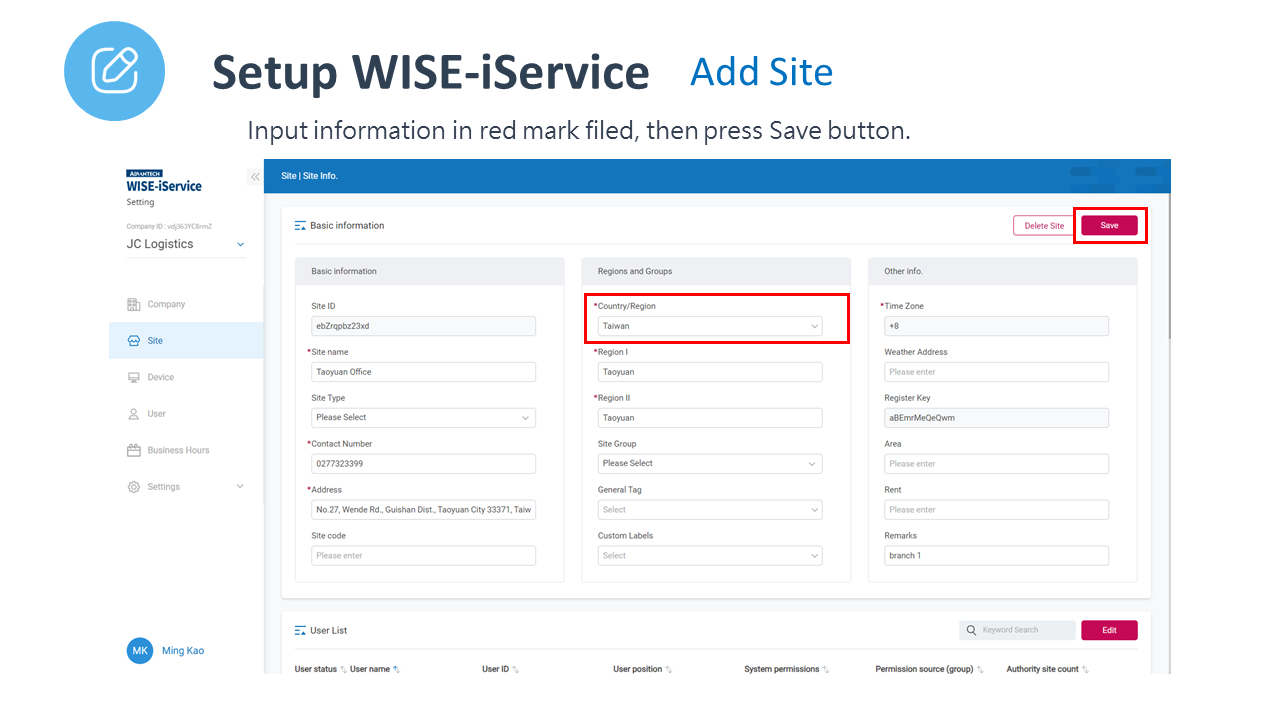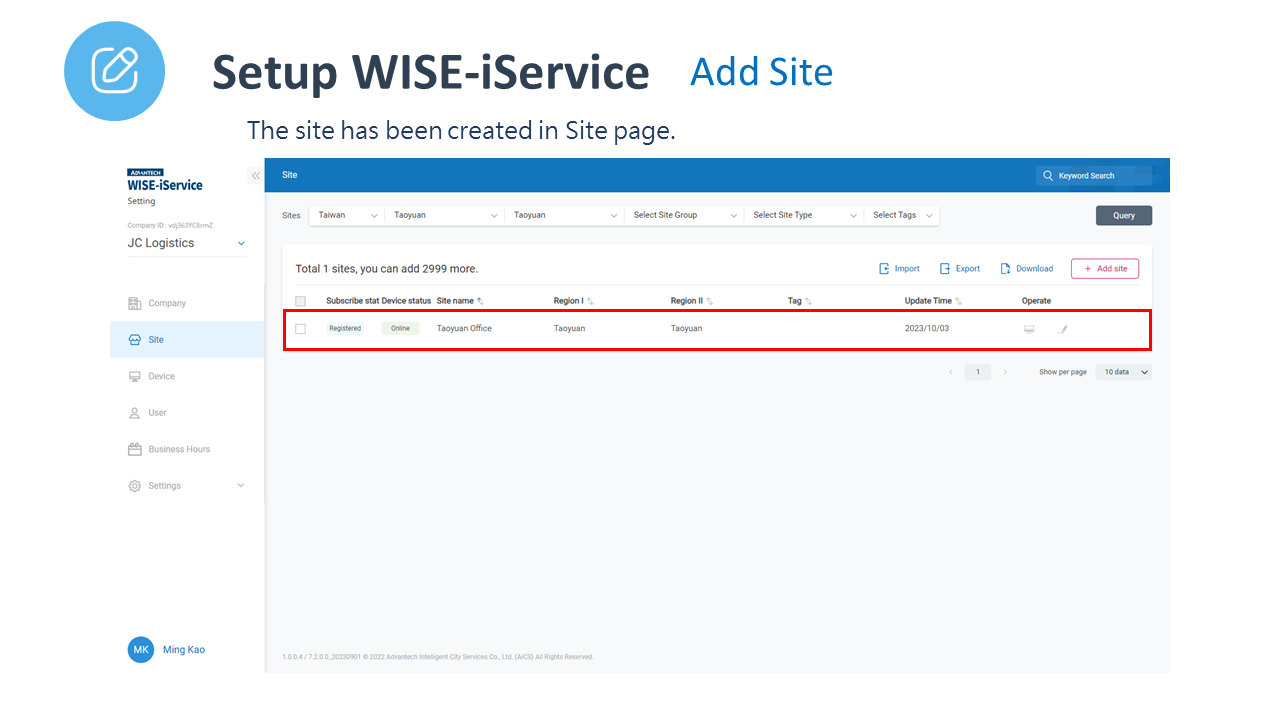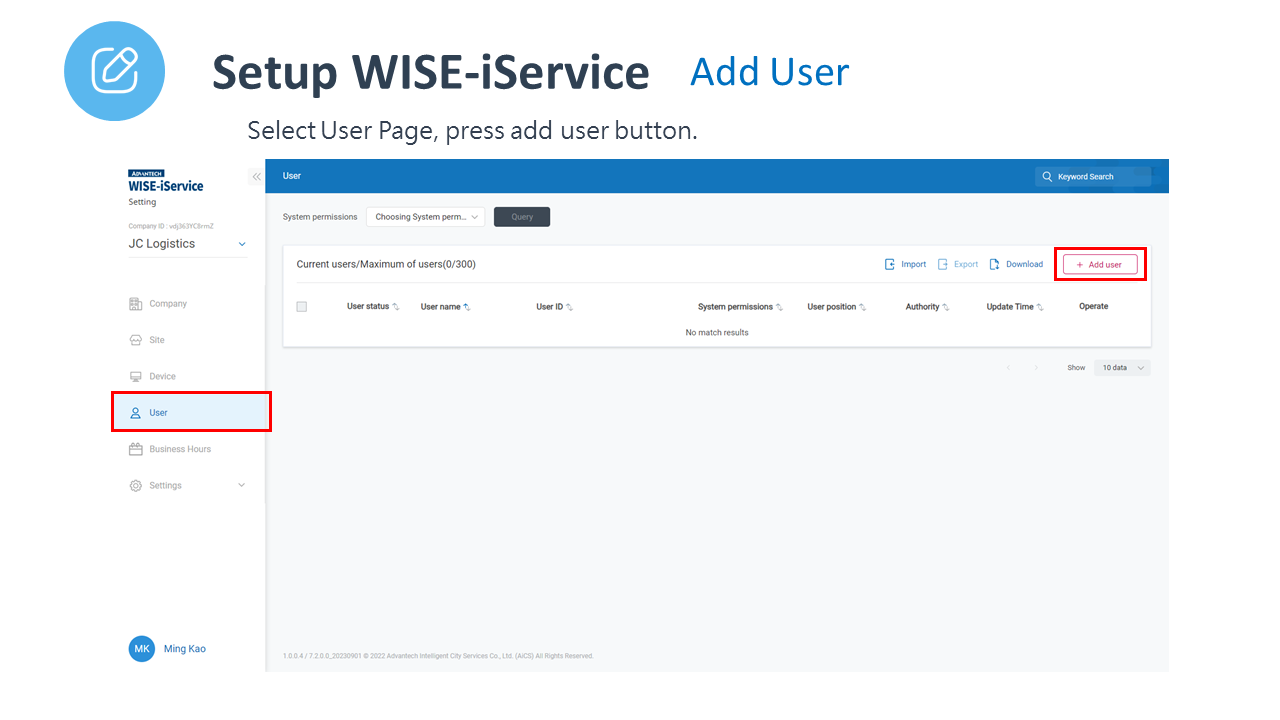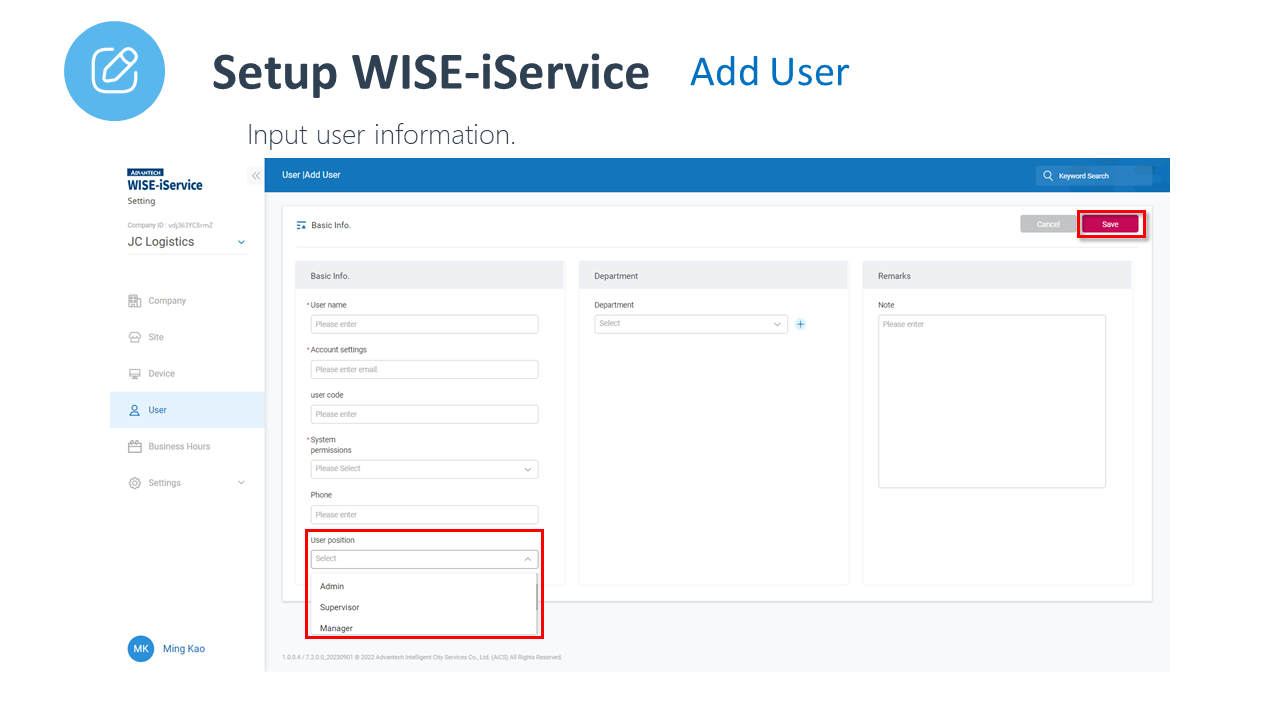After opening the WISE-iService website or or enter https://apps.wise-iservice.com/ in your web browser, enter the Email and password provided in the activation email. Once done, click the "Sign In" button to log in.
Note If the verification email does not include a password, it means your account already has login privileges. Please use the password you previously set to log in.
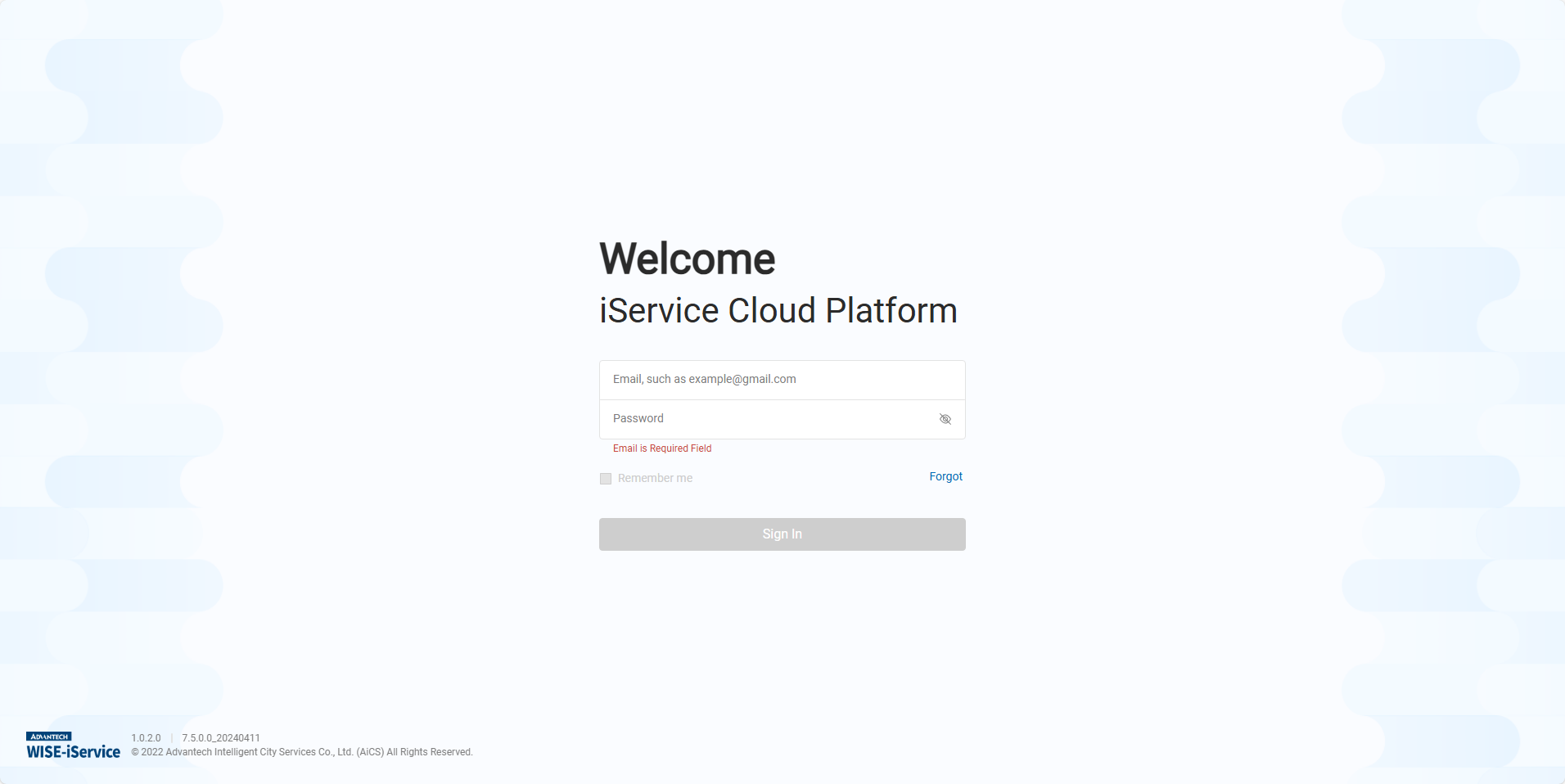
Click the settings icon to log in to the system settings page. Users need to have administrator-level permissions or higher to create related data.
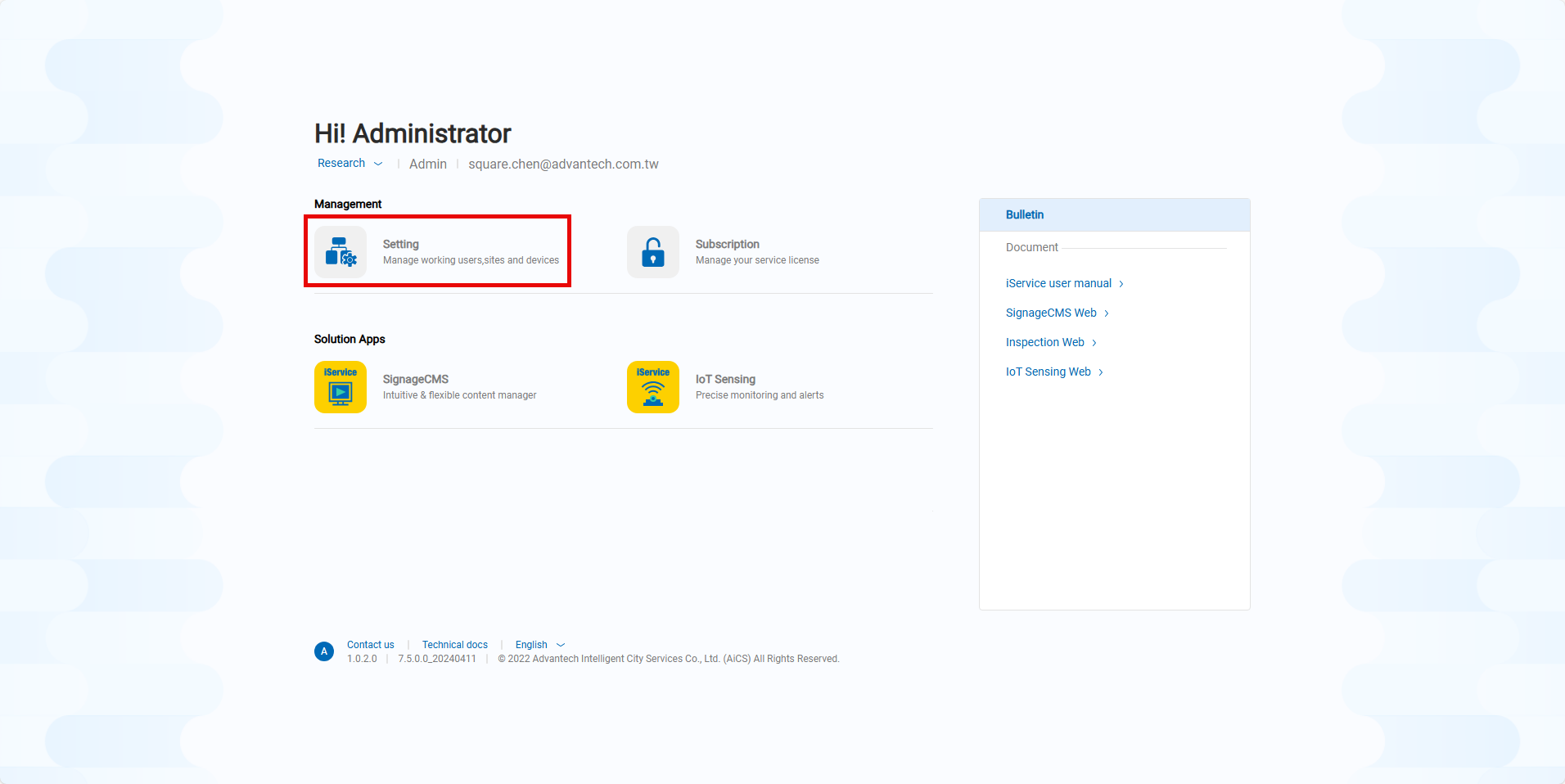
First, we need to create a Site to ensure the registration process of the player to be registered later.