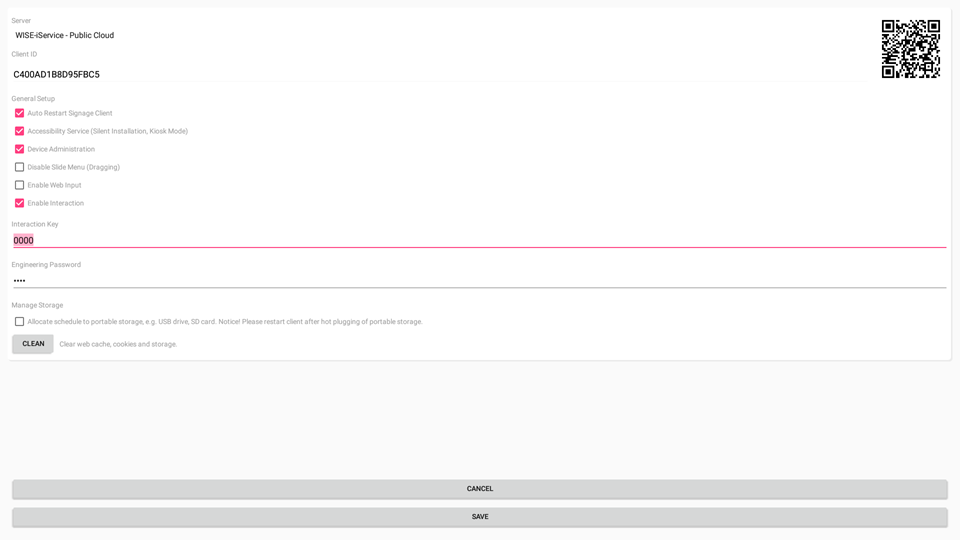
- Server: The server name for Client registration:
| Server location |
|---|
| WISE-iService-Public Cloud |
| StoreVue |
| SignageCMS Server |
- Client ID: The ID generated upon the first execution of Signage Client Setup. This ID should be entered when binding with the server.
- General Setup:
- Auto Restart Signage Client: When the screen is not in playback mode, it will automatically return to the signage display within 60 seconds. It is highly recommended to enable this option.
- Accessibility Service (Silent Installation, Kiosk Mode): If using the signage server for OTA updates of player versions and Kiosk mode, it is necessary to select this option. It is highly recommended to enable this option.
- Device Administration: Obtain Android permissions through PSAdmin. It is highly recommended to enable this option.
- Disable Slide Menu (Dragging): Once selected, it will prevent the use of mouse drag to invoke the menu, and only allow menu invocation through keyboard commands.
- Enable Web Input: Once selected, it allows input functionality through the embedded web pages provided by the signage software.
- Enable Interaction: If interactive functionality is enabled, it is necessary to set an interactive signage password for proper invocation. It is highly recommended to enable this option.
- Interaction Key: Set the interactive password.
- Engineering Password: Functionality reserved for engineers' use.
- Manage storage: Save schedules and programs to portable storage devices such as USB flash drives or SD cards. > Note: Please note that after plugging or unplugging portable storage devices, it is necessary to restart the software.
- Clear Button: Remove web cache, client data, and storage space.
Authorization settings:
- Public cloud registration process.
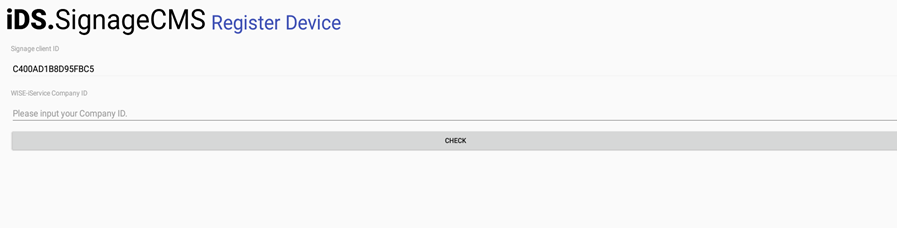
Signage client ID: The ID used for device registration. WISE-iService Company ID: Required to be filled in during public cloud registration.
> Note: > Please refer to the public cloud registration process for further details.