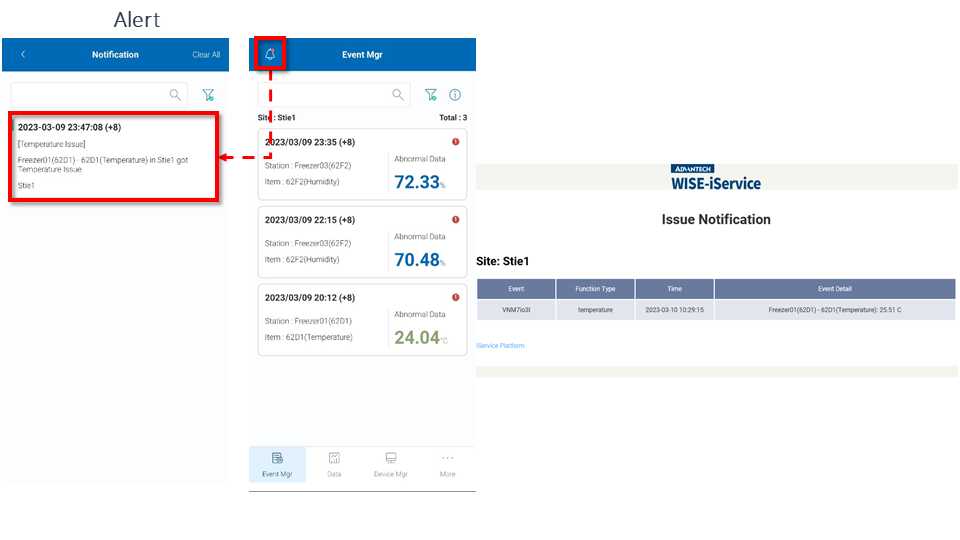How to check the data and event? When you had setup the rule and schedule, you can check it on mobile app.
Open the coldchain app, in the event manager, you can check the last 7 days records. There has a processing status on upper right side of each card. Red mark means nobody check the card. You can click the card to view event in detail. When you write a note, the status will change to green mark and shows disposed.
If you want to check other site’s event, you can press filter icon.
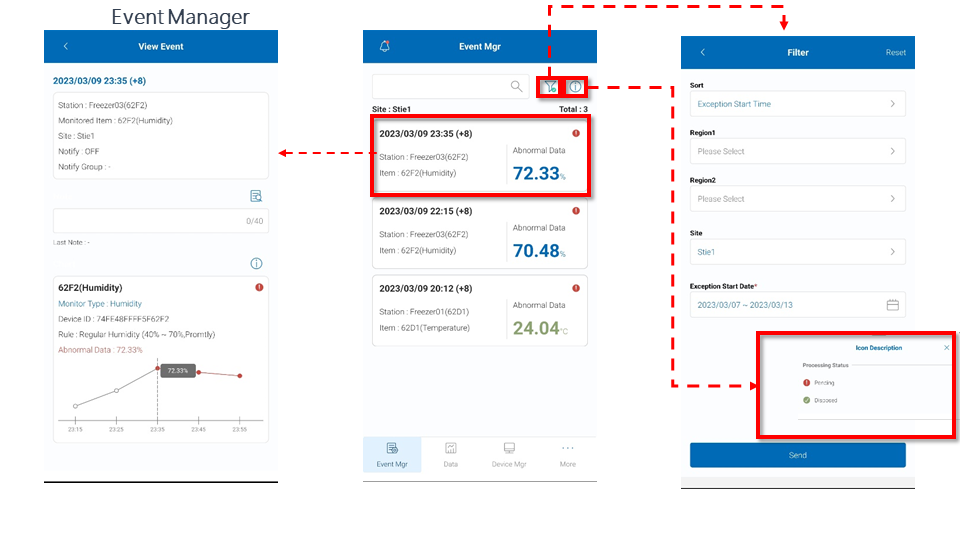
You can check the event on mobile app and web page both.
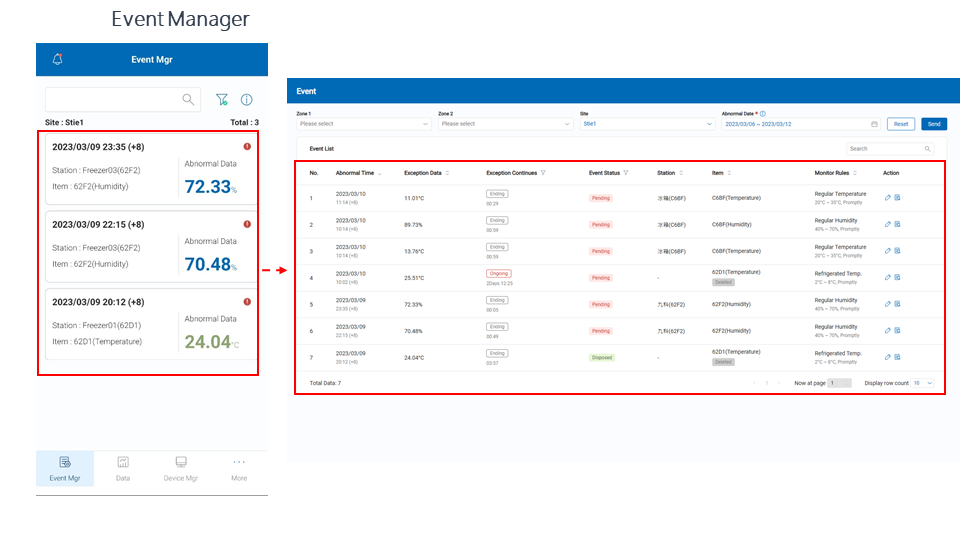
You can view event on mobile app and web page both.
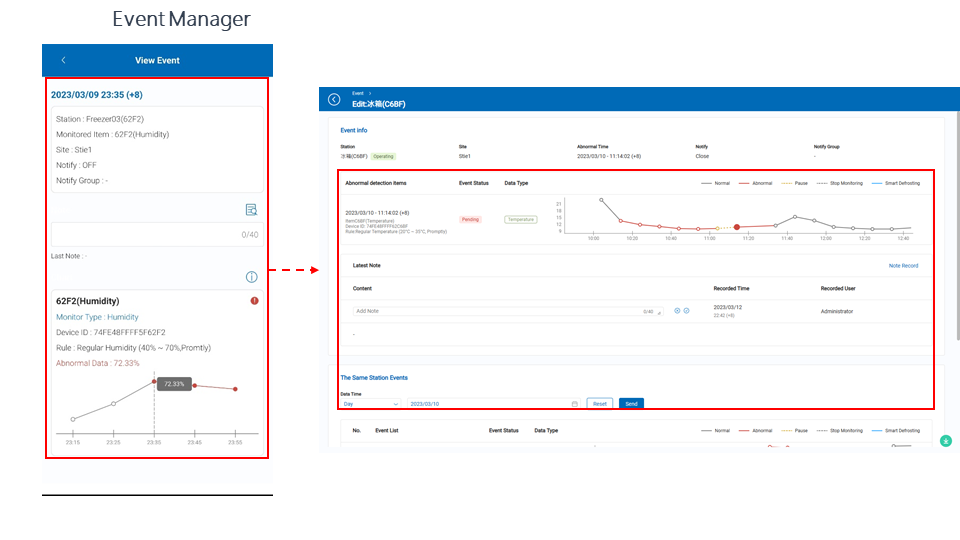
You can see the real time data and status of sensor in data page. Also, you can see the status light on upper right side of each card. you can click tips icon to see the detail information if you don’t know the status light.
Click the card, you can see the view data in detail including the data and status.
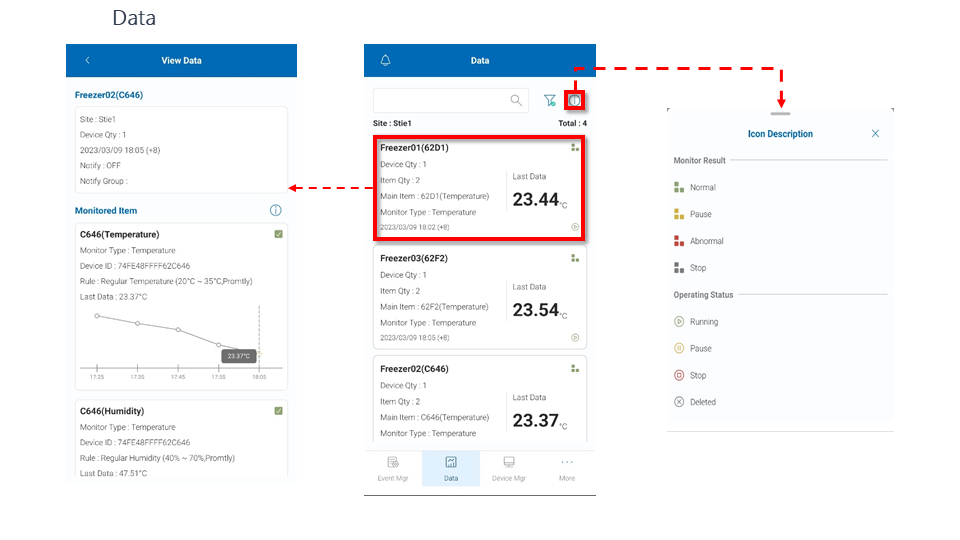
You can review the data by mobile app and web page both.
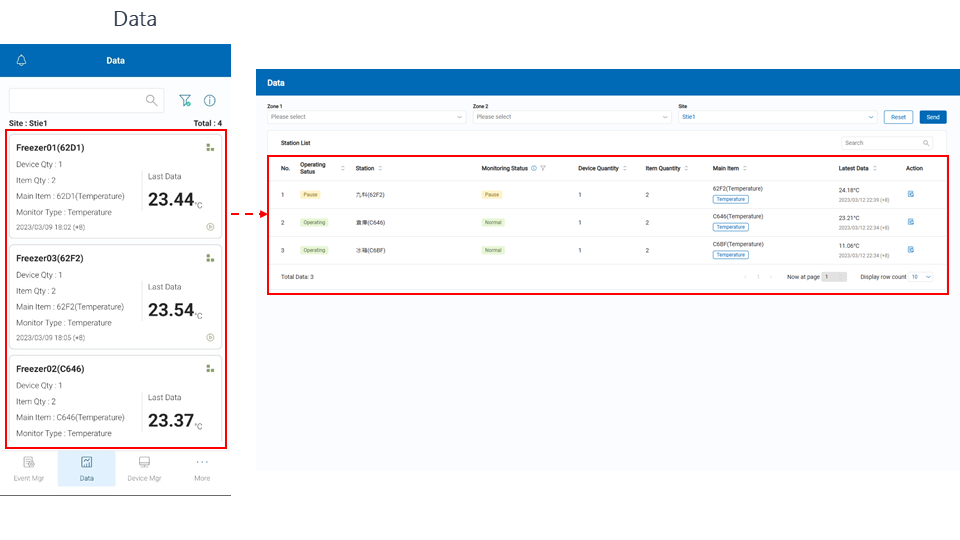
The view data in detail you can see it on web page, too.
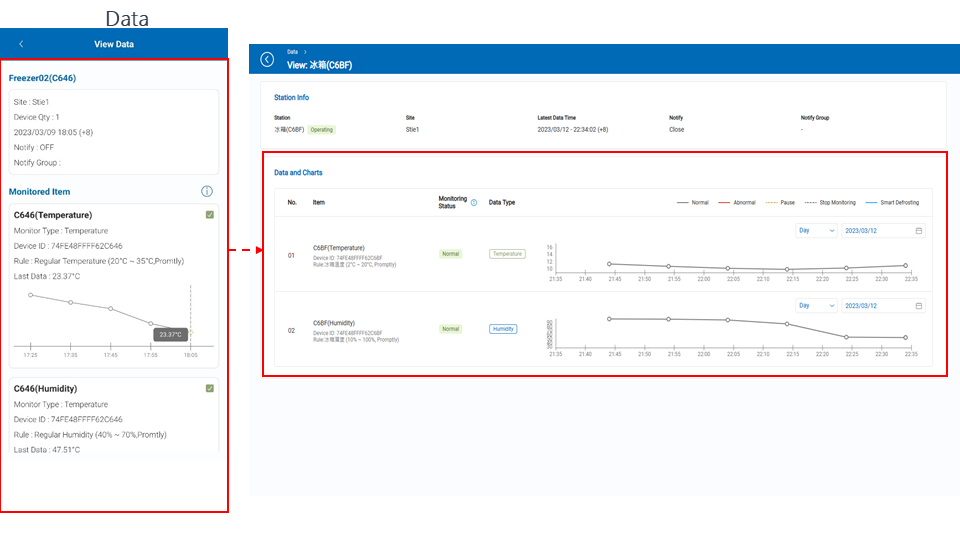
In device manager page, you can see sensors and gateway in detail including signal, battery life and device information on app and web page both.
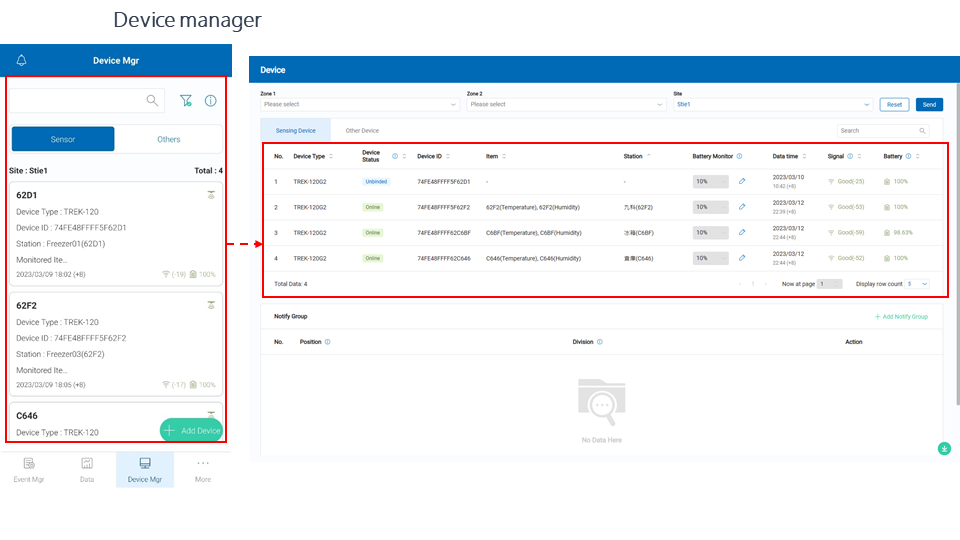
You can get the alert message on mobile app. Also, user will receive the email which you had setup it.