Notification
Counting BI provides an alert notification center that consolidates alerts from the current day and the past seven days. This feature allows users to quickly review historical alert information, identify anomalies in queue or operational conditions, and take appropriate actions based on the alerts to improve management efficiency.
Notification
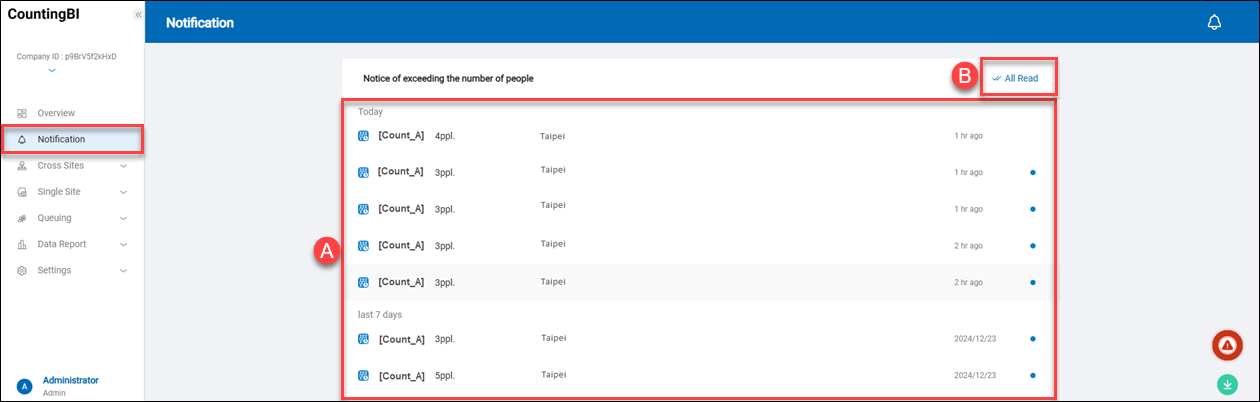 A.【Notification List】 ⇒ It displays each notification, including the site and queuing unit where the event occurred, and the maximum queue size at that time. Clicking on the notification will navigate to the 'Queuing -> Event' function page to check more detailed information.
B.【All Read】 ⇒ Click on it to mark all unread notifications as read, and the unread marks
A.【Notification List】 ⇒ It displays each notification, including the site and queuing unit where the event occurred, and the maximum queue size at that time. Clicking on the notification will navigate to the 'Queuing -> Event' function page to check more detailed information.
B.【All Read】 ⇒ Click on it to mark all unread notifications as read, and the unread marks will be removed.